The most common way people work with AI models like ChatGPT and Gemini is through text prompts, which is when you simply type out what you want the AI to do. However, a lot of people struggle with writing the exact kind of prompts they need to get the results they want. Prompt Engine offers to help with that. It’s a tool you can use to make better, more effective AI prompts.
This guide looks at how to use Prompt Engine.
How to Use Prompt Engine – Step-by-Step
Step 1. Visit the official Prompt Engine webpage. Then click on “Get Started.”
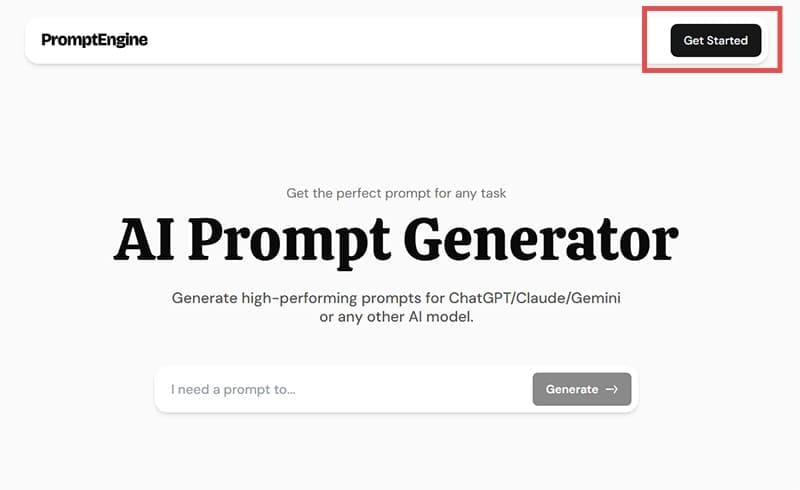
Step 2. Enter your email address to sign up or log in via Google.

Step 3. Once you’re logged in, you’ll arrive on the Prompt Engine dashboard. Here, you can generate new prompts, improve existing ones, and view a history of prompts you’ve created. To make a new prompt, type in what you want the AI to do in the box provided.

Step 4. Click on the drop-down menu below “Which AI model do you prefer?” and select the AI you want to make the prompt for. Available options include ChatGPT, Gemini, Claude, Llama, and Mistral.

Step 5. Click the “Generate” button and wait a moment while Prompt Engine creates your prompt. You can then read through it and click the “Copy” button in the top-right to save it to your clipboard and paste it into the AI model of your choice.

Step 6. Alternatively, if you wish to use Prompt Engine to improve an existing prompt. Click the “Improve” button.

Step 7. Enter your prompt in the box provided, then click “Improve.” Wait a moment while the AI generates your new prompt. You can then click the “Copy” button to copy it over to your AI model.

Step 8. At any time, click on the “History” button to see all of the prompts you’ve made with Prompt Engine so far. Click on any of them to see the prompt appear in the preview window, where you can review it or copy it.

How Much Is Prompt Engine?
You can sign up and make your first few prompts with Prompt Engine for free. However, the free version is limited and you will be asked to upgrade to a paid plan once your trial runs out. Prompt Engine offers a flexible payment system, in which you can pay either monthly or annually. You can also choose to pay or more less depending on how many prompts you wish to generate.
For example, for $19 per month, you can generate 1,000 prompts monthly. Scale down if you have a smaller budget or don’t need that many prompts, or scale up if you require more prompts per month.

Disclaimer: Some pages on this site may include an affiliate link. This does not effect our editorial in any way.










