Top Differences and Similarities
| Browser | Key Points |
|---|---|
| Chrome | Customization: Moderate customization with Chromium-based extensions Privacy: Incognito Mode, Google Safe Browsing Performance: High Performance, Tradeoffs in Startup Time Memory Usage: Highest Memory Usage (971.3MB) Developer Tools: Extensive DevTools (Elements, Console, etc.) Unique Features: Chromecast Support |
| Edge | Customization: Moderate, Chromium-based extensions Privacy: InPrivate browsing, Microsoft Defender SmartScreen Performance: Fast Startup, Balanced Performance Memory Usage: Moderate Memory Usage (420.4MB) Developer Tools: Extensive DevTools, Chromium-based Unique Features: Vertical Tabs |
| Firefox | Customization: Moderate Privacy: Enhanced Tracking Protection, Firefox Monitor Performance: Consistent Performance Memory Usage: Moderate Memory Usage (533.3MB) Developer Tools: Extensive, Open-Source DevTools Unique Features: Firefox Monitor |
| Vivaldi | Customization: Extensive (Tab Stacking, Tiling, etc.) Privacy: Private Window, built-in tracker, and adblocker Performance: Good Balance, Competitive Startup Time Memory Usage: Most Efficient (294.8MB) Developer Tools: Extensive DevTools, Chromium-based Unique Features: Tab Stacking, Tiling, Note-taking, Advanced Mouse Gestures |
HTML5test Scores
We start this comparison by examining how well the browsers support the HTML5 standard. We ran tests for all the browsers on the HTML5test website. The table below shows how they fare.
| Browser | HTML5test Scores (Out of 594 Possible points) |
|---|---|
| Chrome | 581 |
| Edge | 581 |
| Firefox | 546 |
| Vivaldi | 581 |
Except for Firefox, which scored 546, there is nothing much to tell the browsers apart, as Chrome, Edge, and Vivaldi all scored 581.
Speed
Browser speed is an important factor when using a browser. A faster browser usually results in a more enjoyable browsing session and saves time, especially when accessing resource-intensive websites.
We have run them all on browserbench.org, using JetStream and Speedometer benchmarks to determine the fastest browser. The table below shows how they performed.
Speedometer Benchmarks
| Browser | Test Scores |
|---|---|
| Chrome | TodoMVC-JavaScript-ES5: 157.73 ± 80.89 (51.3%) ms Editor-CodeMirror: 64.38 ± 14.54 (22.6%) ms React-Stockcharts-SVG: 174.57 ± 18.71 (10.7%) ms Perf-Dashboard: 73.94 ± 11.09 (15.0%) ms Summary: 5.54 ± 0.70 |
| Edge | TodoMVC-JavaScript-ES5: 117.64 ± 61.41 (52.2%) ms Editor-CodeMirror: 53.80 ± 8.85 (16.4%) ms React-Stockcharts-SVG: 199.97 ± 38.22 (19.1%) ms Perf-Dashboard: 97.24 ± 19.08 (19.6%) ms Summary: 9.65 ± 1.1 |
| Firefox | TodoMVC-JavaScript-ES5: 82.10 ± 14.74 (18.0%) ms Editor-CodeMirror: 52.90 ± 8.09 (15.3%) ms React-Stockcharts-SVG: 201.30 ± 29.72 (14.8%) ms Perf-Dashboard: 104.90 ± 9.32 (8.9%) ms Summary: 11.5 ± 0.20 |
| Vivaldi | TodoMVC-JavaScript-ES5: 84.68 ± 17.67 (20.9%) ms Editor-CodeMirror: 56.55 ± 7.21 (12.7%) ms React-Stockcharts-SVG: 176.22 ± 15.11 (8.6%) ms Perf-Dashboard: 88.75 ± 14.18 (16.0%) ms Summary: 12.0 ± 0.44 |
These tests measure the responsiveness of each website’s web applications, using demo web applications to simulate how users usually interact with a browser.
From the above table, while all browsers seem very decent, Chrome and Vivaldi offer more competitive performance across all tests.
JetStream Benchmarks
| Browser | Test Scores |
|---|---|
| Chrome | Worst: 208.557 Average: 330.315 Startup: 780.342 Runtime: 16.615 Score Summary: 191.991 |
| Edge | Worst: 121.037 Average: 190.456 Startup: 576.346 Runtime: 10.379 Score Summary: 112.952 |
| Firefox | Worst: 117.711 Average: 184.358 Startup: 411.391 Runtime: 10.635 Score Summary: 121.320 |
| Vivaldi | Worst: 177.184 Average: 281.670 Startup: 288.819 Runtime: 12.707 Score Summary: 157.407 |
The JetStream test is a JavaScript and WebAssembly benchmark suite that measures browsers based on how quickly they start, execute code, and how smoothly they run.
From the results, we can draw the following conclusions:
- While Chrome is suited for high performance, you will concede tradeoffs in startup time.
- Microsoft Edge has fast startup times and offers a balanced performance compared to Chrome.
- You will get consistent performance using Firefox.
- Vivaldi offers a good balance with a competitive startup time.
Privacy
Chrome
Google Chrome offers some decent privacy features, including Incognito mode, which prevents browser history from being saved locally. It also allows you to clear your browser history. You may also be protected against malicious sites and downloads with Google Safe browsing.
However, you may experience data collection, which is often used for targeted advertising. The browser also syncs with your Google account. While this is great for integration, you will have browser data and passwords on several connected devices.
Microsoft Edge
Microsoft Edge also offers several privacy features. InPrivate browsing is similar to Incognito on Chrome. It has built-in tracking prevention and Microsoft Defender SmartScreen, which protects against phishing and malware.
However, the browser collects data for diagnostic purposes. You may limit this from the settings. It also integrates with Microsoft Services, often leading to data sharing across services.
Firefox
Firefox offers enhanced tracking protection that blocks known trackers or data collection scripts. It also has a private browsing mode that ensures browsing history is not saved. Also, Firefox Monitor alerts you if your email is involved in a breach. You may also use container tabs to isolate cookies and browsing sessions and prevent cross-site tracking.
Firefox collects the least data of the four browsers and focuses on user privacy. Because it is open source, its code is transparent and open to community scrutiny.
Vivaldi
You may use the Private Window, similar to Incognito or inPrivate browsing. It has a built-in tracker and adblocker. The browser uses end-to-end encryption to sync data across your devices.
Like Firefox, it is another privacy-conscious browser. It offers you extensive control over the privacy settings.
Customization
All four browsers offer a certain level of customization. For instance, you can set up custom search engines and pop-out videos on certain websites. Also, you may toggle on a built-in reader mode. Except for Google Chrome, you can enable the in-browser screenshot tool.
However, Vivaldi is the absolute customization beast. Some customization features unique to this browser include an Image details inspector, Page Actions to modify the page look, and a private full-page translate tool.
One thing to note is that Vivaldi, Microsoft Edge, and Google Chrome are all built on Chromium. This means they have access to an extensive Chrome extension store. You may use individual extensions to customize these browsers further.
Developer Tools
Google Chrome, Microsoft Edge, and Vivaldi benefit extensively from Chrome’s DevTools. So, you will enjoy the Elements panel with HTML and CSS inspectors and editing on all three browsers.
The Chromium browsers also have the Console for executing JavaScript and the error warning log. Other elements they share in common include the sources panel, network panel, performance, memory, and application panel, and a lighthouse with web performance audits and recommendations.
On the other hand, Firefox is open-source and benefits from extensive community development. It offers HTML and CSS inspection and modification, a console to log JavaScript execution, a debugger, a network monitor, performance tools, memory tools, an accessibility panel, and more.
Ultimately, it is hard to tell which dev tools are superior. Your preference for open- or closed-source browsers may be a deciding factor.
Memory Consumption
None of the browsers seemed to have an extensive impact on the computer’s CPU or memory usage. We tested by opening one static and one YouTube page on all browsers.
Google Chrome used 2.8% CPU and 971.3MB memory, the highest of all the tested browsers.
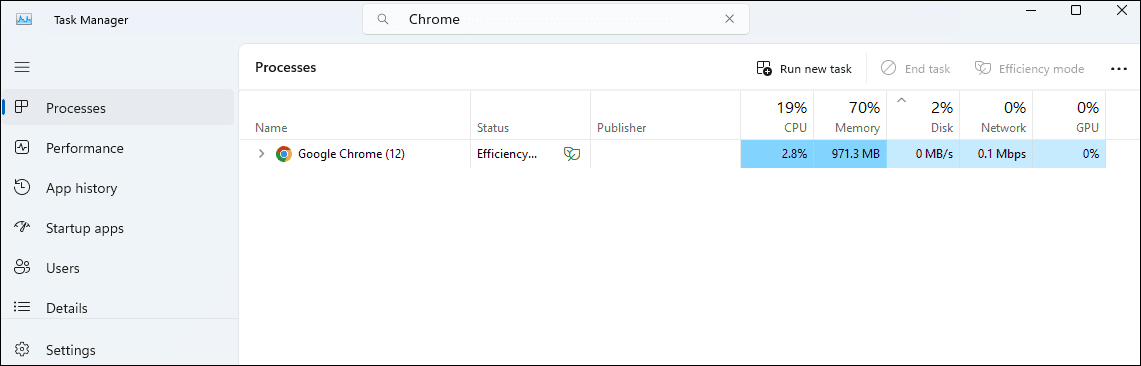
Microsoft Edge had a negligible impact on CPU usage and 420.4MB of memory use.

Firefox used 0.4% of the CPU and 533.3MB of memory.

The Vivaldi browser also used negligible CPU and 294.8 MB of memory, making it the most efficient in terms of resource consumption.

Unique Features
All browsers share several features, but they all have some uniqueness. Firefox has the Firefox monitor, which checks for breaches in your account; Microsoft Edge has vertical tabs; and Google Chrome has Chromecast Support.
However, Vivaldi seems to be the browser with the most unique features. This is also why it stands out as the most customizable. It includes unique features like tab stacking and tiling, built-in note-taking, advanced mouse gestures, adaptive interface color, an integrated email client, and a periodic tab reload.
Ultimately, the four browsers are extremely powerful, and any may make a perfect browser for you.
Disclaimer: Some pages on this site may include an affiliate link. This does not effect our editorial in any way.










