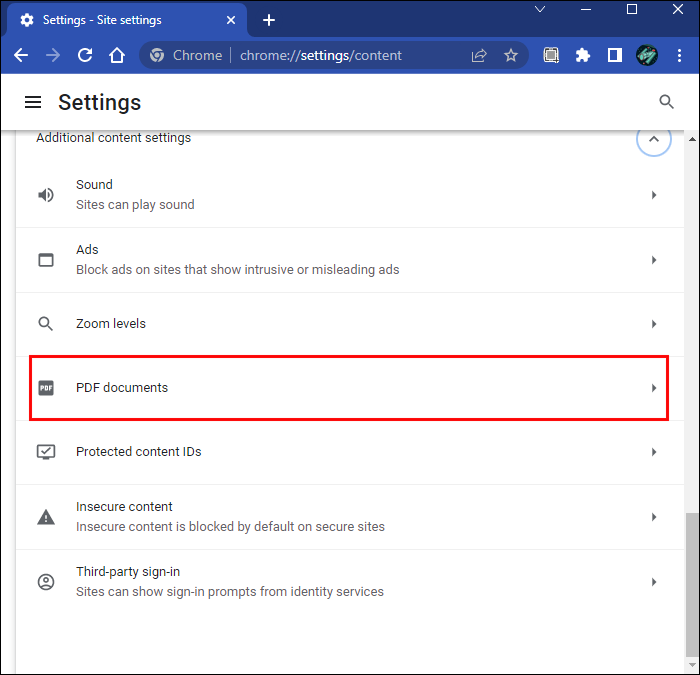Google Chrome’s built-in PDF viewer allows instant access to any PDF file you find online. Unfortunately, this viewer sometimes breaks PDF links and lacks the features of standalone apps used for the same purpose. In addition, you might want to skip viewing the file and go directly to downloading. Regardless of your issue with Google Chrome’s PDF viewer, you can easily prevent it from opening your files. Keep reading to learn how.
Stop Chrome from Automatically Opening PDFs
When Google Chrome’s PDF viewer is enabled, it will automatically open any PDF you click on online. As a result, you’ll have to complete another step to download your PDF. On top of that, this feature can be tricky as it’s easy to forget to download a file if you’re already viewing it online, forcing you to look for the file again later when you close the tab.
If you want to avoid wasting time and download PDF files directly instead of opening them in Google Chrome, here’s what to do:
- Click on the “vertical ellipsis” (three vertical dots) menu icon in the upper-right corner of the Google Chrome window.

- Select “Settings” from the drop-down menu.

- Navigate to the “Privacy and security” tab in the left pane.

- Choose “Site settings” in the “Privacy and security” section.

- Go to the bottom of the page and click the “Additional content settings” option.

- Select “PDF documents.”

- Under the “Default behavior” section, check the “Download PDFs” box.

With this option enabled, Google Chrome will stop automatically opening PDF files in the browser window. Instead, it will download the files to your PC, where you can choose an app to view and edit them.
Stop Chrome Opening PDF After Download
Even when Google Chrome is set to download PDF files directly, it will sometimes open the file automatically after saving it to your PC. If you want to take away Google Chrome’s autonomy regarding PDF files altogether, follow these steps:
- Download the desired PDF file.

- Right-click the downloaded file in the “Recent Downloads” section.

- Select the “Always open with [System Viewer]” option.

This action will apply to all future PDF downloads. So, the next time you download a PDF file, Google Chrome won’t automatically launch it in the browser; it will load it in the default PDF viewer app.
Stop Chrome From Opening a PDF in a New Tab
If Google Chrome’s PDF viewer is the only app of this kind on your PC, it will automatically open PDF files in a new tab. The same goes if this viewer is set as the default program for viewing PDFs.
Unfortunately, this viewer offers only limited options when working with a PDF file. Namely, you won’t be able to do much more besides viewing the file and zooming in and out. If you’d like to edit your PDF file or have access to a more extensive list of features, you’ll have to download a standalone PDF viewer app. Some of the most popular options include:
After downloading the program you like, you must set it as the default program for opening PDF files, effectively replacing Google Chrome’s viewer. Here’s how:
- Right-click any PDF file on your PC.

- Navigate to the “Open with” option in the drop-down menu.

- Select the “Choose another app” option.

- Check the “Always use this app to open .pdf files” box in the pop-up window if necessary.

- Click on the preferred PDF viewer, then click “OK.”

From now on, all PDF files will launch in the selected PDF viewer. You can always return to having them opened by Google Chrome by selecting it in Step 5 or choose an alternative app that meets all your PDF needs.
No More Inefficient Programs
The disadvantages of using Google Chrome’s built-in PDF viewer far surpass what other apps offer. With this in mind, most people will benefit from disabling it for future PDF downloads.
To eliminate this sometimes-impractical viewer, replace it as the default program and stop it from automatically opening PDF files before and after download. Luckily, all these actions are straightforward, allowing you to bid the Chrome PDF viewer farewell in a few simple clicks.
Have you had issues with Google Chrome’s PDF viewer? Which PDF viewer is your go-to choice? Let us know in the comments section below.
Disclaimer: Some pages on this site may include an affiliate link. This does not effect our editorial in any way.