AI-Generated Answers: Artificial and Not Intelligent
Google’s AI search results were mostly met with flak online, thanks to some of its wildly inaccurate and bizarre responses to a few questions. They’re not alone – OpenAI’s SearchGPT has been spotted providing an inaccurate response to a query in its demo, even before its launch!
The problem lies in context – AI search results often use ‘relevant’ sources to generate a response. A source that is ‘relevant’ to your query may not contain the factually correct response you need. When two sources have conflicting information, the AI model may struggle to decide which one to use. Moreover, AI models may not understand context appropriately – they can use sarcastic, comedic, and rhetorical information as factually correct, thereby misleading a reader.
I don’t want to undermine Google’s efforts, as they’ve been regularly pushing updates to fix problems with AI search results. But is there a way to improve the search engine using AI without breaking it?
Also Read: How to access GPT-4 for free
Exa Is Rethinking Search, But Not Reinventing It
Over the last two decades, a search engine results page with a list of ‘blue’ links on Google was the way to go. This trumps the AI search overviews if you want to read the source yourself, and the fine details that the AI model often ignores. Exa Search – a tool I recently discovered uses AI to improve the original way to search the web.
Exa Search’s Purpose Is to Understand the Meaning Behind Your Query
When we seek a specific piece of information, we may not always know what keywords to use in the search query. You might not be able to point the search engine to retrieve information you exactly want. This restricts us from finding the best-suited information from the web.
Exa Search uses AI to understand the meaning behind your query instead of just considering the keywords in it. They call it ‘Neural Search’, and its purpose is to use AI algorithms to deeply understand your query, search the web, and direct you to high-quality and the most relevant sources. This allows the tool to provide you with results that don’t necessarily include your keywords but contain the information that you are looking for.
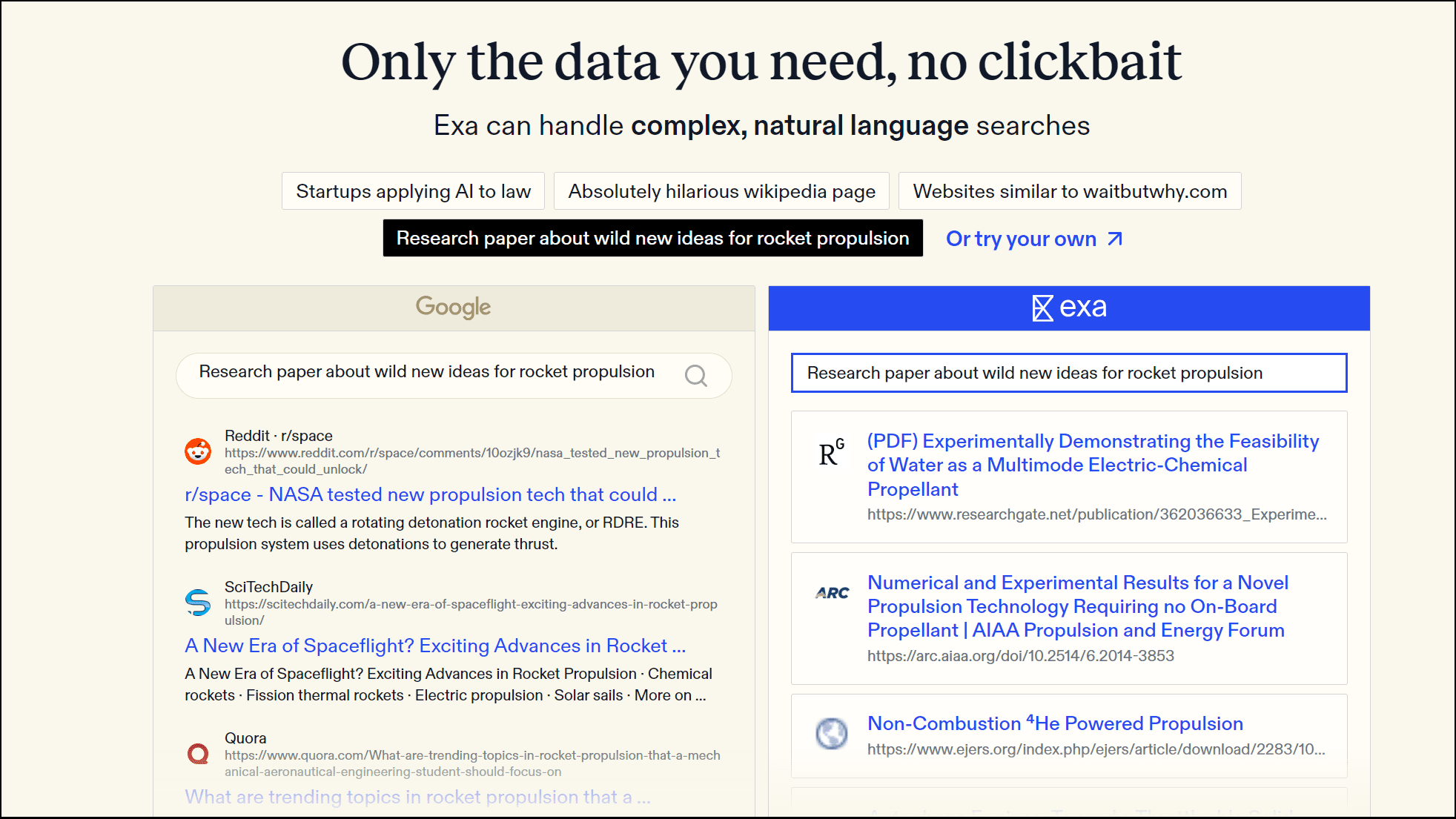
In the example above from their official website, there’s clearly no beating around the bush. The query seeks research papers, and you get direct links to research papers.
Exa Search vs. Google Search: Time to Switch?
While I’m all in for Google using AI to improve the search experience, I’m disappointed to see missed opportunities to improve the existing search results page. Exa AI fulfills many of the features I’ve always wanted in Google Search – which is what makes it one of my better discoveries inside the world of AI tools. Here are all the ways I feel Exa Search does a better job than Google:
A Clean Search Results Page
Unlike Google, there’s no sponsored content, clickbait, ads (for now, at least), summaries, and suggested content. If you just want a list of high-quality sources, Exa Search is your best bet. At times, what Google does can be helpful as well, but in the end, if you prefer a clean search results page, you know what to do.

Exa Search Gives You More Control Over Your Search Results
When I first used Exa Search, I was impressed at the number of specific and useful filters it offers. While Google offers search filters, they’re often generic and broad, which does not significantly improve the experience. Take a look at the image below—you can filter your search results from specific phrases, exclude or include certain domains, or even retrieve results from specific categories only.
If you’re overwhelmed by the endless scrolling search results page on Google, you can restrict the number of results on Exa Search.

The Best of Both Worlds: Use AI to Summarize and Chat With Sources
AI summaries and chatbots are indeed helpful in various situations. With Exa, you can click on a link, check out the summary, and even chat with it. My favorite feature is the ability to add multiple sources to the chat and interact only with those. It’s like creating a custom chatbot using the specific sources you choose. Unlike traditional AI chatbots that rely on globally available information, this gives you more control over your interactions.

It’s Exa-iting – But Is It There Yet?
I’m not shying away from showing my love for Exa Search. I’ve been using it for the last few days, and it is a powerful search engine. There is a noticeable difference in the quality of search results, and I can confidently use Exa for research over Google.
The last sentence sums up Exa’s situation—it’s not helpful in all situations. Google is still the go-to choice for quick search results. Moreover, there’s no replacement for Google’s integration of YouTube, Google Maps, and images in the search results.
Exa is great, for specific research and reading. But for anything quick, objective, and actionable, I’d still use Google. So, it isn’t there yet, but I’m happy to see AI fix the right problem with search engines.
Also Read: How to set Perplexity as the default search engine on Chrome, Firefox, and Edge
Disclaimer: Some pages on this site may include an affiliate link. This does not effect our editorial in any way.







