Quick Answer
- When you remove someone from a WhatsApp or Instagram group, he/she can no longer send or receive messages.
- The removed person and other group members will see a message label in the group saying XYZ was removed.
What Happens When You Remove Someone From WhatsApp Group Chat
- The person whom you have removed can no longer send or receive messages in the group chat.
- The group will continue to appear in their chat list, but they will see a message label saying, ‘You can’t send messages to the group because you’re no longer a member’.
- They will continue to see the old messages until they delete the group manually from WhatsApp.
- The user won’t receive a pop-up notification that you removed them, but they will see a message label in the group saying X removed you, where X is the name/number of the person who removed the user. So yes, they will know that they have been removed.
- Other group members will also see the message label saying X removed Y, where X is the admin name, and Y is the user removed.
- If the user had joined via a link, they cannot use the same link to join the group, as they will be shown a message saying, ‘You were removed from the group.’
- The user can re-join the group only if the admin adds them back.

Tip: Know how to find groups on WhatsApp.
What Happens When You Remove Someone from an Instagram Group Chat
- The person cannot send or receive any new messages in the chat.
- After being removed, the group will not vanish from the chat list, so the user can still see the old messages.
- He/she will see the ‘You can’t reply to this conversation’ message label at the bottom of the chat.
- The person will know that they have been removed from the group as they will see ‘X removed Y’, where X is the admin and Y is the person removed.
- Others will also know that someone has been removed.
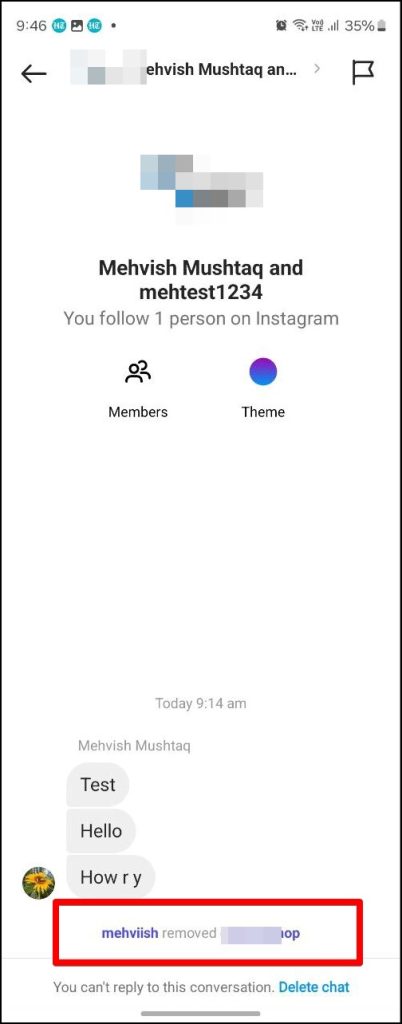
Before you go, learn how to read Instagram messages without being seen.
Disclaimer: Some pages on this site may include an affiliate link. This does not effect our editorial in any way.






