Key Takeaways:
- With Google Gemini’s mentions, you can tag any extension and give it a task to do.
- To use this feature, you must first enable the extension you would love to use alongside Gemini.
Method 1: Using the @Gemini Mention on the Chrome URL Locator
This is probably the first mention you will need if you want quick access to the Google Gemini service. It entails calling the service from your Chrome browser. You may do so by following the steps below.
Step 1: Launch your Chrome browser.
Step 2: In the address locator, type @Gemini and hit the spacebar to get the Chat with Gemini search.
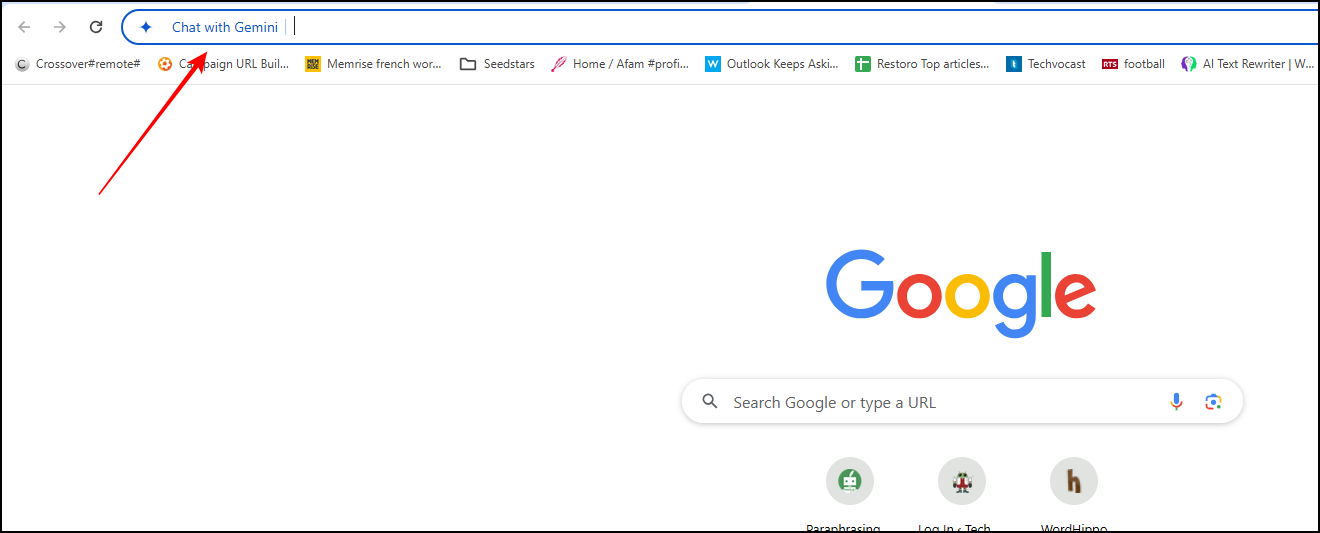
Step 3: Type your prompt and hit Enter.
This would open up the Gemini service and its response to your prompt.
Method 2: Using Mentions Within the Gemini Interface
With these mentions, you can tag any Gemini extension and give it a task. Some extensions include Google Flights, Google Hotels, Google Maps, YouTube, and Google Workplace apps like Gmail, Google Docs, and Google Drive.
If you are using mentions for the first time, you may need to first enable the extensions following the steps below:
Step 1: On your browser, navigate to the Gemini service.
Step 2: Click the Settings icon at the bottom left and click on Extensions.

Step 3: Toggle on any extensions you plan to mention.
Now that the extensions are set up, return to the Gemini home page and use mentions to communicate with the extensions as shown below:
Step 1: Navigate to Gemini on your browser.
Step 2: Type @ and select an extension from the list.

Step 3: Add your prompt and click on Enter.

FAQ
Does Gemini Mention Only Work on Chrome?
No, you can use mentions from any browser. However, using the @Gemini mention in the address locator of a browser will work only with the Chrome browser.
Disclaimer: Some pages on this site may include an affiliate link. This does not effect our editorial in any way.





