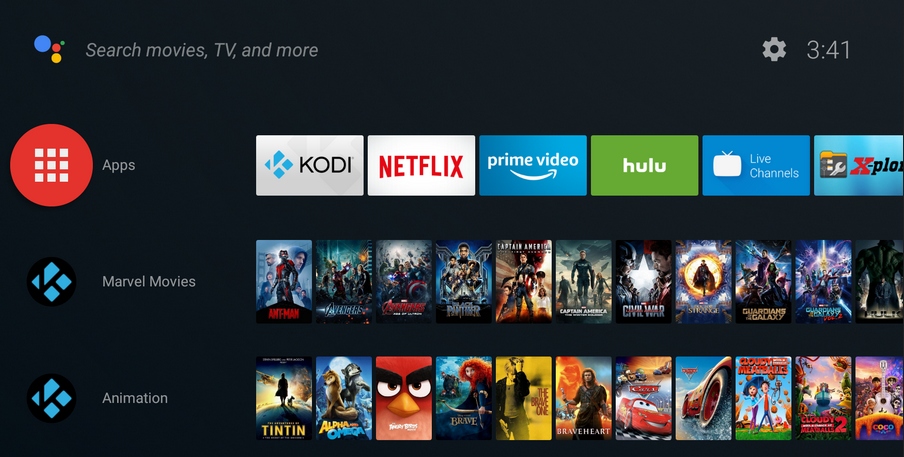Disclaimer: Some pages on this site may include an affiliate link. This does not effect our editorial in any way.
When it comes to gathering all your favorite entertainment into one place, there’s nothing better than Kodi. But as an open-source utility, Kodi can expose you to malware that may be hidden in some of your add-ons, especially those not yet approved by Team Kodi. In addition, you may not be able to stream all your favorite content because of geographical restrictions.
Luckily, a good VPN can help you overcome these challenges and more. This article will show you how to use a VPN with Kodi so that you can stream securely and anonymously, no matter where you live.
How to Use a VPN With Kodi
Kodi is an open-source entertainment software suite tailored to bring all your digital media together into one place. It bundles all your entertainment sources into a single unbeatable package, including local storage media, online internet streaming giants like YouTube and Netflix, and live TV channels from around the world.
On top of all that, Kodi features a simple interface that helps you find whatever you need in an instant. Whether you want to play music, watch a movie, or listen to online radio, you’ll find all the tabs on the app’s homepage.
For all its benefits, using Kodi without a VPN doesn’t allow you to bypass geographical restrictions imposed by streaming platforms such as Netflix and YouTube. That means you may not be able to access your favorites, depending on where you live.
And although Kodi is a highly secure app, it’s still vulnerable to malware that can corrupt your devices or even expose your personal data to hackers and other third parties. In particular, being open-source software means anyone can tweak the app and create new add-ons that may have malicious code.
But with a VPN, the possibilities are endless.
A virtual private network (VPN) is a service that routes your data through an encrypted tunnel. This way, all traffic remains secure from prying eyes, even when connecting over unsecured networks such as public Wi-Fi.
You can also use a VPN to bluff your location and make it appear as if you’re accessing the internet from another country, giving you access to content that may be blocked in your area.
A good VPN will also protect you from any malicious code that may be hidden in any of the add-ons you decide to use on Kodi.
Although there are many VPN services on the market, ExpressVPN has a cult following among Kodi users because it’s safe, dependable, and affordable. Also, it comes with a tidy and easy-to-use interface to help you set up your network even if you don’t have networking experience.
First, let’s go over how ExpressVPN works with Kodi on a PC.
How to Use a VPN With Kodi on a PC
Setting up a VPN on a PC using ExpressVPN is straightforward:
- Visit the official ExpressVPN website and sign up for an account.
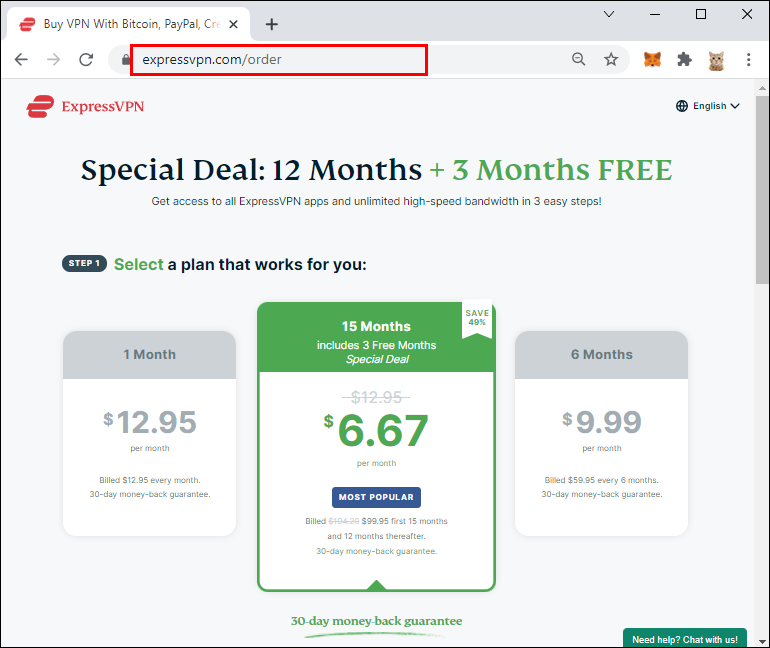
- Buy a subscription plan that suits your needs.
- Download and install the ExpressVPN app for Windows.

- After installation, open ExpressVPN and enter your username and password to sign in.

- Once the app’s home screen opens, activate the service by clicking on the “On” button.

- The app will then run a traffic algorithm and choose a Smart Server Location; this location helps you get the most out of the service by optimizing your speed, distance, and latency.
- If you’re comfortable with any server location around the world, going with the app’s choice should work fine. But if you want to reroute your web traffic to a server in a specific location, proceed to step 6.
- Click on the ellipsis (three small dots) on the home page, just next to “Smart Location.”

- Click on “Recommended” to select a server from a list of the most popular servers among users. If you’d like to view a more extensive list of the servers available, proceed to step 8.

- Click on “All locations.” This should open a list of countries and show the cities that host at least one ExpressVPN server. For example, if you want a server in the U.S., you could pick a server in New York.

Once you’ve picked a server location, ExpressVPN automatically takes over your web traffic and starts directing everything through that server. You can now open Kodi and start streaming radio, music, or movies without worrying about the safety and security of your data.
How to Use a VPN With Kodi on a Mac
With Kodi, you can enjoy your favorite music or movies from the comfort of your Mac.
But to get the most out of the software while still protecting your privacy and personal data, you need a VPN.
Here’s how to use ExpressVPN with Kodi on a Mac:
- Visit the official ExpressVPN website and get an ExpressVPN subscription.

- Download and install the ExpressVPN app for Mac.

- Once you’ve installed the app, launch it, and enter your username and password to sign in.

- Follow the on-screen instructions to configure your VPN.
- Once the setup is complete, click on the power button to instantly connect to a Smart Server. If you’d like to connect to a server in a specific location, proceed to step 6.

- Click on the three small dots next to “Current Location” to select a server in any country of your choice.

- After selecting your preferred server location, you can now open and start using Kodi as normal.
How to Use a VPN With Kodi on a Roku
Unfortunately, Roku doesn’t support Kodi. But the good news is that, through screen mirroring, you can cast a Kodi-supported device such as a PC or Android phone to Roku.
Let’s go over how to do it, assuming you’re casting from a PC:
- Buy an ExpressVPN subscription plan from the official website.

- Purchase a VPN router compatible with ExpressVPN. If you have no idea which router is best for your needs, this page is a good start.

- Set up the router. For detailed instructions on how to go about it, click here.

- Restore your Roku device to factory settings. To do so, open the app, navigate to “Settings,” select “Advanced System Settings, and click on “Factory Reset.”

- At this point, you’ll need to set up your Roku device from scratch. To do so, switch the device on and then follow the on-screen instructions.
- In the “network selection” page, select “Wi-Fi” and then proceed to connect your Roku to your new VPN router.
- With your Roku device VPN-ready, connect your PC to the same Wi-Fi network.
- Enable screen mirroring on your Roku device.
- Now, cast your PC screen to your Roku device. To do so,
- Open “Settings” on your PC and select “Devices.”
- Click on “Add Bluetooth or Other Devices,” then select “Wireless Display.”
- Once your Roku device pops up on the screen, click on it to start mirroring.
- With your PC screen mirrored to your Roku, open Kodi and start streaming whatever you want.
Stream Safely and Securely
Privacy has become an increasingly significant concern in the modern world. With so many facets of our lives revolving around the internet, there are more opportunities than ever for people to steal your personal information and use it for selfish gains.
That is especially true when you use Kodi on a device that has access to all sorts of sensitive data, including your PC, Mac, or Roku media player.
For the best results, you should use ExpressVPN with Kodi. It not only keeps your data secure but also keeps you safe from identity theft and other online scams. It protects your privacy by encrypting all of your traffic with military-grade methods so that nobody will be able to see what you’re doing online.
Do you love streaming content with Kodi? In what ways have you found a VPN helpful?
Let us know in the comments section below.
Disclaimer: Some pages on this site may include an affiliate link. This does not effect our editorial in any way.