It’s very easy to like someone’s post on Instagram by mistake. Whether you accidentally double-tap the post or tap on the heart button underneath it, Instagram will immediately send them a notification. However, if you were to like and then unlike an Instagram post, would they still receive the notification?
This article discusses what happens when you accidentally like and then unlike an Instagram post. In addition, you’ll see some tips on how to prevent the situation from happening. Let’s get started.
Does Someone See if You Like and Unlike an Instagram post?
It’s probably safe to say that everyone with an Instagram account has liked someone’s post by accident at least once. That’s because it’s incredibly easy to do: just tap on it. Accidental likes usually happen when you’re scrolling through your feed or when you want to zoom in on a photo.

Based on our tests, if you like and immediately unlike someone’s post, the notification disappears. What if the person is actively looking at their notifications when you “heart” their post? Fortunately, there is some delay in the notification. So it’s likely that the other user will never know that you liked their post if you immediately unlike it.
The only way that someone will see your accidental like is if they have refreshed their notifications during your mishap. Then, the notification will appear. When they refresh their notifications again, the “like” will no longer appear.
Un-liking an Instagram Post
Accidentally liking someone’s post can be very embarrassing, especially if it’s a post they uploaded three years ago, or you were not supposed to be on their profile in the first place. It can be taken as a sign that you’ve been stalking their profile.

Fortunately, it’s equally easy to “unlike” someone’s Instagram post. You just need to tap on the heart button, which is now red, once again. Keep in mind that if you double-tap the same Instagram post twice, the like will remain.
How Much Time Do I Have?
If you like someone’s Instagram post, they will receive a notification. However, the moment you “unlike” the post, the notification gets removed. If the person whose post you accidentally liked was online right at that moment, they could see the notification. On the other hand, if they weren’t on their phone, the next time they open Instagram, the notification won’t be there.
Naturally, the more time there is between the like and the unlike, the greater the chance of them seeing it. For example, suppose you accidentally liked someone’s Instagram post but didn’t realize it until five minutes later. In that case, you’re giving the other person a five-minute window to check their Instagram notifications. To increase your chances of going by unseen, it’s best to unlike the post as soon as possible.
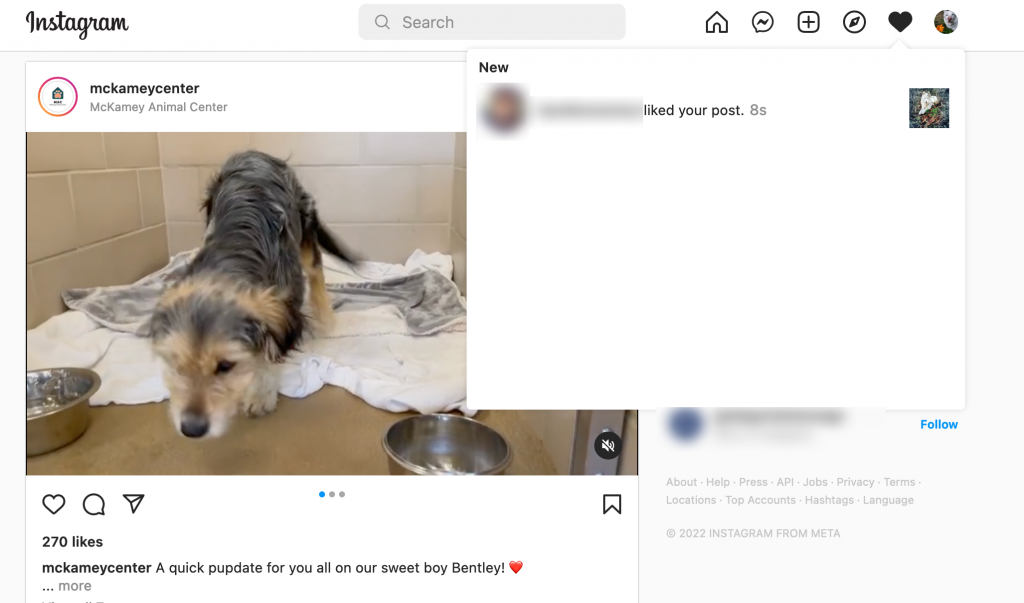
These types of Instagram notifications are otherwise called push notifications. If the person whose photo you accidentally liked has their push notifications disabled, then you’re safe. This also depends on your luck. Accounts with thousands of followers get hundreds of likes and comments daily, so the users tend to have push notifications disabled to avoid constant distractions. But Instagram users with a smaller number of followers can choose to turn them off as well if they don’t like getting notifications.
If you’re wondering what would happen if you were to accidentally “like” someone’s Instagram post two times in a row (or even multiple times) and then unlike it, it would have the same result.
Instagram Like/Unlike FAQs
Do the number of likes go down if I unlike a post?
Yes, for each post you unlike, the number of likes decreases. If the user whose post you accidentally liked tracks their engagements for analytics, the number of likes will get reduced when you “unlike” their post.
How do I prevent accidental likes on Instagram?
Other than being extremely careful, there is no definite way of preventing accidental likes on Instagram. However, if you want to view someone’s profile and make sure you don’t accidentally like something, you can achieve this by setting your device to Airplane Mode, which kills all Wi-Fi and internet connectivity.
Will I know if someone saw the notification?
Unfortunately, Instagram will not tell you if the user checked their notifications at the exact time yours appeared. The only way to know if someone saw that you liked their post is if they communicate with you about it.
Be Careful When You Are Looking at Someone’s Instagram Post
Accidentally liking someone’s Instagram post can be very uncomfortable, no matter how much time passes between liking and un-liking it. There’s always a small possibility of them seeing the notification. To avoid this, you can either block that user and temporarily disable your account or turn on Airplane Mode when you want to see their post.
Disclaimer: Some pages on this site may include an affiliate link. This does not effect our editorial in any way.







