Instagram is a powerful tool to reach people, whether using a personal or business account. If you utilize Instagram to grow your company or audience, you need to optimize your performance on the platform, which means collecting data. One of the most critical pieces of data is how many people see your posts and watch your videos.
Checking the popularity of a video is simple. For example, you can see how popular an Instagram video is just by checking out its plays/views or follows. You can then assess how well it has performed with your audience by comparing those views to other uploaded videos.
How to Check Plays/Views on Instagram Reels
By default, Instagram Reels lets you see the number of times your videos were played/viewed. Instagram “Views” is now known as “Plays” for Reels. Checking the play count on one of your Reels is relatively simple.
- Go to your profile by clicking the “profile icon” button on the bottom right.

- Select the video that you would like to check the view count.
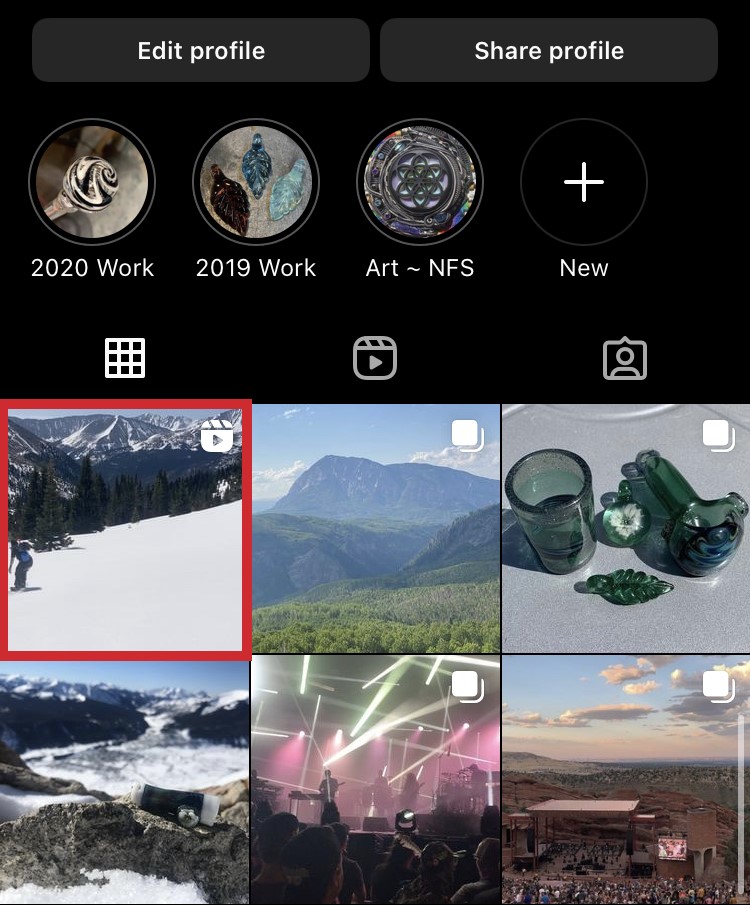
- Scroll to the bottom to view the number of “Likes” it has. Tap on “## likes,” where “##” denotes a number, to view the number of plays it has.

The “### plays” count (formerly views) denotes how many individual times the Reels video got viewed for at least 3 seconds. It’s important to note that video loops also count. The same person can watch the video several times. Your views also count towards the number of plays.

Note: You can’t find view counts for videos uploaded before November 19, 2015.
How to Check Views of an Instagram Story
Aside from Reels, you can upload videos as an Instagram Story. Your followers can view stories for 24 hours. After that, they automatically disappear, and they get sent to your archive. The term “Views” still gets used for Stories.
To check the number of views on your IG Story video, follow these steps:
- On the “Home” page, tap “Your Story” in the upper left-hand corner.

- While your IG Story plays, tap the “Activity” icon in the bottom-left corner.

- An “eye” icon appears, showing the number of views. To see who viewed your IG Story, check out the “Viewers” section on the bottom half of the screen.

The advantage of posting a video through Instagram’s Your Story is that you can see the total number of views you have and who viewed it. Replays do not count as views, and watching it yourself also does not count as a view.
How to Check Your Video Views on an Instagram Business Account
To get serious about your Instagram account, you must convert to or create an Instagram business profile. This action gives you a more comprehensive range of analytical tools than a regular account, including Instagram Insights. From there, you can see the number of views your IG video has accumulated.
How to Find Your Metric
Finding your metrics is simple:
- Tap on your “profile” icon in the bottom-right section.

- Select the video you want to check views on.
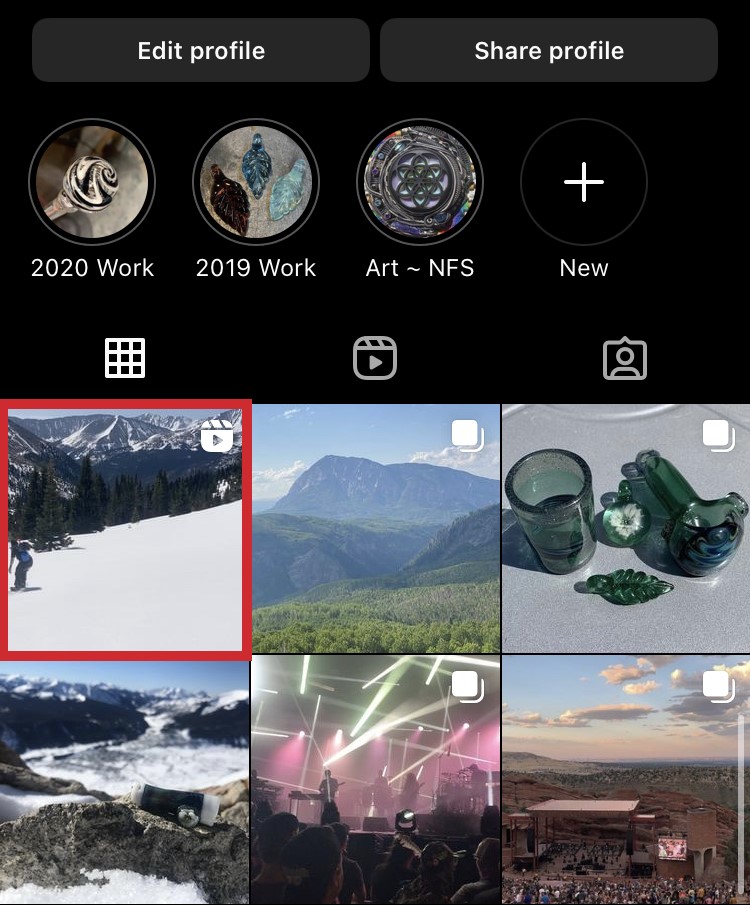
- Tap on “View Insights” below the video. The insights page loads, where you can see all the data for your video and check its views.

The view count is the most basic measure of how popular your video is. As mentioned, Instagram views are recorded after three seconds of seeing time, which helps determine how well a video does. If you’re spending time and money on producing good quality content, you must know whether it’s hitting the spot. Instagram Insights metrics allow you to quantify the success of your content. It also provides impressions, reach, and followers.

In closing, seeing the number of times your Instagram video got viewed/played is a valuable tool, especially for those doing it professionally or promoting their business. Seeing who viewed your IG video is also beneficial, but that only works for Instagram Reels.
Instagram Video Views FAQs
Can I see Instagram people/profiles that viewed my video post?
For Instagram Stories, the answer is yes; you can see who viewed your video. For Instagram Reels, you can only see the number of views. However, you can see who liked and commented on your IG Reel. Tools are available to show you which content people like most and which posts reach more of an audience. If you’re using a professional account, these metrics will help you grow your followers and increase your reach potential.
Can I watch my videos to increase their view count?
The short answer is yes; you can raise your view count on Instagram videos by watching them yourself. However, this feature only works for Instagram Reels. Your views and replays of your Instagram Story and replays of the Story by anyone do not count. If you want to increase views, use one of your other accounts to watch your videos for at least three seconds.
Wrapping Up
Checking how many views a Reel has or who has viewed your Story can help grow your Instagram account, even if you are just curious about who likes your content. Hopefully, this article cleared up any confusion about checking who has viewed your Instagram story. Do you have any tips, tricks, or questions about checking who viewed your Instagram videos? Leave a comment in the section below!
Disclaimer: Some pages on this site may include an affiliate link. This does not effect our editorial in any way.













