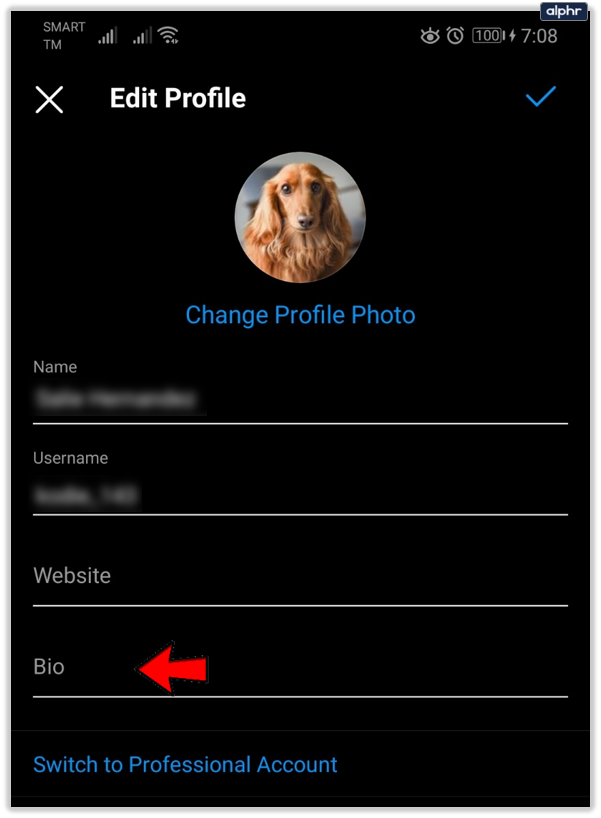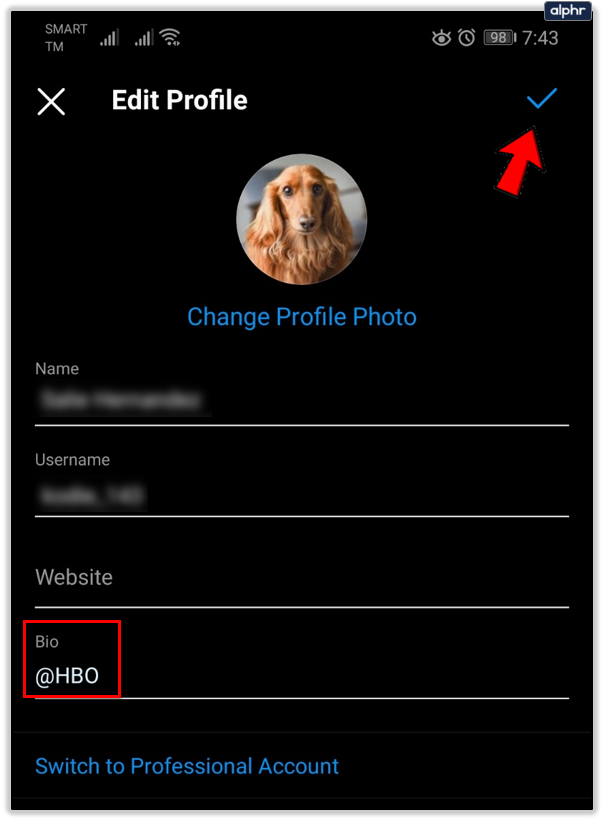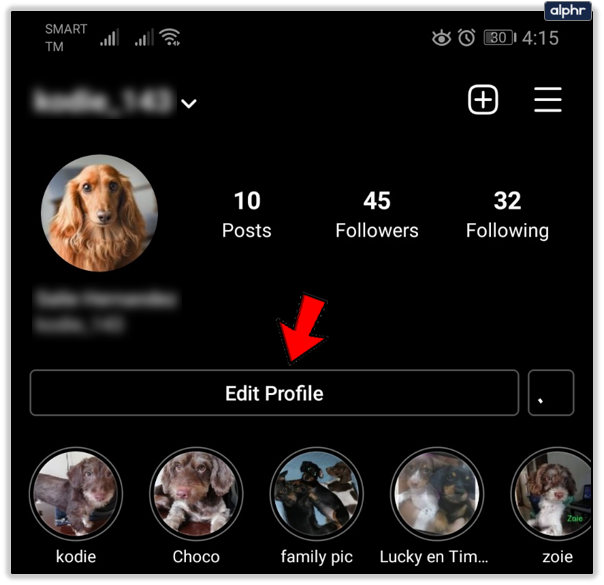Maintaining a good social media presence is a crucial part of online marketing. Instagram has become much more than just a cozy place for viewing pictures and texting your friends. Business owners took the opportunity to turn casual Instagram users into customers.
They use many methods to promote their brand and establish a name for themselves. Some of these methods led to new conventions and new ways of using Instagram. For example, the trend of posting “link in bio” is closely tied to self-promotion.
What Is “Link in Bio” on Instagram
When someone says “link in bio” in an Instagram post, it is a call to action for the customer. It invites you to visit their profile and check out their biography, which contains a URL that leads you to an external website.
Instagram has a specific policy on posting links that can lead users away from their website or app. Even though you can post links in your regular posts, users will not be able to click on the URL.
In other words, they will have to copy and paste the link or open another window in their browser and type out the entire thing. Since the advertising space on Instagram is free, it makes sense that they decided to limit it.
The link in your bio is the only clickable one.
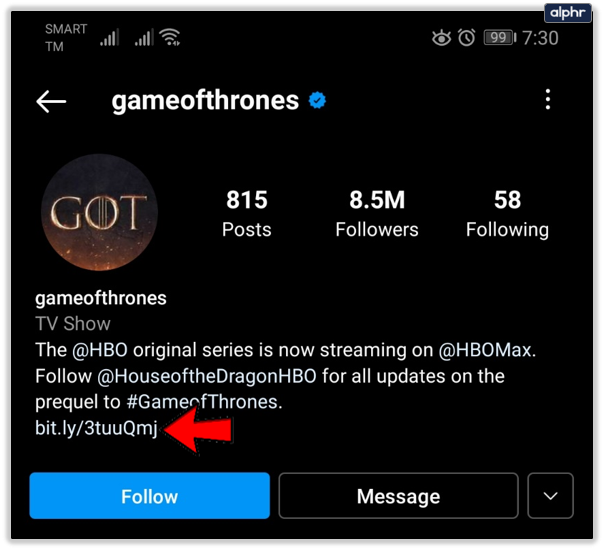
Only One Link in Bio Per User
Many influential people and companies on Instagram refer you to the link in the bio on their posts. They use it to promote their most recent product or service. But you can only use a single link on your bio page, so you better make it count.
Your Instagram bio consists of only up to 150 characters, so use your words wisely.
How to Use your Instagram Bio Link
Since there is only room for one clickable URL on your bio, you should make the best of it. Once you have the customers’ attention, you should try to build loyalty so they will return.
Here are some ideas for your bio link:
- Add a link to your best product. If a product is already popular, it makes sense to put the website in your bio. Choose something that will get people hooked, and then your customers will be inspired to browse through other stuff you offer. Then, design your website, so users enjoy exploring your other products or services.
- Make a promotion for a new product or a big sale. Use the social media hype to boost your sales. Remember to mention the discounts and maybe give out promo codes.
- Give people free samples of your product, or host a giveaway. Free stuff always attracts more customers, especially if there’s a time limit involved.
- Let your followers know who you are. You can set the link to your about page and bring them closer to you.
- Invite people to watch your video, read your blog, or listen to your podcast. You can use any of these formats to connect with your audience genuinely. Remember that nobody likes blatant and generic ads, but people enjoy discovering quality content.
How to Add Links to Your Bio
If you’re ready to jump on the #Linkinbio train, you can. Instagram only lets you include one link to your Bio at a time and still monitors links, so be wary; you don’t want to include spam links. Here’s how to do it:
- Open Instagram and tap on your profile image in the lower right corner.

- Tap ‘Edit Profile.’

- Tap on ‘Links.’

- Tap on ‘Add external link.’

- Go to your website and copy the link. Then, paste it in the URL field and tap ‘Done.’

When you create a post or Story, you can include ‘Link in Bio’ and drive traffic to your website.
How to Use Hashtags and Mentions in Your Bio
Luckily, Instagram offers an option to include hashtags and mentions in your bio. Adding mentions and hashtags is great for driving traffic to other accounts and trending topics. Here’s what to do:
- Log into your Instagram profile.

- Access your profile page.

- Find the ‘Edit Profile’ option.

- Click on Bio and then simply type in @username of the desired profile or add hashtags, starting with #.

- Save the changes.

Your followers can now click on those tags, and they will be re-directed accordingly. Another pro tip is to make your own branded hashtags, leading people to your website.
Why is Link in Bio Not Working?
If you’ve had trouble accessing web content by clicking on a Bio Link, the main culprit is that it didn’t save properly.
- Tap on the person icon in the lower left-hand corner of the app.

- Tap ‘Edit Profile.’

- Pull up your web page in a web browser and copy the link (simply typing abc.com may not work).

- Copy the URL into the ‘Website’ box.

- Tap ‘Done.’

Once this is complete, your link should turn into a clickable version. If you type in the URL for your website, it may not work correctly. Copying and pasting the URL directly from your website is a surefire way to ensure the link is accurate.
Do Bio Links Drive Traffic?
If you’re looking for Instagram analytics, you’ll have to switch to a business account. Analytics will show you how many people engage with your posts, stories, and profile. While it doesn’t show you WHO is visiting, it can give you insight into whether your marketing tactics are working.
Your website host should also provide you with information about traffic to your website, but it may not show you where that traffic is coming from.
To switch to a Business account for analytics updates:
- Tap on the profile icon in the lower left-hand corner of the app.

- Tap ‘Edit Profile.’

- Tap ‘Switch to Professional Account.’

- Tap ‘Business.’

Follow the verification and setup methods provided by Instagram. You will receive an email once your account has been upgraded.
Linking Restrictions
Instagram is very “Big Brother” when it comes to posting links. As stated previously, even those with Business accounts need 10,000 followers before they’re allowed to post links in their Instagram stories.
If you’re wondering why this is, you only need to know one word for an explanation – Spammers.
Thanks to the nefarious actions of spammers, scammers, and even trolls, the social media giant has cracked down on content that floods newsfeeds and ruins the user experience. It’s actually kind of nice for those who use the app to scroll and discover.
For others, like those trying to become an Influencer or using the platform to promote their homemade items or freelance work, it’s a different story entirely. Posting a link in a Bio is a workaround for every user.
Frequently Asked Questions
Whether you’re new to Instagram or you’re still learning, keep reading for the answers to more of our most commonly asked questions.
Are Instagram bio links safe?
Unfortunately, Instagram doesn’t vet bio links, meaning you can’t always trust the links you’re clicking on. It’s best to err on the side of caution when clicking on links and visiting web pages. Although Instagram makes great attempts to reduce spam and scams on the platform, you may fall into a trap by navigating to a web page that isn’t safe.
Can anyone add a bio link?
Yes. Anyone who creates an Instagram account can easily add a link to their bio by clicking on the ‘Edit Profile’ option and adding the URL to the Website box.

Link in Your Park
You are now officially ready to spice up your Instagram bio. Keep in mind that even though your website homepage is a logical link choice, you can mix it up from time to time and place a link for something else. Your followers seek variety and innovation, so try to be imaginative and satisfy their needs.
Disclaimer: Some pages on this site may include an affiliate link. This does not effect our editorial in any way.