Encountering a private account can be frustrating because you can’t view their interactions with other users, their reactions to comments, or their posts. All you might be able to see is their profile picture and perhaps their username.
It’s not hard to imagine a situation where you’d want unrestricted access to someone’s Facebook profile. It could be an elite professional you’re keen to learn from and emulate. Maybe it’s someone you recently met, but you want to dig up a few details before engaging them further. It could even be one of your business competitors, and you’re keen to discover what they’ve been up to lately.
So, is it possible to view a private Facebook account? Facebook doesn’t offer a direct way out of the situation, even if you’re running a business page. However, the answer is yes. Several tools and tricks can help you view a private Facebook profile. Let’s see how each works.
Add Them as a Friend
By default, only users who are friends can view another person’s private Facebook account. Therefore, sending the owner a friend request is one of the easiest ways to get around this restriction. Once the user accepts your friend request, you can view their About information, status updates, Stories, and anything else they decide to share on the platform. You can even dig into their archives and view older posts on their timeline.
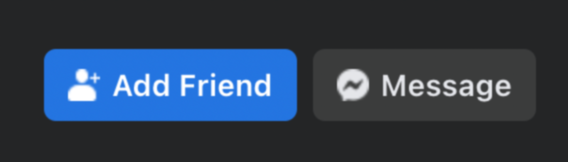
The problem with this approach is that you don’t know how long the account owner will take to approve your friend request. It could take days, months, or weeks. There’s also a chance you’ll never get a response because Facebook allows users to ignore friend requests.
Assuming the recipient of your request declines to accept, there isn’t a way to see their account without a workaround.
Try Social Engineering
One of the best things about Facebook’s account privacy settings is that they can be tightened or relaxed as the owner wishes. When activating private mode, some people restrict the ability to view their profile from people who aren’t friends. However, some allow access by “friends of friends.” That means you can view your target’s profile if you have at least one mutual friend.
So, to make this work, you need to send at least one friend request to one of the target’s friends.
The only downside to this approach is that the target’s friends list may also be restricted, making it difficult to find mutual friends. If that’s the case, you may try sending friend requests to people that are friends with the target outside of Facebook. Most people use Facebook to connect with real-life friends before expanding the circle to include celebrities and people they haven’t met yet.
Deploy a Fake Account
Sometimes sending someone a friend request to unlock their profile may not work, especially if you want to be covert about it. That’s where the fake account comes in. But how does it work?
All you need to do is create a “fake” Facebook account and send the target a friend request.
This approach is fraught with risk. If the target has doubts about your identity, they may decide to block you, which could make even the restricted view of their profile “disappear” for good. You could also be reported to Facebook for violating user guidelines.
So, if you want this trick to work, you must be creative and eliminate anything representing deceit or identity theft. The best way to do this is to take steps to impress the target and influence their decision.
For example, let’s say the other party is an elite gamer, and you want to be privy to the tips and tricks they share with their Facebook friends. You could populate your timeline with posts that paint you as a top-notch gamer with screenshots from some of the most popular video games. You could also post about critical issues in the gaming industry, such as impending releases, upcoming gaming platforms, or even contentious legal matters related to the industry.
Exploit a Loophole in Facebook’s Account Privacy Policy
Facebook’s account privacy tools were more forgiving at one time than they are now. For example, it was possible to manipulate a user’s Facebook URL and instantly access selected personal information, including photos and videos. These days, the platform seems to have swung into action to block this.
Facebook continues to patch these loose ends making it more and more difficult to access private profiles and user data. However, a few loopholes still work. One of them is tagged photos.
If two or more people take a photo and share it with friends on Facebook, they can tag each other to help other users identify everyone in the image. If your target has been tagged in any photo, you can easily find them using Facebook’s search button. To do so:
Pay a Broker
If none of the methods we’ve discussed work for you, you could hire a data broker to do the job. Although most data brokers make money by bulk-collecting user information and selling it, some can help you access the specific profile of anyone you want, but you need to pay for the service. And, still, you might only gain access to selected files such as photos and videos.
We only recommend this method if it’s legal in your state or country of residence. It’s also important to note that if you’re embroiled in a legal matter and seek evidence, any information gained this way may not be admissible in court.
Try Google
Sending someone a friend request to unlock their profile and view their posts, photos, videos, and status updates can leave you in the dark. You can’t tell when the target will respond. They might even snub the request. Google indexing can offer you a way out.
Indexing is analyzing content on a website to include it in search algorithms. Google crawls Facebook to find any information a Facebook user might have shared with the audience set to “public.”
This method works because some people don’t set their Facebook audience to “private” immediately after opening the account. Some only tweak their privacy settings after gaining a sizeable following or making a few thousand friends.
To search any content a Facebook user may have shared with their audience set to “public,” enter their name in the search box and include “Facebook” in your query to narrow down the results. Google will then crawl all Facebook archives and display any information it can find.
Viewing Facebook Private Account FAQs
Should I use a third party tool to view Private Facebook pages?
Many third-party tools claim to unlock any private account, but some don’t work as promised. Others can expose you to fraud or theft of personal data. Therefore, it’s essential to exercise due diligence before using them. For example, you can look up reviews on credible product review platforms. This can help you establish whether it’s legitimate, safe, and effective.
What does Facebook let you see on a Private page?
There are a few things that Facebook allows everyone to view. This reasoning aims to ensure that a profile belongs to the person you’re looking for before sending a request.
For example, you can always see someone’s username and profile picture if they have one. You may see work details, location information, schools, interests, etc., if they have those items set to “Public.” For any mutual friends, you can see them as well, even when set to “Private.” However, you won’t see much else.
Why can I see some posts and not others?
If you aren’t friends with another user but see some of their posts and photos and not others, it’s likely they’re updating their privacy for each post. For example, the user may have shared something, and a friend asked to share it too. The user could make that one post public while leaving their account in private mode.
Other times, they may not realize their posts are set to “Public.” When they notice it, they change their new posts to “Private.”
Wrapping Up
There are many ways to view a private Facebook account. However, you need to select a tool that’s effective and doesn’t compromise the safety and security of your own data. Of course, there are always search features (Facebook, Google, etc.) that help find some parts of private Facebook data.
No matter what you use to view private Facebook profiles or data, it should be for legitimate purposes. Don’t hack the account, copy the profile, break someone’s trust in you, make accusations, or “steal their thunder.”
Disclaimer: Some pages on this site may include an affiliate link. This does not effect our editorial in any way.






