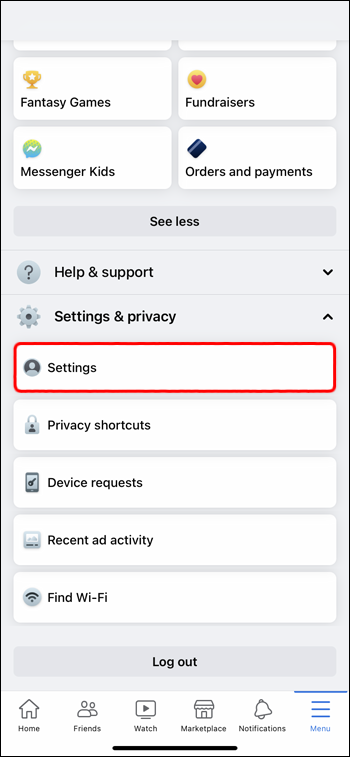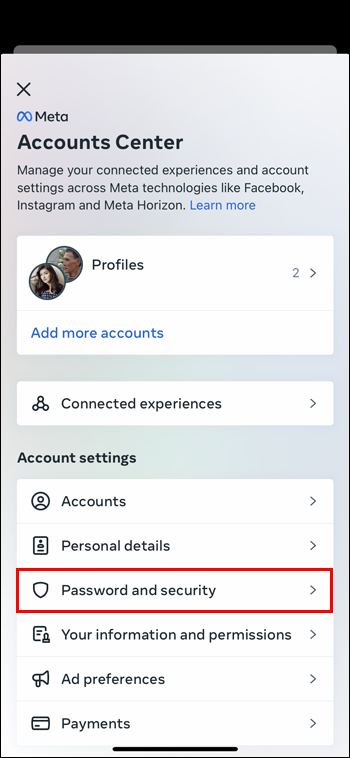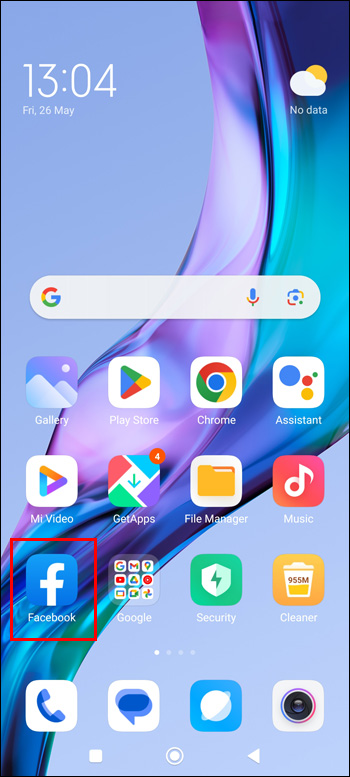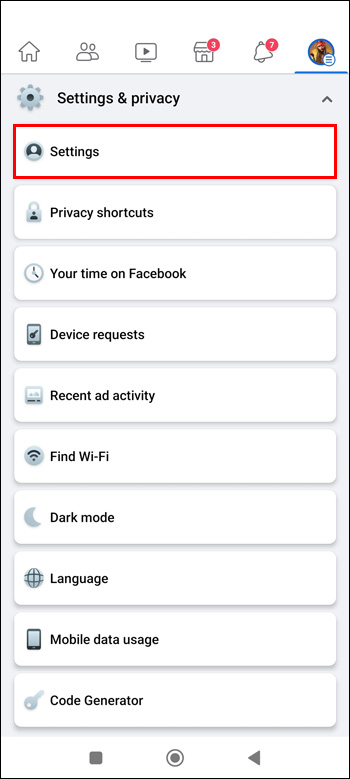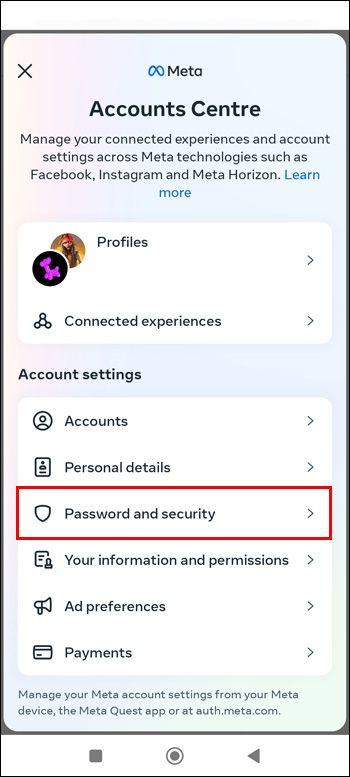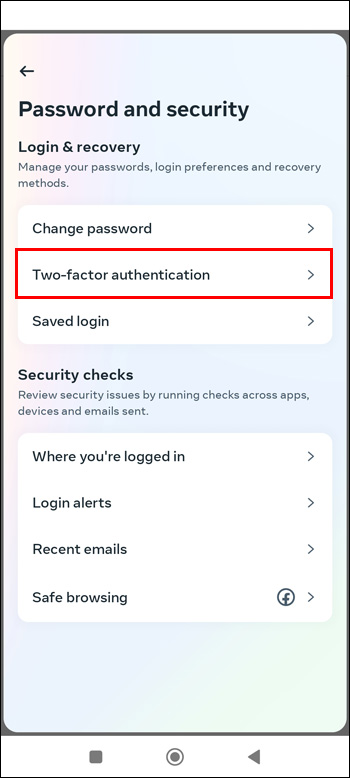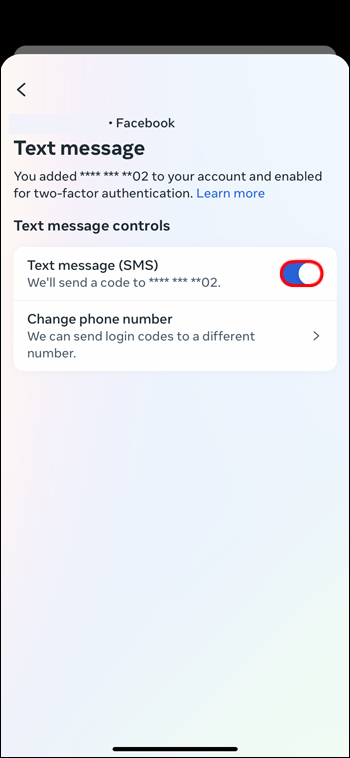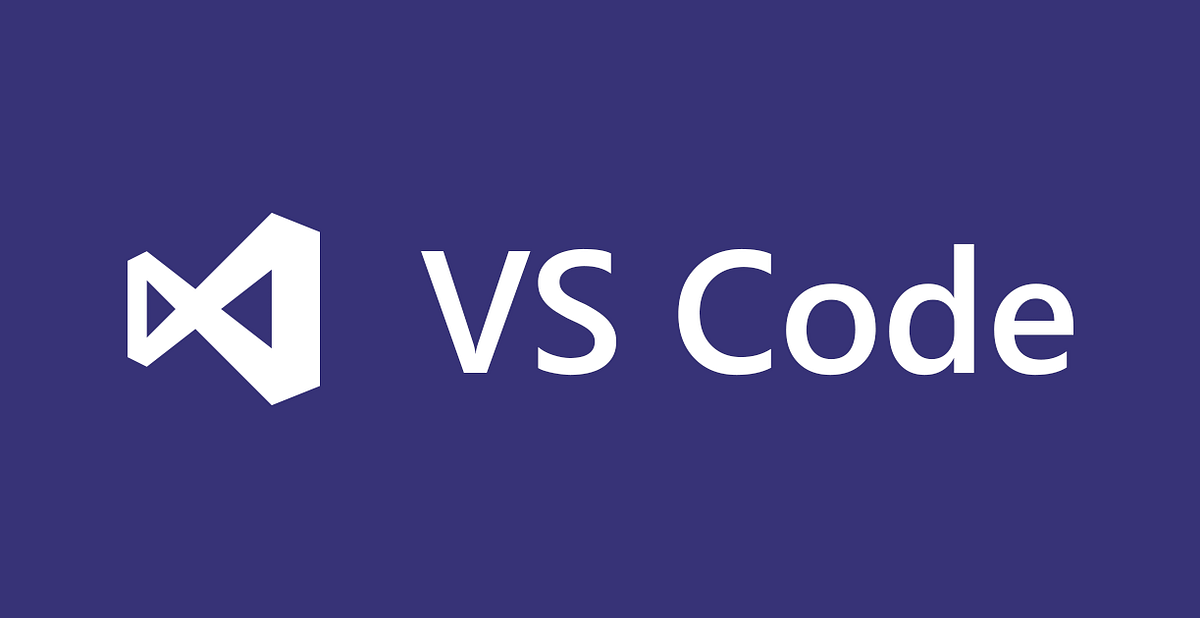Device Links
In recent years, Facebook has upped its security with a built-in feature called Facebook Code Generator. This security measure works for all Facebook users on any smart phone or device, regardless of the manufacturer. According to the Facebook business help center, the security feature even runs while a device is disconnected from the internet and/or text messaging access.
Here’s what you need to know about Facebook Code Generator and how it protects you.
How Does the Code Generator Work?
One way that information can be stolen is by someone hacking into your Facebook account pretending to be you. An intruder will likely try to login to your account from their own computer or mobile device. Facebook Code Generator protects against that. Facebook is able to track devices you’re accustomed to using to login to your social media accounts. Any time you log in to Facebook from an unrecognized device or new browser, the code generator creates a unique security code and sends it to the mobile device connected to your account.
The security code is six digits long, and it expires 30-60 seconds after you receive it. This system of verifying your identity is called “two-factor authentication.” When you receive and enter the code, you confirm that you, and not someone else, are logging into Facebook. If the code isn’t entered before it expires, you’ll have to request a new code to authenticate your login. This prevents strangers from accessing your private information.
Approving a Device for Later
Once you’ve used Facebook Code Generator to validate your new device, you have the option to ask Facebook to remember the approved device. If you choose to have Facebook remember your device, you won’t have to use an authentication code the next time you log in. If you choose for Facebook not to remember the device, however, you’ll have to go through the process of authorizing your login with a code again.
Methods for Getting a Code Sent to Your Device
There are a couple of ways that you can have a code sent to your mobile device to confirm your identity. The most popular way to receive a code is by text on your mobile device. If your devices are on the same network, the code may pop up on both of your devices and you only need to touch or click on it once to enter it.
Another way to receive a generated code is with a third-party authentication app. Google Authenticator is one example. The app allows users to set up two-step verification and sync their codes across devices.
Where to Find the Facebook Code Generator on iPhone
In case you need to verify your identity on your iPhone, follow these steps:
- Open the Facebook app.
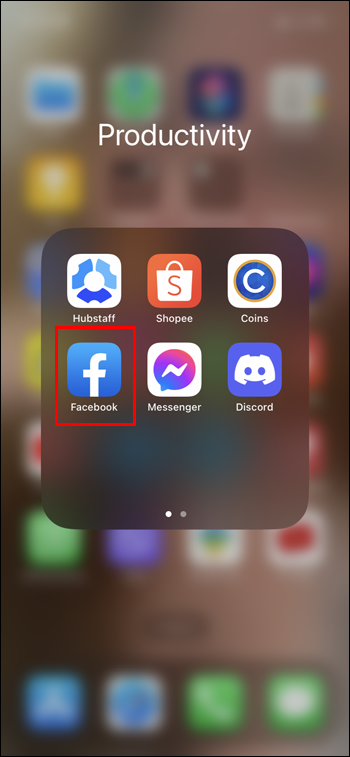
- Open the drop-down menu and choose “Settings.”

- Click “Password & Security.”

- Click “Code Generator” under “Use two-factor authentication.”

Where to Find the Facebook Code Generator on Android
In case you need to verify your identity on your Android device, follow these steps:
- Open the Facebook app.


- Open the drop-down menu and choose “Settings.”

- Click “Password & Security.”

- Click “Code Generator” under “Use two-factor authentication.”

What to Do if You Lose Your Mobile Device
If the device you use for two-factor authentication is lost, you’ll have to find another way to verify your identity when logging into Facebook.
- By Text or Phone Call
- If you can still receive text messages to your old number, you can ask Facebook to send a code on another device with texting access. Facebook will also offer a hyperlinked “Need another way to authenticate” option, which allows them to call you if you still have access to the phone number linked to your account.
- Authentication App
- Another way to bypass the use of your lost device is to have used a third-party app to manage your codes. These codes can be accessed from any device.
- Use An Approved Device
- A final way to try getting into your Facebook account is to approve the login from a device that you have used and approved before. If you can login from a previously used device, you’ll have the option to approve the new device.
- Facebook Help
- Lastly, ask Facebook for help! Facebook can often help recover your account if you’re at a loss for what to do. Be prepared that you may have to prove your identity with official documents such as a driver’s license.
Is Facebook Code Generator the Future?
As of April 2023, rumor has it that Facebook will be retiring this security feature. Facebook is reportedly planning to move to a “more robust” approach to security. The company believes that only a “small portion” of users still validate their identity this way, and that more secure methods of identity verification are available.
Disabling Code Generator
To disable code generator:
- Open the Facebook app.

- Open the drop-down menu and choose “Settings.”

- Click “Password & Security.”

- Turn off “Use two-factor authentication” / “Code Generator.”

Facebook Error Messages
As Facebook moves from Code Generator to another form of security, some people have had trouble with messages on Facebook. In effect, informing them that Code Generator is no longer a supported security measure, and Facebook suggests disabling it. While disabling it on your device is a good first step, many users have found more steps necessary to fix the error messages. Here’s how to fix your two-factor authentication if you are receiving error messages about it.
- Open the Facebook app.

- Open the drop-down menu and choose “Settings.”

- Click “Password & Security.”

- Click “Two-factor-authentication.”

- Choose the option to “Add new app” which enrolls the authentication again.

The Usefulness of Facebook Code Generator
Facebook Code Generator helps ensure that intruders can’t steal your personal information or use your account without your permission. Whether it’s a security measure of the past or will hang around for a long time, the two-factor authentication of Facebook Code Generator has saved users from some big headaches.
Have you ever used Facebook Code Generator? If so, what were your experiences like? Let us know in the comments section below.
Disclaimer: Some pages on this site may include an affiliate link. This does not effect our editorial in any way.