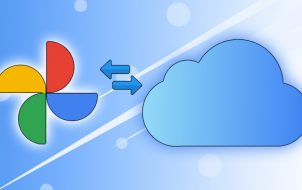There are countless upsides to having multiple Google accounts. You can use them to separate your personal and private life. Also, you can use different accounts for different hobbies and interests.
However, if you use Google Photos on each of these accounts, there’s a chance that you’ll sometimes need to switch between them. Or maybe even transfer images from one account to the other.
It only takes a few taps or clicks to switch between Google Photo accounts. On a slightly different note, transferring photos can be a bit more complicated. This article will cover both.
Switching Between Multiple Google Photos Accounts
If you just want to sign out from one Google Photos account and log in to another one, the process is fairly simple. Follow these steps:
- Launch the ‘Photos’ app.
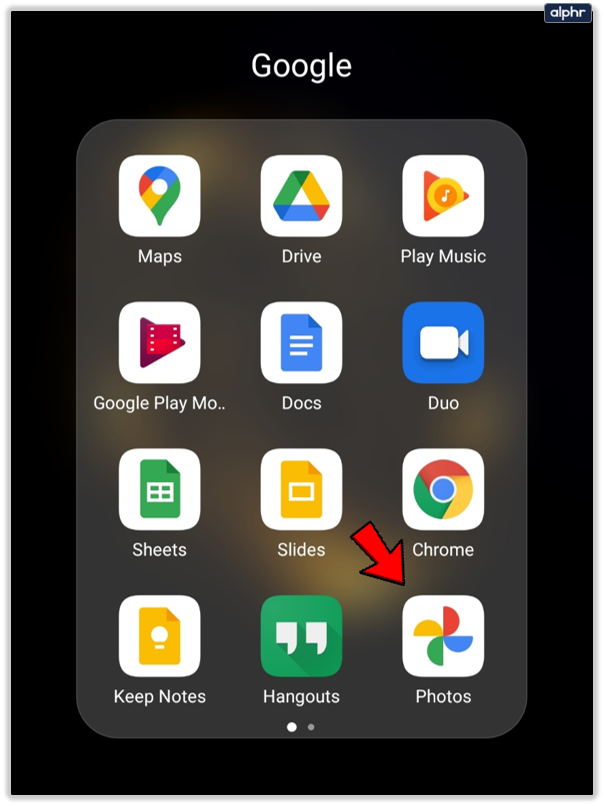
- Tap on your profile icon at the top right corner.

- Tap your account name then select ‘Add another account.’

- Enter your credentials and sign in to that account.

Google Photos will remember your account and it will be added to the list of accounts in the sidebar. If you want to switch between accounts again you can follow the first two steps and just tap the account that you want to switch to. Of course, you’ll need to type in your password each time you do so.
On the other hand, each account will be connected to another Google Drive, so make sure you know which images are on which account, as it can get confusing fairly easily.
Methods for Moving Images Between Accounts
If you have multiple accounts, but you want to transfer images between each one, you’ll have to follow different methods. Unfortunately, Google Photos still doesn’t have a feature that enables easy transfer of images between accounts.
However, you can use several methods if you want to move certain images from one account to the other.
The First Method: Download to Hard Drive and Upload to Account
The most obvious way of transferring your images between accounts is the download-upload method. If your desired image exists only on one Google Photos account, you need to download it first.
There are multiple ways to download images from Google Photos. Here’s the easiest one:
- Open the Google Photos library.

- Select the image that you want to download.

- Click the ‘more’ icon on the top-right (three vertical dots).

- Choose ‘Download.’

Alternatively, you can select the image and press ‘Shift’ + ‘D’ instead of Steps 3 and 4. Also, you can just drag and drop the image directly from the browser to one of your file explorer folders.
Once you download the image, switch accounts using the instructions from the section above, and simply upload the same picture to another account. This way, you’ll have your image on both accounts, or you can delete it from the original account.
The Second Method: Share Entire Album from One Account to the Other
If you want to transfer multiple images, you can skip the download part and add them to another account using a shareable link. Follow these instructions:
- Open your Google Photos home screen.
- Click ‘Albums’ tab on the sidebar to the left.

- Choose an album or create a new one (click ‘Create album’ at the bottom of the screen)

- Click the ‘Share’ button at the top-right of the screen.

- Select the ‘Create link’ option.

- Copy the link.

- Switch to another Google account (you can use the method from the first section).
- Open the copied link using another account.

- Choose all images from the album.

- Click the ‘+’ icon then select ‘Album’ on the top-right of the screen.

- Choose the desired album or create one and wait for the photos to add.

The Third Method: Share Entire Library
You can set up and share the entire library between accounts.
- Click the ‘Sharing’ tab on the left sidebar.

- Press the ’Add partner account’ from the pop-up at the bottom. You can also access this option from the Settings menu (cog icon) and select Partner Sharing.

- Select ‘Get started’ from the new window.

- Type in the email of your other account (partner).

- Press ‘Next.’

- Choose your Settings then ‘Send invitation.’

- Switch to the second account.

- Accept the invitation and activate the ‘Add to Library.’

All images from the first account will be copied to the second account. If you delete images from the first account, they’ll remain on the second and vice-versa. Also, all descriptions and captions will also be transferred to another account.
Make sure you have enough space on both accounts, or else a portion of the files won’t be able to transfer. Unless you pay for more storage space, all free Google accounts have only 15GB of space.
Note that images in albums won’t share, and you have to use the second method to transfer them afterwards.
Always Back Up Your Files
Now you know how to change accounts and switch photos between them, but you should still be careful before you proceed. Especially since they’ve been reports of reduced photo quality on some occasions.
The best way to approach the transfer is by using the first method and downloading your library and/or album to your hard drive before proceeding with other methods for transfer. Of course, this requires much more time and patience.
Do you know of any other method for transferring your Google Photos files to another account? Why not share them in the comments section below?
Disclaimer: Some pages on this site may include an affiliate link. This does not effect our editorial in any way.