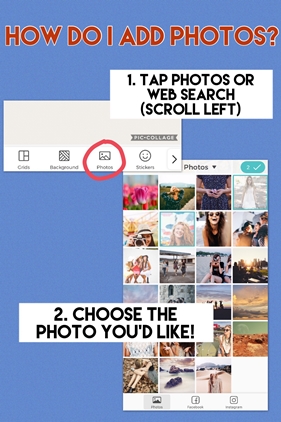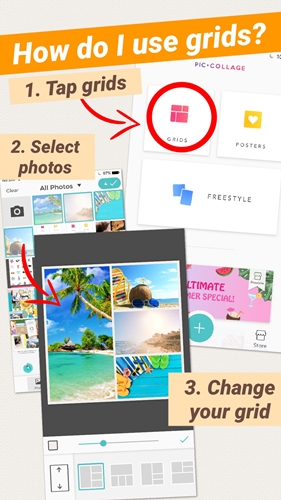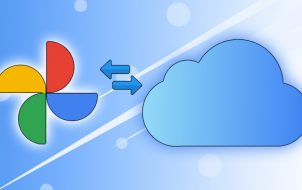Creating collages is a fun and convenient way to give your memories more substance than a single photo ever can. However, it can be a bit of a chore to do so in traditional photo editing software. Next time you want to make a collage, take the hassle out of it by creating it directly on your iPad.
There are many good apps out there that can help you turn your iPad into a collage-making beast. In this article, we’re going to take a look at some of the most popular options for making a photo collage on an iPad.
Making a Photo Collage using Google Photos
As most people know, Google offers a wide variety of apps. What we’re interested in right now is Google Photos. With it, we can easily create a photo collage on an iPad.
- Open up the Google Photos app and sign in if you aren’t already.
- Now, tap on Library > Utilities.
- Then, tap on Collage, it’s under Create New.
- Select the photos you want to add to it.
- When finished, tap Create.
Making a Collage using PicCollage
This is a very easy-to-use app with an intuitive interface. It’s free in the App Store and boasts an impressive 4.8 rating as of this writing. It has a lot of cool features to put your creative side to work, such as stickers, cards, and a large library of grid templates. Let’s get started.
- Add your photos — First, you’re going to want to add your photos to PicCollage. Once you’ve downloaded and launched the app on your device, tap the Photo icon and select the photos you want to add. You can add photos from your device’s gallery or Facebook and Instagram as well. Simply tap on the photos you want to include and then tap the check mark in the top right of the screen when you’re finished.

- Select your grid — The grid is the template where you will arrange your photos. This is an important step because different grids will give a different design aesthetic. Once you have selected your photos, take your time and scroll through the grid options. The right layout will provide structure to your composition, not unlike how comic books use grids to tell a visual story. PicCollage will generate the appropriate grids based on the photos you select.

- Or Freestyle — PicCollage also allows you to start from a blank workspace instead of using predefined grids. This is a great option to make your collage truly unique. To do this, you’d tap the Freestyle option from the app’s home screen. You’ll see a menu immediately; tap the Photo icon and select the photos you want in your collage. The photos will be arranged randomly on the workspace.

- Make it your own — Once you’ve selected the right grid for your collage or placed them in the Freestyle function, the real fun begins. The app offers a very robust set of functions to customize your collage. Resize your grid, change the background, or add stickers to make your collage pop. Once you’re satisfied, tap the Done button in the bottom right. You can then save the collage on your device or upload it directly to various social media outlets.
Making a Collage using Diptic

If you don’t mind using a paid app, Diptic is another great option for making collages. This is another very popular app with an extremely intuitive design. The process is very similar to the previous one, save for a different order of operations.
- In Diptic, you’ll start by selecting the grid of your choice from a predefined selection. Diptic features a massive library of layouts organized by categories.

- Once you’ve selected your layout, you’ll be prompted to select your photos. Tapping anywhere within the layout will access your phone’s image gallery. You can add photos one by one or select Multi at the top of the screen to add several at once.
- When your photos have been selected, you can customize the layout and move on to embellishments. Diptic offers more features than PicCollage, such as aspect ratio adjustment and image editing.
Most of the basic functions like adding text and border formatting are available in Diptic as well. If you’re looking for a little more functionality, Diptic delivers great value at $2.99 on the App Store.
Get out There and Make Some Collages
As you can see, you don’t need a degree in fine arts to make a great collage. There are many apps that will help you instantly and easily compose wonderful collages which have all the hallmarks of professional design. The apps presented offer a variety of intuitive features that will satisfy most users. PicCollage is a free option with no frills and a very straightforward approach. If you need a little more flexibility and don’t mind paying for it, you may not have to look any further than Diptic.
There are many other good apps besides PicCollage and Diptic if these don’t meet your needs. Explore your options and let us know which one you think is best.
Disclaimer: Some pages on this site may include an affiliate link. This does not effect our editorial in any way.