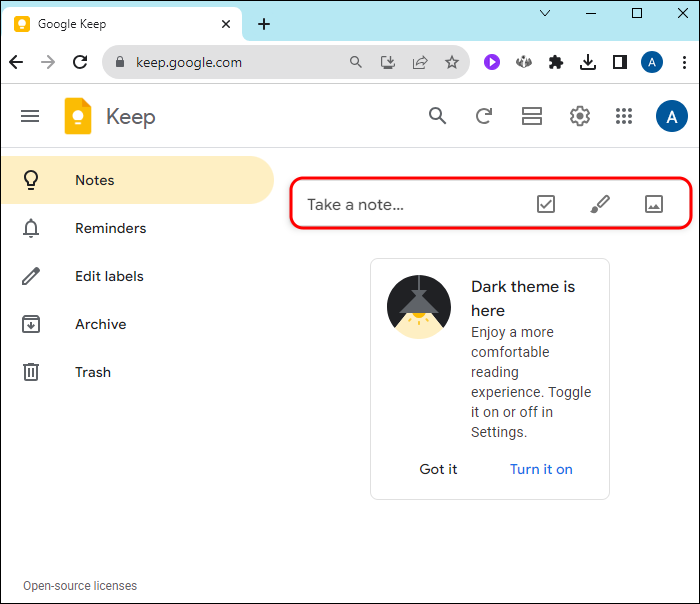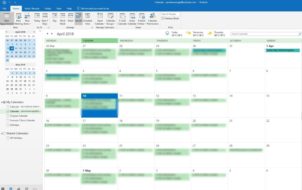One way of optimizing your Google Keep notes is adding reminders and managing them from Google Calendar together with reminders from other Google platforms. But recently, Google removed Keep and Calendar syncing, meaning your Google Keep reminders no longer appear in your Calendar.
In this article, we’ll explain more about this shift and how to manage your Keep reminders without relying on the Calendar.
How Google Keep Reminders Integrated with Google Calendar
It’s normal for Google to synchronize similar features across its apps to give users a better experience managing their daily activities. And that was the case for Google Keep reminders and Google Calendar. You could set a note reminder for a specific date, time, and place, and the information would automatically sync to your Google Calendar.
When the specifics of your reminder materialized, Google Calendar would send a notification, prompting you to take action. The collaboration eliminated the need to navigate from one platform to another to view or manage your commitments.
Google Calendar Shift from Reminders to Tasks
Although Google reminders efficiently alerted users of tasks due, they weren’t synced throughout Google’s ecosystem. In May 2023, Google announced its intent to phase out reminders and replace them with tasks.
Tasks operate like reminders. The only difference is that tasks can handle more complex details than reminders, like adding sub-tasks to to-do lists and setting priorities. Also, you can find tasks almost on every Google platform, including Google Docs, Google Drive, and Gmail. However, unlike reminders, you can’t assign tasks to others for real-time collaboration.
The New Norm for Google Keep Reminders
From June 2023, Google began migrating data from reminders to tasks automatically for all apps with Tasks. The only exception for this shift was Google Keep. It got to keep the reminder feature, but this was not without impact. Its reminders remain in Google Keep and no longer sync with Google Calendar.
The Positives of Google Keep Reminders Not Shifting to Tasks
Although Google Keep reminders didn’t shift to tasks, this is beneficial to you in the following aspects:
- You retain a sense of familiarity and continuity: If you’re used to Google reminders, you can continue using them on Keep without needing to adapt to a new system. This is a plus if you struggle to adapt to changes.
- You can keep collaborating with others: As mentioned earlier, you can’t assign Google Tasks to someone else. However, this feature remains in Google Keep reminders, which can be an alternative when you want to share reminders with a team.
- Minimal disruption: The absence of a forced transition ensures you maintain your current workflow without migrating data or learning new features.
The Negatives of Google Keep Reminders Not Shifting to Tasks
On the flip side, here are the negatives of not having Tasks on Google Keep:
- You miss out on advanced task management: Google Keep reminders are relatively basic compared to Tasks. Having Tasks on Google Keep would have been better to add more details to Keep reminders.
- Loss of integration: Google Keep reminders and Google Calendar don’t synchronize. If you were used to managing all your reminders from a central place, you might find this change inconveniencing.
- Tasks have high chances of receiving enhancements: Because Google Tasks focus more on task management, they’re likely to receive more updates than reminders which Google has phased out on other platforms.
Managing Reminders on Google Keep
Since you can’t manage Keep reminders from Google Calendar anymore, let’s look at how to manage them from the Google Keep mobile application and web version. To accommodate users who’ve never used Keep reminders, we’ll start by discussing how to set Google Keep reminders.
Setting Google Keep Time Reminder
If you’re using the mobile application, proceed as follows:
- Open your Google Keep application on your Android or iPhone.

- Tap the “Add” icon on the home page to create a new note.

- When you finish making your note, tap the “Bell” icon in the top right corner. You’ll get default times at the top, including today, tomorrow, and next week. If neither applies to your situation, tap “Pick time and date.”

- Tap the “Month” at the top to reveal the calendar from which you can select the date and the month of your reminder.

- Next, hit “Time” beneath the month section. You can pick the default time displayed or tap “Custom’ to enter your desired time.

- Tap “Does not repeat” to see more options if you want your reminder to repeat after a specific period. If the repeat defaults don’t apply to your reminder, tap “Custom” and enter the period you want.

- Tap “Save” to save your reminder.

If you’re using the web version, follow these steps:
- Load Google Keep on your browser or open it from your Google account.

- On the home page, tap “Take a note” at the top to make a new note. Type the content of your note.

- Follow steps three to six above and hit “Save” at the bottom.

Setting Google Keep Location Reminder
- Create your Keep note on your mobile app or computer as explained in the method above.
- Tap the “Bell” icon in the bottom left corner of the note.

- Select “Pick a place” and enter the name of the place. If you receive a notification to give Google access to your location, tap “Allow.”

- After typing the location, select it from the drop-down menu. Tap the “Checkmark” at the top to save if you’re using the mobile app or “Save” if using the Keep web version. Your location reminder will now be active.

Viewing and Deleting Keep Reminders
To view your Google Keep reminders on the mobile app, tap the “Menu” icon in the top left corner and select “Reminders.” On the Keep web version, navigate to the left sidebar and tap “Reminders.” All notes with reminders will be displayed.
To delete a reminder, open the note and hover over the reminder icon in the bottom left corner. Tap the “Delete” icon (X) to the right. When you delete a reminder, it also gets deleted on other synced devices. However, you can restore any deleted reminder from the trash bin or delete it permanently from here.
FAQs
Why can’t I see my Google Keep reminders on Google Calendar?
If you can’t see your Google Keep reminders on Google Calendar, it’s because the two are no longer synced since Google phased out reminders on Calendar. Your Google Keep reminders remain within the Google Keep app.
Why did Google change the Google Keep reminders and Google Calendar integration?
Google changed Google Keep reminders and Google Calendar integration because it phased out reminders and replaced them with tasks. This allows users to make more detailed reminders (now tasks) across other Google platforms.
No More Keep Reminders on Google Calendar
Google updates finally got to Google Keep reminders. Now, you can’t manage Keep reminders from the Calendar. Though this might be disappointing if you like viewing your to-dos in one place, Google Keep works efficiently – you’ll still get your reminders on time.
How are you adjusting to managing Google Keep reminders? Has the change affected your user experience in any way? Let us know in the comments section below.
Disclaimer: Some pages on this site may include an affiliate link. This does not effect our editorial in any way.