Telegram is one of the most popular messaging platforms today. It’s used for quickly contacting your family, friends, and coworkers. Like many other apps that provide communication services, Telegram allows you to block a specific user. But there’s no definite way to know if someone has blocked you on Telegram. However, there are a few signs that might indicate it.
This article helps you figure out if someone has blocked you on Telegram. Let’s get started!
Messages Not Delivered

When you send a message on Telegram, it shows one small checkmark next to your text. This means the person has received it but hasn’t seen it yet. When the messaged user opens the chat and sees the messages, the single checkmark turns into two ticks. This is how you know the person has read your messages and that you might be receiving a reply.
However, if only a single checkmark accompanies your text for an extended period, and you know the recipient regularly checks their messages, they might have blocked you.
Unusual Activity Status

Another way to check if someone has blocked you on Telegram is by looking at their activity status. Depending on your privacy settings and other users’, Telegram displays the estimated date and time someone has last been online. But if you don’t allow others to see your activity status, you won’t be able to see theirs, either.
If the user’s status is listed as “Seen a long time ago” instead of “Online” or the estimated time since they’ve last been online, chances are they have blocked you. Unfortunately, this is not an accurate indicator if they haven’t been on Telegram for a while or if they’ve hidden their activity status. But if you’ve talked to them recently, it might be easier to conclude whether they’ve blocked you.
The Profile Picture Is Back to the User’s Initials
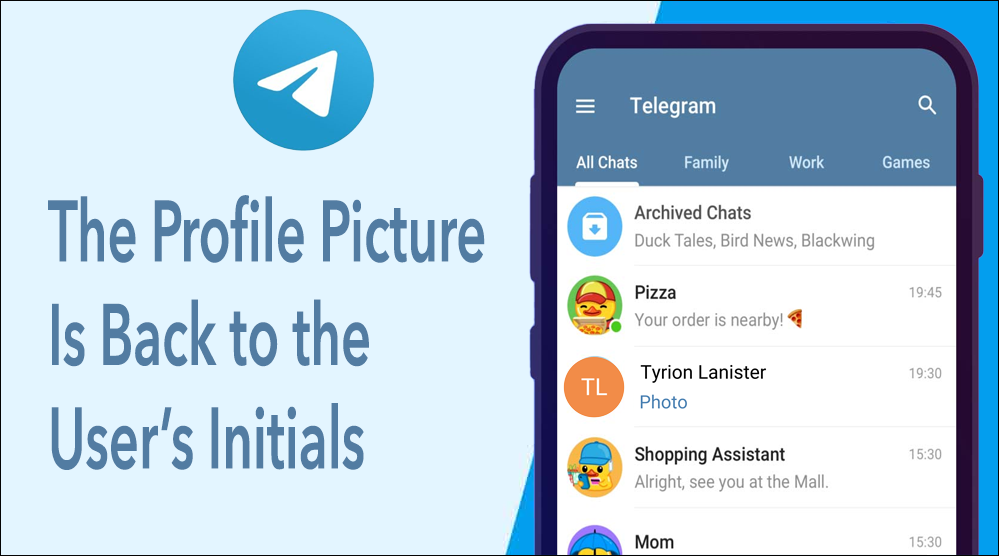
When you make an account on Telegram, you can use a photo of your choosing as your profile picture or any of the stickers and emojis Telegram offers. Otherwise, the app uses your initials on a randomly chosen color background, similar to Gmail. If a person’s picture suddenly changes from their usual photo to their initials, it might mean they have blocked you.
However, it’s difficult to say if the user’s profile photo has never been updated from the default initials.
Unable to Connect Calls or Video Chat

Apart from messaging, Telegram also gives you the option to call and video chat with other users. Again, whether you can reach someone this way depends on their privacy settings. But if you’ve been able to call them previously and your screen suddenly displays “Failed to connect” when you try to call them, they might have blocked you.
Telegram Blocking FAQs
How do I block a user on Telegram?
You can block a user by:
1. Tapping on your chat with them.
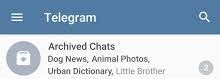
2. Then tapping their profile picture.

3. Finally, the three dots in the top right corner where you’ll find “Block user.”

How do I change who can see my activity status on Telegram?
You can change your status visibility by going to “Settings” first and then clicking on “Privacy and Security,” where you’ll be able to change who can see your activity status in “Last Seen & Online.”
Does Telegram show the time the message was seen?
Telegram only shows the time a message was sent. There isn’t a way to see when the message has been read.
Eliminate Confusion About Telegram Blocking
Although there’s no way to know if someone has blocked you on Telegram, these methods may help you determine if your messages are being read or why you can’t see someone’s profile photo. If you believe you’ve done nothing to warrant being blocked, try contacting the person using another method to see if everything is okay with their Telegram account.
Do you suspect that someone has blocked you on Telegram? Did any of these methods help you figure it out? Tell us in the comment section below.
Disclaimer: Some pages on this site may include an affiliate link. This does not effect our editorial in any way.








