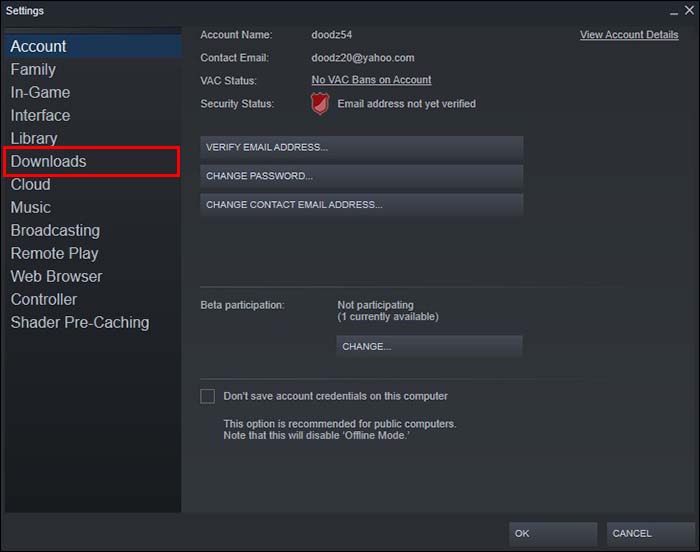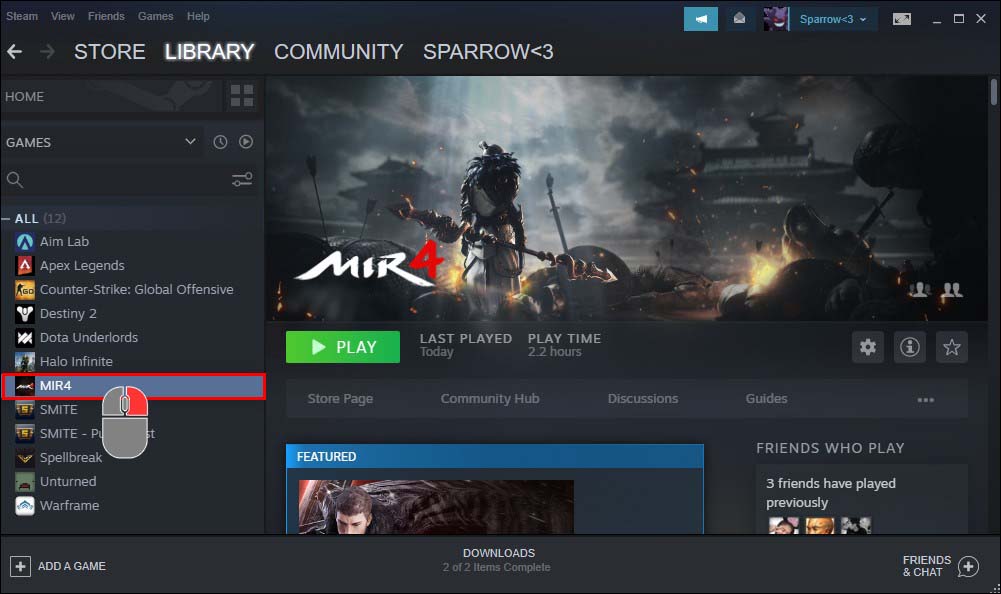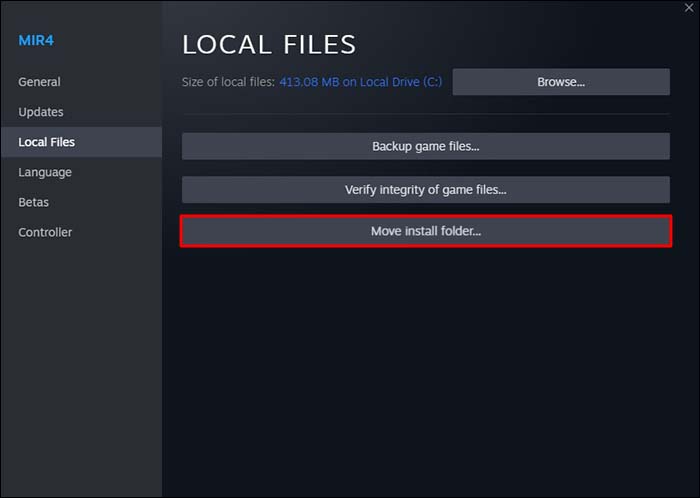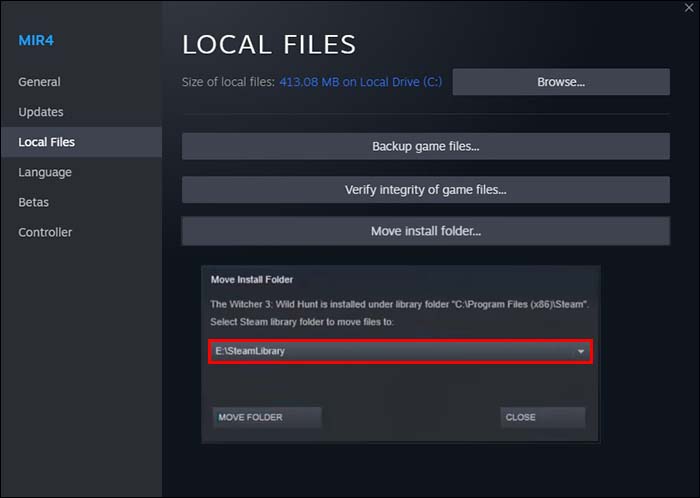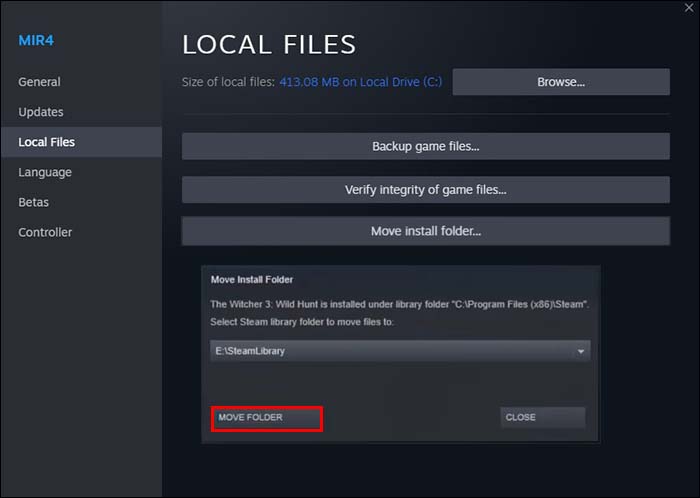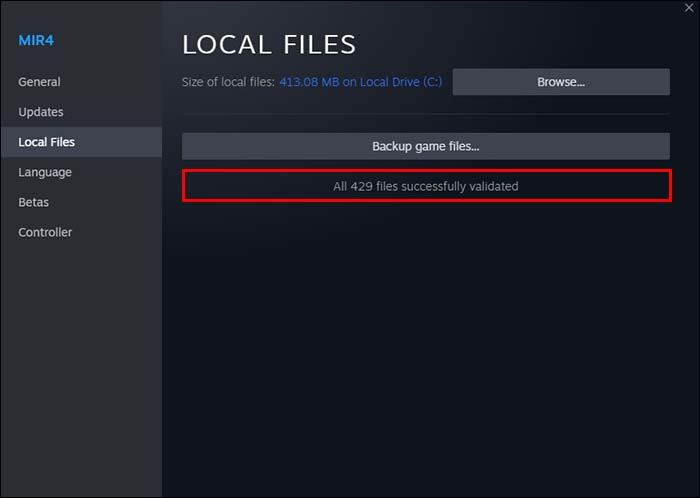Using Steam for gaming can feel a bit restrictive, particularly for users who remember how digital game downloads used to work. In the olden days, you could purchase a title and download it to your computer. Then, the files would be yours to move around however you deemed fit.
As a dedicated gaming platform, Steam works differently.
Your downloaded games end up in your Steam Library, and if you try to move the files post-download, the game might fail to launch. The location is seemingly fixed, which is a problem if you have limited hard drive space.
Let’s look at how you can change location on Steam so your downloaded games will go precisely where you want them. At the end of the article, we’ll explore a different locational issue with Steam.
Changing Your Steam Location
The Steam Library shares the location with the platform’s installation. If Steam is installed on C:\Program Files (x86)\Steam (the default location), the library will also be in that folder.
Why is this an immediate issue?
The C:\ partition carries some of the most important software on your computer, including your OS. Plus, most programs you install will choose C:\ as their default destination.
Space-wise, this might function for a while. But once you start downloading tens or hundreds of gigabytes in game files, the partition will start running out of space quickly. Not only will you soon be unable to get new games, but the performance of your OS could falter.
The solution is relatively straightforward: transfer your Steam Library onto a different partition or drive. With regular downloads, this is a simple matter of drag-and-drop. Not so with Steam.
To change the download destination for your Steam games, you’ll need to migrate the library to a new location. Here’s how to do just that:
- Launch Steam and go to “Settings.”

- Find the “Downloads” section, which will be a tab in the “Settings” window.

- Select “STEAM LIBRARY FOLDERS.” This should be the large topmost button with “Content Libraries” and “Manage content locations on multiple drives” written above and below it.

- A new window will open, showing you the current folders for your Steam Libraries. If you’re doing this for the first time, the only folder in there should be C:\Program Files (x86)\Steam. Click the “ADD LIBRARY FOLDER” in the top left or the “plus sign button (+)”.

- Use the navigation menu to select where you want to place your new Steam Library. Highlight the location and confirm your choice by hitting “Select.”

With the new library created, Steam will prompt you to select the installation library upon your next download.
Before you move forward, it’s useful to point out some limitations concerning Steam Libraries.
Firstly, Steam doesn’t allow you to create multiple libraries on one hard drive. In other words, you can only have a single Steam Library on C:\. The next one will have to go to, for example, D:\, the one after to E:\, and so on.
Secondly, the new library won’t free up space on the initial drive. You’ll be able to download and install new games on the alternative location, but everything you’ve put on C:\Program Files (x86)\Steam will stay there.
Let’s see how to change the location of installed games.
Changing the Location of Installed Games
Once you have two or more Steam Libraries, the platform will let you move games between locations. While this will require some additional work, the process isn’t particularly complex.
- With Steam open, find the game you wish to relocate in the platform’s sidebar. Right-click on the desired title.

- Choose “Properties” from the menu.

- In “Properties,” activate the tab named “Local Files” to open the corresponding window.

- Click on “Move install folder…”

- In the newly opened window, bring down the Steam Library folder menu and choose the new library.

- Hit the “MOVE FOLDER” button (bottom left) and wait for the process to wrap up.

The method described above will allow you to relocate installed games without issues. But you can manipulate Steam files and folders even further.
In fact, you can move the entire Steam installation folder to a new address – even if you’ve already installed Steam.
Changing the Location of Steam
For many computer apps, changing the original folder after the program’s been installed is a bad idea. When you install an app, it often registers dependencies with other system processes. The app’s address gets written into those processes, tying it to a particular location.
Once you move an installed app to a new location, the mentioned processes will still search for relevant files in the old directory. Since those files are no longer there, the app will likely fail to launch. At worst, it will function incorrectly or crash.
Steam differs from most apps here, too, but this time, it’s a positive exception.
Before describing the process of moving Steam to a different location, we should point out two critical facts. First, if you follow the correct steps for moving Steam, the platform will work just fine. The same might not be true for some installed games.
Since a game is essentially another app, it may form similar process dependencies and may suffer integrity loss if the Steam platform is relocated. In that case, a reinstall will be the only solution.
Second, Steam will “forget” your login data once you move it to a new folder. You’ll need to sign into the platform again, so keep your credentials nearby.
With the disclaimers out of the way, here’s the method for moving the Steam location:
- On your computer, navigate to the Steam directory (C:\Program Files (x86)\Steam.)

- Delete everything in the folder except for Steam.exe, steamapps, and userdata.

- Go up one step to C:\Program Files (x86).

- Make sure your Steam folder is selected. Cut the folder either by right-clicking and selecting “Cut” or pressing Ctrl+X on your keyboard.

- Navigate to the location where you want to relocate Steam. Enter the directory and paste the previously cut folder. To paste, right-click on a blank space within the folder and choose “Paste” or use the Ctrl+V keyboard shortcut.

- Launch the platform and wait for it to download files. This will happen automatically. Once the new files are installed, Steam will prompt you to log in. Enter your credentials to proceed.

- Before launching a game, right-click on it and choose “Properties.”

- Navigate to “Local Files,” then select “Verify integrity of game files.”

- The platform will perform an integrity check for the selected game. If any issues show up, Steam will attempt to fix them.

With Steam relocated and your games verified for integrity, you can continue using the platform from the new folder.
Prepare for Steamy Gaming Sessions
Changing location on Steam can improve your gaming experience significantly. You’ll free up space on your OS-bearing drive and transfer your games to a fresh location.
Plus, if you relocate Steam to a high-performance SSD, the platform and the games launched through it will operate better. Your gaming rig will finally get to show everything it’s got.
Did you change location on Steam successfully? Did your computer experience performance improvements as a result? Let us know in the comments below.
Disclaimer: Some pages on this site may include an affiliate link. This does not effect our editorial in any way.