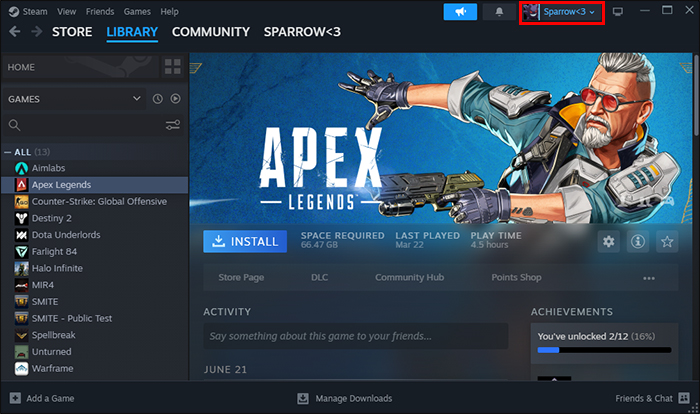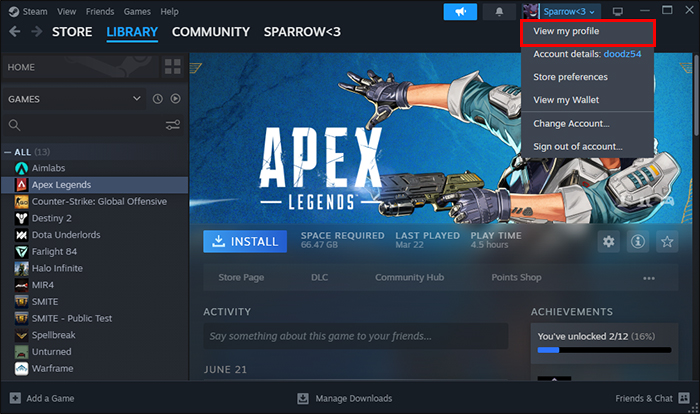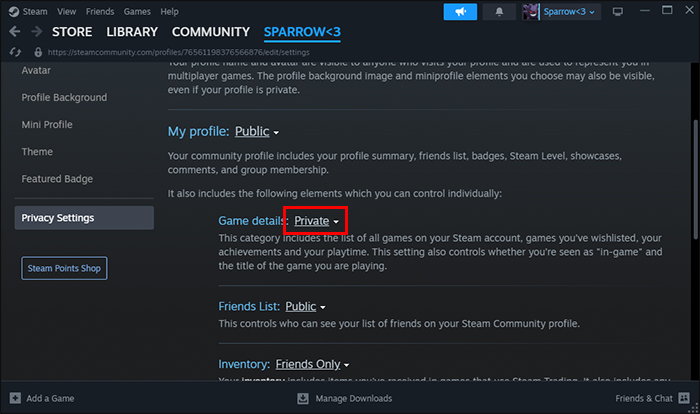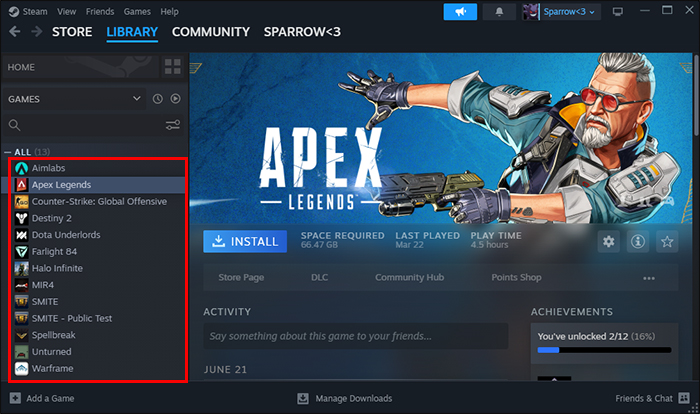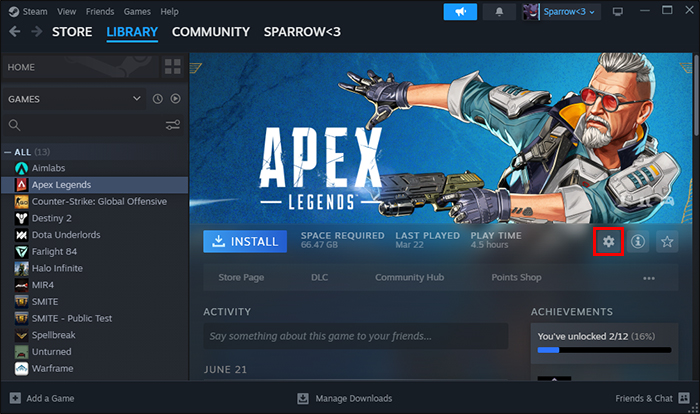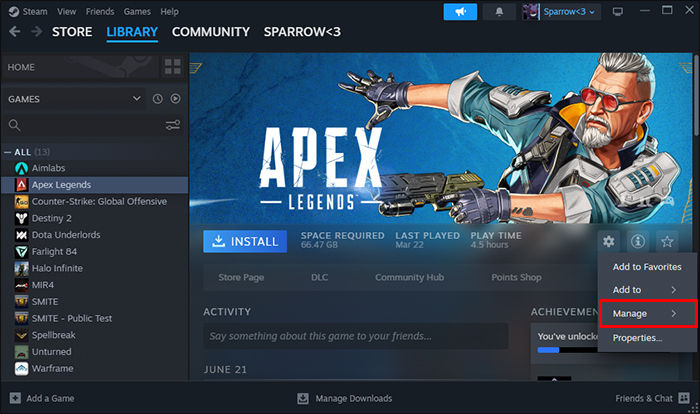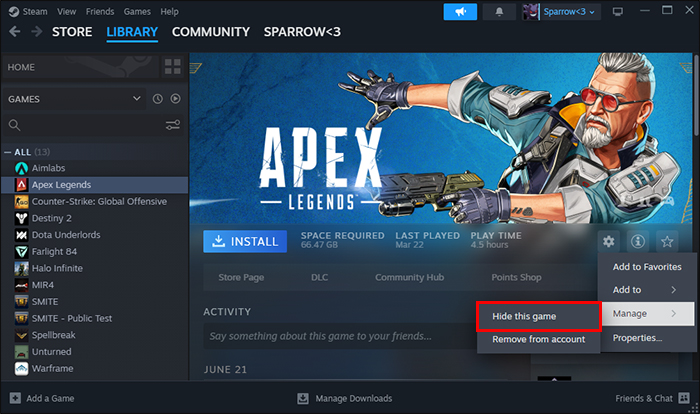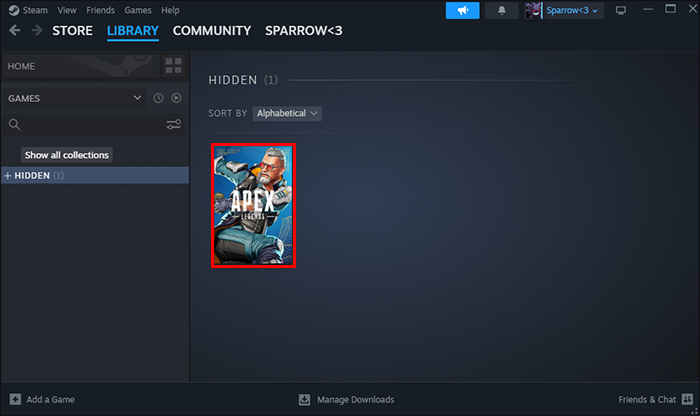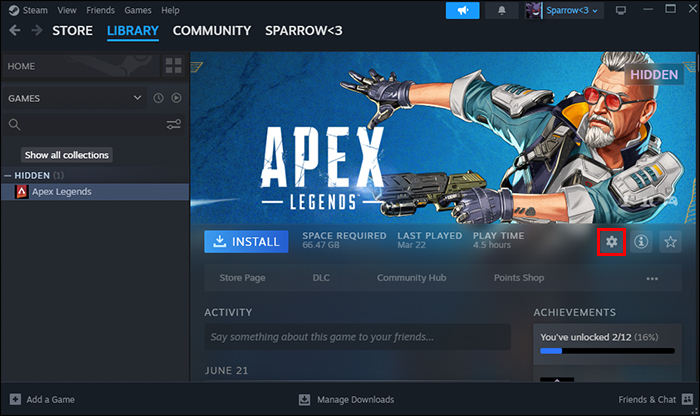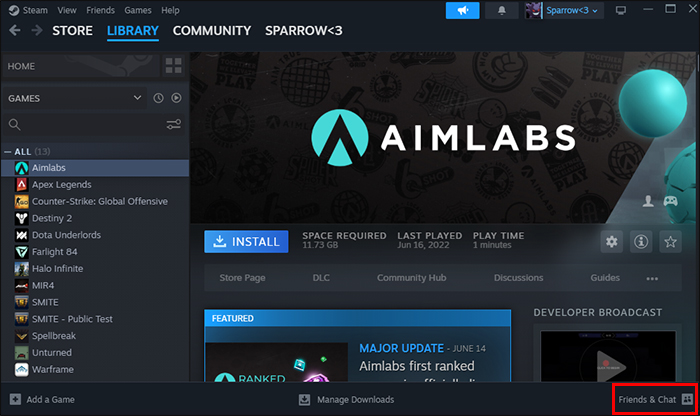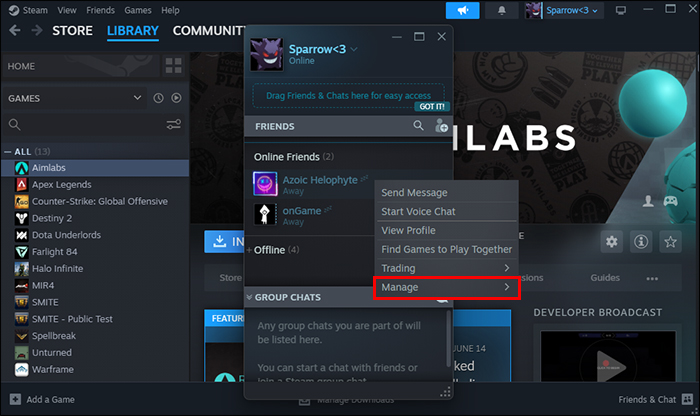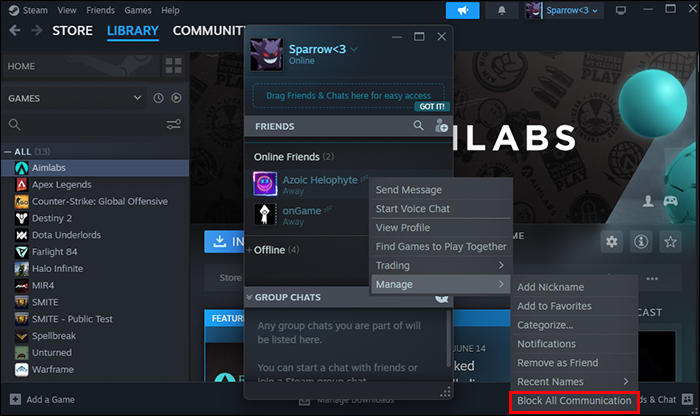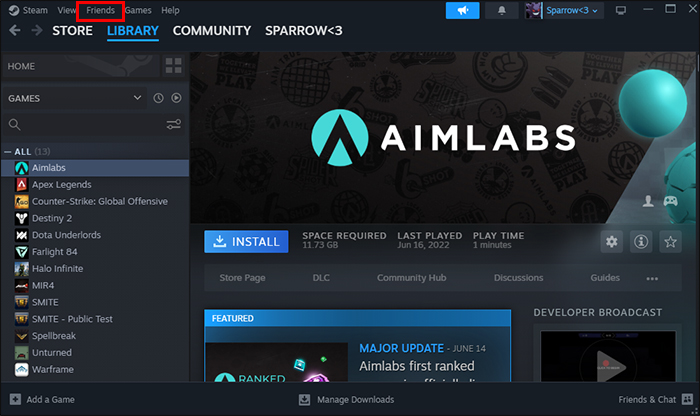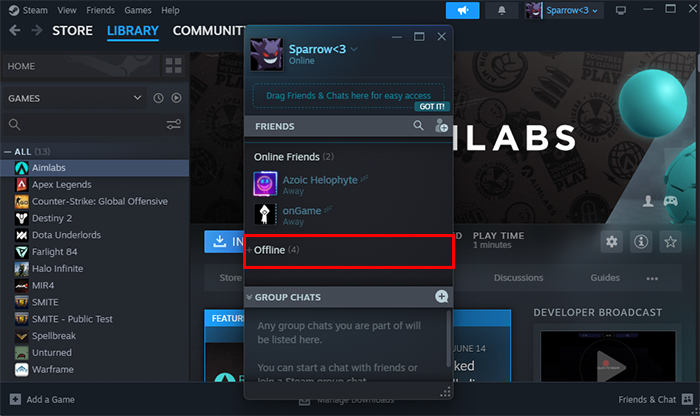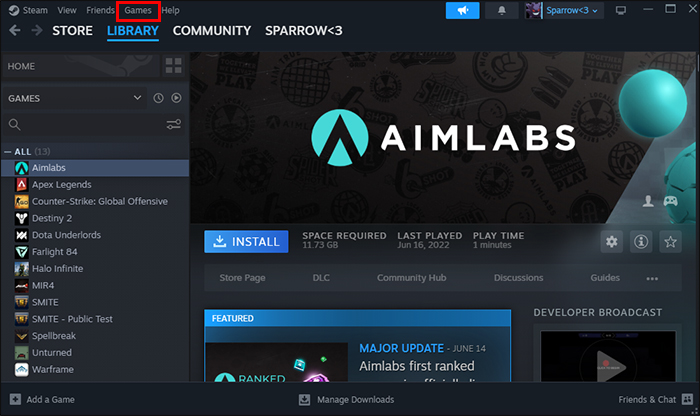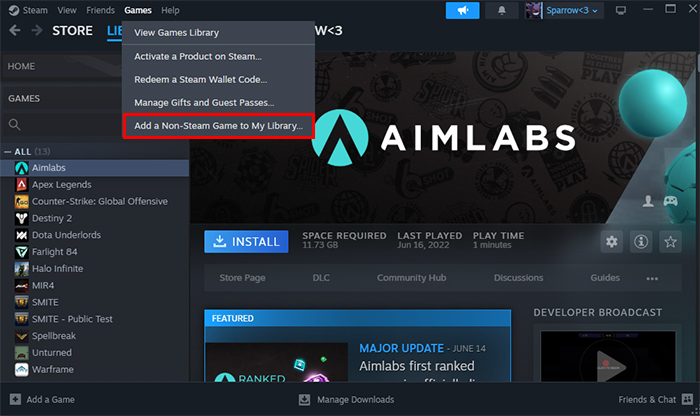Many reasons can lead you to hide the games in your Steam library from your friends. If you have a guilty pleasure game or don’t want others to see when and for how long you’ve been playing, you can adjust your account to more private settings.
Read on to learn how to adjust your setting so your friends can’t see what you’re playing or what’s in your Steam library.
Hiding Games From Friends
Hiding an individual game in your library won’t do the trick. You’ll need to make your profile private to stop your friends from seeing your gaming activity. This is how to switch your privacy settings:
- Launch Steam.

- Click on the avatar icon or the username in the top right corner.

- Go to “View my profile.”

- Select “Edit my profile.”

- Go to the “Privacy Settings” tab.

- Under “Game details,” you’ll find a setting that you can change from “Public” to “Friends Only” or “Private.”

- Since you don’t want your friends to see the activity, select the “Private” option.

After you’ve completed the steps, you don’t need to confirm anything; Steam will auto-save the changes. Furthermore, by making your Steam profile private, no one can see your activity.
How to Hide Games From the Steam Library
If you share a PC with someone else, they can see your library. If you want to hide the games you’re playing so the other person can’t see them, you have to change the library settings. To hide games in the Steam library, you have to:
- Open the Steam app on your computer.

- Go to the “Library.”

- Choose the game you want to conceal.

- Select the “Setting” icon.

- Press “Manage.”

- Click on “Hide this game.”

If you want to play a hidden game, you can find it under “Hidden Games.” To remove it from this section, you need to do these steps:
- Go to “View” in the left corner of the app.

- Click on “Hidden Games.”

- Select the game from which you want to restore access.

- Click on the “Settings” option (gear icon).

- Hover over “Manage.”

- Click on “Remove from Hidden.”

Blocking Friends on Steam
One of the options to stop your friends from seeing your game activity on Steam is blocking them. You can choose this option if you don’t mind stopping communication with a specific person. This is how you go on about it:
- Launch the Steam app.

- Go to “Friends & Chat” in the bottom right corner.

- Find the friend and click on the option “Manage.”

- Select the option “Block All Communication.”

As a result, when the blocked friend visits your profile, they’ll see you as offline, and Steam will show your profile as private. However, if you want this measurement to be temporary, you can unblock your friend by following the steps above and clicking “Unblock All Communication.”
Moreover, in the option “Manage,” apart from blocking your friend, you can also choose “Remove as Friend.” You can go for this option if it’s been a long time since you played with that friend and don’t need him in your friend list. Steam is a great app for meeting new and connecting with old gamer friends, but sometimes your friend list can get overwhelming.
Hide Your Game Activity on Steam
Like any other app, Steam shows when you are online when you start the app. In addition, Steam will also notify your friends about your gaming activity, i.e., when you start playing a game. If you want to restrict the publicizing of your gaming activity, you have to:
- Open the “Friends” option in the top left corner of the app.

- Select the option “Offline” or “Invisible.”

Both options will hide your game activity. However, choosing the “Offline” option will also restrict you from using the chat. So, if you still need chat, choose the second option, “Invisible.” Furthermore, since Steam shows which game you’re playing next to the “In-game” label, you can customize your activity.
Customize Your In-Game Activity
Steam can only show the activity status from games already in your library, so you must first add the game you want to display as the one you are playing. To customize your game activity you need to follow these steps:
- Launch the Steam app.

- Go to the “Games” option.

- Click on “Add a Non-Steam Game to My Library.”

- Select the program or the game you want to display as your current in-game activity status and click on “Add Selected Programs.”
- Go to “Library.”

- Right-click on the newly added game and select the option “Properties.”
In the “Properties” option, you can change the game title and the icon to whatever you want. This can be fun as you can change the title to a game that hasn’t been released yet, for example, or is soon to be released. This way, your friends might think you gained early access.
Steam will automatically save your changes as you enter them, so you don’t need to confirm anything. Just close the window by pressing the “X” button in the top right corner.
Uninstalling the Game
If none of those ways mentioned above work for you, and your friends and family are still finding your games on Steam, you can uninstall the game temporarily and reinstall it later. You can also uninstall games you don’t frequently use. As games take up a lot of space, temporarily uninstalling is an excellent choice to free up the space in your library.
Moreover, for the games you don’t frequently play, this option is more efficient than just hiding the game from your Steam library.
FAQs
How do I hide games from the shared library on Steam?
In the “My Account” setting, find the option “Family View.” There, find the option “I need to manage my family view settings.” You can control your own settings and select which games you want to be restricted on Steam.
How do I remove games from my Steam account?
All you need to do to remove a game permanently from your Steam account is to go to the game page and find the support link. On the support page, you’ll find many options about game issues. The one you need to click is on the bottom of the page labeled “I want to permanently remove this game from my account.”
How do I stop Steam from notifying my friends?
In Steam’s “Friend and Chat” option, go to settings and find the “Notifications menu.” You can manage the setting there or turn off all notifications and close the window.
Keep Your Profile Private
Changing your account settings on Steam to the “Private” option is the best method to restrict what your friends see on the app. However, if you’re tired of hiding your game activity on Steam from a particular person, you can simply block or remove that friend. Steam gives you a lot of possibilities, depending on your needs.
Do you prefer playing games on Steam with the “Invisible” or “Offline” option? Do you pay attention to your friends’ game activity? Let us know in the comments section below.
Disclaimer: Some pages on this site may include an affiliate link. This does not effect our editorial in any way.