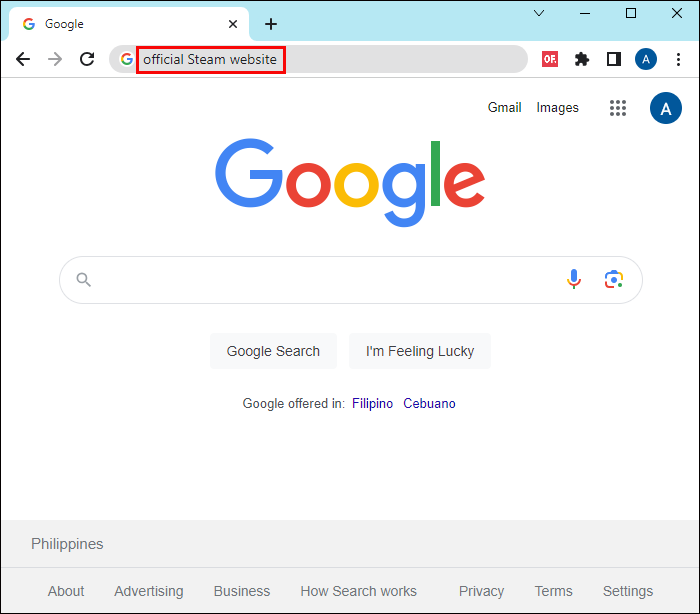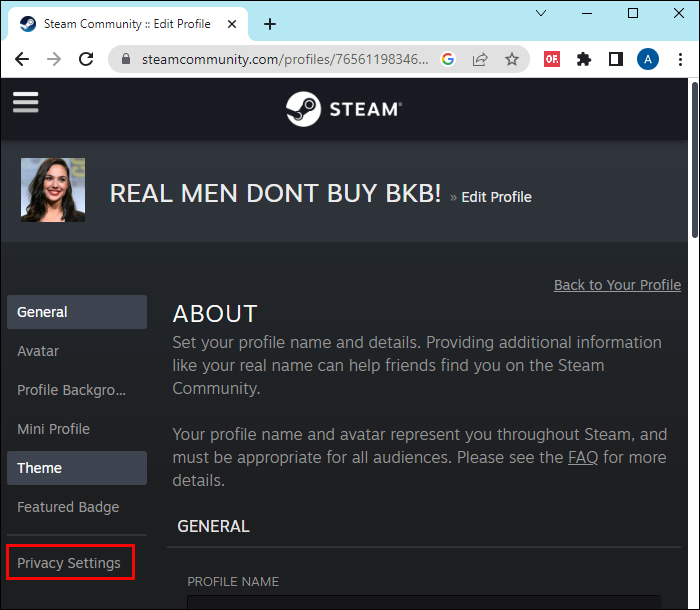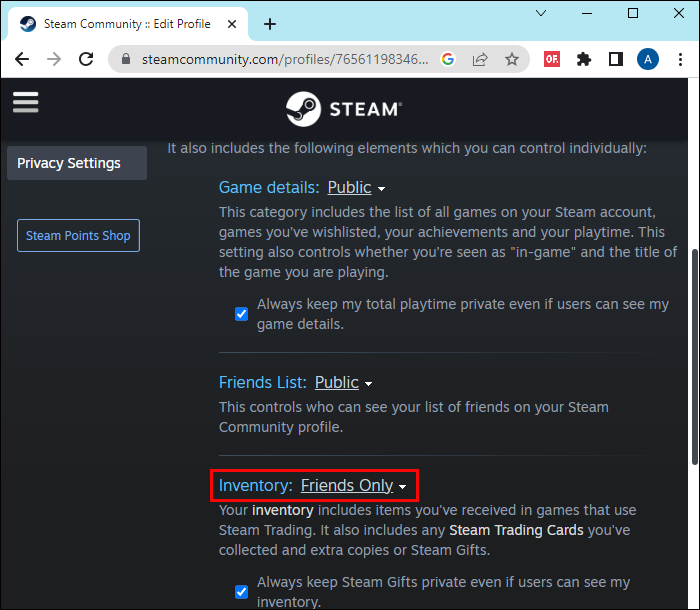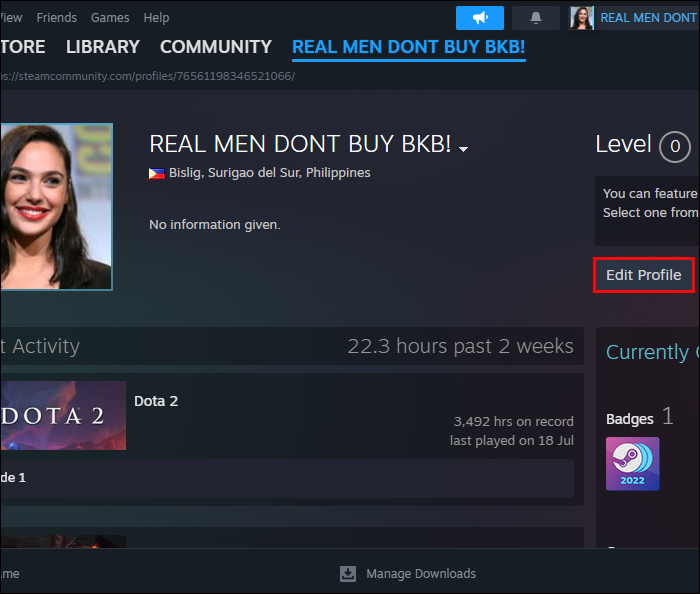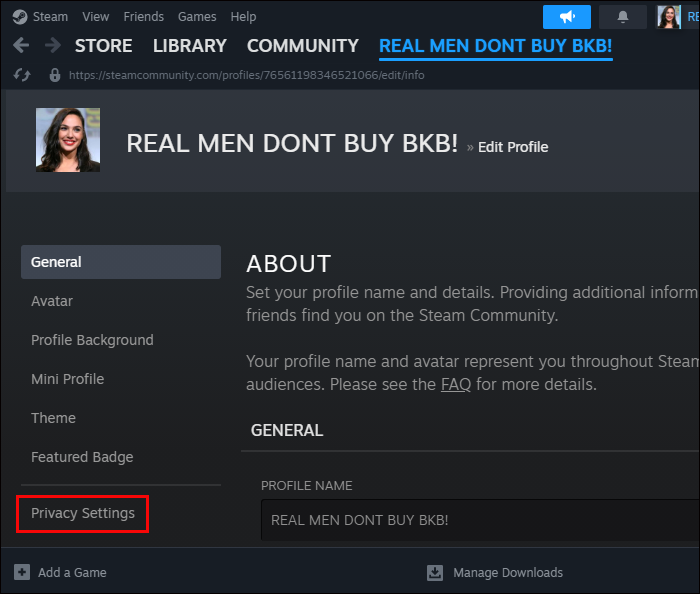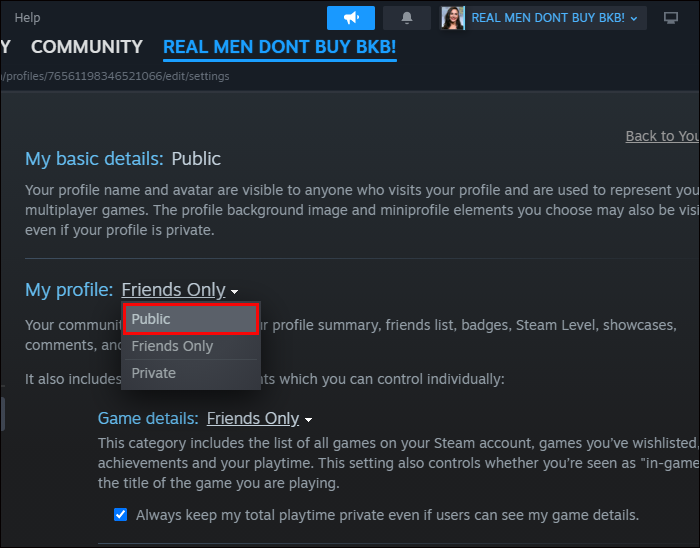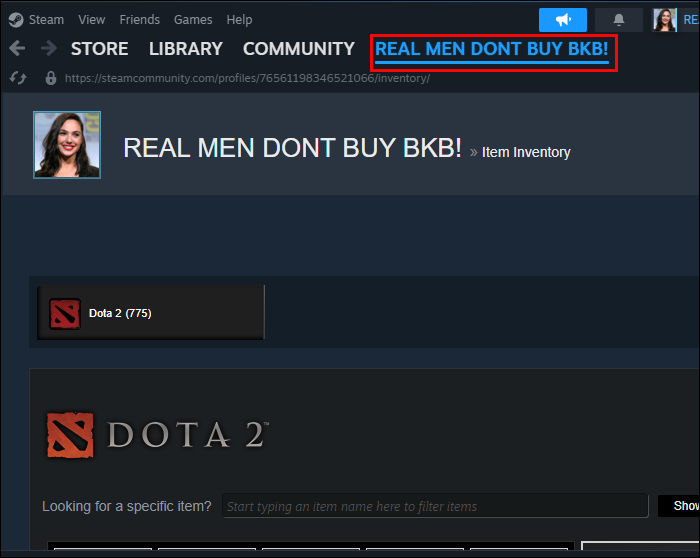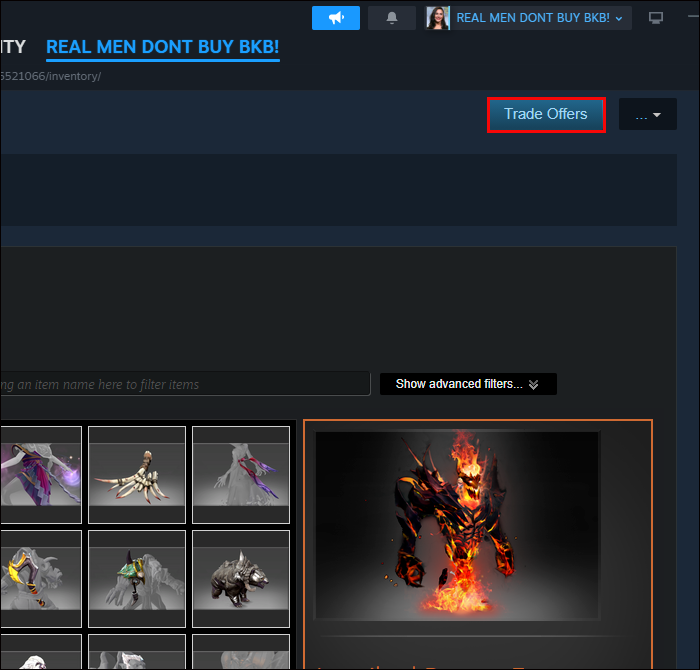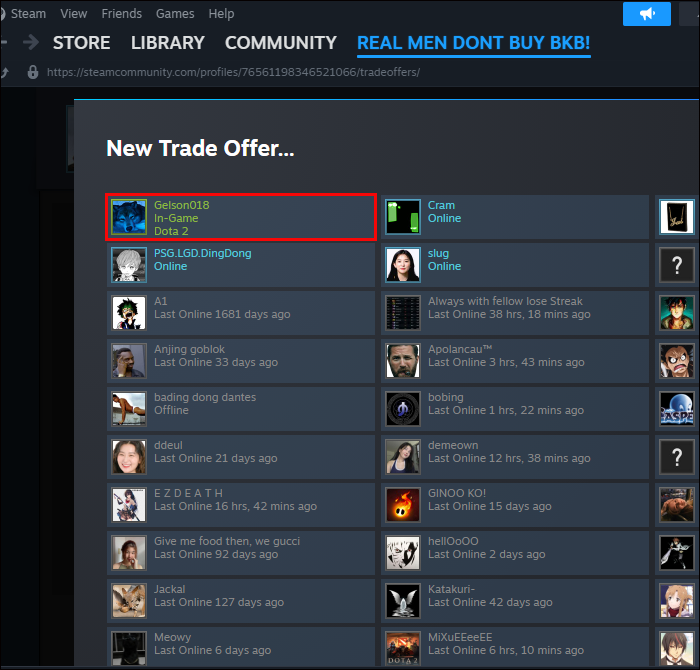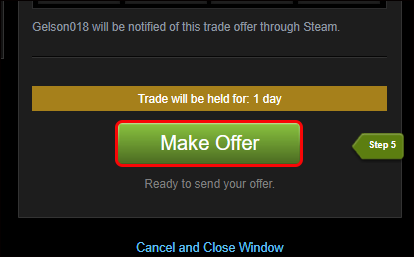Steam allows users to adjust and change their privacy settings, including their Inventory which can be set to private, friends only, or public. Making your Inventory setting public allows you to trade with other players on the platform, such as Steam Gifts, in-game items, and Steam items. In some cases, you can even trade with others while your privacy settings are private, and you can learn how to do that here.
Read on to find out how to make the Inventory settings private, how to trade based on the adjusted settings, and more.
How to Change Steam Inventory Settings
Apart from trading with other players on Steam, you can receive bought skins if your Inventory setting is public. This can’t be done with a private Inventory. Furthermore, there are three ways in which you can change the Inventory setting from public to private.
This is how you can do it on a browser:
- Open Opera, Google Chrome, or any other browser you use.
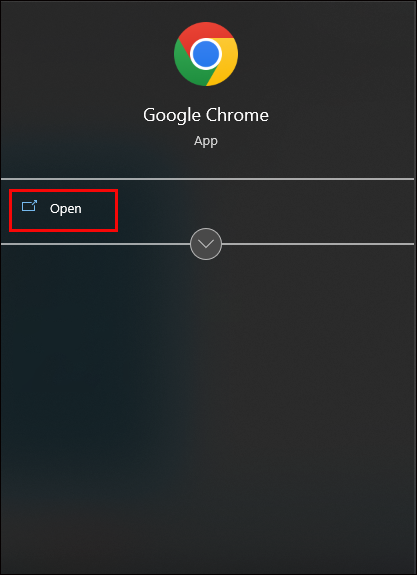
- Go to the official Steam website.

- Log into your profile.

- Open the “Privacy Settings.”

- Select the “Inventory” option.

- Choose “Public.”

You can also change the Inventory setting through the Steam app by directly opening the setting or navigating to Inventory manually. Follow the steps for the former method:
- Open your “Profile” page.

- Click “Edit profile.”

- In the edit section you can find “Privacy Settings.” and open it.

- Navigate to “Inventory.”

- Tap the “Public” option.

Follow these steps to change the Inventory setting on Steam manually:
- Open Steam.

- Select your name.

- Select the option “View My Profile.”

- Click “Edit Profile.”

- On the right of the screen, find and select “My Privacy Settings.”

- Select the “Public” option in the “Inventory” section.

Needless to say that changing the setting to private won’t allow you to trade with anyone. However, if you choose the “Public” option, it will be visible to everyone, whether users are on your friend list or not. The third option, “Friends Only,” allows only the people on your friends list to see this setting.
Under these three options, you can check the box to keep your Steam Gift Inventory private, even if the Inventory setting is set to “Public,” which can contain items you received by trading or purchasing. If you want to keep your profile protected, you don’t have to change the settings for the whole profile, just the one referring to your Inventory. Still, you need to enable “Public” settings to generate a public link for trading.
How Changing Privacy Settings Affects Inventory Setting
Another way to change your Inventory setting is to set the whole profile to “Public.” When you download and install Steam, all privacy settings are set to “Public.” This includes your Friends List, Game Details, and Inventory. But if, at some point, you changed your profile to “Private,” your Inventory setting would have changed as well. This is how you can switch it to “Public” again:
- Open the app.

- Click on your nickname located at the top.

- Select “View My Profile.”

- Tap the “Edit Profile” option.

- Go to “Privacy Settings.”

- In the “My Profile” section, select the “Public” option.

If you want others to see your items in Inventory, this option must remain “Public.” However, if their profiles are private, you won’t know what others own.
How to Trade on Steam
With Steam Inventory, you can trade and manage various items. All this content is stored in the Inventory. If you want to trade something with other Steam users, you have to see if the card, skin, or item you want to trade is marked with a “Tradable” tag. If not, that item can’t be exchanged with anyone. To find the tag:
- Click on your profile name.

- Go to “Inventory.”

- Choose the item you want to trade.

- Read the details.

- Find the “Tags” section and check whether a particular item can be traded.

You can trade your possessions on Steam in different ways. One is to open Steam and find the option for trading, and the other is to navigate the “Friends” section and do it from there:
- Log into Steam.

- Click on your nickname at the top of the screen.

- Navigate to the “Inventory” option.

- Select “Trade Offers.”

- Go to “New Trade Offer.”

- Choose a friend with whom you want to trade.

- Move the items you want to trade to the trade box from both Inventories.

- Confirm that you selected the desired items.

- and choose the option “Make Offer.”

After making the offer to someone, you’ll need to confirm it, which you can do on the app or via email.
This is how you can make an offer and trade with someone by using the “Friends” option:
- Click on your nickname on Steam.

- Find the option “Friends.”

- Choose a friend for trading.

- Click on three horizontal dots.

- Select the “Offer a Trade” option.

- Move the items from inventories to boxes for trading.

- Confirm the trading items.

- Click on the “Make Offer” option.

Trading with people not on your friend’s list can be risky since many scammers and hackers are out there. This is why it’s essential to see if the item someone is offering is the one you requested in trade and not be hasty with any transactions until you’re sure you’ll get what was promised and agreed upon.
FAQs
How can I sell multiple Steam trading cards in one try?
This can be done in two ways. One is to go to the “Badge” option on Steam, choose the game where you have more than one card you want to trade and select “Sell These Cards on the Market.” The other method uses Steam Inventory Helper, or Steam Economy Enhancer, a user script that helps manage Steam’s Inventory, Items, and Trade offers for free.
Where can I find the trade URL?
A Trade URL or Inventory link on Steam can be found by opening your Inventory. You must find the “Trade Offers” option and select “Who can send me Trade Offers.” In this option, you can see your trade URL, which you can copy and paste wherever needed.
Can others see what I have in my Steam Inventory?
Other people can see your purchase history in the Inventory if this setting is “Public.” However, if it’s set to “Private,” only you can see this information, even if your “Profile settings” are public. Note that all settings are “Public” after downloading Steam for the first time.
Public Inventory Allows Trading
Steam is a straightforward app with easy-to-find options and settings. One of the essential selections is the “Inventory,” considering that your friends or other players can see which in-game items you have and what you can trade. According to this information, they can send you offers for trading. If you prefer to only trade with friends, setting your Inventory option to “Friends Only” is the way to go.
Do you keep the Inventory option public or private? Do you only trade with Steam friends or anyone? Let us know in the comments section below.
Disclaimer: Some pages on this site may include an affiliate link. This does not effect our editorial in any way.