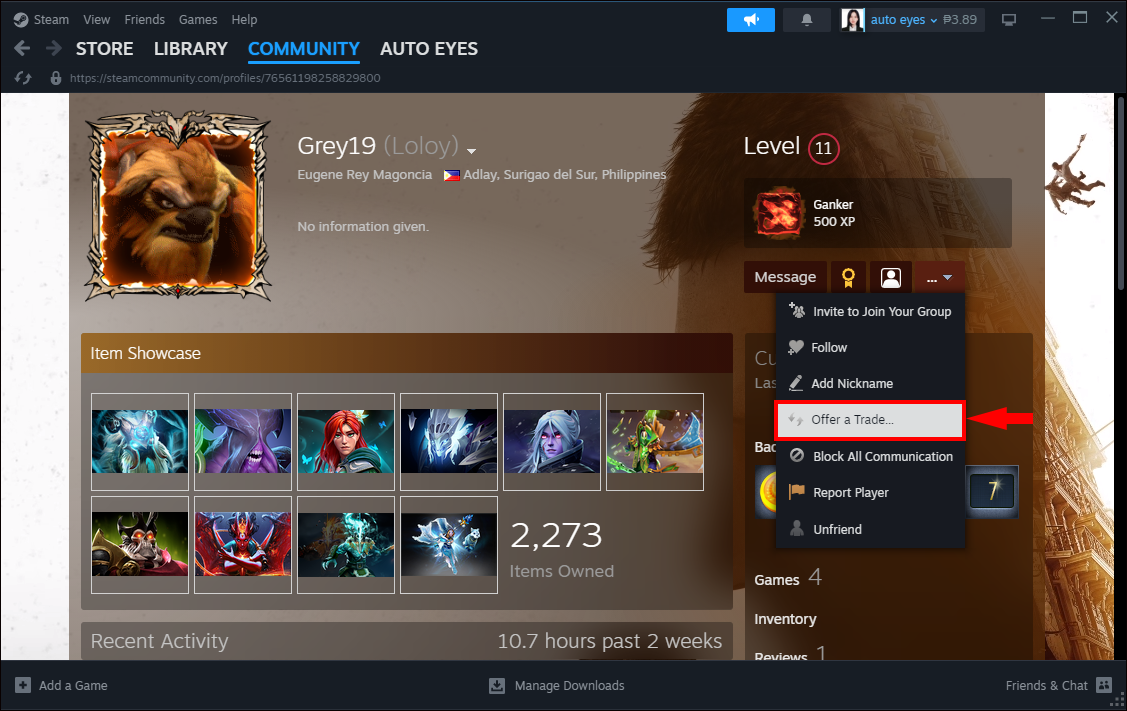If you have just signed up for a Steam account, you might be wondering where all the cool features gamers sing about are. Your account looks scammy, and you can’t do the basics, like updating your profile. Relax, all the features are in there, and the problem is you have not leveled up.
If you don’t know how to level up on Steam, this is the right place to be. This article discusses four ways to level up your Steam account.
How to Get Levels on Steam
While it might seem secondary to enjoying games, Steam rewards users who show dedication to gaming and Steam platform activities by giving experience points (XP). These points unlock higher levels with more options, including customizing the profile.
Usually, when you sign up to Steam, your account is at level zero by default, and it’s limited. Before leveling up, you must make your account unlimited by spending at least $5 on any Steam product. If you skip this step, your account won’t level up, regardless of what you do.
When your account is unlimited, you can begin leveling up by earning XP points and using them to unlock levels. The benchmark and the easiest level to achieve is 10, which requires 100 XP points. From here, leveling up becomes more costly because you’ll need 100 more XP points every 10 levels. For example, level 11 requires 200 XP points, while level 21 requires 300 XP points, and the trend continues.
If you want to unlock higher levels, you must buckle your belt and earn as many XP points as possible. Below are the methods of leveling up your Steam account.
1. Crafting Badges
Badges are icons that appear on your account profile, indicating that you have achieved something on Steam. One way of having a badge is by creating one. Creating a badge requires you to collect virtual trading cards dropped in a game for making an in-game achievement.
Usually, you need a full set of cards to craft a badge. Most games drop cards slowly, and you’ll probably complete the game with an incomplete set. You can buy the missing cards from the Steam community market or trade them with friends. Once you have a full set of cards, you can craft a badge worth 100 XP points.
Do you collect cards from any game? No, some games don’t reward badges. To keep you from investing your dollars and time in games that won’t earn badges, you can use the Stream Trading Card filter to browse games.
Here’s how you craft badges:
- Log in to your Steam account and click your profile name at the top.

- Tap “Badges” from the options that appear.

- A window with a display of all your complete and incomplete badges appears. A badge with a full set of cards will show “Ready.”

- Click on it and select “Craft badge.” This adds a badge icon and 100 XP points to your profile.
Conversely, an incomplete set displays how many cards out of the total you have collected. For example, “four out of nine cards collected.”
If you want to check out a badge from an incomplete set of trading cards, click on the set. This displays a list of the cards you have and missing ones. Also, it has a menu of the places you can find the missing cards.
To buy the missing cards, click “Buy remaining cards in the marketplace” in the top left corner. This takes you to a page with a list of your missing cards and how much they cost. Click on each to confirm the purchase.
On the other hand, you can trade for cards:
- Scroll to the bottom of the page to see a list of friends who own the cards you’re missing.

- Pick a friend you want to trade with and click “Offer trade” to send a trading query to their inbox.

- Select the items from your inventory and confirm the offer.
- You’ll receive a notification of a successful trade. However, if the trading partner doesn’t like the offer, they can make a counteroffer and restart the process.
When you receive your cards, Steam sends them to your inventory. But this may take some time if you have purchased many cards.
The more you level up and consistently use Steam, you become eligible to receive random booster packs. They contain three trading cards to trade or craft more badges.
2. Upgrading Badges
Don’t underestimate the potential each badge you own has. Apart from helping you unlock more profile features, it can level up a maximum of five times. This means you can earn 500 XP points from a single badge. Upgrading a badge requires you to complete tasks related to the badge, like trading cards and collecting specific items.
Follow these steps to upgrade your badge:
- Go to the badge you want to upgrade and review the description to know the conditions you must fulfill.
- Once you’ve met the conditions, click your profile and select “Badges.” Select the badge and click “Upgrade badge” at the top.
- A pop-up message displays the inventory items you’ll consume by upgrading. Click on “Confirm” to upgrade. Your badge moves to the next level.
3. Earning Badges
Steam appreciates consistency and dedication to the platform in different ways. One way is rewarding badges worth XP points. This is a cheap way of leveling up your Steam account because you only have to be active on the platform. What are some of the badges you can earn in Steam?
- Year of service badge: Have you marked the date you joined Steam? It matters because you’ll earn a badge every year in a time like that. The first anniversary badge is worth 50 XP points. The XP points keep increasing every year. The longer you serve in Steam, the higher the point value of your badge.
- Pillar of community badge: This badge is a way of Steam shaking your hand for being active. You earn it by completing simple tasks that don’t cost money. For example, playing a free game, posting screenshots, or adding friends. It has three levels worth 100, 200, and 500 XP points.
- Game collector badge: Since you love gaming, this badge won’t be hard to achieve. It requires you to register as many games as possible to your account, even the free ones you get as giveaways. The first level is worth 100 XP points, which increases the more you level up.
- Event badge: The next time you hear of a Steam event, mark your calendar. Participating in such events can earn you an event badge worth 100 XP points.
4. Buying Games
Buying games is the final and most costly way of leveling up on Steam. For each game you purchase, you receive XP points. The points you earn depend on the cost of the game. However, for each dollar you spend on Steam, you receive 100 XP points. So, you can roughly estimate how many points you’ll earn.
What Do You Get for Leveling Up?
As noted earlier, you have limited control of a newly minted account. However, as you level up, you unlock a few more options, such as:
- Adding some spark to your account with a profile and background.
- Increasing the 2000 friends cap per account with five more slots per level gained.
- A single showcase of a video, screenshot, or achievement per 10 levels gained.
Take Your Steam Account to the Next Level
By now, you know that the key element for leveling up your Steam account is XP points. The four methods above allow you to accumulate your XP points faster and unlock more profile options. But higher levels require more XP points, and you should leverage all the above methods to keep soaring.
Which Steam level have you achieved so far? What level do you want to be by the end of the year? Let’s discuss this in the comment section below.
Disclaimer: Some pages on this site may include an affiliate link. This does not effect our editorial in any way.