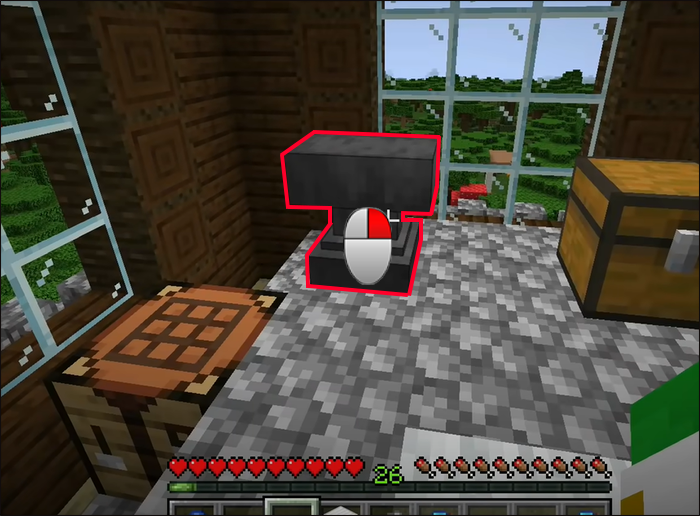The thrill of making your tools and weapons in Minecraft is unmatched. But these items have limited durability. Luckily, Minecraft provides you with a way to restore some of these tools using the Mending enchantment. Unlike other enchantments that can be crafted with the enchanting table in Minecraft, you’ll have to search for Mending in the wild. This makes it very difficult to obtain.
If you landed on this page, you have an idea of how valuable Mending is in Minecraft, and you’re looking for ways to get this enchantment and capitalize on it. This article will list everything you need to know about how to get Mending in Minecraft.
How to Find Mending
There are three main ways you can use to get Mending enchantment books. You can either trade with a librarian, search looted chests, fish or conduct pillages raids to obtain Mending. You can find each option outlined in detail in the section below.
Trading With a Librarian
Trading with a librarian is one of the most recommended methods simply because you can make one if you can’t secure one in the village. You will need a lectern to assign a villager the job of librarian. If no lecterns were automatically generated in the village, you could craft one like this:
- Take 3 Wood slabs and fill the top line of the crafting table.

- Place a Bookshelf in the middle slot of the middle row.

- Put a final Wood slab in the middle slot of the last line, directly below the Bookshelf.

- Take your new lectern and add it to your inventory.

Here’s how you can craft a librarian to find Mending:
- Find and trap a villager with no profession inside a room.

- Put the lectern down and wait for the villager to interact with it. The villager will take up the librarian profession.

- Trade with the librarian to obtain enchantment books.

- If the villager doesn’t have the Mending enchantment book, break the lectern before him and replace it to change what the librarian villager offers.
If you receive the Mending enchantment book from the librarian villager, lock the villager to the librarian profession by trading Emeralds with them in exchange for paper.
You can also lower the cost of trading with the librarian by turning the villager into a zombie and then curing it. This will reduce the cost of each trade to one Emerald. Each Mending enchantment book usually trades for as low as 10 Emeralds or as high as 38. The trading can also be discounted if the villager happens to have been saved from a raid recently.
A great way to improve your chances of getting the enchantment book in the village is to trap baby villagers in a room or house full of lecterns. Also, keep your eyes out for green-robed villagers. Holding them in a room with a lectern is a waste of time because they never accept to work.
Search for Looted and Treasure Chests
The chances of finding Mending enchanted books using this method are significantly lower than trading with a librarian. But, it can be worthwhile if you don’t have any luck with the villagers.
You can find Mending in different structures in Minecraft. Chests that may contain this specific enchantment may be found in the following:
- Temples
- Mineshafts
- Pillager outposts
- Strongholds
- Underwater ruins
- End dungeon
The Woodland Mansion is especially notable for its treasure chests’ high respawn rate.
Ancient Cities are also great places to hunt for chests that may contain the Mending enchanted book. With a 39.5% chance of getting a book, this is one of the best chances you have with treasure chests. But finding them can be difficult. Ensure that your inventory is well stocked with wool before you enter any Ancient City. It will ensure that you don’t mistakenly summon a warden.
Fishing
It’s rare to find Mending using this method. You have a 0.8% chance of getting an enchantment this way. The probability reduces even further when it comes to the Mending enchantment. But you can increase the chance of getting the Mending attachment by attaching the Luck of the Sea enchantment to your fishing road. Keep in mind that the best time to use this method is during thunderstorms.
Pillage Raids
You will have to kill mobs in these raids. They’ll drop the enchantment book once killed. However, this only applies to the Bedrock Edition, not the Java Edition.
Minecraft Mending Rules
There are several rules that players must follow to succeed in Mending. These rules include the following:
- Mending enchantments will only work for items with reduced durability.
- The enchantment will restore your item with two durability points for each experience orb.
- Your experience level will be increased by any remaining experience orbs if all your items have maximum durability.
- The Mending enchantment only works for equipped items.
- You cannot use the Mending enchantment on items with an Infinity enchantment.
- If you have multiple items with the Mending attachment, Mending randomly selects which item to repair. This still applies even when you have a damaged item. It doesn’t take into account the object’s damage.
How to Restore Items Using Mending
Once you get the Mending enchantment book, it’s time to repair your items. Follow the steps below to execute this task:
- Make an anvil.

- Right-click on the anvil to access it.

- Place the item you want to be enchanted on the left cell of the anvil.

- Put the Mending book in the middle cell.

- Grab your item from the anvil once mended to complete the process.

If this method doesn’t work, you don’t have enough experience orbs to repair the item. Also, using Mending on items below the Diamond tier isn’t advisable. Considering how expensive and grueling it can be to get the enchantment, many believe these items are not worth the tradeoff.
FAQs
Can you find Mending using a level one villager?
Yes. There is no need to get an upgrade because librarian villagers at all levels can offer the Mending enchantment book.
What do you do if a librarian villager fails to offer you Mending?
Break the lectern and replace it to get a new offering from the librarian.
Why can’t you use the enchantment table to get Mending?
Mending is an expensive and rare enchantment in Minecraft. You’ll therefore have to obtain it through enchantment books that have spawned naturally.
Is Mending better than Unbreaking?
Yes. As long as you have XP, Mending guarantees your item will last forever. With this, you don’t need Unbreaking.
Will Mending take away your XP?
Yes. Mending will reduce your experience points whenever it restores an item. Be aware that it can only repair one item at a time.
Maintain Your Minecraft Toolkit Using Mending
Mending guarantees your items a durability buff and extends the time you can use them in the game. These enchanted items also last forever, depending on the object. If you cannot find a Mending enchantment book, restoring items in Minecraft can be very tedious. So, spending time searching for this particular book is well worth the effort.
Which item are you most excited to equip with the Mending enchantment? Have you acquired enough XP to effect Mending in Minecraft? Let us know in the comments section below.
Disclaimer: Some pages on this site may include an affiliate link. This does not effect our editorial in any way.