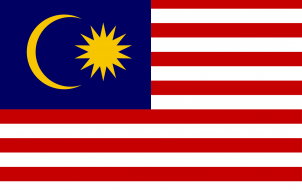A Chromecast is nothing without great Chromecast apps to get it to run.
Google‘s streaming dongle is a useful tool that doesn’t have a smart TV or all-powerful gaming console. Thanks to updates from its initial 2013 design, a Chromecast is one of the best – not to mention cheapest – ways to watch all kinds of content on your TV.
There are loads of Chromecast apps out there to download, but your phone, tablet, or laptop only has so much space. We’ve collected the essential apps, from home media titans to more specialist apps.
1. Best Chromecast Apps: Google Home
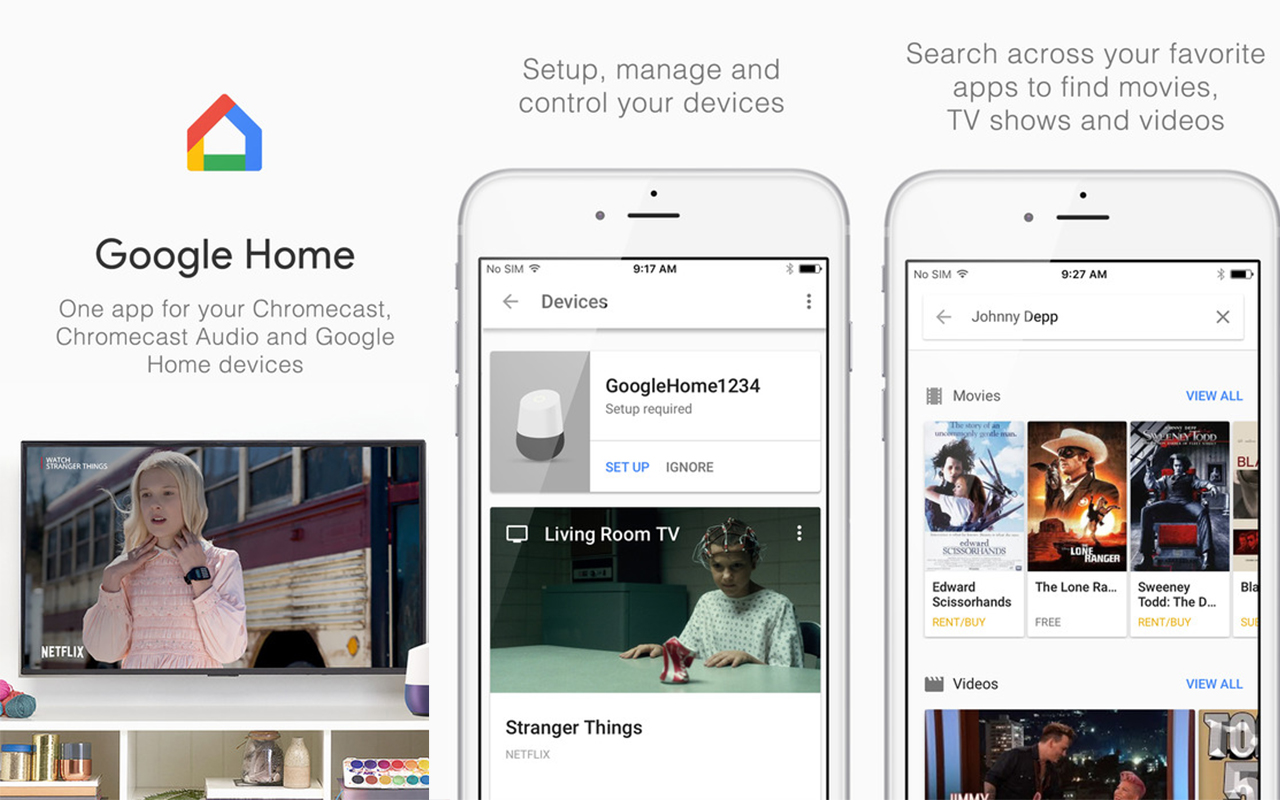
Previously known as the Chromecast app, Google Home is a versatile app for setting up Google devices in your…well, home. You’ll need it to set up your Chromecast, as well as Chromecast Audio and Google Home devices. With the Chromecast, you can use it to browse trending content, customize your TV screen, and play or pause content. It’s a key app to have installed, especially if you’re considering multiple Chromecasts for your home.
2. Best Chromecast Apps: Netflix
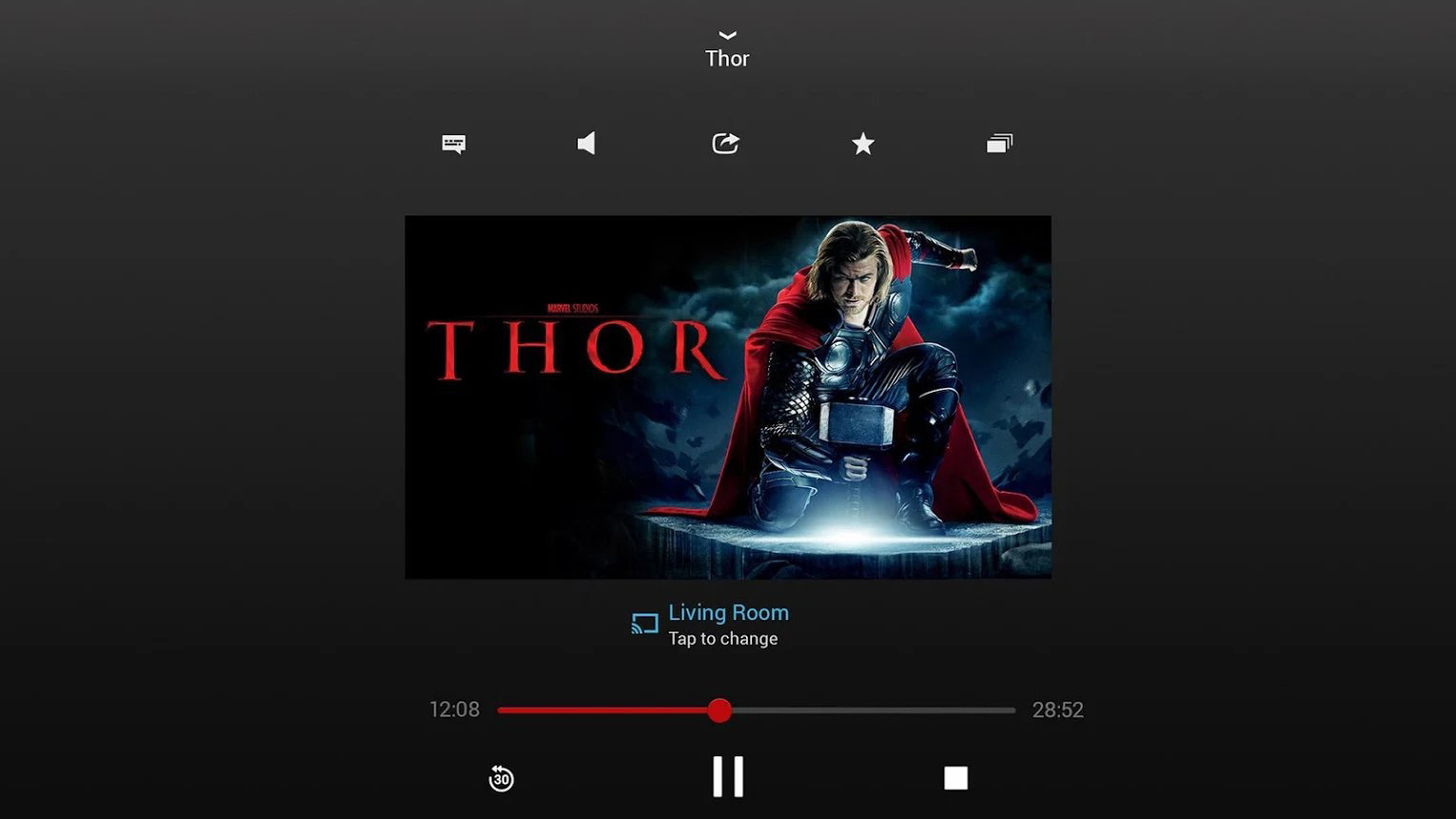
Netflix is a film and TV junkie’s dream. After every episode in a box set, it tries to hook you into the next one – sit down for a four-season binge session and Netflix is ready to pump it straight into your veins.
It’s addictive, as anyone who has a Netflix subscription can attest, but there’s nothing worse than paying for Netflix and only being able to enjoy it on a tinny laptop, tablet, or smartphone. Now, thanks to Chromecast, you can wirelessly stream all of your Netflix desires onto the big screen and get comfy for the long-haul.
3. Best Chromecast Apps: Spotify

It’s been a long time coming, but Spotify finally now supports Chromecast – you can stick on those party classics and have them belt out through your TV’s speakers. Spotify is an essential download for anyone who owns a Chromecast
4. Best Chromecast Apps: Disney+
Android, iOS & Online

Disney+ and all of its wonderful content is available for streaming on your Chromecast. Want to relive childhood favorites? Explore the world with Nat Geo? The Disney+ and Chromecast duo makes this possible for anyone with wifi and the Disney+ Subscription.
5. Best Chromecast Apps: YouTube

YouTube is the perfect app for any Chromecast owner, letting you stream its mix of absolute absurd home videos, never-ending music mashups, and intriguing web-only documentaries. Whether you want to rent movies or stream home movies from your own YouTube channel for your friends and family to see, this app is one of the best.
Thankfully, as YouTube is a Google-owned service, its integration with Chromecast is as slick and seamless as you’d expect.
6. Best Chromecast Apps: Amazon Prime Video

Amazon Prime fans rejoice. Assuming you have a Prime subscription you can stream your favorite content directly to your Chromecast. No Firestick? No problem, simply pull up the Prime app on your favorite device and cast it directly to your TV.
You can rent or buy movies, TV series, and browse the free section for an endless stream of great content.
7. Best Chromecast Apps: Facebook

Have you ever scrolled through your Facebook News Feed and clicked on a video then found yourself hours later still watching videos? What about your favorite home movies that you’ve uploaded? When you want to show off the best that the social media giant has to offer to friends, connect to your Chromecast.
Bring everything that makes Facebook great right to your TV screen for everyone to enjoy. It’s simple to connect so you won’t have twenty people looking over your shoulder to view a five-inch screen.
8. Best Chromecast Apps: Google Play Movies

Rent or buy new releases right on the Google Play Movies app and put them up on your screen for everyone to enjoy. Does movie night keep getting canceled? Afraid of germs and $9 small bags of popcorn?
Download the Google Play Movies app and cast the best new movies right to your TV for an “at-home” movie night everyone can enjoy!
9. Best Chromecast Apps: Popcorn Flix

Interested in streaming free content anytime? Popcornflix is one of those apps that lets you do this! Although the legality of free streaming can be a thin line, Popcornflix is a great service available for both Android and Apple users alike.
Simply download the app, search for something you’d enjoy watching and connect to your Chromecast. It’s simple and free!
10. Best Chromecast Apps: HBO Max

One of our new favorites is HBO Max. Offering the best content from HBO, Cartoon Network, and even Cartoon Networks’ prodigy ‘Adult Swim’ you can have it all right on your TV. What’s even better? You get full access to Crunchy Roll and Turner Classic Movies so there’s something for everyone in this bundle.
HBO Max is $15/mo. but when you see it on your TV using your Chromecast device, definitely worth it!
11. Best Chromecast Apps: Google Chrome

“Wait! Isn’t that a web browser?” Yes, yes it is a web browser so the only question is; what do you want to display on your TV? Are you in a meeting and need to share your PowerPoint? How about the classroom? You can show walkthroughs, workarounds, lesson plans, etc. using the Chrome and Chromecast duo.
Chrome makes the possibilities absolutely endless as long as you can access your content on the web browser. Simply pull up any site and click on the option to “Cast” from the menu. That’s all you need to do to display Chrome on a much bigger screen.
12. Best Chromecast Apps: Crunchyroll

Those who love Anime can rejoice because J-Drama streaming service Crunchyroll works on Chromecast. The app allows you to watch ad-enabled versions of a wide variety of the latest and greatest anime series along with some of the most popular Japanese dramas for free.
If you’d rather cut out the incredibly irritating and repetitive ads, you can pay $7.99 a month to gain unlimited viewing along with exclusive premium content.
13. Best Chromecast Apps: TED

TED Talks are excellent if you want to expand your knowledge, find something to ruminate on, or just fancy making yourself look smart. Now TED’s app works on Chromecast, you can do that on the big screen in your house so somebody can happen upon you broadening your horizons instead of watching endless repeats of Friends on Comedy Central.
14. Best Chromecast Apps: Just Dance Now

Tired of laying on the couch watching TV? Need to get up and move a little? The Just Dance Now app is a great way to get you up and moving! Compatible with your Chromecast, this can be great for exercising alone or having a party.
Download the app to your mobile device and get moving!
15. Best Chromecast Apps: Kodi
Android and PC

While Chromecast is perfect for streaming content from your phone, tablet, or PC to your TV, it’s a little harder to stream locally-stored content to your Chromecast. That’s where Kodi comes in. While Localcast is handy for mobile users, Kodi is a powerful alternative with various plugins and extensions that can enrich your Chromecast experience.
16. Best Chromecast Apps: Pocket Casts

Love podcasts but don’t want to listen to them on your phone with headphones like podcasts were intended to be listened to? Well, worry no more as Pocket Casts has added Chromecast support so you can cast the delights of This American Life directly to your TV speakers and flood the room with Radio 4-like shows.
It’s, arguably, more useful if you have a Chromecast Audio, allowing you to send it directly to a pair of speakers so you can chortle away while doing the washing up.
17. Best Chromecast Apps: Twitch

GAMES. Who doesn’t love watching other people play games all the time live? Well, if you don’t enjoy that, don’t download Twitch, because that’s exactly what Twitch does. It’s all about watching people play games while they sit alone inexorably wondering what it is they’re doing with their lives. It’s a popular app with the PC, Xbox One, and PS4 crowd, and now with Chromecast, you can stop watching people play games via your tiny phone screen and instead slap it up on your home’s big screen.
18. Best Chromecast Apps: Google Photos

Google Photos has become even more useful throughout the years. Now, you can create specific albums so easily and share them with all of your friends and family. What makes it even better?
Google Photos is compatible with Chromecast. Whether it’s a birthday party, a wedding, or you just want to share your favorite photos on the big screen you can do that with this free Google service.
19. Best Chromecast Apps: Udemy Online Courses
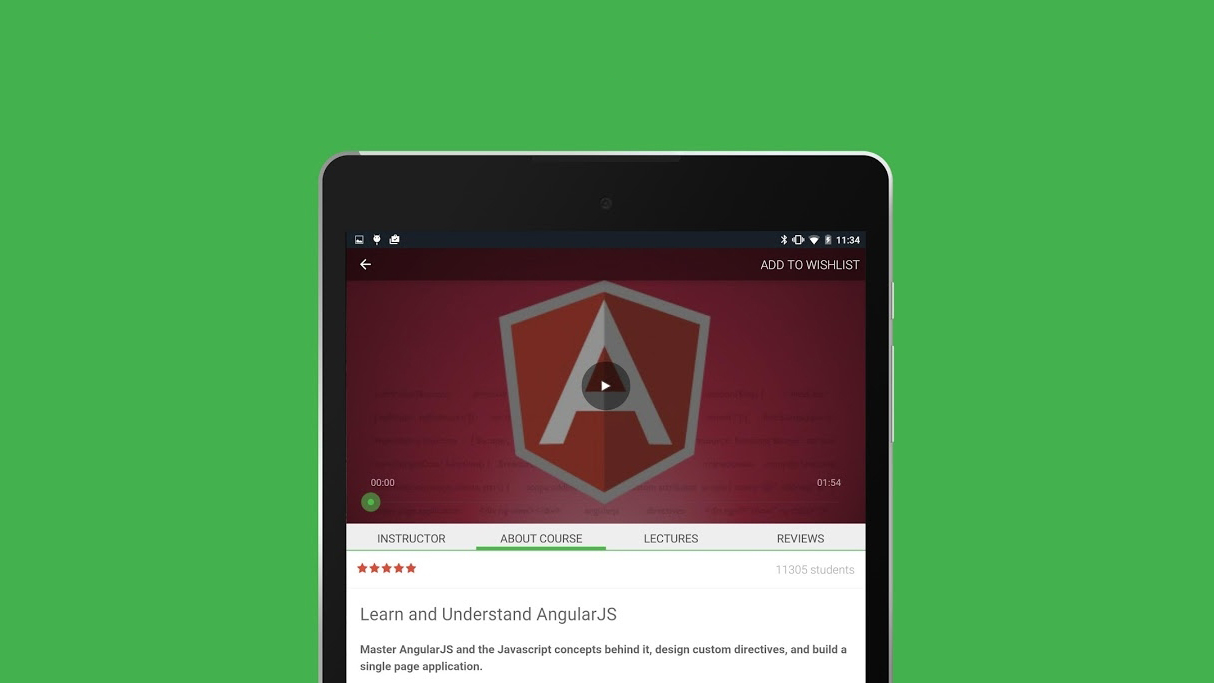
Want to learn something new? Udemy is the answer, and with Chromecast, you won’t be looking up your lesson plans and videos on the small screen of your phone.
While Udemy is full of paid courses, there’s plenty of free ones to choose from too, so you can really just sit back and learn something new instead of binge-watching BoJack Horseman on Netflix.
20. Best Chromecast Apps: Tricky Titans

Good Chromecast-enabled games are hard to come by, but Tricky Titans is definitely a title worth picking up if you’ve got a few friends over or have a couple of family Android or iOS devices about the house.
The premise is simple, you play as a once slumbering Titan thrust into the competitive sport of Primal Smackdown: a four-player Smashathon where it takes a heady mix of strength, defense, and powering up to take down your opponent.
Just like Big Web Quiz, Tricky Titans is all about sparking that desire for competitive couch multiplayer games and is an excellent way to entertain young kids or lay the smackdown on friends while killing time.
21. Best Chromecast Apps: YouTube Kids
https://youtube.com/watch?v=0NUsB_Q3cXM
YouTube is the best way to turn your brain off and ingest video content. Packed with millions of hours of content, it’s perfect for those times where you need to put your little one down in front of something so you can get on with putting your life in order for five minutes. It’s here YouTube Kids really comes into its own. No unsuitable content, no way to access unsavory aspects of the internet, and it’s all totally free!
Chromecast Apps
There are so many apps available to use on the Chromecast, which is a both a good and bad thing, that it can be hard to choose. Hopefully our list helped you narrow down what you’re looking for.
If you’re just getting started with the Chromecast, then you might want to check out these articles:
Do you know of any great apps to use on the Chromecast that weren’t mentioned? Feel free to share your thoughts below.
Disclaimer: Some pages on this site may include an affiliate link. This does not effect our editorial in any way.