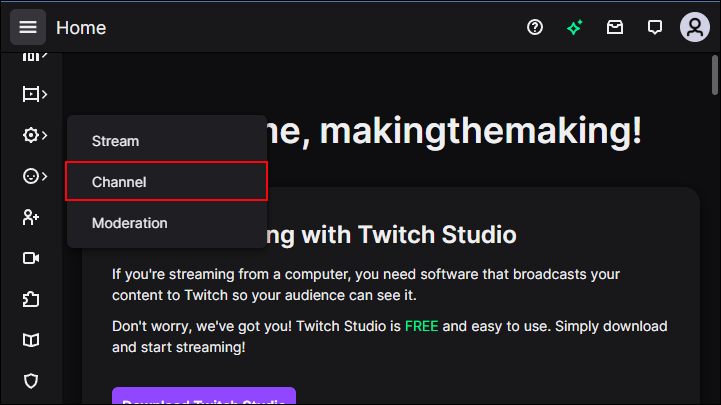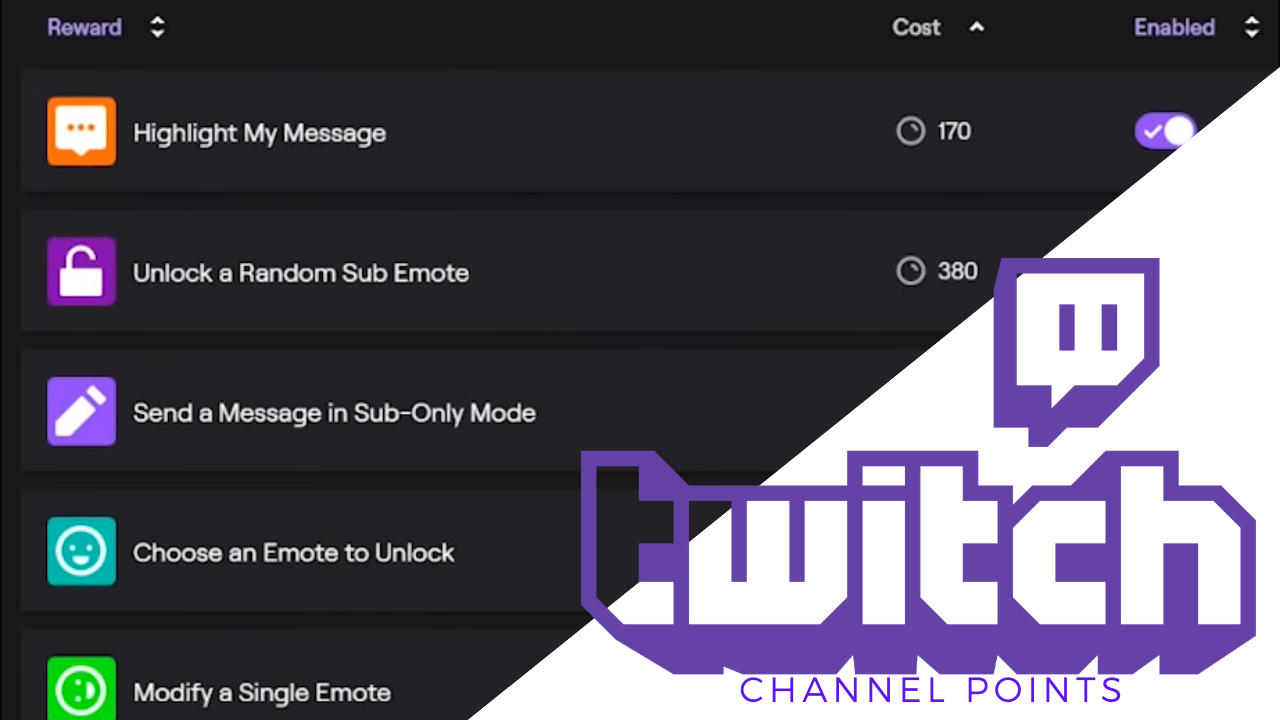Making a schedule on Twitch is important for streamers to notify their audience when they will stream, for how long, and which game or content they will show. Having a clear schedule helps viewers organize their day to watch your stream. Most people have consistent schedules during the working week and on weekends, so knowing when they can watch their favorite game or streamer is essential.
Read on to learn how to make a schedule on Twitch and the additional scheduling features available on the platform.
Scheduling Streams on Twitch
With Twitch’s scheduling tool, you can let your audience know when they can expect you to be live showcasing your skills in a particular game. However, it’s also important to let them know any additional channel-related news and events, such as when you plan to stream a new game or join “Just Chatting.”
This is how you can make a schedule on Twitch:
- Open Twitch on your default browser and log into your account.

- Tap the profile picture in the top corner of your screen.

- Click on “Creator Dashboard.”

- Tap “Settings” on the left side of the screen.

- Select the “Channel” option.

- Click on the “Schedule” tab on the top.

- Tap the “Add Stream” button.

- Select additional options like “Time,” “Frequency,” “Title,” and “Category.”

- When you finish setting everything up, tap “Save changes” or “Add Another” to add another schedule.

Setting Additional Scheduling Options
Additional settings notify your viewers about every detail of your upcoming stream. Here are all the settings you can adjust that are visible to others:
Time Feature
This feature allows you to set the starting time of your stream and the duration. This way, people will know when to expect to see you online. The duration can change, but you can still set an estimate. You don’t have to worry about the time zone and put it to yours. Twitch has a feature that changes time zones so that the viewers will see the time according to their location.
Frequency Feature
The Frequency feature provides you options to stream on repeated days and to stream on specific days. However, the “Specific Days” feature is only available to Partners and Affiliate users. Furthermore, you can check the boxes for both options in the “Schedule tab.”
You can adjust the setting if you already have a plan for which game you will play on particular days. This way, people will know when and what they will watch when opening your live channel.
Setting Your Title
You have unlimited possibilities when setting your stream title. Many streamers use clickbait titles and set titles such as “Climbing to Challenger with Soraka on NA” or “Best Jett gameplay you have ever seen.” It can be fun banter or something that will cause interest in your streams. You can use 140 characters max for the title.
Setting the Category
While setting your title is up to you, when it comes to the Category feature, you can select from the existing Twitch categories. Available categories include:
- Games
- IRL
- Music
- Esports
- Creative
You can also put tags to give additional information on the games you’re playing, such as MOBA, FPS, Simulation, Strategy, Action, RPG, Arcade, Shooter, etc. This is useful when you’re playing a game that viewers may not know so that they can get an idea of the game’s genre.
Adjusting Stream Scheduling Options
Besides scheduling the stream in advance, you can change the details or delete the specific stream or the whole schedule when necessary.
Editing Schedule
This is how you can edit your schedule on Twitch:
- Find the stream you want to edit.

- Click on the “Edit” button next to it.

- Make the changes.
- Tap the “Save” option.

If you want to delete a stream, the process is similar. Instead of tapping the “Save” button, click the trash can icon to delete it. You can also cancel your stream for a specific day in the same place and move the toggle to change this setting.
Deleting Schedule
To delete the schedule, navigate to the “Schedule” section.
- Tap the profile icon on the Twitch home page.

- Click on “Creator Dashboard.”

- Select “Setting.”

- Tap the “Channel” option.

- Open the “Schedule” tab.

- Click on the “Delete schedule” option.

- Confirm in the pop-up window.

Enabling Vacation Mode
As the name suggests, Vacation Mode notifies your followers and subscribers when you’re on vacation and AFK, so you won’t be streaming during a specific period. Here is how you enable this mode:
- Tap the profile icon on Twitch.

- Open the option “Creator Dashboard.”

- Click on “Settings.”

- Go to “Channel.”

- Move the toggle on the “Vacation mode” button under “Add Stream.”

- Input the dates during which you’ll be on vacation.

- Tap “Save Changes.”

FAQs
Where is the Creator Dashboard on Twitch Mobile?
The Creator Dashboard option on Twitch mobile is called Creator Mode. It can be found by clicking “Create” in the top right corner of your phone screen. You can find information about your streaming time, followers, and viewers there. You can also check your stream preview, Activity Feed, start streaming, or “Go Live.”
Which games should I stream on Twitch?
You can stream anything you want, but if you want to attract most viewers, it’s advisable to stream popular games and Esports such as League of Legends, GTA, VALORANT, Dota 2, Counter-Strike: Global Offensive, or any Riot Games or Valve products.
Additionally, many people like to watch light and funny content, and streaming Fall Guys or Among Us is one of the options.
What is the optimal time for streaming on Twitch?
You can stream whenever you have the time, but the most optimal time to stream is around midnight until 9 a.m. Pacific Standard Time (PST). This way, you can attract many viewers from around the world.
Organize Your Streaming Schedule on Twitch
As a streamer, being organized and consistent with your schedule on Twitch is essential since people create a habit of watching your content on the same days, at the same time. Making your scream schedule detailed gives your followers all the information they need to decide whether to watch you. Twitch allows you to customize your plan to a large degree with features like Title, Category, and Frequency.
Do you use Twitch streaming schedule feature? Which games do you stream the most? Let us know in the comments section below.
Disclaimer: Some pages on this site may include an affiliate link. This does not effect our editorial in any way.