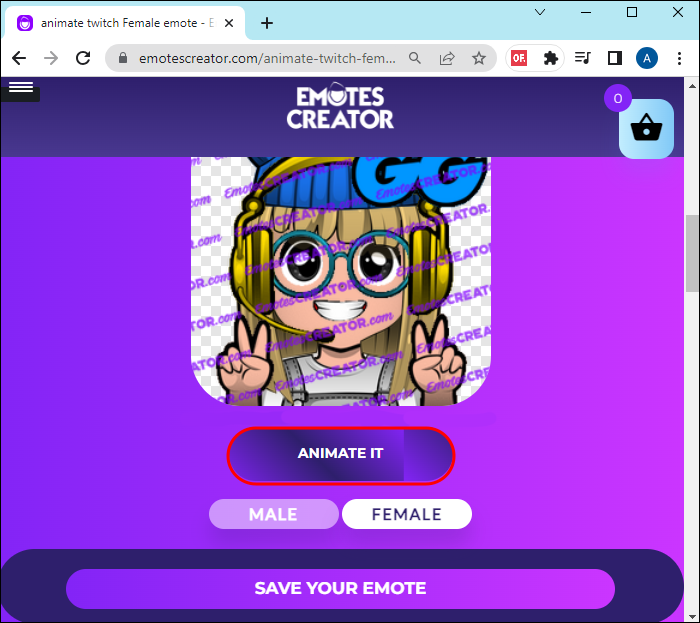Animated emoticons help enhance a Twitch creator’s engagement with their viewers. Luckily, you don’t require complex software designs and in-depth tech knowledge to successfully make your way through the world of Twitch animated emotes. You can easily create Twitch animated emotes for your channel with the help of suitable applications and an appropriate guide.
In this article, you will learn how to make animated emotes using Twitch and a few tips on how to use them effectively.
How to Use Emotes Creator to Create Animated Emotes
The Emotes Creator tool allows you to animate emotes. Allows you to create unique emotes without any drawing skills. You can use these emotes on twitch,youtube, discord or any other platform. Even if you’re not a streamer, you can create avatars for your social media profiles.
Follow the steps below to create animated emotes:
- Open the “Emotes Creator” tool.

- Scroll down to the animate emote section.

- After creating your own emotes click “Animate it.”

- Click on the “Save” button.

- Upload your emote to twitch and wait for the approval.
For this process to be successful, you’ve got to ensure that the emote created follows the Emote Guidelines. It will minimize the odds of the emote being rejected and can prevent some issues down the line.
Creating Animated Twitch Emotes With Canva
To create animated Twitch em otes, you first have to figure out how to make the graphics. You can create Twitch emotes on Canva using two methods. The first option is to customize a pre-made emote obtained from Canva or design your Twitch emote from scratch via the app. The steps below will help you customize a pre-made emote template:
- Launch Canva.

- Type in “Twitch Emote” on the search bar.

- Click on the “Twitch Emote” option that appears.

- A new screen displaying all Twitch emote templates on Canva will appear.

- Browse through the options and select the emote(s) you like.

- With templates, you’ll usually get a dozen different stock icons to edit. Click on the specific emote.

- Select “Animate” above the editor.

- Choose the options on the left-hand menu.

- Use the “Play for 5.0s” button on the top right to test the animation(s).

- Hit the “Download” option at the bottom of the window to complete the process.

Make sure to download files in GIF format so they can be directly uploaded to Twitch.
You can also upload your own image via the “Upload” option from the menu (in Step 4) and move from there. You’ll need to make an account, but Canva offers a free plan that has a solid range of options.
How to Create a Twitch Emote From Scratch on Canva
Since Canva is also an image editing tool, you can create a new Twitch emote and then animate it. You can choose the “Create a design” option or utilize the “Create a blank Twitch Emote” option under the “Twitch Emote” field. Here’s how you can create a Twitch Emote from scratch:
- Launch Canva.

- Select “Create a new design.”

- A blank canvas will be displayed on your screen.

- Customize your template by adding new elements. You can search for your preferred character under the “Elements” tab.

- Click on the “Download” option.

Custom Twitch Animated Emote Limitations
If you decide to create a professional-grade Twitch animated emote, you should be ready to invest significant time and money in the project. If you choose to commission the service from a platform like Fiverr, keep the following things in mind:
- Be flexible with time. Your project might take a while to complete due to long waiting lists and complexity, especially if you’re ordering multiple, significantly different designs.
- While Fiverr implies that the price is $5, the actual project can end up costing much more, usually depending on the animation transitions, the general quality, and how many emotes you order.
- Selecting the right artist won’t be easy. You may have to go through many before getting someone who gets your idea and vision.
But, a customized Twitch animated emote can supercharge your channel and be a worthwhile venture for your live-streaming experience. If you don’t want to go through this potentially grueling process, downloading animated emote packs may be your best option. They are cheap and easily accessible, but having them won’t help your channel stand out because most people share the same emotes.
Tips for Creating Animated Emotes on Twitch
As a creator on Twitch, the animated emotes you curate need to comply with several guidelines to upload and apply them successfully: The tips listed below will help you to use Twitch effectively emotes and boost your channel engagement:
- The maximum size for images created for auto-resize mode is 4096 x 4096 pixels, while for manual mode, the maximum size is 112 x 112 pixels.
- The image resolution must be a square.
- The maximum file size for images created under auto-resize mode is 1MB. In contrast, files under manual mode should not exceed 512KB.
- Any thumbnails created for the animated emote on Twitch will default to the first frame. You can override the thumbnail by using a custom static image.
- The GIF can’t exceed 60 frames.
- Ensure that the emotes speak clearly to your brand values and goals.
- Create a unique and consistent emote style and theme to attract more subscribers.
- Keep the emote easy to understand.
FAQs
What options do the Twitch animated emotes provide?
You can use six pre-made animations from Twitch: Rave, Roll, Spin, Shake, Slide in, and Slide out. The Easy Animate option can apply one of these to the icon.
Can you convert your pre-existing emotes to animated Twitch emotes?
Yes. You can easily do this by using the Twitch Easy Animated Tool.
Why can’t you access the animated Twitch emotes?
You likely haven’t yet signed up for a Twitch partnership or affiliate program. Only these two parties have access to the animated Twitch emotes at the moment.
How long does it take for your Twitch animated emotes to get approved?
The approval process usually doesn’t exceed 24 hours.
Scale the Live Streaming World With Twitch
As a Twitch streamer, you can use animated emotes to provide viewers with more prominent interaction options. There are several other apps at your disposal that you can use to create high-quality graphics for emotes. All you need is practice and creativity.
How are you planning to introduce Twitch animated emotes to your channel? Do you think Twitch animated emotes help with channel growth? Let us know in the comments section below.
Disclaimer: Some pages on this site may include an affiliate link. This does not effect our editorial in any way.