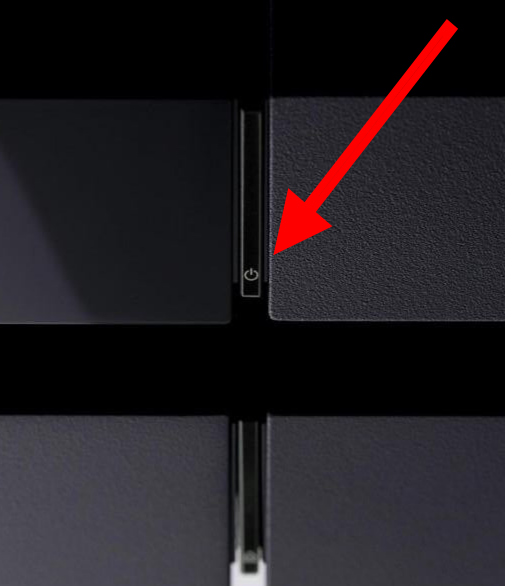Updated Jan. 16, 2022, by Steve Larner
Even with the release of the PS5, the PS4 remains wildly popular. Every day, users log in to play their favorite games, stream movies, and more. Regardless, things can still go wrong. It doesn’t happen often, but sometimes, your PS4 crashes or becomes stuck, and when it does, you’ll need to boot your PS4 in Safe Mode.
Safe Mode often gets used as a diagnostic tool to solve software problems or work through issues without interference from third-party software.
Starting your PS4 via Safe Mode should be seen as a last resort. If you cannot turn on your console the usual way, Safe Mode may be the only solution. Here’s how to boot your PS4 in Safe Mode.
Note: Before booting in Safe Mode, ensure that your USB ports all work. Once you boot your PS4, you need to reconnect your controller. So, if the USB ports aren’t working, you’ll need to have a physical repair done before connecting your controller again.
Booting up Safe Mode
- Turn the PS4 off completely. Press the power button as usual, and it should blink a few times before your console powers down.

- Press and hold the Power Button to turn it back on. You should hear a beep when pressed and another one seven seconds later. Once you hear both, release the power button.

- Your PS4 should boot up in Safe Mode. Plug your controller into the PS4 as instructed and click the PS4 button. To control your PS4 from here, you’ll need to ensure that you’ve got a DualShock controller connected to your console via USB.

Simply turn off your PS4 and turn it back on to exit Safe Mode. Your PlayStation should reboot normally.
How PS4 Safe Mode Works
Once your PS4 has booted into Safe Mode, you’ll see a few options:
- Restart makes your PS4 boot normally (if possible),
- Change Resolution forces your PS4 to boot up in 480p next time around.
- Update System Software updates your firmware via a USB drive, the internet, or a disc.
- Restore Default puts your PS4 back to its factory settings yet keeps your data.
- Rebuild Database scans the drive and essentially re-indexes its contents.
- Initialize PS4 wipes ALL of your data from the console and essentially rolls it back to the day you took it out of the box.
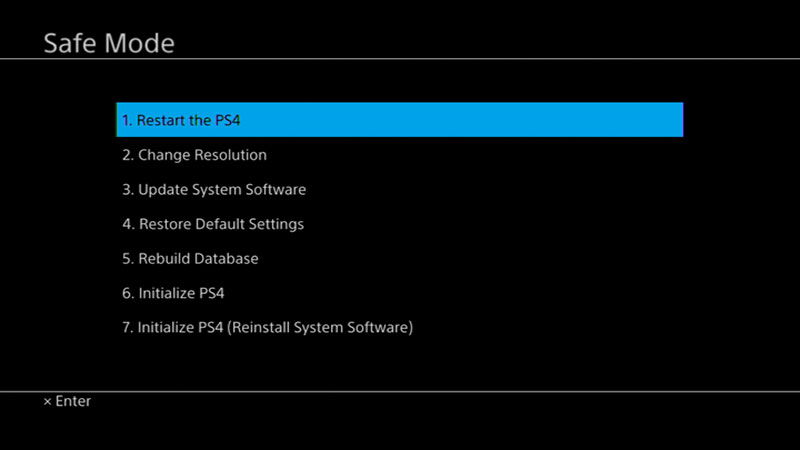
Safe Mode is beneficial if your device has an issue during an update. Rebooting your PS4 in Safe Mode should allow you to proceed, but it doesn’t always work that way.
What to do When Your PS4 is Stuck in a Safe Mode Boot Loop
Several users have reported that their PlayStation 4 is looping in Safe Mode. This scenario means it will not boot up in the normal mode. If this problem occurs for you, there are a couple of steps to try.
Connect a PS4 USB Charging Cable
When your PS4 doesn’t exit Safe Mode, whether you reboot or not, the first thing to try is to connect your PS4 controller to the game console using a charging cable. After the controller is securely attached, select the option that exits Safe Mode.

Sometimes, the USB cable fails to properly connect to the console, primarily due to inferior parts or wear and tear. The connection can appear successful when in reality, it is not. Try using a different PS4 controller cable to see if Safe Mode can exit successfully.
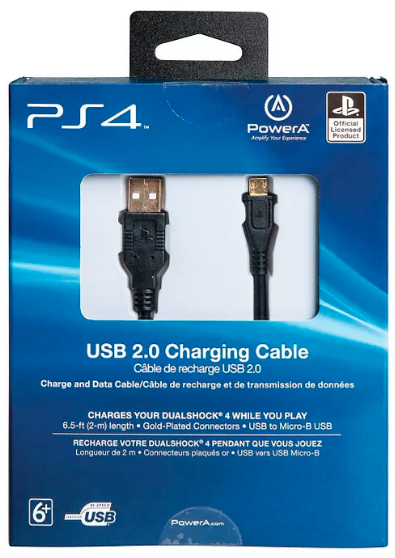
Power Down Your PS4 for Twenty Minutes
A PS4 Safe Mode boot loop can be frustrating, no matter who you are. When a direct connection to the console does not solve the problem, power the PlayStation down for 20 minutes. Sometimes, the console just needs a good rest to reset everything and cool off.
Next, reboot your console in Safe Mode just as you usually would. Check for any updates. These updates may contain fixes to common problems, new features, and better performance. An update is all the Playstation 4 needs to solve common issues in many situations.
Perform a Factory Reset
Lastly, there’s an option to reset your PS4 completely. If it’s stuck in the Safe Mode boot loop, you can perform a PS4 factory reset.
This option deletes everything from your console, including your games, progress, and profile. Upon restarting the device, sign in using your PlayStation credentials. You should be able to re-download all of your content back to your PS4 from the store.
Download the Latest PS4 Update to USB
In some cases, a boot loop may occur if the update process fails or is incomplete. Download the latest PS4 update and try installing it via USB. If it proves unsuccessful, give the reinstallation file option a try. This file installs the system software that may be corrupt while also applying the latest update. If you try the second option, note that it refreshes your PS4 system to factory defaults, and all data gets deleted.
Playstation 4 Safe Mode FAQs
I can’t get my PS4 to boot in Safe Mode. Is there anything else I can do?
It’s always a good idea to check that all cables are correctly connected. If you’ve done that, but you still can’t boot your PS4 in Safe Mode, you can visit the PlayStation Fix and Replace website for further troubleshooting steps and additional help.
The issue you’re having may be specific to your device alone. If that is the case, you’ll find more personalized help using the PlayStation website.
My controller won’t connect using Safe Mode. What’s the deal?
Many users have expressed issues with Safe Mode and the controllers. Of course, you need to plug your controller into one of the USB ports on the console after booting in Safe Mode, as stated above. Essentially, this pairing process happens because the USB connection sends information from the controller to the console, telling it to work.
Assuming your controller charges (if not, try another USB port or have your console checked for faulty hardware), it’s likely that the cable you’re using is the cause. For example, if you still have the USB cable that came with your console, use that one. But, if you’re using a third-party one, try a different one. You may have to try several cables, but you need a data transfer cable and not just a charging cable.
It can be a little challenging to tell which cable is a data transfer cable, but comparing two side-by-side, the sheathing on a transfer cable is generally thicker than that of a standard charging cable.
How do I get my PS4 out of Safe Mode?
Once you have finished troubleshooting or repairing your console, you can quickly exit Safe Mode by restarting your console. If, for some reason, it reboots in Safe Mode again, see the instructions above for Safe Mode boot loop issues.
Disclaimer: Some pages on this site may include an affiliate link. This does not effect our editorial in any way.