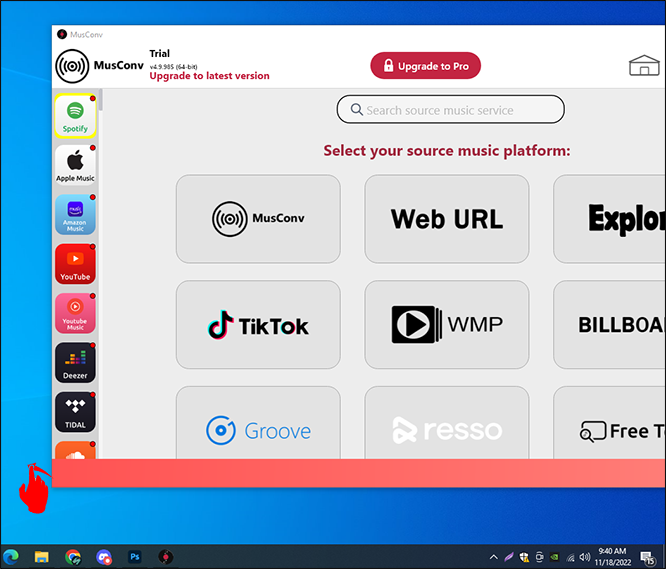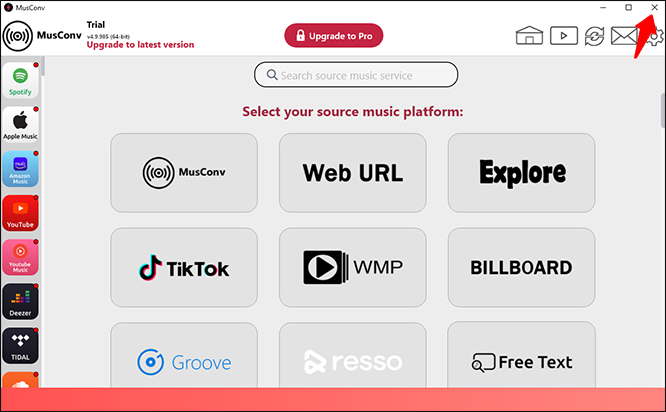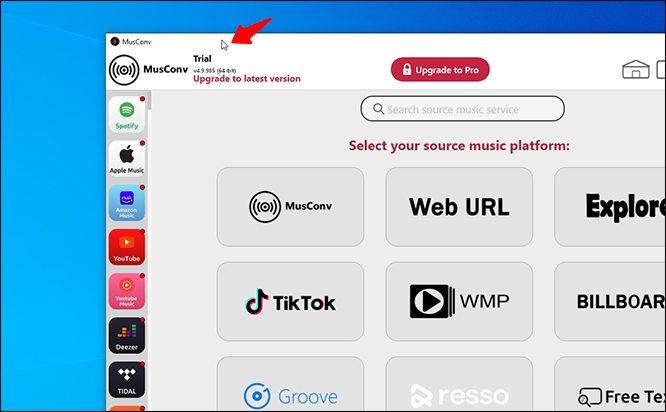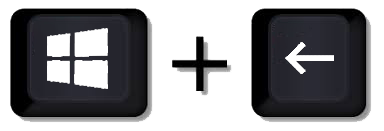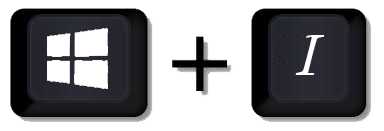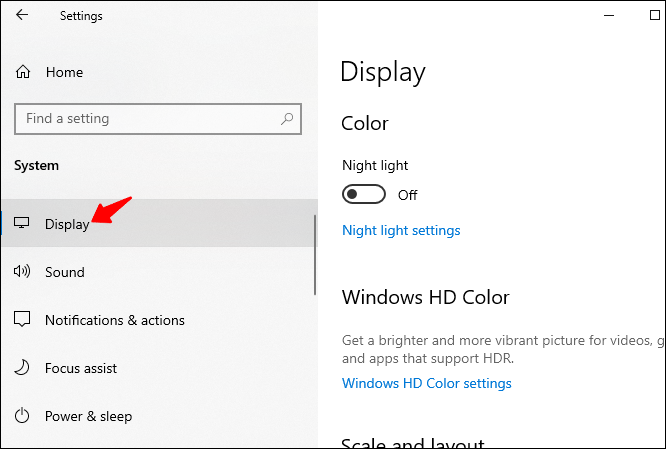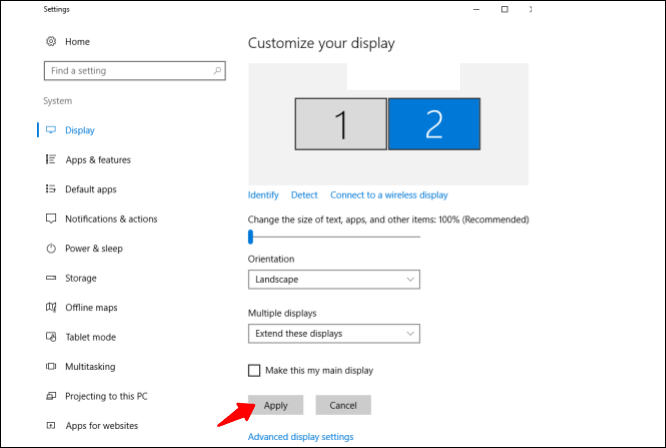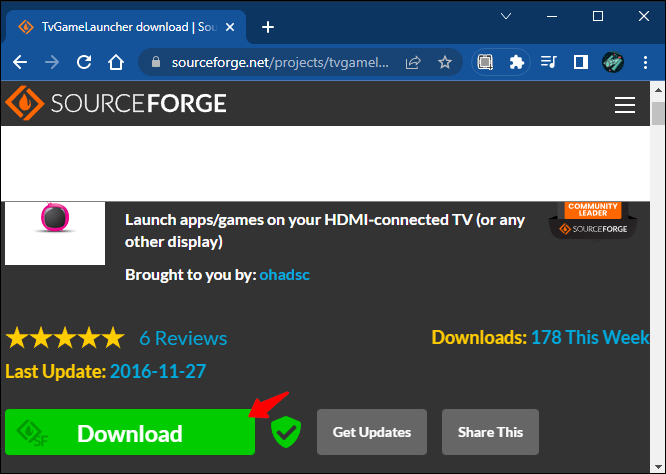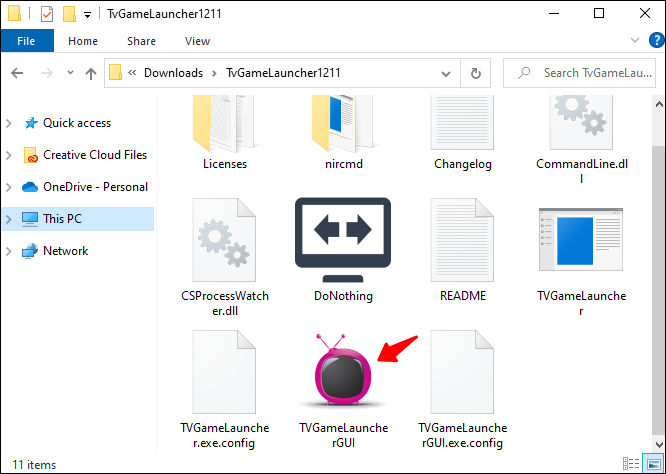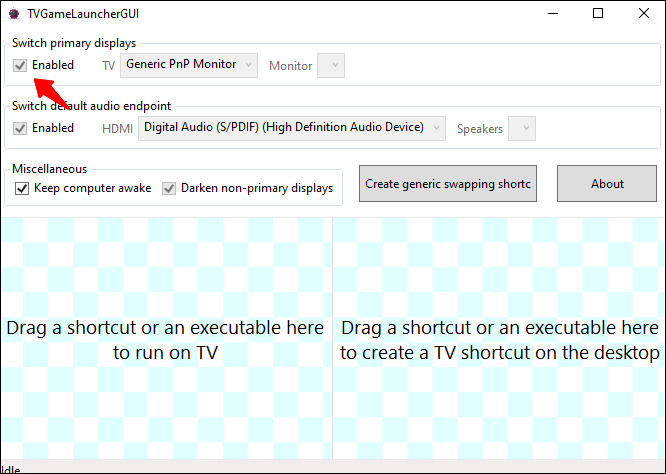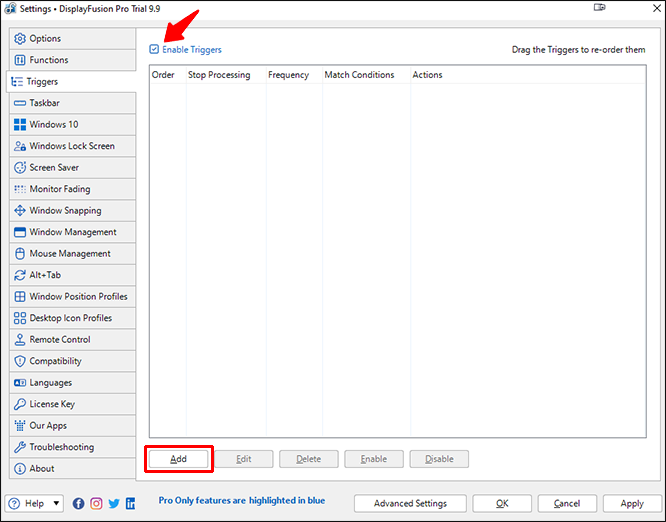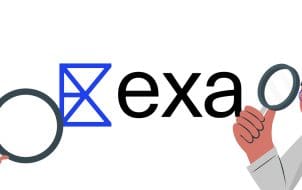Many Windows users today prefer working with more than one monitor, allowing them to view two pages or apps simultaneously. Because of this preference, some may want to place a window on one monitor over another. However, a program may not always launch on the same screen.
That’s where forcing a program to run on a specific monitor comes in, as it lets you skip dragging windows around. Read on to learn more about this trick.
Open Program on Specific Monitor
The easiest way to make a program open on a specific monitor is to move it to that screen and use it there. When you close or kill the task, it will usually reopen on that particular monitor when you double-click the shortcut. Here’s how the process goes:
- Open any program.
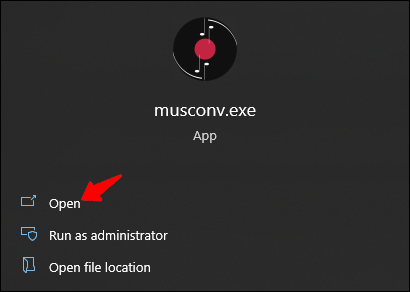
- Drag it with your mouse to your preferred monitor.

- Close it.

- Open the program again.
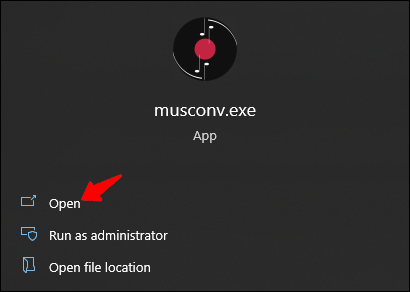
It should now open on the chosen monitor. Make sure to leave the window on that monitor. If you move it to your primary screen, it will open there instead. Most apps, whether first- or third-party, can behave this way. You can easily do it for any app, so it only opens on one monitor.
Using the Windows Key
Consider using this other trick if you don’t want to drag the window to another screen. It requires you to use the Windows key.
- Click on the program’s window.

- Press “Windows + Left or Right.”

- Repeat until the program reaches your second monitor and close the window.

- Open the program again.
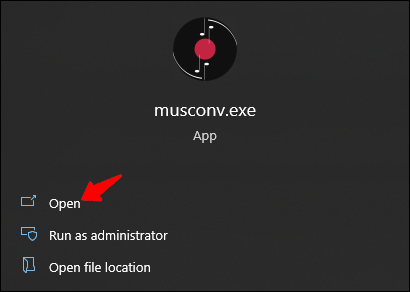
An advantage of this method is that even after your computer shuts down, the program will open on last the monitor where it was running. Therefore, you don’t have to move the app every time you boot up your gaming rig or laptop.
Sometimes, Windows refuses to let you move the program from one monitor to another. There’s no need to panic because resizing the window usually solves the problem.
- Open the program.
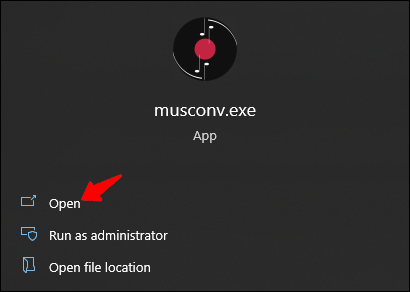
- Click on the “Restore Down” option between the “Minimize” and “Close” options.

- Drag the window around and see if it can move to another screen.

While it’s possible to make the secondary monitor your main screen, doing so is counterproductive. You’re forced to alter your habits for a specific app, as that monitor becomes where most apps launch first. You may have to spend time dragging apps here and there instead.
Switch Primary Monitors
For those who don’t mind switching primary monitors, there are steps to achieve this configuration. Here’s how the process goes:
- Press “Windows + I.”

- Go to “System” and “Display.”

- Drag the screen to switch their priority and click on “Apply” to save the settings.

- From then on, your programs should open on the new secondary screen.
This setup isn’t a true solution, but it’s helpful if you don’t mind having most programs launched on the new primary monitor.
Therefore, consider another alternative. There are third-party solutions that force apps to launch on specific monitors.
Using TVGameLauncher
TVGameLauncher is a handy tool that lets users create shortcuts that force apps to launch on specific monitors. This app may be old, but it still works very well for computers.
- Download and extract the launcher.

- Run the launcher and follow the installation instructions. Launch TVGameLauncher.

- Ensure it detects all of your monitors.

- Choose a monitor as the “TV” and another as the “Monitor.”

- Uncheck the “Enabled” option behind the screen options.

- Drag and drop an app’s .exe file into the right section to create a shortcut.

- Double-click the shortcut, and it should open the app on the correct screen and repeat for other apps as necessary.

This program works flawlessly and doesn’t change your resolution settings, no matter how much you use it. In addition, everything else remains as you configured it, meaning it doesn’t interfere with your original preferences.
Initially, the creator intended for users to play games on TVs using the app, but it can create shortcuts for any executable program. It can even prevent the monitor from sleeping if you want it to do that.
Using DisplayFusion
DisplayFusion is another program that lets you force apps to run on specific monitors only. Here’s how to use it:
Part 1
- Download and install DisplayFusion.

- Open the program you want to configure.

- Right-click the DisplayFusion icon on your taskbar and select “Settings.”

- Go to “Functions” and pick “Custom Function” and “Add Custom Function.”

- Give this function a name and click the dropdown menu before selecting “Launch Application.”

- Choose the app you want to add and click “OK.”

- Go to the Settings menu and switch to “Triggers.”

- Ensure “Enable Triggers” is active and click on “Add.”

- Under “Event,” select “DisplayFusion Starts.”

- Click on “Add” and “Run Function” under “Actions.”

Part 2
- Select the function you just made and click “OK” to confirm.

- Go back to the “Triggers” tab and click on “Add.”

- Select “Window Created.”

- Enable “Process Filename” and select the program again.

- Click on “Add” at the bottom-right corner and choose “Move Window To Specific Size And Location.”

- Use your mouse to drag the blue target onto the program.

- Click on “OK” and confirm saving the Trigger.

Once this process is complete, your app will only open on that monitor.
Does Windows Not Have the Tools?
Unfortunately, Windows doesn’t have innate capabilities to force programs to launch only on specific screens. That’s why third-party apps like TVGameLauncher exist. You can use the first method described above, but it’s not truly forcing anything.
Until Microsoft implements a native solution that lets you confine one app to a preferred monitor, we can only rely on what’s available. If enough users demand it, Windows might release an update for that.
Additional FAQs
How do I switch windows while gaming?
When playing a video game in full-screen mode, you can easily swap to another window by pressing “Alt + Tab.” You can do this to pick up a call or reply to a friend’s private message. This shortcut works even when you’re using multiple screens.
If you want to swap screens, you must place the browser or app on the other monitor beforehand. That way, you can usually keep the game in full-screen mode on your main screen unless the game’s settings are different.
How do I change the second monitor settings?
You can press “Windows + P” to bring up a bar on the right side of your primary monitor. It will let you perform the following functions:
• PC Screen Only
• Duplicate
• Extend
• Second Screen Only
Most users use the Extend function to double their screen space and improve productivity, but the other three screens have their uses in different scenarios. Sometimes, you only want one screen to work. Other situations require you to duplicate your main monitor’s contents onto the second one.
Is having two screens always better?
Yes, there are a few situations where two screens are superior to running programs on one monitor. You can do so much more within less time with two screens handling separate parts of your work. Moreover, your second screen doesn’t take up much space on your work desk.
Some users have weaker computers that may not handle two screens at once. However, many modern computers can efficiently run multiple programs simultaneously across two screens.
Why Use Two or More Monitors?
The primary reason to set up a multi-monitor workstation or gaming rig is for multitasking. Instead of switching from window to window using the mouse or keyboard shortcuts, everything you need is already displayed in front of you.
One common scenario is to dedicate one monitor for research, while the main screen is where the user writes documents or enters code. Because the information is already on-screen, it’s unnecessary to press “Alt + Tab” all the time.
A particular study reported that using more than one monitor can boost user productivity by 42% at most. While the report targeted professionals, gamers can also benefit from this setup. A productivity boost makes buying another monitor worth the money.
Perfect Configuration
Although there’s no default way to force programs to launch only on a particular monitor on Windows, there are third-party apps capable of doing so. Windows does let apps stay on one monitor if it doesn’t leave the screen, and it persists even after shutting down. Therefore, you can still stick to a specific monitor despite the lack of inherent support.
What do you think Microsoft can do to improve apps launching on specific monitors? What other apps do you use to force apps to launch only on one monitor? Let us know in the comments section below.
Disclaimer: Some pages on this site may include an affiliate link. This does not effect our editorial in any way.