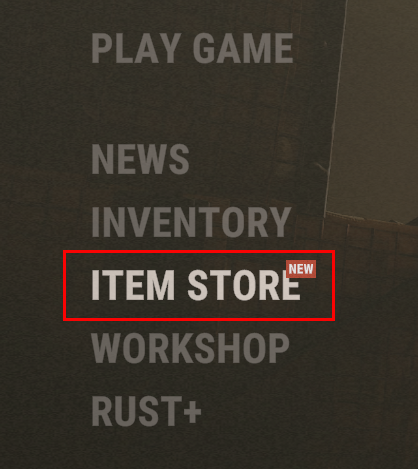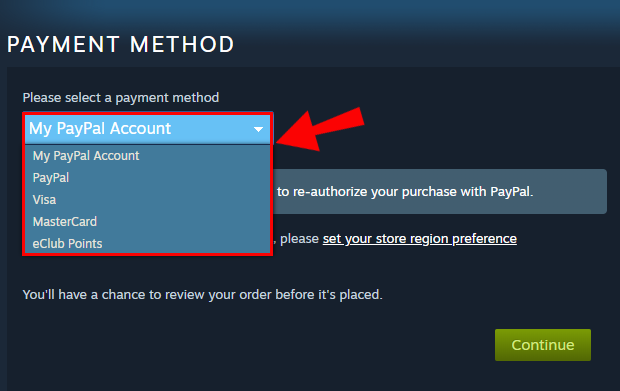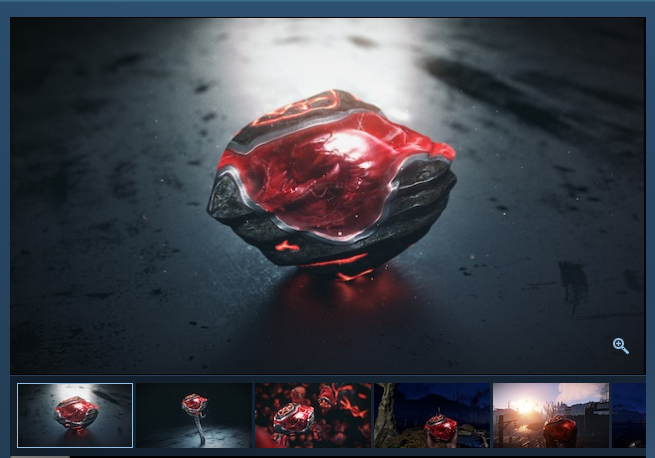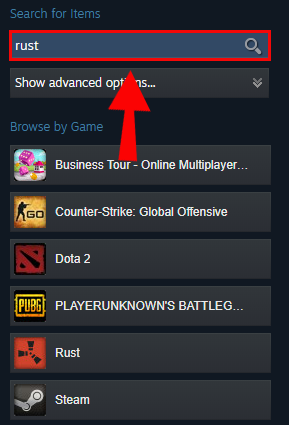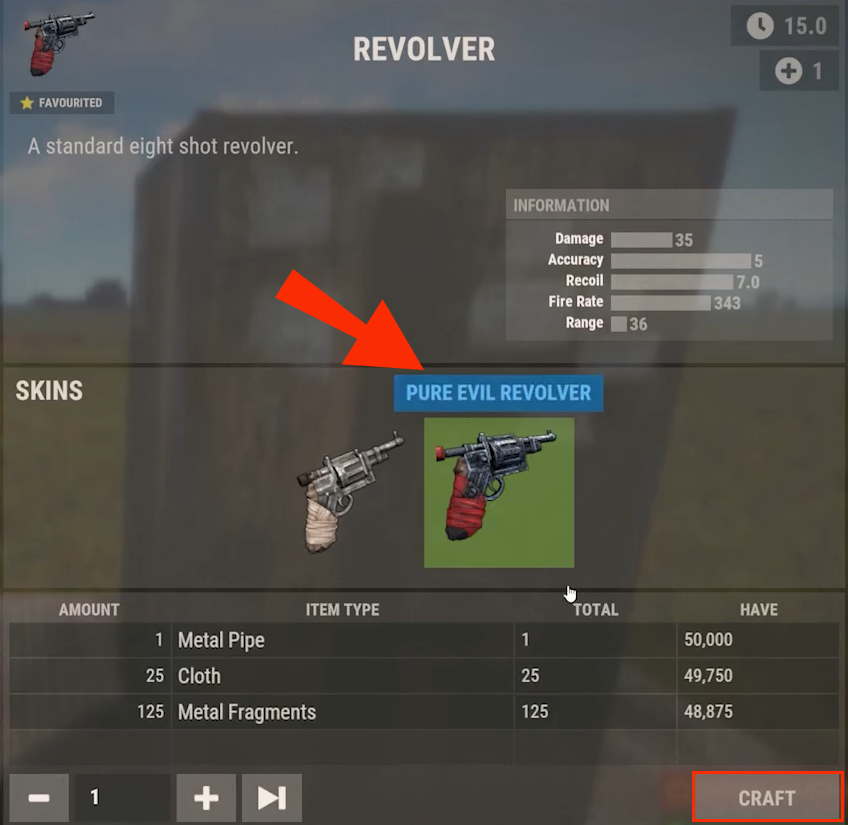For players who spend a lot of time playing Rust, the relatively basic look of weapons and items may get boring after a while. Thankfully, Rust has plenty of customization options available for devoted gamers via skins or cosmetic items. There are a few ways to obtain skins, with a chance to get free skins during your gameplay.
This article will explain how to get skins in Rust and apply them to your current items.
How to Get Item Skins in Rust?
One of the most common and straightforward ways to get more skins for your cosmetic collection is to utilize the integrated item shop in-game. Here’s what you need to do:
- Open the game.
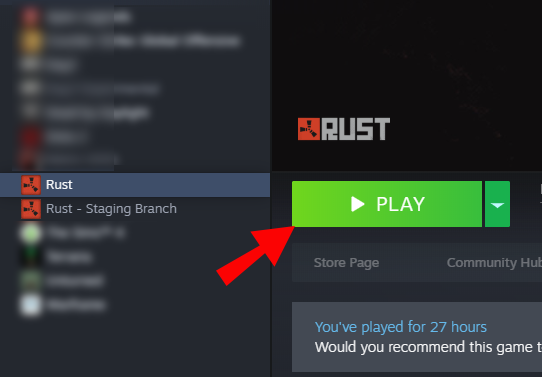
- In the main menu, click on “Item Shop.”

- In the shop, you can select and purchase any item currently on display.

- Select the payment method you prefer for each item. You can use direct payments (such as credit cards), or your Steam wallet.

The in-game shop is quite versatile and has a decent selection of items. Some of the items can only be found in the shop.
You can also use external item shops. GAMERALL has a vast selection of items to choose from with different prices than the in-game or Steam marketplace.
How to Get Workshop Skins in Rust?
Another great way, and probably by far the most popular, is to use the Steam Workshop to browse and purchase new cosmetic items. The Steam Workshop is curated to show the most popular and best currently available items.
New items come out regularly since all submissions come from Rust’s userbase. The Steam Workshop has the most items available, and there’s a high chance you can find something you like.
Here’s how to purchase an item on the Steam Workshop:
- Open Steam.

- Click “Community,” then select “Workshop.”

- In the search bar on the right, type in “Rust.”

- Click on the search result that shows Rust’s Workshop.
- You can browse items by type using the checkboxes on the right.

- Once you’ve found an item you like, click on it to open the Workshop link.

- Most items will have a dedicated purchase link on the page, but some will only be available as random drops.
- Purchase the item using your Steam wallet or other payment methods, and it’ll become available for use.

- If you can’t find a link, locate the item on the Steam Market (instructions below).
How to Get Skins in Rust on Steam?
Aside from the Workshop, Steam also runs a dedicated market to allow players to quickly purchase cosmetic items. Here’s what you need to do.
- Open the Steam client.

- Click on “Community,” then on “Market.”

- In the menu on the right, select Rust. Alternatively, you can use the search tab and type in “Rust” and select the result.

- The Steam Market isn’t as curated but will show the most popular items first. You can also switch to “Newly Listed” and “Recently Sold.”
- If you know exactly what you’re looking for, you can filter results by the item type using the right-hand menu.

- You can also filter by price to find the best current deals or most expensive items.

- If you have the name of the item, type that in the search bar and look for appropriate results.

- Once you’ve found an item you like, click on it to open its Market page.

- You can use the Steam wallet to purchase the item if you have enough funds. If not, you’ll need to choose another payment method.

The Steam Market will usually contain most items found in the Workshop and other cosmetics players have put up for sale. When you order an item through the market, you’ll be matched with a seller who is currently offering the item at the selected price. Prices on the market can change over time.
How to Get Skin Drops in Rust?
If you’re currently low on cash, there’s always an option to find some skins for free. The most straightforward way is to just play the game and wait for random items to drop to your account. The random drops depend on active game time. You can’t just log onto a server and leave immediately.
On average, you should get a completely random cosmetic item once every 100 game hours. If you think that’s a bit high, consider that you’re essentially getting something for free. The game time for each skin drop will vary, so don’t be disappointed if you don’t see an item exactly as you hit the 100-hour mark.
Additionally, some Rust servers have completely disabled random skin drops. In contrast, other servers have dedicated timers that almost ensure skins every few hours of game time but place limits on how many you can get in a day.
How to Get Skins in Rust for Free?
If you don’t want to wait for the skin to drop, you can try your luck with an online service that distributes skins for free, such as RustChance. This is effectively a gambling website, with various options to roll different skins and play games using their “provably fair” distribution to ensure everything is by the book. It offers a chance to get some free skins and purchase others, and a slew of additional options.
Other websites exist with a similar purpose or preface. But, beware of any websites that directly ask for your Steam login information and credit card numbers. You’ll need to research every option carefully before diving in.
How to Get Rock Skins in Rust?
The rock skin is the first item you spawn in on a server, but it also comes with a few customized versions (including a watermelon). You can get a rock cosmetic the same way you purchase or obtain other skins in the game.
Once you’ve found or purchased a rock skin, follow these steps:
- Restart the game.
- Once you’re back in, you need to craft the rock in the game once with the skin you prefer.

- Each time you enter a new server, you’ll use that skin by default.

- If you want to change the rock skin again, change the skin on the crafting station.
How to Get Custom Skins in Rust?
If you’re artistic, you can also make your own Rust skins to submit to the game for use. Making a skin is not the easiest process and requires some knowledge of drawing/editing programs (such as Photoshop), alongside the game files and editing textures. You can look up guides online, but they will be more in-depth than the scope of this article.
Once you create a skin, you need to submit it to the Steam Workshop. Simply enter the Workshop and submit an item in “New,” following the instructions.
If your item is accepted as an official purchasable item in the game, you will get a portion of all profits from the item’s sales.
How to Use Item Skins on Rust?
Once you’ve purchased or obtained a skin, enabling it on the item is quite easy:
- Go into a game.

- Create a crafting station

- If the item is craftable, craft the item as well.
- You can put the item on the crafting section in the crafting menu and a “Skin” category will pop up beneath it.
- Select the skin you want to use for the item.

- For items that can’t be crafted in any way, you can still change the skin by using the crafting station this way.
- Changing a skin on an item doesn’t consume any resources.
Additional FAQ
Where Can You Buy Skins on Steam?
The best way to find and purchase new cosmetic items on Steam is on the Steam Market and the Steam Workshop. You can use your Steam wallet to make purchases on the market. You can even sell skins you don’t need to fund future purchases.
What Are the Top Ten Rust Skins?
The most popular Rust skins change every so often as new skins come out. Seasonal and event skins also become more or less popular during each holiday season.
Both the Steam Market and the in-game item shop can sort items by their popularity, so you can get a quick overview of what is in fashion at the moment.
How Do You Get a Skin From the Workshop in Rust?
If you’re browsing the Steam Workshop, some items will have a purchase link on their page if you click on them. Most of the time, the link will directly forward you to the Steam Market where you can buy them.
For items that don’t have such a link, you can try to search for the name directly in any of the item shops.
Get Less Rusty in Rust With Skins
Skins are a great way to show off your dedication to the game and customize your playing experience. With so many options to choose from and a variety of marketplaces to visit, you will be able to find pretty much anything you want.
What Rust skins do you use? Where have you found them? Let us know in the comment section below.
Disclaimer: Some pages on this site may include an affiliate link. This does not effect our editorial in any way.