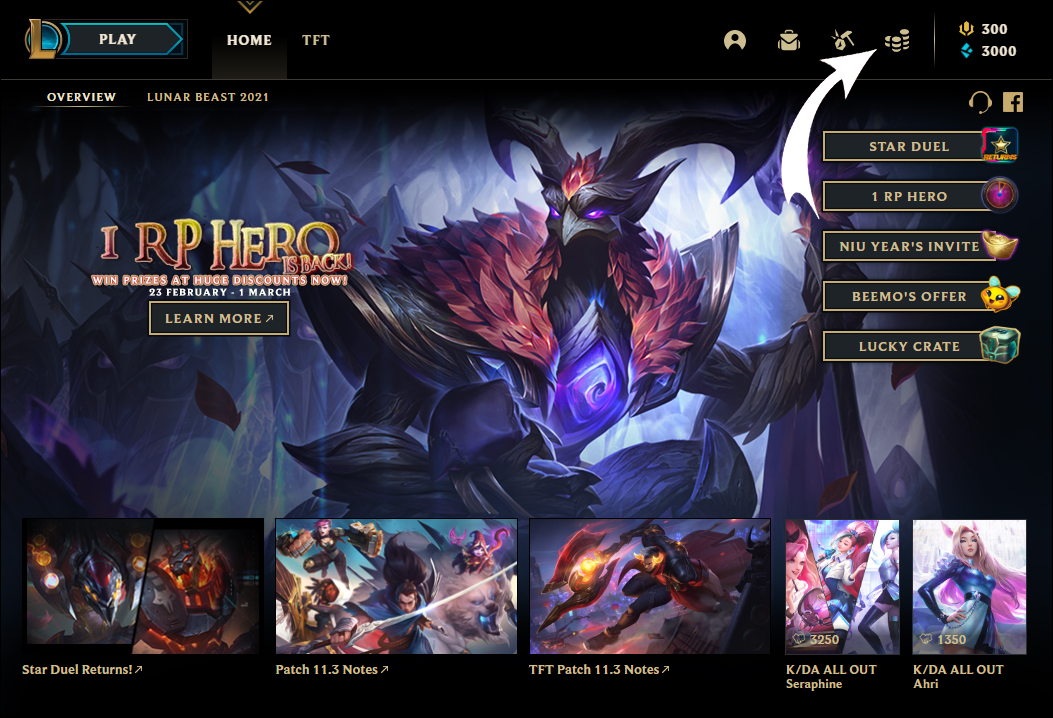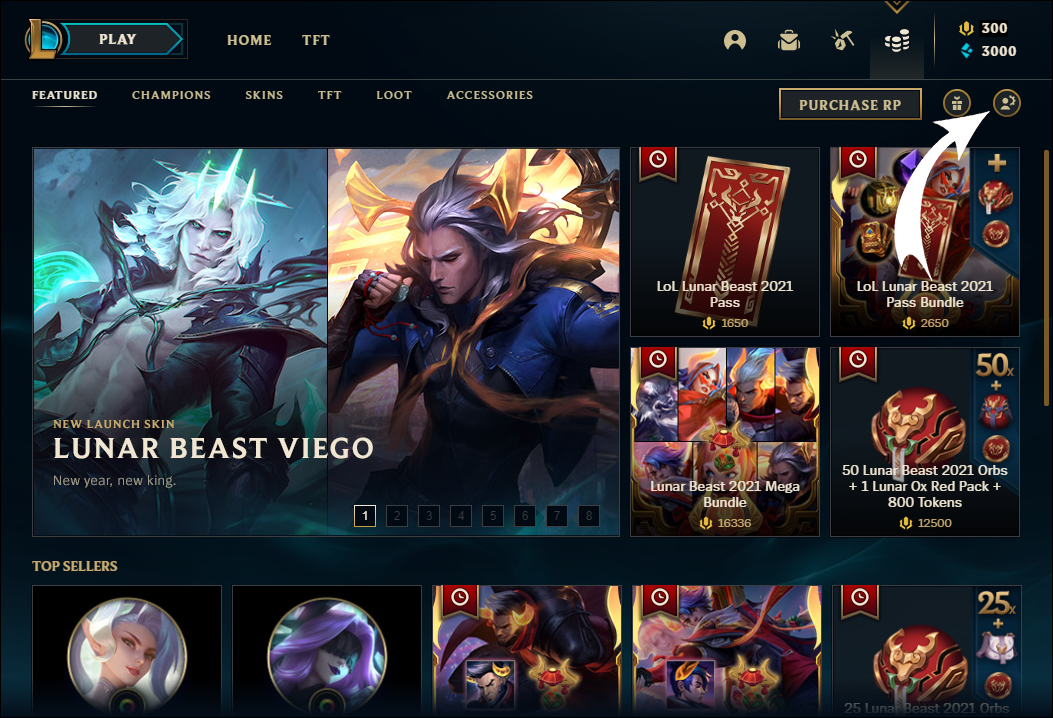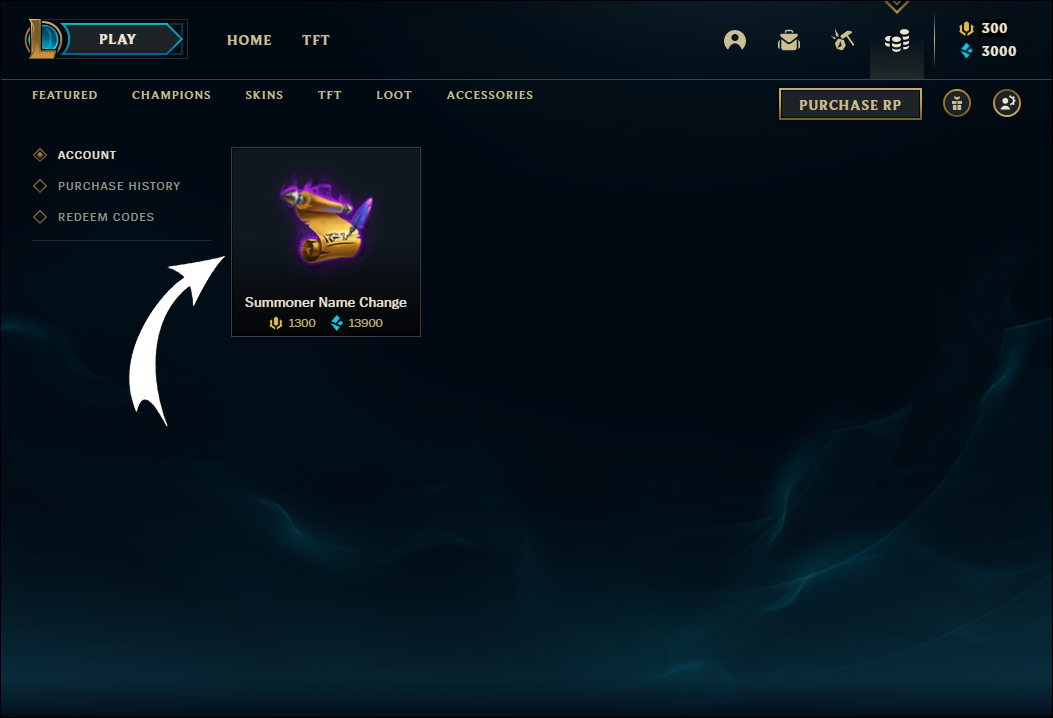When you start playing League of Legends, you’re forced to choose a summoner name and a username. Over time, the username you’ve chosen might not work for you anymore as trends change. Luckily, League of Legends allows you to change your summoner name (the name displayed in the game) quite easily.
In this article, we’ll explain the intricacies of names in League of Legends and how to change one.
How to Change Your Name in League of Legends
If you haven’t been active for a while in LoL, all summoner names were unlinked from usernames and regions, necessitating an automatic username change. RIOT has sent out emails to affected users to change their usernames accordingly. This process didn’t affect summoner names.
If you’re wondering what the difference between the two is, it’s quite simple. The username presents a part of your login information used to access your LoL account, while your summoner name is displayed to your friends and enemies in the fields of battle (and the chat).
If you have received an email to change your username, you can go to this page to update your account with a new username and enjoy playing the game again. Your summoner name won’t be affected by this change. There are no ways to easily change your username beyond this initial update.
However, changing a summoner name, on the other hand, can be done from the game’s client. Here’s what you need to do:
- Log into League of Legends with your account credentials.
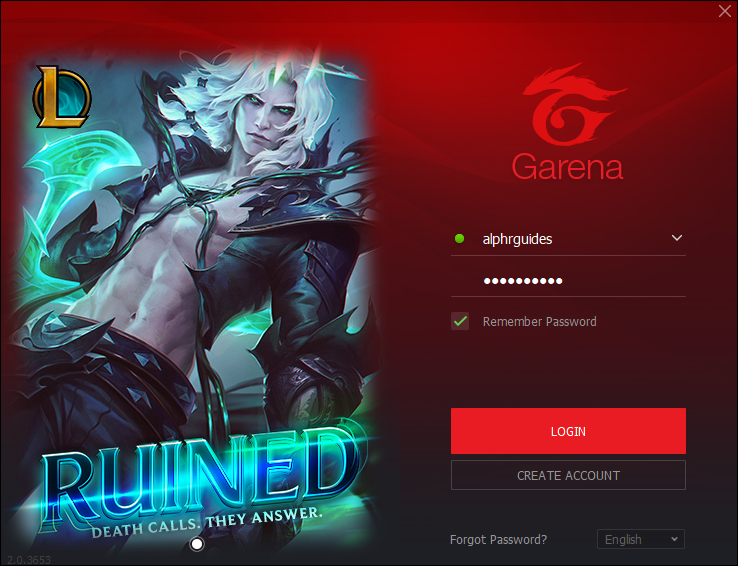
- Click on the Store button on the top-right. It’s the top-right icon that looks like a few coin stacks.

- Select the Account option on the top-right, below your current RP and BE balance.

- Click on Summoner Name Change in the menu. It’s usually the only option you can see.

- Changing your summoner name costs 1300 RP ($10 if you purchase the RP with the appropriate option) or 13900 BE.

How to Change Your Name in League of Legends for Free
If you want to make only small changes to your name that include different spacing or capitalization, RIOT support will make a one-time exception and waive the summoner name change fee. For example, you can change your name from “lovelyperson” to “Lovely Person” this way. You’ll need to open a RIOT support ticket and use the title line “SUBJECT: Summoner Name Change” when you do.
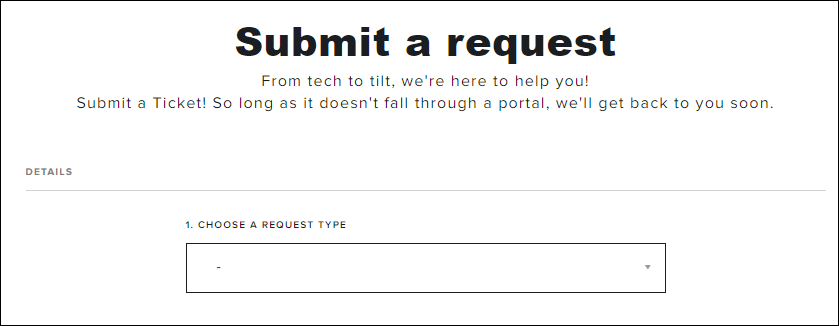
How to Change Your Name in League of Legends Wild Rift
Unlike League of Legends, Wild Rift uses a different profile update system and links your accounts using Riot ID. This Riot ID serves as your username when playing Wild Rift, Legends of Runeterra, and Valorant.
If you want to change your Riot ID, here’s what you need to do:
- Go to the official RIOT login page here.
- Use your username (the one you set up when first making the account) and password to log in.

- Click on the RIOT ID tab on the left side of the menu.

- Click on the small Edit button on the right to change your Riot ID.

- Enter your desired username and tag combination, then press Submit.
Your Riot ID (the combination of a username and a tag) has to be unique across all players and regions, so some names might not be available. Choosing a different tag usually solves an issue with a taken username.
How to Change Your Account Name in League of Legends
If you haven’t played League of Legends in a while, you have probably received an email from RIOT support instructing you to change or verify your RIOT username. This change coincided with a global switch in how RIOT handles usernames, allowing a single account to connect to other RIOT games. If you haven’t received such an email, you can go to this page to update it. The account name you update will be used to log into all of RIOT’s games and doesn’t need to be the same as your summoner name or Riot ID.
Unfortunately, if you have already gone through the update process, your options become limited. You can reload the page and see if you can get another name update. Alternatively, you can contact RIOT support with an account name change request here.
How to Check Your Name History in League of Legends
RIOT doesn’t track your account information changes beyond the previous three months. You can request your user data from them by submitting a ticket verifying your account information. Once you do (and wait out the mandatory 30 days processing time), RIOT will send you a range of (mostly dull) data, including your recent account changes.
However, there is no way to look up your username history beyond the three months RIOT saves the data.
There is also no way to find out another player’s previous usernames without asking them directly.
Additional FAQ
What Is a Good Name for League of Legends?
There is no clear-cut answer to that, as everyone will have different opinions and likes. Choose what name you like the best and use that one.
Just keep in mind to abide by the few basic username rules:
• You can’t put the word ‘’Riot’’ in the name (regardless of capitalization.)
• Your name can’t be offensive. A filter is in place to detect most slurs and decline the name.
• The name must be between three and 16 characters long.
• Some regions allow the use of special characters, but most don’t.
• You can’t impersonate an e-sports player in any way.
• If your name is found to contain personally-identifying information (such as an address), RIOT may ask you to change your name (at no cost).
Can I Change My Valorant Name?
Yes, you can! Valorant uses Riot ID instead of a summoner name. This ID is used to connect your RIOT account across multiple games. Here’s what you need to do to change it:
1. Go to the official RIOT login page here.
2. Use your account username and password to log in.
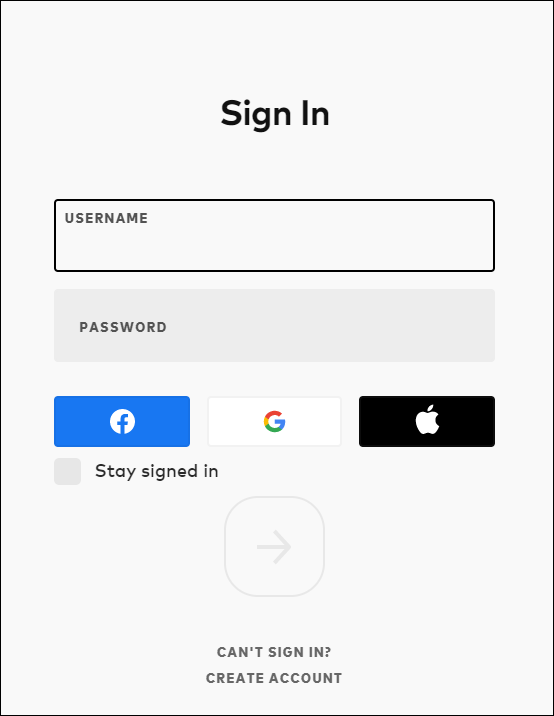
3. Click on the RIOT ID tab on the left.
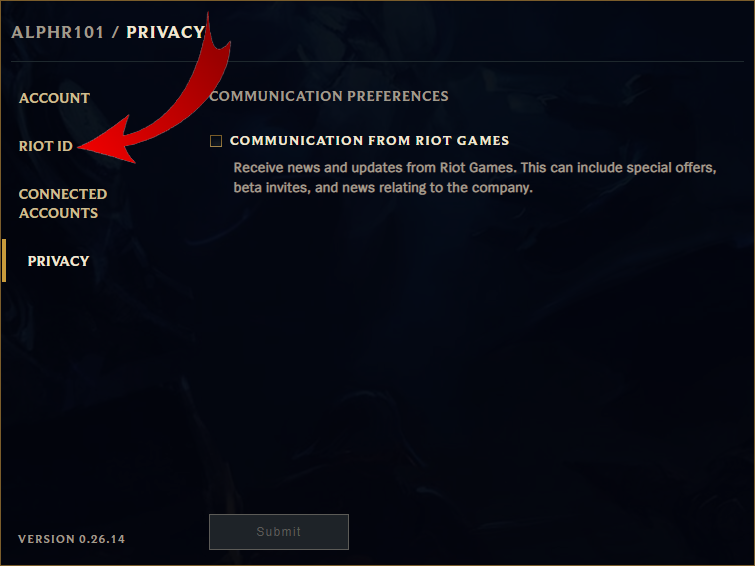
4. Click on the small Edit button on the right.
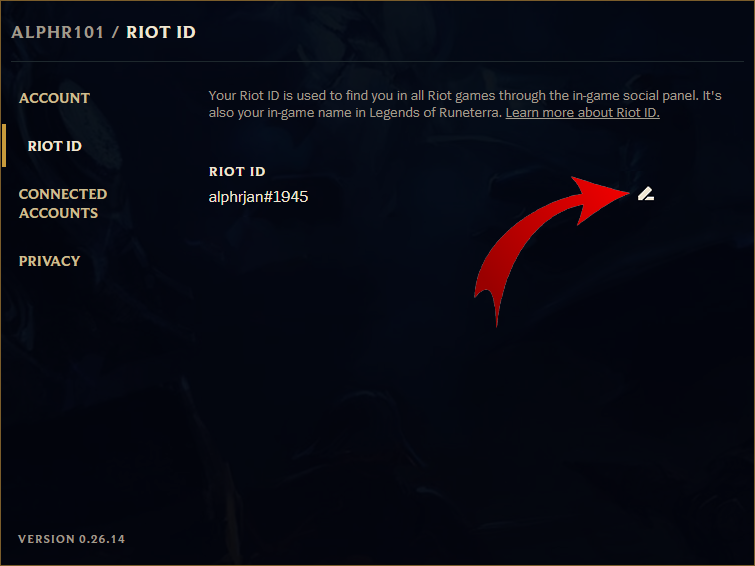
5. Enter your desired username and tag combination, then press Submit.
A Riot ID name and tag combination must be unique across all players and regions, and you’ll be notified if your desired combination is taken. Changing the tag will usually allow you to keep the name portion intact.
How Long Does It Take for a Name to Become Available League of Legends?
If a player has not played for a long time, their summoner name will be tagged as unused, and another player can claim it when they purchase a summoner name change. The inactivity period before a summoner name becomes claimable depends on the user’s summoner level but ranges between six and 30 months. Do note that inactivity is tracked by playing the games so a person can’t prolong this period by simply logging into the client.
RIOT won’t notify you if a name becomes available for security reasons.
Account usernames never expire. However, since these names are not visible to other players there is less of a reason to need to change them.
If your summoner name was claimed this way, you’ll be prompted to make a new one the next time you log into the game.
What’s the Price to Change Your Name in League of Legends?
Purchasing a “Summoner Name Change” will set you back 1300 RP or 13900 BE. You can purchase the required RP amount with $10 using one of several payment options available to your region. On the other hand, getting the amount of BE needed to pay for a name change means playing enough games and disenchanting unused loot.
Name Change for a Game-Changer
If you ever get bored of your current League of Legends summoner name, you now know how easy it is to change it. A name should always be something you are proud of or like, but it can be useful to change up an old name once in a while as your personality changes over the years. Changing your name won’t remove your friend’s list, although you may need to notify them of the update.
Why did you change your League of Legends summoner name? Let us know in the comments section below.
Disclaimer: Some pages on this site may include an affiliate link. This does not effect our editorial in any way.