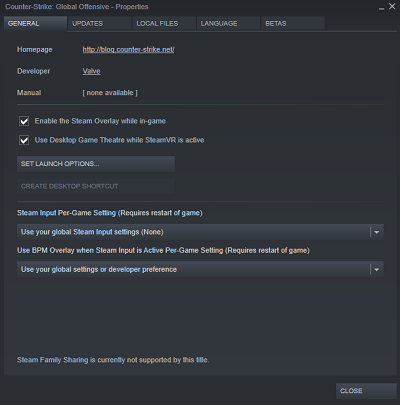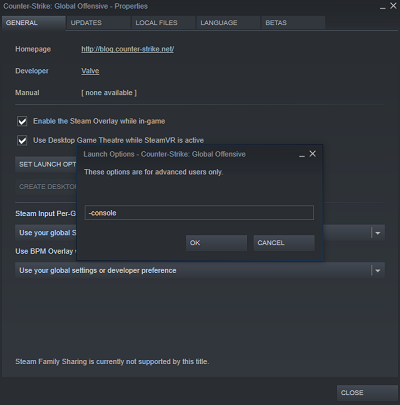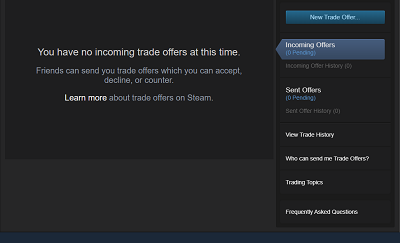Jumping is an essential ability in CS: GO. Some players prefer the “Space key” to jump with, but others will use the “mouse wheel” to perform this action. This article shows how to bind your mouse wheel to jump in CS: GO. Let’s get started!
Using the Command Console to Jump with the Mouse Wheel in CS:GO
To use the mouse wheel to jump in CS:GO, the command console is your friend. You must enable the feature first before you can use it.
1. Enable the CS:GO Command Console
To do so, follow these steps:
- Open “CS:GO.”
- In the main menu, go to “Settings.”
- Choose “Game Settings.”
- Click on the “Enable Developer Console” arrows to say Yes.
- Save the settings.
2. Launch the CS:GO Command Console
- Once your console has been enabled, launch it by pressing “~” (tilde button). This key is usually to the left of the “1” key. You are done unless it fails to launch the console.
- If the above steps fail to enable the console, close CS:GO, then open the “config.cfg” file in your CS:GO directory using Notepad (or Notepad++).
- Press “Ctrl + F” or select “Edit -> Find” in Notepad or “Search -> Find” in Notepad++ and search for “toggleconsole=” without quotes.
- The key after the “=” is the button that opens the console. You can change it to “~” (tilde key) for ease of use.
- Save the changes by clicking “File -> Save,” then relaunch CS:GO.
- Press “~” (tilde key) to confirm that the command console opens. If it works, you are done.
3. Setting the CG:GO Command Console to Load at Launch
If you want the CS:GO command console to launch whenever you load the game, use the following steps:
- Open your “Steam Library.”
- Right-click “CS: GO” from the menu on the left, then click “Properties.”
- Select “Set Launch Options.”

- Type “-console” without the quotes and press “OK.”

You should now have the command console open whenever you load the game in Steam.
4. Change Keybindings to Use Mousewheel to Jump in CS:GO
The console command consists of three separate controls:
- “bind mwheelup +jump;” will make your character jump when you scroll the mouse wheel up.
- “bind mwheeldown +jump;” will cause you to jump when you scroll the mouse wheel down.
- “bind space +jump” ensures the default jump setting is in place. With this, your character still jumps when you press the space button.
Once you’ve opened the console while in the game, paste the following text:
- In the command console, paste the following string to bind your mouse wheel and space bar to jump:
bind mwheelup +jump;bind mwheeldown +jump;bind space +jump - If the command above doesn’t work, try wrapping everything but “bind” in quotes:
bind "mwheelup" "+jump"; bind "mwheeldown" "+jump"; bind "space" "+jump" - To remove the jump binding from the space key, use only the first two “bind” sections of the command from “Step 1 or 2” above.
Note: Choosing any combination of the keybindings above means your weapon can’t be switched using the mouse wheel.
Alternatively, if you use only one part of the mouse wheel command, the other will default to weapon switching. For example, putting “bind mwheelup +jump” in the console (without quotes) makes you jump when you scroll up, but scrolling down switches to your next available weapon.
5. Revert CS:GO Custom Jump Keybinding Changes to Default
If you want to revert your custom CS:GO keybindings for jumping with your mouse button, follow the steps below.
- Paste the following keybinding string in the command console:
bind mwheelup invprev;bind mwheeldown invnext;bind space +jump - Confirm changes by testing the “Space Bar” in the game for jumping and the mouse wheel for inventory selection.
The command above puts your weapon-switching controls back on the mouse wheel, and your jumping action key goes back to the space bar.
You must change the console settings every time you open CS: GO unless you opt for a permanent setup (more below).
2. Using the Config File to Jump Using the Mouse Wheel
If you don’t want to use the command console from “process #1” above and want to make the settings permanent, you can save the keybindings in the game’s “config.cfg” file using “process #2” (this section). That way, you can press “~” (tilde key) anytime you need the console while playing.
To locate the CS-GO’s config file, go to:
C:\Program Files (x86)\Steam\userdata\#########\730\config\
- The “C:\Program Files (x86)\Steam” part indicates your default Steam location, which will depend on where you originally installed it.
- The “#########” part indicates your SteamID. You may need that information if more than one account uses Steam on the PC. To locate your SteamID, follow the steps in the next section.
- The “730” part is the Steam App ID representing the game CS-GO. All games have unique App IDs.
To locate your SteamID, the easiest way is to follow these steps:
- Open your “Inventory” (the dropdown menu under your name).
- Click on “Trade Offers.”
- Click on “Who can send me Trade Offers?”
- The number in the URL in the “Third-Party Sites” section is your SteamID.

If your config file isn’t listed in the file browser location above, look on other drives, or browse the local files for the “CS: GO” directory within your Steam Library.
Once you locate the “config.cfg file in the game data folder, open it with Notepad (or Notepad ++), and add the following lines:
bind mwheelup +jump bind mwheeldown +jump
bind space +jumpIf the commands don’t work, try putting everything except the word “bind” in quotes:
bind “mwheelup” “+jump” bind “mwheeldown” “+jump”
bind “space” “+jump”To revert your custom changes, you must locate the configuration file and remove the added lines.
3. Binding the Mouse Wheel Click to Jump in CS:GO
If you also want to bind “wheel-clicking” to jump (or use the wheel-click solely), you can add that option to the previous methods or replace them. Clicking the mouse wheel is keyed as “mouse3.”
Use the following text string to set “jump” as a mouse wheel click:
bind "mouse3" "+jump"Why Use the Mouse Wheel to Jump?
If you’re wondering why people suggest and use the mouse wheel for jumping in CS:GO, the biggest reason is bunny hopping. Some players say they can’t bunny hop without using the mouse wheel, as strafing with A or D is too hard while using the space jump command.
According to many users, the best bunny-hoppers use the “space bar” for regular jumps and the “mouse wheel” for bunny-hopping. This setup entails configuring both options as “jump.”
You can also use the “mouse wheel” for jumping when you want to rebind your “space bar” to another action, like using it for voice chat.
Regardless of available options, it’s all down to personal preference. You can try these keybindings and revert them quickly if you find them too distracting.
In closing, you can bind mouse-wheel clicking or scrolling in CS: GO to jump using the instructions in this article. Keybindings are usually player preferences, but most gamers agree that it’s easier to bunny-hop with a mouse wheel rather than the space bar. It’s all about optimizing the game to suit your needs!
Disclaimer: Some pages on this site may include an affiliate link. This does not effect our editorial in any way.