Your OnlyFans account was finally picking up. You were getting engagement, followers, and people buying your content. Then you log in only to receive the dreaded “Account Inactive” message. This type of message is most commonly a result of OnlyFans banning your account. Fortunately, most ban cases are temporary, and there are precautions you can take for your new account.
This article outlines what to do if OnlyFans bans your account.
Account Inactive on OnlyFans – What You Should Do
OnlyFans receives a large amount of daily traffic. While much real engagement occurs, many fake profiles appear on the platform too. For this reason, these profiles will frequently be flagged by the staff and then taken down. Other causes may be because the profile owner violated specific terms of the agreement.
If you received the “Account Inactive” message, check the email connected to your profile. OnlyFans will probably reach out to you, and you’ll receive the following information:
- Details about the profile suspension. You’ll receive a transparent account of why OnlyFans suspended your profile.
- The actions needed moving forward. Sometimes, the platform will ask you to remove specific posts or information that triggered the suspension. Once you complete the platform’s requests, send a screenshot and confirmation of your compliance.
- A time frame. Sometimes, OnlyFans will tell you how long the suspension will occur. The platform will also give you a time frame for complying with the necessary steps to regain your account.
Once you complete these steps, your account should be running normally. However, beware of potential scam emails. If you receive a suspicious email with an address not from the OnlyFans domain, flag it as spam. Emails like these threaten account suspension and ask for private information such as your password.
However, you cannot retrieve your account if you receive a permanent ban. You’ll have to make a new one.
How to Not Get Banned on OnlyFans
In most cases, OnlyFans will suspend or delete accounts that go against their terms of service. This set of rules changes occasionally, so read them once a month for possible updates.
Here are some rule violations that will get you banned from the platform:
- Bullying other users. Any harassment and bullying are not allowed on the platform. Profiles can report others for this behavior which can result in a temporary or permanent ban. If you’re a content creator, be nice to followers and other profiles. If you subscribe to OnlyFans content, respecting the boundaries of content creators selling on the platform is essential.
- Content without consent. This is a major privacy concern for everyone using the OnlyFans service. If the staff finds ” leaked ” content or shared without the subject’s consent, those involved will be banned. It’s crucial to report anybody sharing this content on the platform.
- Copyright issues. The original creators have a right to their intellectual property on the OnlyFans platform. Sharing content without their permission can result in a temporary or permanent user ban. Those on the platform should not take screenshots of content for sharing elsewhere.
- Fraudulence and chargebacks. Many users might make fraudulent payments in an attempt to get content for free. Repeated offenses can lead to a ban. Content creators can report profiles that do this to ensure the platform is safer.
Abiding by the abovementioned terms and keeping updated on the OnlyFans service agreement can help prevent a profile ban. The content creation platform tends to be very strict with its rules, suspensions, and account deletions might be on short notice. If your account was banned and you haven’t heard from OnlyFans, you can contact them via through their support form submission on their official website.
Protecting Yourself and Your Content on OnlyFans
As a content creator, ensuring the safety and security of your profile and content is crucial. You can do this by reporting those violating terms of service on the platform. For example, a profile might make a faulty payment for your content, share it unauthorized, or harass you. Reporting them will help resolve the issue.
This is how you can report a profile on OnlyFans:
- Enter your OnlyFans account.
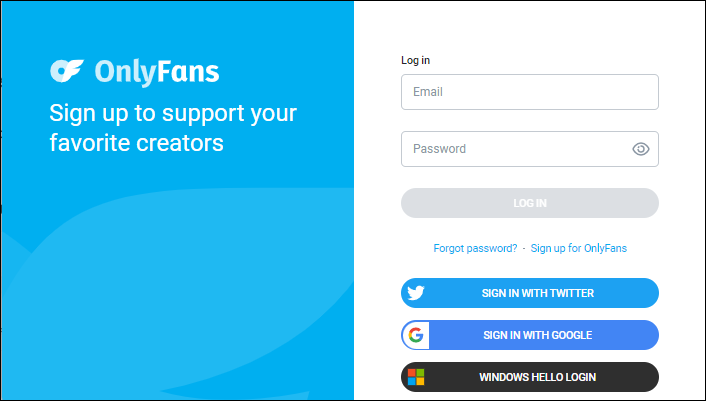
- Search for the profile you want to report.

- On the right side of the interface, select the “More” option.

- Select the “Report” option.

- If OnlyFans asks for a reason for reporting them, fill out the details.

You can also report content or flag it if you think it is not consensual or infringes on particular copyrights.
Reporting those violating content rights is only one aspect of staying safe on OnlyFans. There are still other things you can do for optimal protection:
- Start adding a watermark to your content. If you sell OnlyFans content, a watermark will prove that the content belongs to and was created by you. This will make it easier to confirm any possible copyright infringements by other users.
- Build up the trust with your friends, followers, and clients. Trust is an essential component of any flourishing business. Communicating and setting healthy boundaries with your followers can minimize the risk of them sharing your content with others who did not buy the service.
- Don’t share your personal information on the platform. It would be best if you didn’t use your real name. Instead, use an alternative username on the service.
- Start using two factor authentication and other safety measures. You might be a little weary of someone entering your OnlyFans account. While using a strong password could certainty prevent this, adding a second layer of privacy will ensure your security. The two factor authentication will send a code to your device for logging in even after you’ve put in your username and password.
FAQs
Can I get my account back in any way if they permanently delete it?
Unfortunately, deletions on the platform are permanent. However, you can contact OnlyFans if you believe your profile was wrongfully deleted.
Do I lose my money on the service if my account is deleted?
This will frequently depend on the circumstances of the account deletion and dispute. In some cases, OnlyFans might have issues with retaining funds. That’s why you should often request payouts on the platform instead of keeping them there.
My account is disabled but I didn’t receive an email explaining why, what now?
In most cases, OnlyFans will somehow provide you with the reason of disabling your account. The method is most frequently through your email. If you haven’t received one, you can send them an email with the address you used with the platform.
Why is OnlyFans asking for my account password?
Do not share private information such as your OnlyFans password through your email. This could be a fraudulent account with the intent of stealing your private information. Make sure that the email domain comes from OnlyFans itself and not some other general platform such as Hotmail or Gmail. Beating the Ban on OnlyFans.
Beating the Ban on OnlyFans
OnlyFans tends to be strict with their terms of service. Any violation will result in either a temporary or permanent ban for the user. You can avoid this by getting to know what isn’t allowed on the platform through their terms of service. Rarely will OnlyFans temporarily ban an account for no reason, so keep a close watch on your email inbox and act swiftly if they request action. However, don’t give private information on the platform or within the email.
Did you find it easy to get your account back after an OnlyFans temporary ban? How about reporting content or profiles? Let us know in the comment section below.
Disclaimer: Some pages on this site may include an affiliate link. This does not effect our editorial in any way.








