If you’re new to WhatsApp, you may be confused by all these grey and blue ticks. WhatsApp uses that system to let you know whether your message is delivered and whether the other person has read it or not. Once you understand how the system works, you can track what’s happening with your message.
This feature makes communication easier and was introduced to avoid potential misunderstandings. In this article, you’ll learn about WhatsApp ticks and finally understand what a single tick means.
Why Does My WhatsApp Message Only Have One Tick?
You’ve decided to text your friend via WhatsApp. It’s easy to send a message or photo without paying a dime. Maybe your friend went abroad, which makes this the easiest way to stay in touch. One grey tick will appear below your text as soon as you send the message (if you have a good internet connection).
You may have noticed that sometimes the gray tick turns into two gray ticks immediately, but sometimes it takes a while. If your message has had only one tick for hours, you may think you’ve done something wrong, but that’s not true.
One gray tick means the message is successfully sent but hasn’t been delivered yet. That’s not your fault. It simply means that the other person has their phone turned off or is not using the Internet now. They also might be having network issues.
If you’ve been waiting for hours but still have only one tick, that doesn’t mean the other person is ignoring you. They might be busy or haven’t had the chance to go online. At this point, they’re still not aware that you’ve sent them a message. In short, they’ll have to connect their phone to the Internet to get a notification.
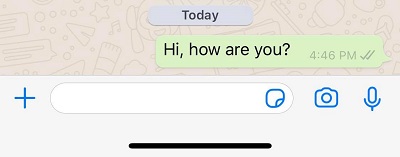
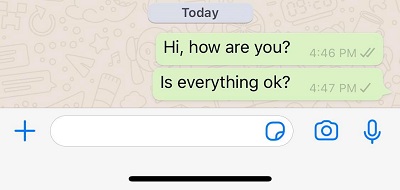
What Do Two Ticks Mean in WhatsApp?
While one tick is always gray, two ticks can have different colors. Two gray ticks mean the message has been successfully delivered to the other person’s phone, but they still haven’t opened it. When these ticks turn blue, it means something different. Two blue ticks represent that the recipient has opened and read your message.
Can I Turn Off the Ticks in WhatsApp?
There are two types of WhatsApp users. The first type adores this feature because they always know what’s happening with their message. This gives them a certain level of control and can reassure them that they’re not being ignored.
The other type doesn’t care about ticks and might think that they’re a violation of privacy. Unfortunately, it’s not possible to turn off all ticks. That’s how WhatsApp works; you may have to choose another platform to avoid them altogether.
How to Turn Off Blue Ticks in WhatsApp
Turning off the blue ticks in WhatsApp means the other person will know the message was delivered to you but won’t know whether you’ve opened it. You can turn off blue ticks by entering “Settings,” tapping on “Account,” and then on “Privacy.”
In the Privacy section, you’ll see a sign that says Read Receipts. When you turn off that option, people can no longer know whether you’ve read their message. Remember that once you do this, you also won’t be able to see whether other people have read your messages. It’s a two-way street.
Of course, you can always turn the blue ticks option on again to check whether someone has read your message.
Regarding group chats, you won’t be able to hide that you’ve read the message. The sender can always see the names of the people who’ve read them. If you’ve sent one to the group chat, blue ticks will appear only when all participants have opened your message.
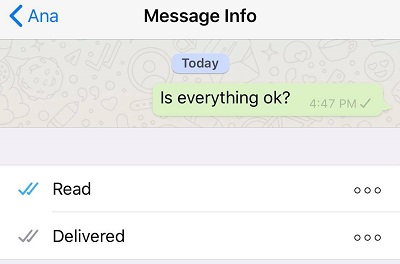
Mastering WhatsApp Ticks
Now you know everything about WhatsApp ticks and can use them to your advantage. The next time you only see one tick, you’ll know it’s not a reason to panic. One tick means the other person isn’t ignoring you; the message hasn’t yet been delivered to them.
Disclaimer: Some pages on this site may include an affiliate link. This does not effect our editorial in any way.







