Cheats can make the gaming process more fun and can save you a lot of time. In fact, cheats are such a big part of Sims 4 that even the game developers encourage players to use them. If you would like to try them out but don’t know how we are here to help.
In this guide, we will provide instructions on enabling cheats in Sims 4 on PC, Mac, Xbox, and PS4. Additionally, we will share some of the most entertaining cheats for Sims 4 and answer the most common questions related to cheating in the game.
How to Enable Cheats in Sims 4 on PC
Enabling cheats in Sims 4 on a PC is simple – follow the steps below:
- While in the game, press Ctrl + Shift + C on your keyboard to display the cheat input box.
- Type in testingcheats on, then press Enter on your keyboard to enable cheats.

- Open the cheat input box again to enter a cheat code.
How to Enable Cheats in Sims 4 on Mac
If you are a Mac user, instructions for enabling cheats in Sims 4 are not much different from those for Windows users. To do this, follow the steps below:
- While in-game, press Command + Shift + C on your keyboard to open the cheat input box.
- Type in testingcheats on, then press Enter on your keyboard to enable cheats.
- Open the cheat input box again to enter a cheat code.
How to Enable Cheats in Sims 4 on Xbox
You can use cheats in Sims 4, even on consoles. To enable cheats on Xbox, follow the instructions below:
- While in-game, press LT, LB, RT, and RB on your controller at once to open the cheat input box.
- Type in testingcheats on to enable cheats.
- Open the cheat input box again to enter a cheat code.
Tip: Achievements and Trophies in Sims 4 may be disabled if you use cheats on Xbox.
How to Enable Cheats in Sims 4 on PS4
To enable cheats in Sims 4 on your PS4, follow the steps below:
- While in the game, press L1, L2, R1, and R2 on your controller at once to open the cheat input box.
- Type in testingcheats on to enable cheats.
- Open the cheat input box again to enter a cheat code.
Tip: Achievements and Trophies in Sims 4 may be disabled if you use cheats on PS4.
How to Change Traits in Sims 4 With Cheats
Without cheats, you can only change your character’s traits by collecting 5 000 satisfaction points and purchasing a re-training potion. That’s a lot of work, though. To change the traits of your Sims faster, follow the steps below:
- In the game, open the cheat input box.
- Type in cas.fulleditmode. Exit the cheat input mode.

- Press Shift on your keyboard and click on a Sim whose traits you’d like to edit.
- The Create a Sim menu will appear. Modify any traits just as if you are creating a new character.

How to Get a Certain Amount of Simoleons for a Household in Sims 4
Some cheats in Sims 4 can instantly give you 1,000 or 50,000 Simoleons. However, you may want to get a specific amount for a household. To do this, follow the steps below:
- In the game, open the cheat input box.
- Type in Money X with the specified amount required instead of X.

- Close the cheat input box, and the specified amount should appear in your account.

How to Modify Relationships Between Sims in Sims 4
Relationships often aren’t easy to maintain – even in a game. If you want to quickly improve or destroy the relationship between your Sims, follow the instructions below:
- In the game, open the cheat input box.
- Type in modifyrelationship (the name of the first Sim) (the surname of the first Sim) (the name of the second Sim) (the surname of the second Sim) (desired friendship level change) LTR_Friendship_Main to change a friendship level.
- Type in modifyrelationship (the name of the first Sim) (the surname of the first Sim) (the name of the second Sim) (the surname of the second Sim) (desired romance level change) LTR_Romance_Main to change a romance level.

Tip: to lower the relationship level between your Sims, type in the value with a – in front of it.
Frequently Asked Questions
Now that you have enabled cheats in Sims 4, you may want to know more about how to use them. Read on to find out the best cheats in the game.
How do you make all homes in the world free?
There’s no need to limit yourself when choosing a home for your Sims family. With the help of a cheat code, you can view all available houses and move into any of them free of charge. Bring up the text input box and enter FreeRealEstate On to enable the cheat. To disable the cheat, bring up the text input box and type in FreeRealEstate Off.

How do you cheat for more Simoleons?
The more Simoleons, the more freedom of choice you have in Sims 4. You don’t necessarily have to collect taxes to get them; instead, you can use cheats. Bring up the cheat input box and type in rosebud or kaching to instantly get 1,000 simoleons. To earn 50,000 simoleons, type in motherlode.

Does TestingCheatsEnabled work in Sims 4?
Some players are used to the testingcheatsenabled code from the previous Sims games. However, it doesn’t work in Sims 4. The testingcheats on or testingcheats true codes do the same job in its place.

How do you unlock cheats that update your object’s state?
To enhance the realism of the game, you can modify the state of certain objects. To enable a cheat that allows you to choose an object’s state, open the cheat input box and enter testingcheats true. Then, press and hold the Shift button, select an object, then select its state from the selection offered.

How do you unlock hidden objects in Sims 4?
Sometimes objects from the catalog are not available. This might be frustrating if you had your heart set on a specific item. To view all hidden items, open the cheat input box and type in bb.showhiddenobjects.
How do you teleport your Sim?
By default, only vampire Sims have the ability to teleport. However, with the use of cheats, you can instantly move any Sim to any place. Open the cheat input box and type in testingcheats true, then press and hold the Shift key. Select an area you want to teleport your Sim to and click on Teleport Me Here.
How do you manipulate your Sim’s needs?
Sometimes you may have more important (or more fun) things to do in Sims 4 than fulfill your character’s needs. To adjust their needs, bring up the cheat input box and enter testingcheats true. Then, press and hold the Shift key, choose a Sim, and select a mood option among the suggested options, for example, Make Happy.
How do you get rid of house bills in Sims 4?
Some players don’t enjoy paying house bills in a game – there’s enough of it in real life. To disable your bills in Sims 4, bring up the cheat input box and type in household.autopay_bills true. To switch the cheat off, type in household.autopay_bills false.

How do you build anywhere in Sims 4?
You can build a house even in locked areas in Sims 4 by enabling a cheat code. To do this, type bb.enablefreebuild in the cheat input box and select an area.
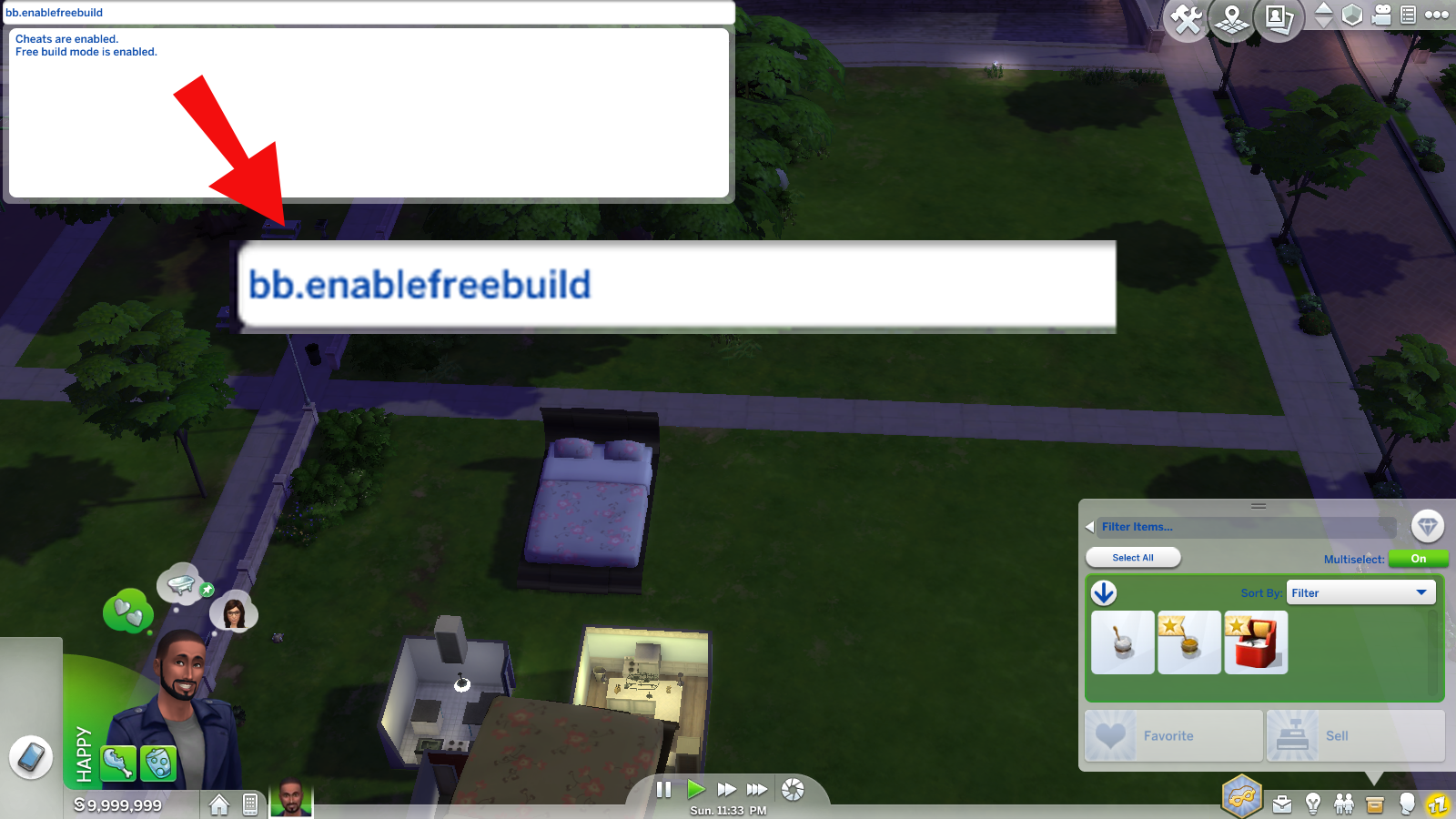
How can I quickly check my graphics stats in Sims 4?
You can check the game’s frames per second by typing fps on in the cheat input box.

How do you reset a Sim if they’re stuck?
If you have experienced a bug where your Sim doesn’t move, open the cheat input box and type in resetsim (the name of your Sim) (the surname of your Sim) to resolve the issue.
How do you change a Sim’s skill level?
You can adjust the level of certain skills for your Sim. To do that, type stats.set_skill_level (skill name) X in the cheat input box. Instead of X, type in the desired skill level (1-10). This cheat should work for any skill – bartending, charisma, guitar, logic, and more.
Is it possible to make my Sim immortal in Sims 4?
Yes – you can make your characters immortal by typing death.toggle true in the cheat input box. If you want to disable the cheat, type in death.toggle false. Your Sim won’t instantly die but will become mortal again. You can also turn your character into a ghost for a couple of in-game hours by typing in sims.add_buff Ghostly.
Take the Most Out of The Game
Cheats extend your possibilities in the game immensely in terms of building, character editing, and more. Why limit yourself by playing fair when you can play fun? Hopefully, with the help of our guide, you will get the most out of the game.
What are your favorite cheats in Sims 4? Share your opinions in the comments section below.
Disclaimer: Some pages on this site may include an affiliate link. This does not effect our editorial in any way.














