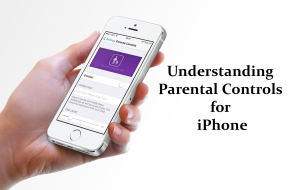There are plenty of reasons why you might need to change the language on your Procreate app. Perhaps you’re learning a new language and want to practice it through your daily activities, like creating unique illustrations and digital sketches in Procreate. Or maybe you’re a bilingual or multilingual speaker who wants to change the default Procreate language to better understand the Procreate settings. Or you’ve simply accidentally switched the language and want to switch it back.
Regardless of the reason, you don’t have to look further than this article. You can simply change language settings regardless of your iOS device.
How to Change Language in Procreate on iPad
Procreate is mainly known as an iPad app. It’s also most convenient to use it on an iPad due to the larger screen and better overview of the display and settings. However, if the controls and settings are in a language you don’t understand, the big screen doesn’t help much.
To change the language of the Procreate app, you need to change the language of the device itself. In this case, users need to change the iPad settings.
Here are the steps to changing the language in the Procreate app on your iPad:
- Go to the “Settings” app on your iPad.

- Select “General.”

- Tap “Language & Region.”

- Press “Add Language.”

- Choose your language from the list.

- You’ll be prompted to select your primary language, so tap the one you want.

- Exit the “Settings” app and restart the phone.
Once the device is back on, the new language will be displayed.
How to Change Language in Procreate on iPhone
Although Procreate doesn’t work on iPhones, you can use the Procreate Pocket app to make simple but professional designs even from your smartphone. Just as Procreate does on iPad, Procreate Pocket also displays your iPhone’s language inside the app. Thus, if you want to change the Procreate Pocket app language, you need to change it in the iPhone settings.
The following steps describe how to change the language on both your iPad and in the Procreate Pocket app:
- Launch the “Settings” app on your iPhone.

- Navigate to “General.”

- Press “Language & Region.”

- Select “Add Language.”

- Pick your language from the list.

- Choose your primary language from the pop-up window.

- Close the “Settings” and restart your iPhone so the change takes effect.
After your iPhone turns back on, it’ll display your chosen language.
How to Change Language in Procreate on iPod Touch
The Procreate Pocket app also works on iPod touch iOS versions 15.4.1 and later. IPod touch devices typically have smaller screens than iPhones, so working in Procreate on them can be even more challenging. But it’s good enough to create basic designs or just experiment with the brushes.
Like for the previous two tutorials, you’ll have to navigate to the device settings and change the language there if you want to view Procreate Pocket in your desired language.
Here are the steps to switching the language in Procreate Pocket on your iPod touch:
- Tap the “Settings” app on your iPod touch.

- Open “General.”

- Hit “Language & Region.”

- Tap “Add Language.”

- Select the language you want from the list.

- Change the language by picking the first one in the pop-up window.

- Go out of the app and restart the iPod touch for the new language to show.
Once the iPod touch restarts, your new language will be displayed on your device.
How to Change Language in Procreate Without Changing Device Language
If you don’t want to alter the entire device’s settings just to enjoy Procreate and Procreate Pocket in a different language, there’s a way to only change the apps’ languages. The process requires doing everything from the previous tutorials but staying in the same language as before. You can also add multiple languages and use a different one for different apps.
On iPad
Here’s how to change only the Procreate language on your iPad:
- Do the steps from above to add a language to your iPad.
- Go to the “Settings” app.

- Find Procreate in the list of apps.

- Select “Language.”

- Choose the language from the list you created previously.

- Exit “Settings” once you’re done, and check whether the language has been changed in Procreate.
On iPhone
The following steps are needed to change the language in the Procreate Pocket app on your iPhone:
- Complete the tutorial about adding a language to your iPhone.
- Navigate to “Settings.”
- Locate the Procreate Pocket app.
- Select “Language.”
- Tap the language you wish to use.
- Leave “Settings” and go to the Procreate Pocket app to see whether the new language has been set.
On iPod Touch
Changing the language only on the iPod touch requires similar steps as changing it on your iPhone:
- Add a language by following the tutorial above.
- Enter the “Settings” app.

- Go to the app with the language you want to change.

- Press “Language.”
- Select the language you wish to see in Procreate Pocket.

- Exit the “Settings” app and enter Procreate Pocket to see whether the changes have been made.
How to Change Language in Procreate
The language of your Procreate app should be the same as the language on your device, but only if Procreate has the translation for the language. That means if your device language is set to English, the Procreate language should also be English.
Currently, Procreate supports these languages: English, French, German, Italian, Polish, Portuguese, Spanish, Russian, Turkish, Arabic, Hindi, Indonesian, Japanese, Korean, Malay, Thai, Simplified Chinese, and Traditional Chinese. If you’re using Procreate Pocket for your iPhone or iPod touch, fewer languages are available.
However, it could happen that the language in the Procreate app may suddenly change to a different one. The sudden change might be the result of a bug in the new Procreate update or a glitch on your device.
While you can try changing the language of your device to another one and then switching back to the one you want, if that doesn’t work, you should contact Procreate Support.
Of course, you might just want to change the app language on your own. In that case, you also need to change the language of the entire device.
FAQs
How many languages does Procreate currently have?
Procreate has 19 languages at the moment. Aside from English, it has German, French, Italian, Polish, Russian, Spanish, Portuguese, Thai, Hindi, Malay, Turkish, Arabic, Hindi, Japanese, Korean, Simplified Chinese, Traditional Chinese, and Indonesian.
Can you set the Procreate language without changing the device language?
You can change the language of Procreate only by adding a language to the device’s settings and then going to the app’s settings to switch to that language.
How do I change Procreate settings?
You can change the appearance of your Procreate interface by going to “Actions” and then navigating to “Prefs.” You’ll have several toggles enabling various settings, so tap them to change the settings you want. There are also sliders to adjust settings like “Rapid undo delay” and “Selection mask visibility.”
Easy Procreate Illustrating With the Language You Want
Illustrating in Procreate is fun. But it’s even more fun when set to the language you understand best. Depending on your needs, you can change the app’s language by changing the language of the entire device or by going an extra step and changing it only for Procreate.
Have you already tried changing the language in Procreate? Are you using Procreate or Procreate Pocket? Tell us in the comments below.
Disclaimer: Some pages on this site may include an affiliate link. This does not effect our editorial in any way.