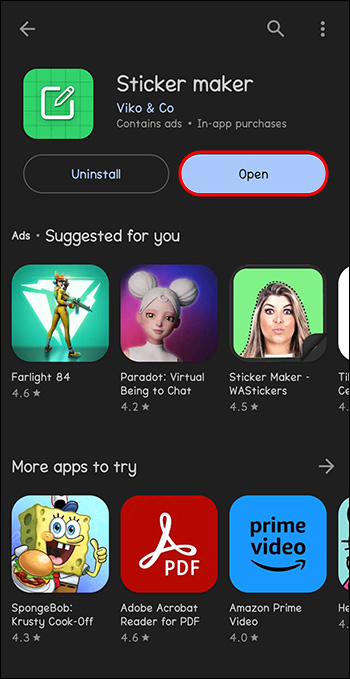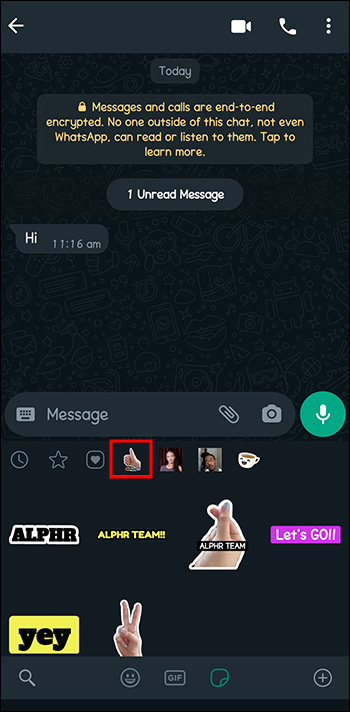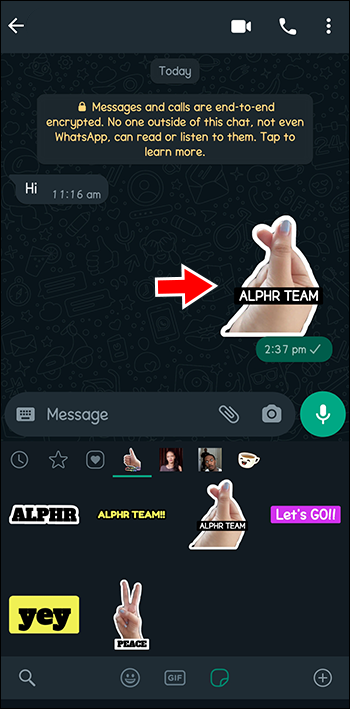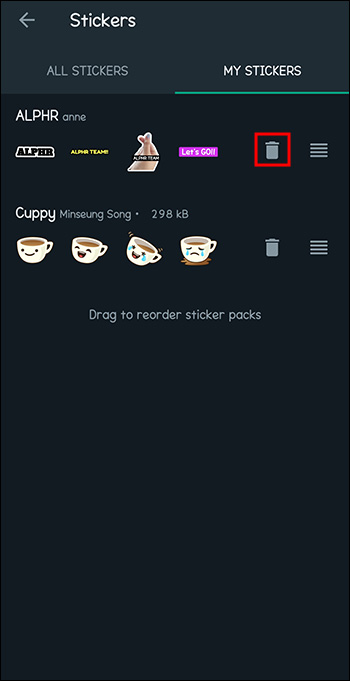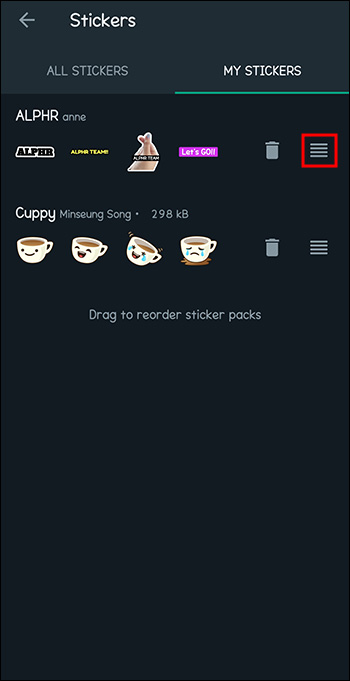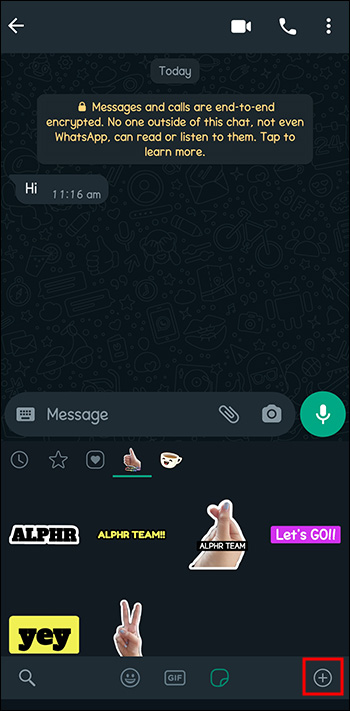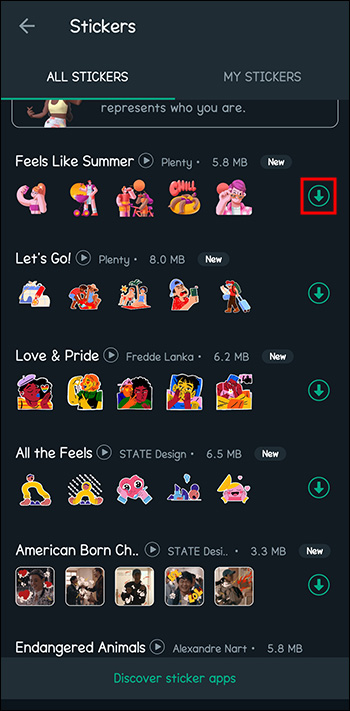Stickers are some of the most popular ways to create unique reactions and emotes. They enhance your conversations by being more relatable than emoji. This is helped by the huge range of stickers on the WhatsApp sticker store.
If you want to use stickers that are more relevant to your friend or workgroups or contain inside jokes, WhatsApp also allows you to upload and share stickers that you’ve made. Read on to find out how to introduce your friend groups to the whimsical world of custom stickers.
How to Make WhatsApp Stickers With an App
WhatsApp itself doesn’t have a way to create stickers in-app, but you can download a third-party apps to make your custom WhatsApp stickers.
Sticker Maker is one of the most popular WhatsApp sticker makers out there. Here’s how to make your own WhatsApp stickers with Sticker Maker:
- Download and install the “Sticker Maker” application from either the Google Pay Store or the App Store.
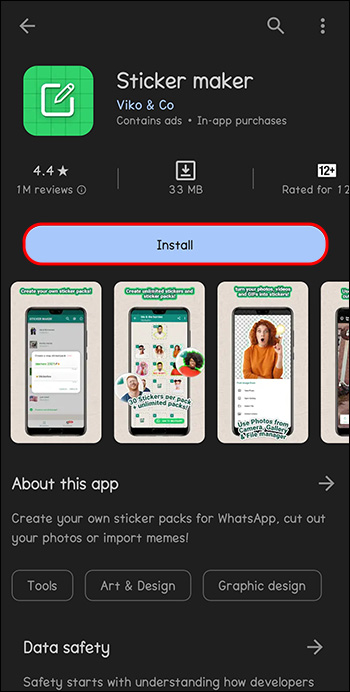
- Open the application.

- Tap on “Create New Sticker pack” and give your sticker pack a name, then continue. That’s the name that will be visible in your sticker collection or on the store.

- Tap on an empty spot to start making a sticker, or tap on a filled one to edit an existing sticker.

- Edit your sticker so it fits the theme you’re going for using the provided editing tools.

- When you’re satisfied with your initial sticker collection, select “Save.”

- Tap on “Add to WhatsApp.”

- In WhatsApp, click on the “Emoji icon” then select the “Stickers icon.” Your new sticker pack should show along with the others you already have.

- Test them by sending them to friends.

Each sticker pack can contain up to 30 stickers.
Add a Sticker to Sticker Maker
If you’ve created a sticker in a different app and want to add it to Sticker Maker, make sure your sticker fulfills these requirements:
- Your sticker must be saved with a transparent background.
- The dimension for your sticker needs to be 512 x 512 pixels.
- The size of your sticker should be less than 100 kb.
- Leave at least 16 pixels between the edge of your sticker and the margin for the outline.
How to Make Your Own WhatsApp Stickers With Canva
You can also use Canva to create your own WhatsApp stickers. Canva has a bunch of free designs, templates, and stock images you can use to help you along. Here are the steps to do this:
- Create an account on Canva or log in to your existing account.
- Look for “WhatsApp stickers” to start creating your own.

- Browse through the templates.

- Save your design as a PNG file.

- Download a sticker app, like “Sticker Maker” then follow the above steps to add the sticker to WhatsApp.
It’s important to note that if you design your stickers using elements from Canva, you are not allowed to sell them.
Other Cool Sticker Maker Apps for WhatsApp Stickers
If the above sticker maker options don’t tickle your fancy, here are a few others you can try out to create your own WhatsApp stickers.
Sticker Studio

Sticker Studio is a great WhatsApp sticker creator by PlayStudio Apps which helps you create your personalized stickers. The app also has in-app purchases to take your stickers to the next level. With Sticker Studio, you can do the following:
- Create an unlimited supply of sticker packs for Gboard or WhatsApp.
- Use your device camera to take photos or upload existing pictures from your gallery.
- Make stickers with finger cutouts and use the fixed shape option.
- Scale your stickers to the correct dimensions.
- Add your drawings or any text to your stickers.
Sticker Maker by Stickify

Sticker Maker by Stickify has a great toolbox in which you can make customized WhatsApp stickers by removing their backgrounds, cropping, or adding different colors and fonts. You can also add cool accessories like whacky hats or glasses. With Sticker Maker by Stickify you can do the following:
- Create unlimited sticker packs.
- Edit your stickers or pictures using their easy-to-use editor.
- Use the provided meme generator for stickers that look like they came out in 2008. Dank memes are eternal.
Sticker.ly

Sticker.ly has a great advantage over other WhatsApp sticker apps in that you can use the app to also make WhatsApp status videos. In Sticker.ly you can create memes, comics, stickers, and more. With Sticker.ly you get the following:
- A large catalogue of humorous sticker options.
- Straightforward crop and cut image-editing options.
- Direct WhatsApp porting.
- Sharing your content to other users via internal link.
Sticker Maker for iPad or iPhone
While most sticker apps are for Android users, Sticker Maker is a great option for iPad or iPhone users. This app has emojis, memes, and lots of funny sticker options to choose from when creating your own WhatsApp stickers. With Sticker Maker you can do the following:
- Create over 20,000 customized sticker packs.
- Create different types of stickers including animations.
- Unlike many iPhone or iPhone apps, this one is free.
- Use their awesome all-in-one toolkit to create your WhatsApp stickers.
- Use their family sharing option for up to six people.
To see all your recently used stickers, go to your Emoji icon in a WhatsApp chat and tap on the Clock Icon. Every recently used sticker will then show. To add a sticker to your Favorites selection, do one of the following:
- Select the “Emoji” icon within a WhatsApp chat and select the “Stickers” icon. Press and hold on the selected sticker and click “Add.”
- If you’re in a chat, select the sticker and choose “Add to Favorites.”
To remove a sticker from your Favorites list, the steps are similar:
- Tap on the “Emoji” icon, then the “Stickers” icon, then the “Favorites” icon. Select the sticker then select “Remove”.
- Alternatively, you can remove a sticker from your Favorites selection by selecting on the sticker in a WhatsApp chat and choosing “Remove from favorites.”
To add new sticker packs or view sticker packs you’ve downloaded from the Google Play Store, do the following:
- Tap on the “Emoji” icon within a WhatsApp chat, then hit the “+” icon.

- Go to “My Stickers,” and you’ll see all the stickers you’ve downloaded to your WhatsApp.

- To delete a sticker, select the “Trash Can” icon.

- To change the order of your stickers, select the icon with lines and move the sticker pack to where you want it.

- To add new sticker packs, go to the “+” icon at the end of your screen, select “Discover Sticker Apps.”

- Find a sticker pack you want to add from Whatsapp, then install and add your sticker pack.

Note that any stickers which have been downloaded outside of WhatsApp may not be searchable if the creator has not used WhatsApp guidelines for their sticker tags.
Create Your Own Fun Stickers
Do you have a sticker idea you know would be a hit but you can’t find it among the available WhatsApp stickers? You can have hours of fun making your own WhatsApp stickers with third-party apps for a unique way of enhancing your communications.
Did you find it easy to create, save and add your WhatsApp stickers using the steps above? Could your friends tell that you created the stickers? Let us know in the comments below.
Disclaimer: Some pages on this site may include an affiliate link. This does not effect our editorial in any way.