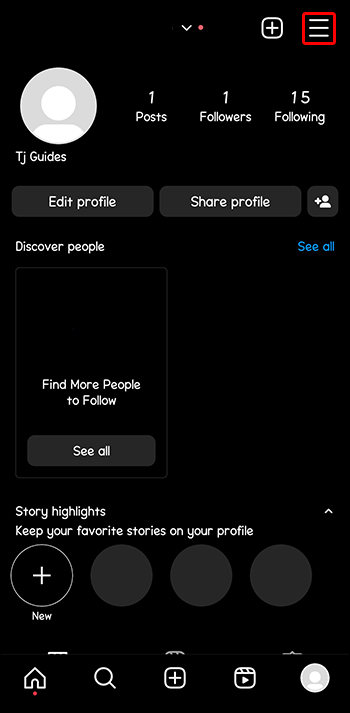Instagram stories have a lifespan of 24 hours, after which they disappear from your profile. If your story shared some memories you’d like to revisit later or you intend to repurpose the content on other platforms, downloading it comes into the picture. However, downloading Instagram stories is not straightforward.
If you’re wondering how to download or save your Instagram story or another person’s story, you’re in the right place. This article will guide you through the steps to saving those short-lived posts.
How to Download Instagram Stories Online
Instagram doesn’t have an in-built way of downloading stories because this would be a violation of privacy and copyright agreement with creators. However, it does allow you to save your stories on your phone before they expire.
But what if you want to save your story on a computer or download other people’s stories? You’ll have to use third-party tools.
The section below discusses each of these methods.
Saving Your Instagram Story to Your Camera Roll
The easiest way to download a story is to save it to your camera roll while it’s still available. Here’s how:
- Launch your Instagram app, and while on the home page, tap your profile picture in the top-left corner.

- Go to the story you want to save.

- Tap the “Three vertical dots” menu in the bottom left corner to display more options.

- From here, the steps will differ depending on whether you’re using an Android or iPhone.

- In an Android phone, select “Save photo” or “Save video,” which automatically sends your story to your camera roll. Unfortunately, there’s no way to save all your story posts at once. So, you’ll have to save one at a time.
- If you are using an iPhone, tap “Save…” Two options will appear. Choose “Save photo” or “Save video” to save only the story you’re viewing. To save all the posts you’ve added to the story as a video, select “Save story.” You can now access your story from your camera roll.
Saving Your Instagram Story as a Highlight
Highlights are collections of your stories that appear on your profile feed. Unlike stories, they don’t have an expiry date and will remain on your profile until you delete them. To save your story as a highlight, use these steps:
- While on your Instagram homepage, tap your “Profile picture” at the top left corner to open your story posts.

- Go to the post you want to save and select “Highlight” at the bottom toward the right. If you can’t see it, tap the “Three-dots” menu and locate it among the options displayed.

- Type the name of your highlight collection and hit the “Add” button. This will pin the highlight to your profile.

- If you want to add another post in your story to the highlight collection, open it and select “Highlight” at the bottom.

- Select the “Highlight collection” you created at the bottom to send it there. Repeat the process for other posts. When you finish, you can go to your profile and tap the “Highlight collection” to view the highlight just as you had posted your story.

Saving Your Instagram Story to the Archive or Gallery
Instagram has a settings option that allows you to automatically save your story to the archive or Gallery. The archiving option is always active by default. However, if your stories don’t show up in the archives, the settings might be disabled.
If you’re using an Android phone, follow these steps to enable these settings:
- Open your Instagram profile and tap the “Hamburger” menu in the top right corner.

- Choose “Settings and privacy.”

- Scroll down to “Archiving and downloading” and tap it.

- On the new page, enable the toggles for “Save story to archive” and “Save Story to Gallery.”

On an iPhone, proceed as follows:
- Open your Instagram profile and tap the “Hamburger” menu in the top right corner.

- Select “Settings” and tap “Privacy” from the menu.

- Select “Story” and scroll down until you see the “Saving” option.

- Enable the toggles for “Save to Camera roll” and “Save Story to Archive.”

From now, when you post a story, it’ll automatically be saved to your Gallery and Instagram archive. Do you know where to find the Archive on Instagram? You’ll find it on the “Hamburger” menu in the top right corner of your profile page.
Saving Your Instagram Story as a Screenshot or Screen Record
Screenshotting and screen recording are the most straightforward methods to save an Instagram story, whether yours or another person’s. However, you can screenshot or screen record another person’s story if you follow them or if their account is public.
To screenshot on an iPhone:
- Open the Instagram app and go to the story whose screenshot you want.

- Press “Volume up and the power” buttons simultaneously and quickly release. A preview of the screenshot appears in the bottom left corner of your screen. Tap on it to view or dismiss it by swiping to the left.

To screenshot on Android:
- Open the story you want to save on your Instagram app.

- Press the “Volume down and power” buttons simultaneously or use the in-built screenshot gesture.

- At the bottom left, you’ll find a preview of your screenshot. Alternatively, you’ll see screenshot capture on some phones at the screen’s top.

Using Third-Party Tools to Download Instagram Stories
As mentioned, you can only save your story but not other people’s. This is where third-party tools come in to help you download anyone’s story. Most of these third-party tools work the same way. You’ll need the username or the URL of the account whose story you want to download.
Here are some of the best third-party tools you can use:
Access Instagram Stories Anytime
By saving or downloading Instagram stories, you can view them without time. However, be careful not to breach the copyrights of other people’s content.
What’s your go-to method of downloading Instagram Stories? Have we covered it in the discussion above? Enlighten us in the comment section below.
Disclaimer: Some pages on this site may include an affiliate link. This does not effect our editorial in any way.