Nowadays, HDTVs are becoming more and more popular. And if your choice is Vizio, you probably want to get the most out of it.
Using additional audio and video devices can enhance your HDTV experience by improving the sound or by offering you a wide variety of content to enjoy on your Vizio TV.
Whether you want to connect a Roku device to watch the latest movie hits, or play games on your PS4, you need to know how to set the inputs for them to work properly.
Changing the Input on Your Vizio TV
There are two simple ways to change the input source on your Vizio TV. This is a necessary step to complete if you want to connect and use different devices with your HDTV.
If you want to change the input using your remote and the Input menu, this is what you should do:
- Look for the INPUT button on the remote. It’s in the top left corner.

- Press the button and wait for the Input menu to open on the screen.
- Use the arrow buttons (Up and Down) to select the input you want to use.
- Press OK to confirm your choice.
- The input is now changed.
The other way is to simply use the button at the back side of your TV. The button is in the bottom right corner. Pressing it changes the input source. Make sure you don’t hold it because this is how you turn your TV off or on.
Note that you are able to change the input names to recognize them more easily. This is how:
- Look for the MENU button on your remote and wait for the on-screen menu to appear.
- Use arrows to navigate and select Devices.
- From the Devices menu, choose the input you want to rename. Press OK.
- Use the on-screen keyboard to enter a new name for the input.
- Select OK and press OK on the remote.
- When you’re done, press EXIT on your remote.
Volume and Image Changes
After you change the input source, some other changes might follow.
For example, the volume or the display image can change as well. This happens because your smart TV remembers the settings for each input individually. If the volume or the aspect ratio are too different, you may want to adjust them.
As for the volume, it’s pretty simple – just use the Volume Up or Volume Down buttons to adjust the sound to the new input source.
If the screen aspect ratio is no longer appropriate when you change the input source, do the following to adjust it:
- Find the WIDE button on your remote and press it.
- You will see a number of options so use the arrow buttons to select the one that suits you. Note that not all the options are available all the time. For example, you can select the Stretch mode only if you’re watching a 720p/1080i source.

What Devices Can You Use the Vizio TV with?
Vizio smart TVs are compatible with most devices, such as Roku sticks or gaming consoles. But before you try to connect them, make sure they have matching ports.
The best way to connect any device is to use an HDMI cable. It allows you to stream HD audio and video content on your Vizio TV. Both the image and the sound transmitted this way are clear and in most cases automatically adjust to your TV’s properties to maximize the enjoyment.

You should establish the connection while both your TV and the other device are turned off. When you’re done setting the cable, turn the Vizio and the device on.
When using another device to stream on your Vizio TV, make sure that the input source is set to HDMI.
Exploring the Possibilities
Knowing how to change the input is a necessary condition for pairing your Vizio TV with different devices. This gives you a chance to explore numerous possibilities when it comes to watching high-quality content on your TV and enjoying it to the full. All you need is a compatible device and an HDMI cable.
Have you tried to connect a streaming device to your Vizio TV? Which one? Tell us in the comments section below!
Disclaimer: Some pages on this site may include an affiliate link. This does not effect our editorial in any way.
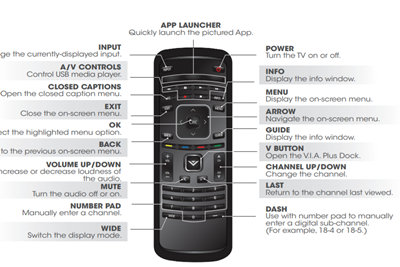




![How to Manage Subtitles for CBS All Access [All Major Devices]](https://www.alphr.com/wp-content/uploads/2020/06/How-to-Manage-Subtitles-for-CBS-All-Access-All-Major-Devices-302x190.jpg)
![How to Manage Subtitles for Amazon Prime Video [All Major Devices]](https://www.alphr.com/wp-content/uploads/2020/06/How-to-Manage-Subtitles-for-Amazon-Prime-Video-All-Major-Devices-302x190.jpg)