Amazon’s tablets have found a sweet spot in the budget range, following in the footsteps of the Nexus 7. Ranging in price from just $50 up to $150 for various models and screen sizes, the Fire Tablets are basically the cheapest way to get a device perfect for browsing the web, watching Netflix or Amazon Prime exclusives, and to play some light games on the go. They aren’t amazing tablets by any means, but for well under $200, they’re great content consumption devices.
Unfortunately, the devices aren’t perfect, and users run into issues all the time. From the lack of Google-supported apps to issues with charging the device, things can get a bit messy when you’re using your tablet every day.
One of the worst things that can happen to your device is getting stuck in Fastboot mode, a separate bootable version of Android on your device that enables you to circumvent the usual boot sequence of your device to change the basic settings of Android. Most Fire Tablet users won’t have a need for Fastboot, which makes being stuck in the mode all the more troublesome. Let’s explore how to get a device stuck in Fastboot back to your normal home screen.
Amazon Fire tablet stuck in Fastboot mode
There are two main reasons for an Amazon Fire tablet being stuck in Fastboot mode; either there’s a software issue on a vanilla device, or there’s a failed root. Rooting is where you load a third party operating system onto a device instead of using the default.
Usually, you need to invoke Fastboot mode by connecting the device to a computer and using Android SDK to interrupt the normal boot sequence. Sometimes a software fault or glitch causes the device to load into Fastboot mode on its own. It is this latter case that I will cover here.
Before you do anything, I would suggest letting Amazon take care of it if your Fire tablet is still under warranty. While none apart from the final solution will void your warranty, you may as well take advantage of the warranty while you have it and let professionals deal with the issue if that option is still on the table.
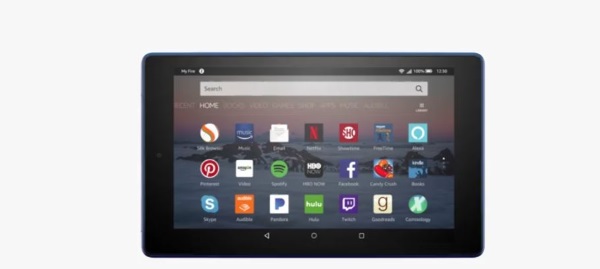
Reset the Fire tablet to escape Fastboot mode
Chances are that you have tried turning your Fire tablet off and on again multiple times to try to escape this boot loop already, but let us try again, just to make sure you’re doing everything right. Follow these steps exactly to ensure you are doing it in the most effective manner possible.
- Hold down the power button on your Fire tablet for 20 seconds until the screen goes black.
- Wait a couple of seconds.
- Turn the Fire on again with the power button.
If you’re lucky, Fire OS will load as normal. This is the first troubleshooting process recommended by Amazon and works in a great many cases, so hopefully, it will work for you too. Many users on the Amazon forums say this method worked for them when their Fire tablet was stuck booting, so it’s worth giving it a shot.
Force a system update to escape Fastboot mode
Something else that may help your Fire tablet to escape Fastboot mode is forcing an OS update. You can do this from outside the operating system, so it can potentially help in this situation. The following steps put the Fire tablet into a different mode where it will download any updates from Amazon, install them, and then boot.
- Hold down the volume up button and power button on the Fire tablet for 40 seconds.
- Continue holding volume up and release the power button until you see the message on the screen that says ‘Installing the latest software’.
- Allow the update to download and install and your Fire tablet will reboot.
As the update is invoked by a button sequence, it initiates before Fastboot gets a chance to. With any luck, it will load a new version of code over the errors causing the Fastboot loop and allow you to boot up your Fire tablet as normal.

Optional – Factory reset your Fire tablet
Most instances of the Amazon Fire tablet being stuck in Fastboot mode haven’t simply gone back to normal, but I have seen mentions from a couple of users who had only intermittent issues. Sometimes the Fire would boot normally and sometimes it would get stuck in Fastboot mode, rather than getting consistently stuck in Fastboot mode.
If you’re one of these lucky few, try a factory reset when your Fire tablet is kind enough to boot normally. If all goes well, this should overwrite the part of the OS that is misbehaving. You will lose all your data, though, so make sure you have everything important backed up before trying it.
Then:
- Swipe down from the Fire home screen to access the menu.
- Select Settings and Device Options.
- Select Reset to Factory Defaults.
- Select Reset to confirm your decision.
This will completely wipe your Fire tablet and return it to stock. If the Fastboot issue was due to a misconfiguration, bad app, or game that overwrote something it shouldn’t, this might work in correcting the problem.

Use Android SDK to escape Fastboot mode
Usually, now would be a good time to suggest a factory reset of your Fire tablet. However, we can only do that from within Fire OS, so we can only do that if your tablet actually loads intermittently. We can reset and update the Fire with button sequences, but we cannot trigger a factory reset by doing the same thing. So our final option is to use the Android SDK to get our Fire tablet talking to our computer. This only works on Windows computers, as far as I can tell, and it involves loading some drivers from Android Studio, connecting your Fire tablet to your computer via USB, and using the command line to bring your Fire tablet back into line.
Android studio can be found here. Download and install Android Studio and then follow the instructions in these two blog posts on the XDA Developers forum. Setting up the Windows drivers here. Managing Fastboot mode here. As you can see from the pages above, there is a lot to loading Android Studio and getting it working on a Windows computer, but it seems to be the only way to escape Fastboot mode without risking further damage or returning the Fire tablet to Amazon. I suggest reading both pages through thoroughly first, and only proceeding if you’re sure you know what you’re doing and are confident of your success.
Those are some things you can do if your Amazon Fire tablet is stuck in Fastboot mode. The first two seem to have fixed the issue for many users, but not everyone. Having never done the final solution, I cannot say whether it definitely works or not, but the feedback on the posts seem to indicate that it does.
If you try the Android Studio solution, let us know how it goes. I would be very interested to know about the results. In fact, if you try any of these methods and it fixes your Fire then let us know, as other users would really benefit from your experience!
Disclaimer: Some pages on this site may include an affiliate link. This does not effect our editorial in any way.









