Amazon is one of the most popular websites where you can shop for literally anything that you want. From clothes to serious computer tech, you can find really affordable products in just a few clicks.
All you need to do is create an Amazon account, log in, and then look for something that you want to buy. Once you have found your desired item, click on Add to Cart and proceed to the next page where you will need to enter your credit card information.
But what if you don’t have enough funds on your credit card? Can you use two payment methods to purchase what you need?
The answer is yes, and this article will show you exactly how to do this.
Use Two Payment Methods for Buying on Amazon
The first thing most people ask is whether or not they can pay for the same item with two credit cards. Unfortunately, Amazon doesn’t allow this kind of payment.
However, Amazon does allow you to use an Amazon gift card and add another payment method, like a credit card, to purchase a specific product.
With that in mind, one of the easiest ways of doing this is to “convert” your old Visa gift card into an Amazon gift card. You will then be able to send the gift card to yourself as an e-gift card. The following section will show you how to convert your Visa gift card.
Converting an Old Visa Gift Card Into an Amazon Gift Card
- First, you need to visit Amazon and log in. Once you are there, head to the eGift Card page where you can determine the balance of your gift card. You can either opt for one of the offered amounts ($25, $50, $75, $100, and $150) or choose a custom balance.If you opt for the latter, simply enter the funds you have left on your Visa gift card and fill the required fields so that you can send it to yourself.
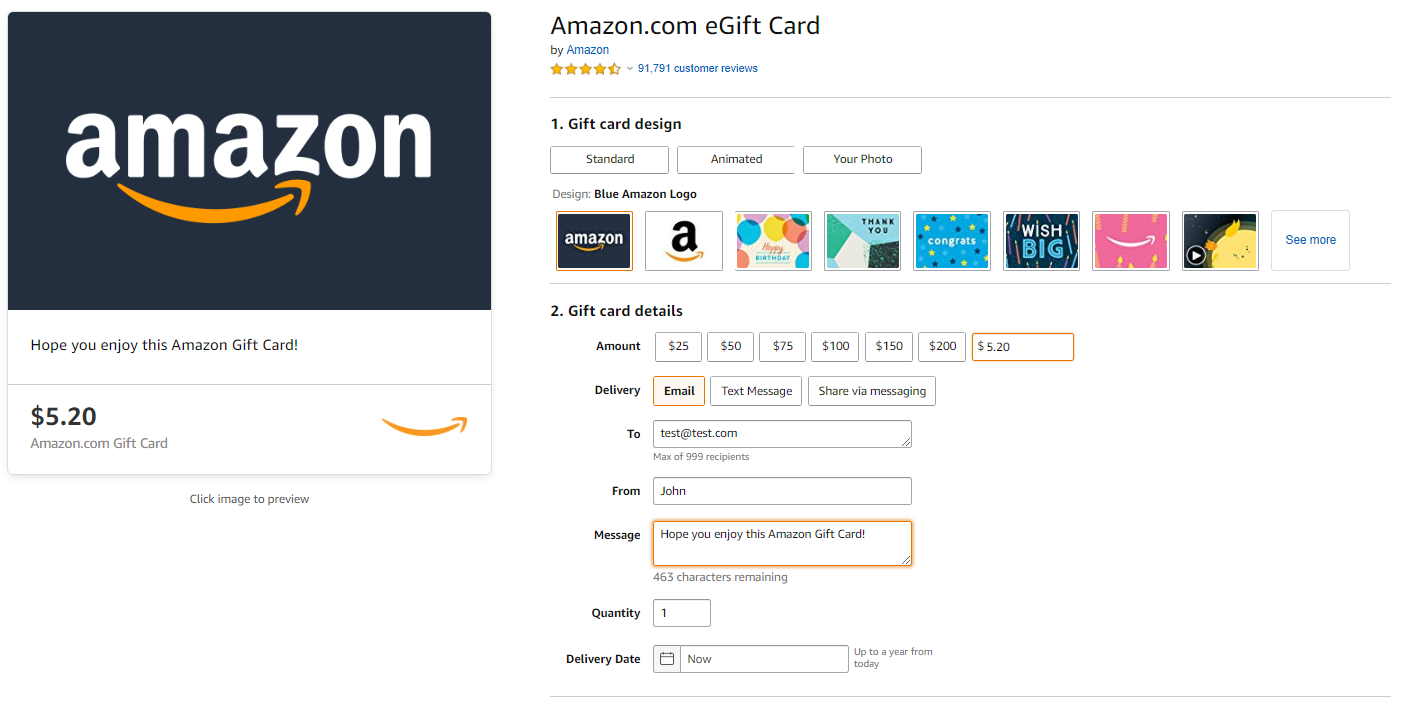
- On checkout, choose your old Visa gift card as the payment method and proceed to pay. Once the checkout process is complete, you will receive an Amazon gift card in an email.

- In the email, you will notice that you can click on the link to redeem a code. That code will be used later on for your purchases.
- All that you need to do now is click on the Apply to Your Account button, located under the Redeem Your Gift Card.
- Enter the received code and hit the Apply to Your Account button again. After that, the purchased amount will appear as credits that you can use for your future purchases.

A Word of Advice
If you don’t have enough money on your main credit card, it is important to think ahead and buy enough Amazon gift cards to cover the cost of your planned purchase. You can also purchase more codes on kiosks that sell Amazon gift cards and pay for them with cash, credit cards, and even checks.
- Once you are sure that you have enough credits to buy the product that you want, simply add that product to your online shopping cart and click Proceed to Checkout.
- You can add a credit card of your choosing to the credits that are already available by following instructions on the Payment Method screen.
- Amazon only allows you to use one alternative payment method (e.g. credit card) with your gift card codes.
- If you have bought multiple Amazon gift cards, add their codes into the field like earlier. Enter the codes one by one and hit the Apply to Your Account button after each code.
Add Your Amazon Gift Cards to Kindle Fire
You can use any of your available Amazon gift cards to shop for books and apps for your Kindle Fire. It doesn’t matter whether your Amazon gift cards are marked as Kindle gift cards or not. Since Kindle is an Amazon service, you can use all of them.
You have two options for adding these cards to your Kindle account. The first is to add them directly on the Kindle, and the second to add them through Amazon’s website.
- If you want to add your card directly to your Kindle Fire, you need to go through the Settings menu. Simply swipe down and tap on More.
- After that, select Applications and tap on Appstore.
- Once you have done that, you should find and tap on Gift Card.
- When you fill in all the requested information, click on the Redeem button.
Shop on Amazon
Just because there aren’t enough funds on your credit card doesn’t mean that you can’t shop on Amazon. If you have an old Visa gift card lying around or have received an Amazon gift card from a friend or a family member, you can easily turn them into Amazon credits and use them to pay for your purchases.
Disclaimer: Some pages on this site may include an affiliate link. This does not effect our editorial in any way.









