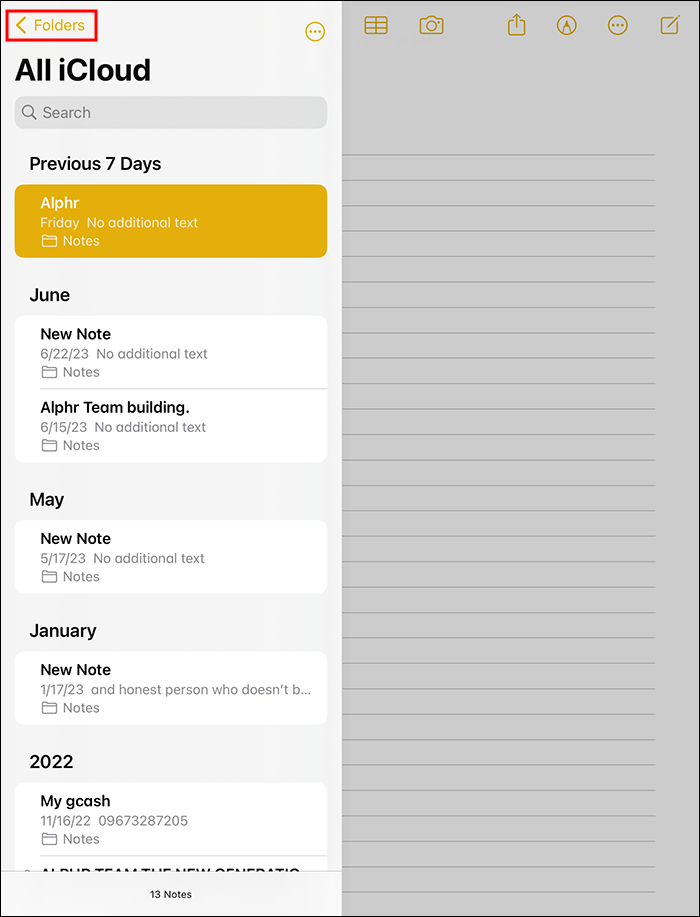If you’re an avid user of the Notes app on your iPhone or iPad, you may have deleted important text by mistake at some point. The good thing is there are lots of ways to help you undo deleted text from the Notes app, and in this article, we’ll show you how.
Using the Undo Icon
In the Markup tool, you’ll find the Undo and Redo icons. Here is how to use the Undo and Redo icons on your iPhone and iPad:
- In the Markup tool is where you’ll find the “Undo” and “Redo” icons.

- At the top of your note screen, click on the “Pen” icon, which opens Markup. You’ll see two arrow icons at the top.

- To undo the last change, click on the left-pointing arrow. If you’d like to undo more, continue to click on the arrow.

- The right-pointing arrow will undo the latest change.

Use the Three-Finger Swipe
If, in error, you deleted text in your Note app, you can get it back by doing a fast left swipe with three fingers. This is another way to undo your last action. This feature also works in the same way on other iPhone and iPad apps like Pages. Swiping three fingers to your right will redo anything you previously undid.
Use the Three-Finger Double Tap
Another way to undo a previous action is by tapping your screen twice with three fingers. When you do this, you’ll see an edit menu that has an arrow pointing to the left and an arrow pointing to the right. To undo your last action, tap on the left-pointing arrow, and to redo the last undo, tap on the right-pointing arrow.
Shake Your iPhone or iPad to Undo
Shaking your Apple mobile device can also undo actions. It can only undo the last edit you made in your note, though. If you need to redo the undo, shake the device again and choose Redo Typing. If you tend to shake your phone a lot and are inadvertently undoing things you don’t want to undo, you can disable this feature by going to Settings, Accessibility, Touch and switching off the Shake to Undo feature.
Use a Keyboard Shortcut
On an external keyboard, you can undo any actions by pressing the Cmd + Z buttons at the same time. This undoes any last action in your Notes app in the same way it would do on a Mac. If you’d like to undo this action, simply press the Shift + Cmd + Z buttons at the same time.
Recover Deleted Notes
If you deleted an important note in error, you can recover it. If it’s been 30 days or less after the note was deleted from your Notes app, you can find your deleted note in your Recently Deleted folder. To do this, follow these steps:
- Go into your “Notes” app and click on the back button, which should take you to the “Folders” menu.

- Under “iCloud,” select “Recently Deleted.”

- In your top right, select “Edit” and choose the note you’d like to restore.

- Select “Move,” then “Notes,” and your note will be restored.

Recover Deleted Notes from Your iCloud
Your notes could be saved in your iCloud if you’ve recently used them. iCloud makes it easy to share your notes with all your Apple devices. To find your notes on iCloud on either iPad or iPhone, do the following:
- Go to “Settings” on your iPhone or iPad.

- Then, click [Your Name] and then tap iCloud.

- Enable your notes by sliding the toggle to the right.

All the notes saved in your iCloud will be downloaded to your phone.
How to Delete a Note From the Notes App
Perhaps you’re a first-time iPhone or iPad user, and you need to know how to delete a note from your Notes app. Here are a few ways you can do this:
- Swiping – Open the Notes app on your iPad or iPhone, press on a note, swipe it to the left, and then select the Trash icon.
- View and Delete – Open your Notes app and select a note you want to delete, then select the “Trash” icon.
- Delete several notes – To delete several notes at once, go into your Notes app on your iPad or iPhone, select “Edit,” select all the notes you want to delete at the same time, then select “Delete,” and all the notes will be deleted.
- To delete all the notes in your Notes app, go into your Notes app, then select “Edit,” then “Delete All.” This will delete all of your notes in one go.
Pin Notes You Use Often
If you have important notes you refer to often, you may want to consider pinning them so you don’t ever delete them by mistake. Pinning a note keeps the note at the top of your notes list in a folder. To pin your important notes in your Notes app, do the following:
- On an iPhone or iPad, go to a folder that has the note you’d like to pin.

- Tap on the note and slide it from the right to the left and select the “Pin” icon.

- You can also press the “Control” button, select the folder name, then choose “Pin note or click on the note, and choose “File,” then Pin Note” from the menu bar.

Recover Your Deleted Notes
The Notes app on iPhone and iPad is a very useful app for recording thoughts, jotting ideas on the go, or writing and saving important information. But deleting an important note by mistake can be annoying and a huge inconvenience. Thankfully there are several ways to undo this mistake and recover any deleted notes from your Note app.
You can swipe to the left or the right with three fingers to both undo and redo actions. You can tap on the undo icon, use a keyboard shortcut, or even simply shake your iPhone or iPad to undo or redo any actions. If there are any important notes you read often that you wouldn’t want to lose, it may be a good idea to pin them.
Have you ever deleted an important note by mistake? Did you use one of the above methods to effectively restore your deleted note to your Notes app? Let us know in the comments below.
Disclaimer: Some pages on this site may include an affiliate link. This does not effect our editorial in any way.