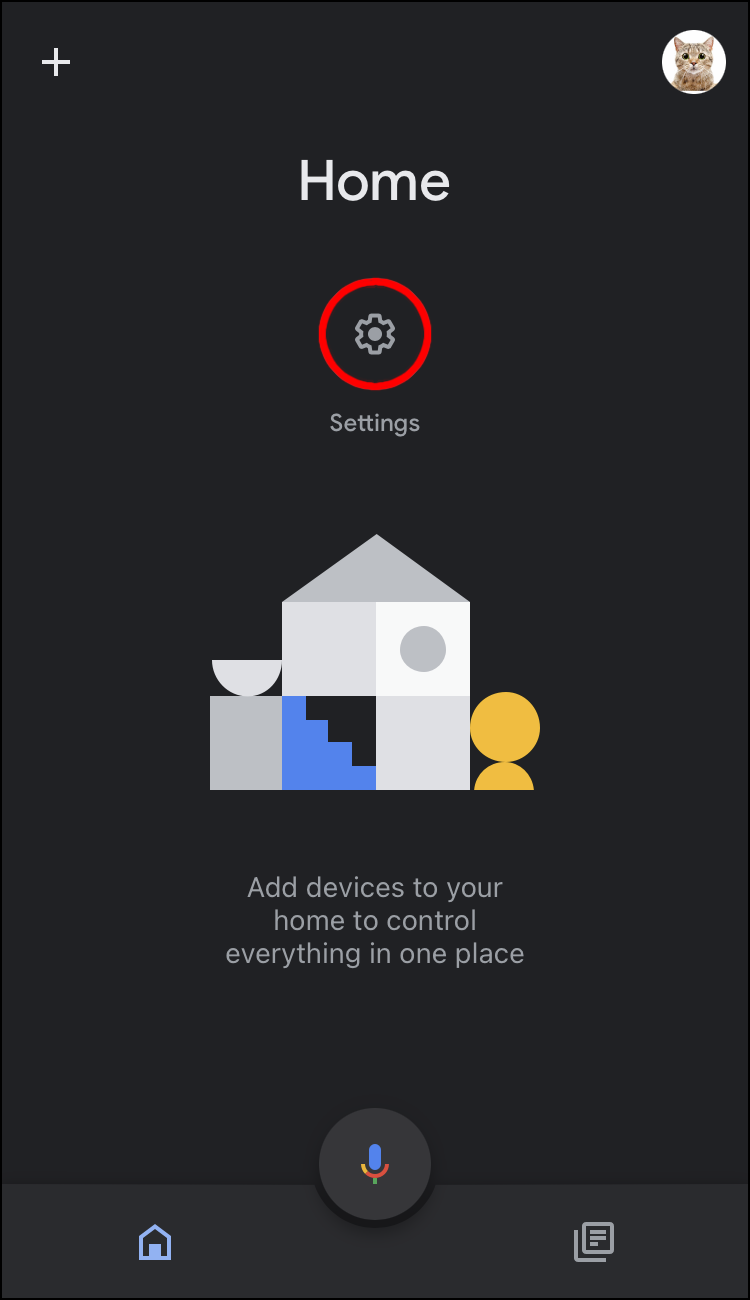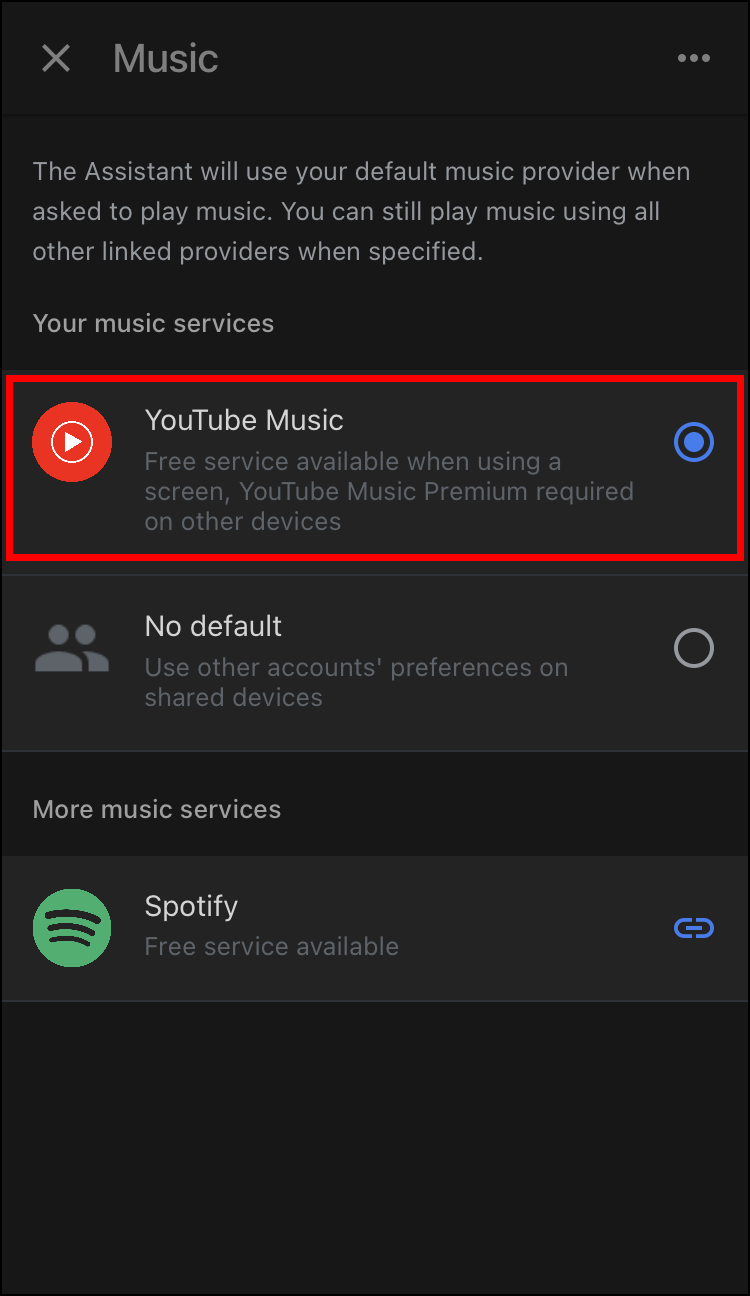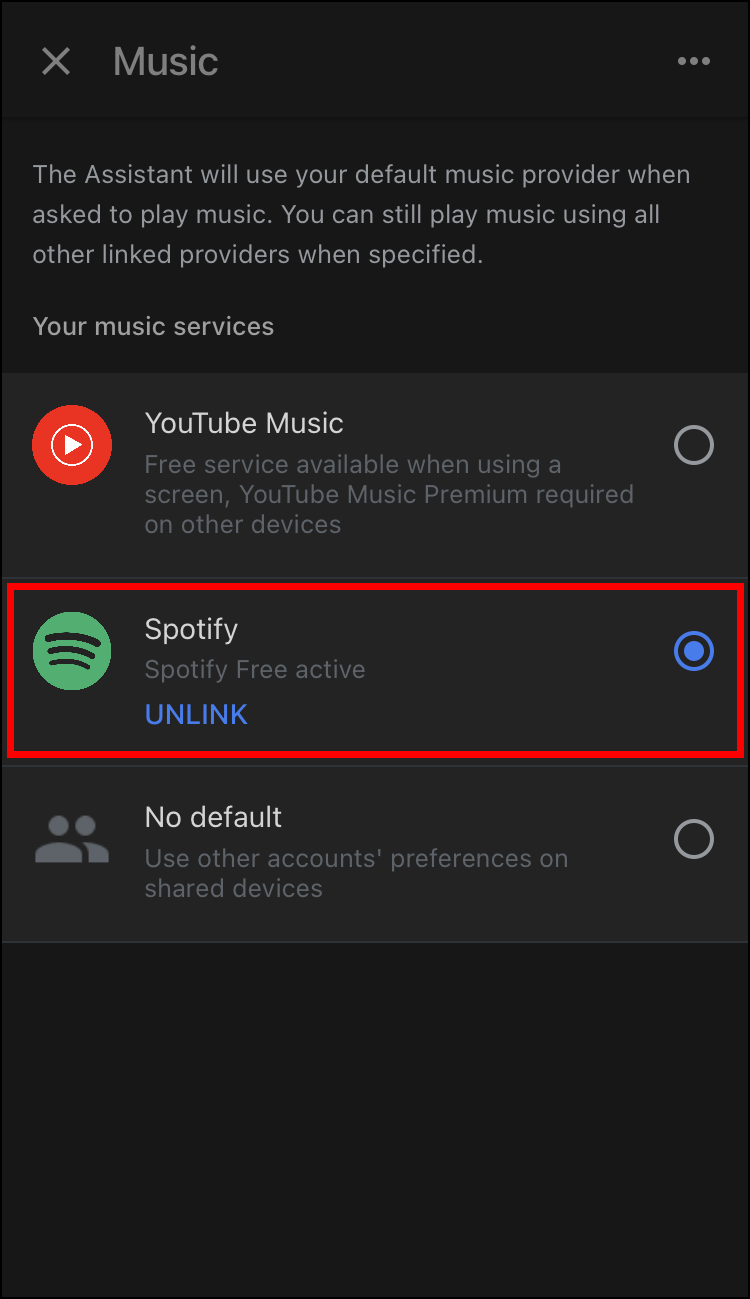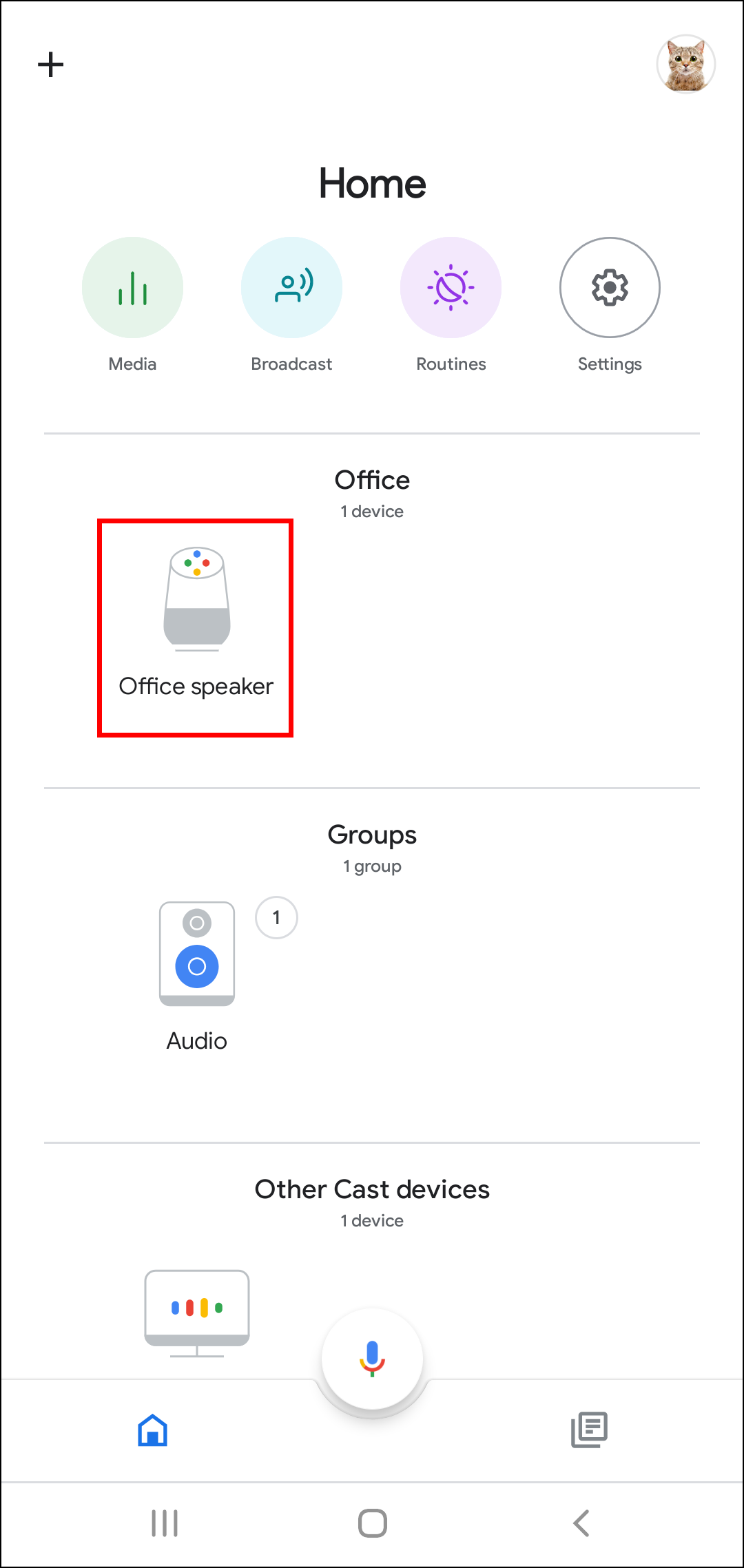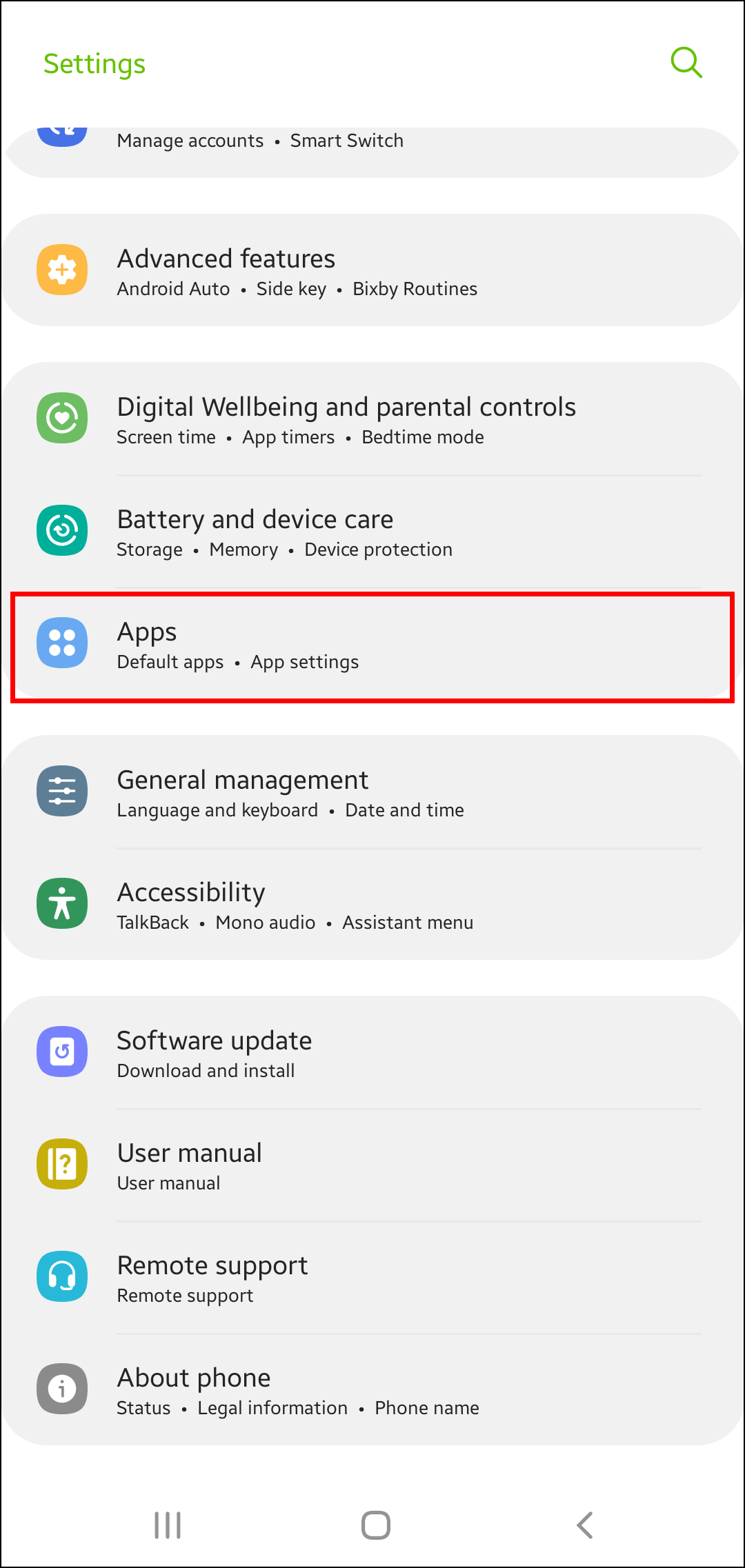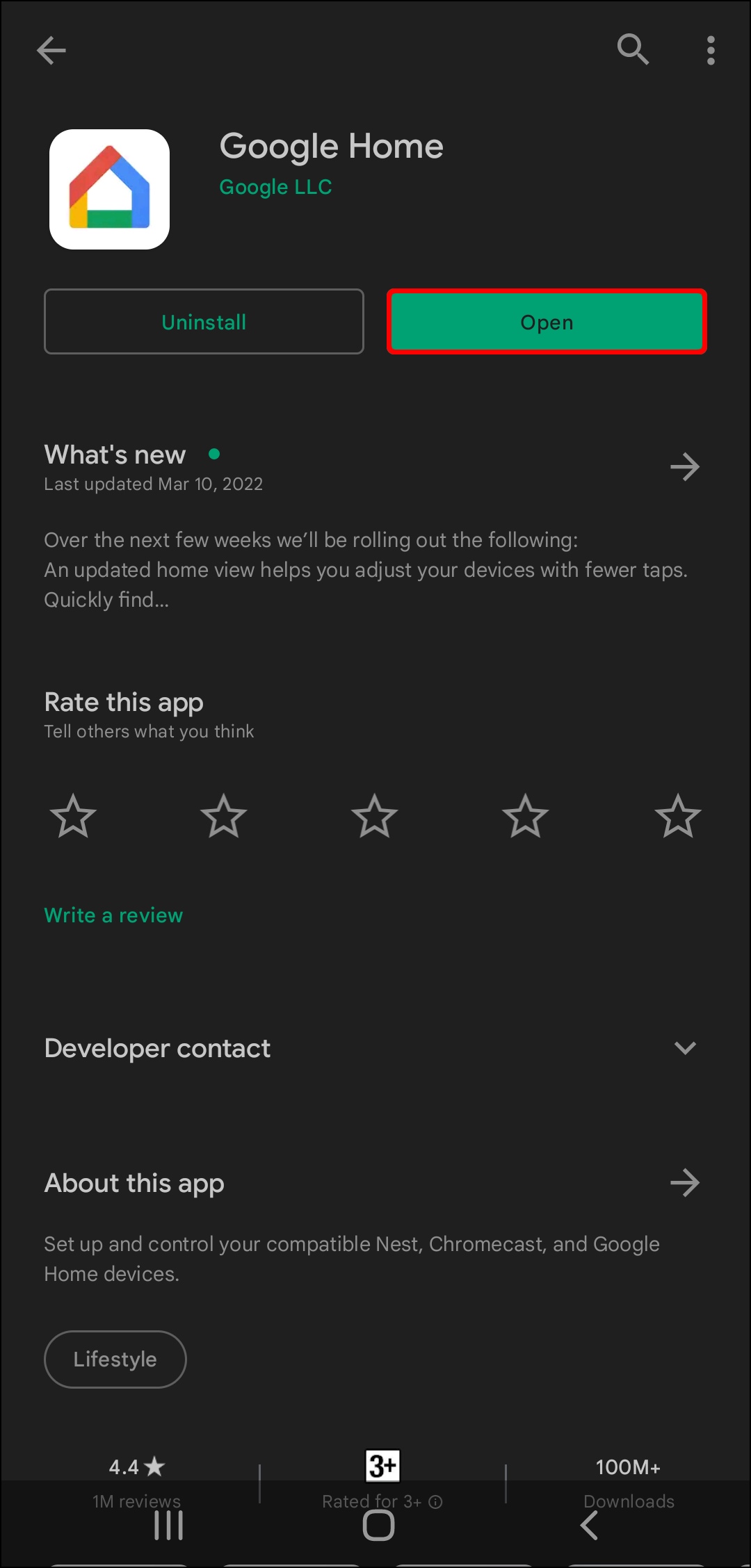Google Home is a line of smart speakers with numerous features and interesting functions. Although smart speakers have evolved over the years, one of the most frequently used options is playing music. All major music streaming services are available on Google Home. However, they all cost money, and many people are looking to stream music for free.
If you’re interested in learning how to listen to music for free on a Google Home device, look no further. This article will introduce you to several workarounds that enable you to listen to music without paying a dime.
How to Listen to Music Free on a Google Home
Google Home devices support numerous streaming services, but most require a subscription. Here are a few tricks for listening to music without spending money:
Try the Free Version of YouTube Music
YouTube Music features a free and paid version, and both are available on Google Home devices. If you want to listen to music on your Google Home speaker for free, you can try the free version. However, keep in mind that this version contains ads.
The free version of YouTube Music allows you to choose music based on genre, mood, or activity. Here’s how to select YouTube Music as your default playback service:
- Open the Google Home app.

- Press “Settings.”

- Choose “Music.”

- Go to “Services.”
- Select “YouTube Music.”

Try Spotify for Free
Spotify is one of the most popular audio streaming services and is supported by Google Home. If you don’t want to pay for Spotify Premium, you can take advantage of the free version. However, note that the options are limited. For example, you can play music in shuffle mode only, and skip songs only up to six times per hour. Plus, the free version features ads.
Although the features are limited, Spotify’s free version is excellent for everyone who doesn’t want to spend money on a subscription. Here are the steps for using Spotify’s free version to listen to music for free on your Google Home:
- Download the Spotify app from the Play Store or App Store and create your account.

- Once you’re registered, open the Google Home app.

- Select “Settings.”

- Go to “Music.”

- Under “Services,” choose “Spotify” as the default playback service.

Try Pandora for Free
Pandora is another popular music streaming service. For now, it’s available only in the U.S. Just like Spotify, Pandora features a free and paid version. If you don’t want to pay a subscription, you can use the free version. However, keep in mind that you can’t choose specific songs and artists to listen to. Instead, you’ll get a station of songs similar to the one you requested.
Here’s how to select Pandora as your default music provider on a Google Home device:
- Ensure your mobile device and Google Home are on the same Wi-Fi network. Launch the Google Home app and open settings.

- Select “Music.”

- Choose “Pandora” under “Services.”
Use Bluetooth
You can use Bluetooth to listen to music on your smartphone on a Google Home speaker. Although this is an excellent option for listening to music for free, it turns your smart speaker into a regular one. This means you can’t use any voice commands to control the music.
We’ve divided the steps of using Bluetooth to listen to music for free on your Google Home device into two parts. The first part explains pairing the devices, and the second describes how to connect them.
Here’s how to pair your mobile phone with the Google Home device:
- Launch the Google Home app and select the device you want to pair.

- Press the gear icon to access settings.

- Go to “Audio.”

- Select “Paired Bluetooth devices.”

- Press “Enable Pairing Mode.”

You can also do it from the phone’s Bluetooth settings:
- Open Settings and go to “Bluetooth.” Depending on the mobile phone you have, you may need to access “Connections” or a similar option first.

- Turn on Bluetooth.

- Select the Google Home device with which you wish to pair.

If your Google Home device is paired with several devices, it will connect automatically to the most recent one. Here’s how to change this and connect to the device on which you want to listen to music:
- Go to Bluetooth settings on your phone.

- Under “Available devices,” select the speaker on which you want to play music.

You can also do this using your voice. Say, “Hey Google, connect to Bluetooth.” Now access and play music on your phone, and you’ll hear it through the speaker. You can play music from YouTube, Spotify, or any other music streaming app. There’s no need to configure any settings in the Google Home app to play music on a Google Home device using Bluetooth.
Cast the Audio
Android phone users can cast the music from their devices to the Google Home device. This option is available on devices with Android 4.4 or higher. Before you begin the process, ensure the power-saving mode is off.
Follow the instructions below to cast music from your Android phone to a Google Home device:
- Open Settings.

- Scroll down and select “Apps.”

- Press “Google Play Services.”

- Choose “Permissions” and ensure permissions for “Microphone” are enabled.

- Open the Google Home app.

- Press the three lines at the top-left corner and select “Cast screen/audio.”
- Choose the Google Home device to which you want to cast audio.
- Play the music you want to listen to.
Listen to the Radio
Another way to listen to music for free on a Google Home device is to stream it from online radio stations. Although you can’t control the songs that are playing, listening to the radio is a great way to keep up with new music without paying for it.
Listening to the radio on your Google Home device is very simple. You only need to say “Hey Google” followed by one of these commands:
- “Play XXX Radio.” (XXX being the name of the radio station you want to listen to)
- “Play the radio.” (The device will play the most recent station)
- “Play XX.” (XX being the radio frequency)
What to Do if Google Home Won’t Play Music
Numerous reasons can cause a Google Home device to stop playing music. Here are some solutions that could help you resolve the issue:
Reboot the Google Home Device
The first action you should take is rebooting the device. You can do this by unplugging the device, waiting 60 seconds, and plugging it back in. Or, you can reboot the device using the Google Home app.
Check the Volume
It’s easy to accidentally turn the volume down on your Google Home device. Use voice commands or the device itself to adjust the volume.
Check the Songs
If you have only a few songs in an album or a playlist, Google Home won’t have much to play.
Clear the App’s Cache
It’s possible the app is the cause of the problem. If this could be the case for you, make sure to clear the cache and try playing music again.
Check the Internet Connection
If the internet connection is weak, Google Home won’t be able to play music smoothly, or at all. Check the connection and try again.
Enjoy Free Music
Contrary to popular belief, you don’t have to pay to listen to music on a Google Home device. You can enjoy the music you like without spending a dime. However, be prepared for most free apps to contain ads and have certain limitations regarding music selection.
We hope this article showed you what methods you can use for listening to music for free and that you’re now enjoying your favorite tunes.
What is your favorite Google Home feature? What apps do you use for listening to music? Tell us in the comments section below.
Disclaimer: Some pages on this site may include an affiliate link. This does not effect our editorial in any way.