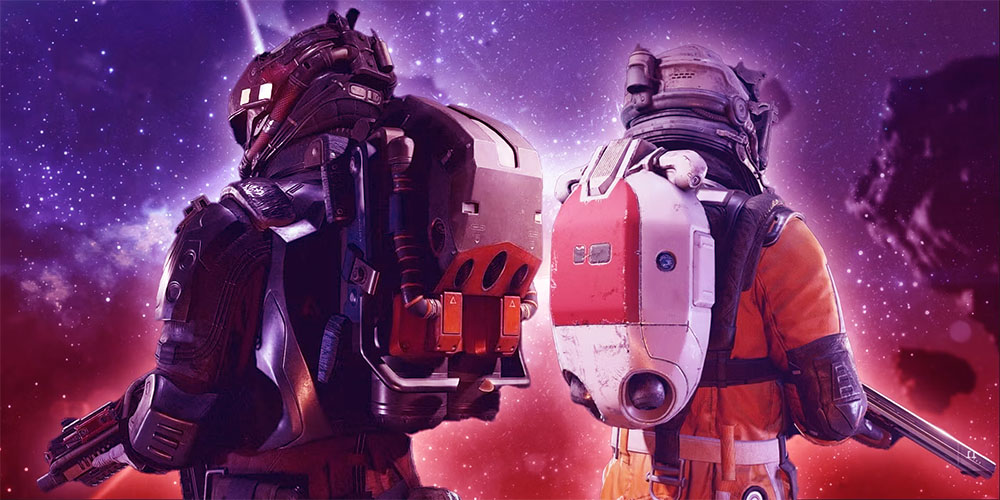A key part of your interstellar journeys in Starfield is the excitement of building outposts on alien worlds. The resources you can gather from these bases are vital in crafting, building, and upgrading your gear. To streamline your base’s resource gathering into one easy access point, Starfield gives you the Transfer Container, which can then transfer the material to your ship.
Unfortunately, Starfield doesn’t provide clear instructions on how to set it up and use it. Like many features in Starfield, a confusing interface and lack of prompts can make this simple task very confusing. Let this article be your guide in setting up your Transfer Container and getting the most out of it.
Setting Up a Transfer Container
Depending on where you place your outpost, you’ll have access to a variety of raw materials that you can harvest, even while you’re away exploring the stars. The Transfer Container allows you to access these resources, plus any storage you have set up, through one menu. Once established, you can also easily transfer resources between container and cargo hold.
You can only have one Transfer Container per outpost, and placement is very important. Keep these requirements in mind:
- The transfer container must be within range of your outpost. This limit is shown by the yellow circle that appears in Build Mode.
- Your Transfer Container must be within 250 meters of your spaceship to enable resource transfer to your vessel’s cargo hold.
- The Transfer Container must be connected to resource extractors and storage containers, and all extractors must be powered on.
A Transfer Container will cost you eight Iron, five Tungsten, and four Lubricants. Once you have these assembled, you’re good to go. To build your Transfer Container, here’s what you need to do:
- While outside your outpost, press the F key or LB button (depending on your platform) to activate the scanner.


- While the scanner is active, press R (PC) or X (Xbox) to enter Build Mode.


- The Transfer Container is located in the Storage tab. Select it from the menu and place it
somewhere in your outpost. Press the E key or A button to place it.
- Your Transfer Container should be placed on the map. To relocate it, just press E or A again.


With your Transfer Container placed, it needs to be linked to storage containers or extractors if you want the resources transferred to your ship automatically. Here’s how to do this:
- Move your character to a storage container or resource extractor and press F or LB to open Build Mode. Alternatively, you can open Build Mode in a bird’s-eye view to see all your buildings easier.

- Select a storage container or extractor by pressing the “E” key or “A” button.


- Press E or A again to create an Output Link. It’ll appear as a red line. If your resource extractor is feeding into a storage container, then select that storage container to create the Output Link.

- Drag your Output Links to the Transfer Container and press the E key or A button to set them.

- Your resources should now feed directly into your Transfer Container.
While the Output Link system may seem confusing at first, it’s very simple once you understand its underlying principle. Resource transfer is a one-way street. Those solids, liquids, and gases can only flow from one building to another, and never backward. So, while you can empty your storage container into the Transfer Container, it won’t be able to return the favor.
Using the Transfer Container With Your Ship
Your ship needs to be within range of the Transfer Container to enable the transfer window. Anything outside of a 250-meter range won’t be enough. What’s more, you won’t be able to land your ship close to your Transfer Container every time you touch down. So, rather than having to relocate the Transfer Container in Build Mode every time you visit, it’s highly recommended that you make the investment and construct a landing pad.
A landing pad will provide a constant touchdown point for your ship, and you can have the Transfer container nearby, ready to serve. To build a landing pad:
- Enter Build Mode at your outpost.
- Navigate to the Miscellaneous tab and select any landing pad.

- Hover the landing pad over a suitable spot and press the E key or A button to build it.

- Your ship will now touch down and lift off at this spot every time you visit.
Now that your Transfer Container is fully linked to all your resources and well within range of your ship, it’s finally time to start reaping the rewards of your outpost. How you transfer resources to your ship will depend on where you are.
Transferring From Your Inventory
The easiest way to transfer your resources is via your inventory. You can transfer either from your ship or while in the outpost. To do this:
- Open the menu via the Tab key (PC) or Menu button (Xbox).
- Select the lower-left quadrant to open your Ship menu.

- Choose the Cargo Hold option to bring up your ship’s current storage.

- Tap the Inventory button, then tap the same button or key again to bring up the outpost’s menu.

- You can either select the Resources or All tab to filter through the currently available resources.

- Select your desired resource and choose whether you want to transfer some or all to your ship.
Adding Resources Directly to Your Inventory
If you’d like to add the resources directly to your character’s inventory, then you can walk up to the Transfer Container and collect as many resources as you need or your cargo hold allows. This process will be exactly like opening any container in the game.
Linking Outposts
If planet-hopping to collect all your resources is getting tedious, then Starfield also offers the option of linking multiple outposts together for easier resource access. To do so, you’ll need to construct a Cargo Link at both outposts and link one to the other. This link is a one-way transfer and functions much the same as an output Link, just over a much larger distance.
Outposts in the same solar system can be linked by the Cargo Link, found in the Miscellaneous tab of the Build menu. While they’ll set you back 20 Iron, 12 Aluminum, two Beryllium, and two Zero Wire, they cost no fuel to maintain.
If you need a link between the stars, then the more expensive Cargo Link – Inter System will be your go-to. It costs 20 Iron, 12 Aluminum, three Reactive Gauges, and a Comm Relay to set up. In addition, you’ll need to supply five Helium-3 containers to serve as fuel to keep the link running.
Once your Cargo Links are set up, you can then link your main outpost’s Cargo Link to the Transfer Container you want to collect all resources from. This’ll save you time planet hopping and will also mean a greater rate of resource collection across the board.
More Resourcefulness, More Resources
Ensuring a streamlined flow of outpost resources is key to spending more time wandering the stars and less time visiting every resource extractor you own. While setting up a Transfer Container might seem intimidating and confusing at first, once you understand the fundamentals, you’ll be able to bring multiple systems’ worth of resources to your ship without even having to leave it.
As long as you remember to build your Transfer Container close to your ship and link all resource points properly, you’ll be reaping the benefits of your outposts in no time.
How many outposts have you constructed and did you link them? What’s the most important resource you gather from your settlements? Let us know in the comments section below.
Disclaimer: Some pages on this site may include an affiliate link. This does not effect our editorial in any way.