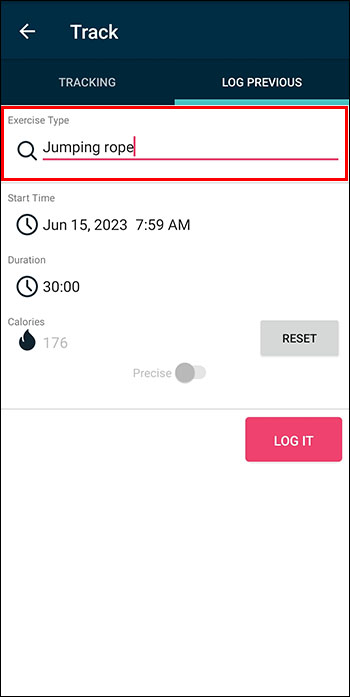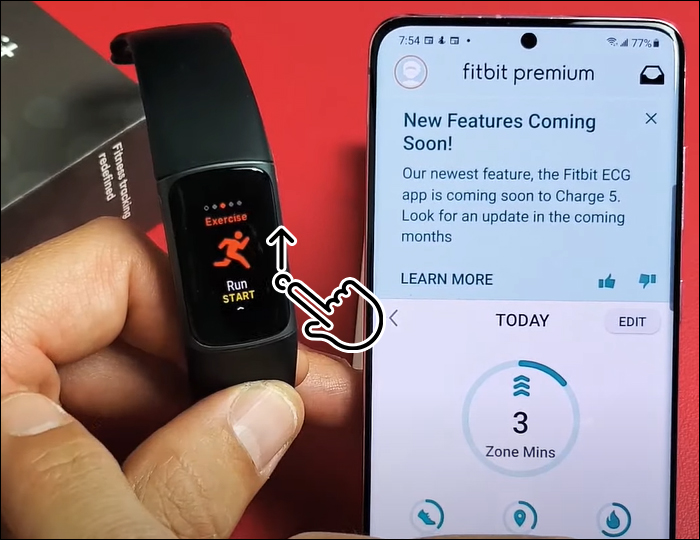Did you run a few miles with your Fitbit on, but the app didn’t record it? While you still get the physical benefits, your progress might be skewed and give you inaccurate reports.
In this article, we’ll go over adding exercises on Fitbit so you don’t work out for nothing.
How to Add Exercise to Fitbit History
If your Fitbit hasn’t recorded an activity or exercise properly, you can add it directly into the app so it can be processed. While you won’t get exact measurements as with an app, the duration or distance can provide an estimated calorie loss.
Here’s how you can do that:
- Launch the Fitbit app. Tap on “Today” at the bottom (sometimes labeled Dashboard, depending on the app version).

- Select the day for which you want to add the exercise for by swiping on the top.
- Tap the “+” icon on the exercise field to add an exercise.

- Search and select the proper exercise from the list (or choose “Workout” if you can’t find it).

- Enter the time, distance, intensity, or duration.

- Select “Add” or “Log It” to confirm.

This allows your app to recalculate your progress based on more accurate information.
Adding a Custom Exercise on Fitbit
The Fitbit app has some 20-odd exercise options (alongside the vague “Workout”), but the watch itself only lists a few shortcuts that you can tap directly to start the exercise. If you want to switch some of these shortcuts, you can do so on the app. Here’s how:
- Open the app and go to “Today.”

- Click “Setting” icon top left corner.

- Choose the device you’re currently using.

- Tap on “Exercise Shortcuts.”

- Hit the “+” icon to enter the shortcuts menu.

- Select the exercises you want the watch to list.

- Confirm your options.
If your workout isn’t listed as one of the options on the Fitbit app, you can always create a custom activity and log it there. Follow these steps:
- In the app, go to “Log” then “Activities.”

- Search for the workout you want to add. If nothing comes up, select “Create custom activity.”

- Specify how long this workout usually takes and how many calories it burns.

- Tap on “Log Activity.”

This workout will be permanently saved, so you can choose your new category every time you work out. Whether you’re out surfing or doing flips on a trampoline, anything that burns calories can be added to your Fitbit.
Starting Your Workouts on Fitbit
Once you’re ready to swim, run, or hula-hoop, this is how you start exercising with Fitbit:
- Launch your Fitbit.

- Swipe left until you see the screen labeled “Exercise” and select it.

- Swipe up through all the listed exercises and choose the one you’re doing.

- Tap on “Start.” Or, if you want to change your workout’s duration or length, click on “Set Goal” and tap “Play” to dive into your workout.
You’re ready to go. Burn a sweat knowing that every stair-climb and downward dog will be registered to your account and ready for review.
Why Your Workouts Aren’t Being Added
Don’t you hate it when your HIIT session isn’t getting recognized in your Fitbit app? Or when that refreshing walk around the block isn’t showing up in your activity record?
It’s not your fault. Every tracker has customizable settings that can prevent your workouts from automatically appearing in your log book. Try restarting your Fitbit make sure it’s charged up. For extra measure, toggle off Bluetooth on your device and then switch it back on again.
If none of this helps, consider wearing your Fitbit slightly higher on your wrist, so its sensors can capture every one of your moves. If you’re into wrist-intensive exercises like cycling or weightlifting, try wearing your Fitbit on your non-dominant hand.
Five Ways to Get Even More Out of Your Fitbit
Here are five tips to maximize the effectiveness of your fitness tracker and get you in top form in no time.
Track Your Activity Progress
One way to get more out of your Fitbit is by tracking your activity progress. Knowing how far you’ve come and what goals you need to work towards will keep you motivated and on track.
If you’re a data nerd, you’ll love Fitbit’s graphs. See if the number of calories you burn or miles you run fluctuates over the weeks and months. Seeing how far you’ve come is often just the push you need to keep pursuing your goals. While it might sound silly, the gaming concept of “numbers go up” can be addictive and lead you to improvement.
Choose the Right Accessories
You can always power up your Fitbit by pairing it with another high-tech accessory. Some of these smartwatches and bands include extra features like sleep analysis, so you’ll soon have even more to improve on.
Don’t forget to consider comfort when making a selection as some fabrics can cause skin irritation or discomfort while triathlon training.
Write an Action Plan
Creating an action plan can take things up a notch when it comes to using your Fitbit more effectively. Whether your goal is weight loss or a faster marathon time, this will offer a clear roadmap toward your desired outcome. Research findings consistently suggest that when people articulate their objectives precisely, they are much more likely to follow through on them.
Try to break the end goal down into smaller achievable parts in order to keep motivation strong throughout the journey. Pinpoint as many specifics as possible. Aims like rising early every morning or adding extra servings of veggies at meals are good, achievable examples of progressing in all the little ways.
Consider a Coach or Trainer
If crafting an action plan on your own is too overwhelming or you’re worried about losing motivation, get a professional on your side. They have the expertise to interpret your graphs and data and fine-tune your workouts accordingly.A Fitbit can push you to work out more and lets you see your progress. It’s even more powerful when paired with a real-life coach.
A trainer or nutritionist can be the key to seeing massive progress in your fitness or weight-loss journey. A Fitbit will show them your strengths as well as all the areas where you’re lacking. This means they can gear your workouts and tweak your diet to your precise needs. As convenient and high-tech as a Fitbit is, it won’t be there to spot you under a bench press or pull-up bar.
Share Your Progress
The final tip to get the most out of Fitbit has everything to do with motivation. Sharing your Fitbit results on Instagram or Twitter will bring you into a community of other fitness addicts. Plus, you’ll want to keep breaking your records on the track or in the pool so you can show the progress you made.
Using Fitbit to Meet All Your Fitness Goals
Now that you know how to add exercises, nothing is stopping you from becoming a high-flying gymnast or Karate black belt.
Remember to use Fitbit’s data analysis to monitor the big trends in your activity. You won’t want to skip any workouts when you picture your progress line crashing to the ground. Write down your weekly goals to stay focused on success with tangible results in sight. Then go on and break records.
Do you have a Fitbit yet? What are your fitness goals this year? Be sure to let us know in the comment sections below.
Disclaimer: Some pages on this site may include an affiliate link. This does not effect our editorial in any way.