Your Apple Watch is the ultimate companion to your iPhone. Whether you use it for fitness, enjoy how it seamlessly syncs to all your other Apple devices, or for the innovative safety features, the smartwatch can become an integral part of your lifestyle. But now you think it’s time you matched your watch’s look to your mood and style.
No matter which Apple Watch fits your lifestyle, this article will teach you how to safely remove and secure the band that best fits your wrist. From a traditional watch band to a sports band or a Milanese loop, we have you covered.
How to Remove Apple Watch Band With a Regular Band
Perhaps you got a new phone, and after connecting your watch, you’ve decided the regular band just isn’t your style. Fortunately, you can easily remove the band that comes with the watch. Follow these steps:
- Start by putting a soft cloth where you will place your watch as you work on it.
- Put your Apple Watch face down on the cloth.
- Make sure the band is closed. Do this by folding the butterfly closure; you’ll know it is properly closed when you hear a click. Inside the bracelet of the watch, you’ll find the release button.
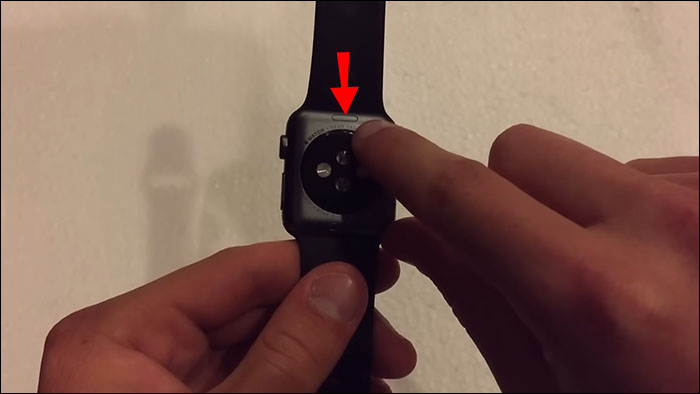
- Hold one of the buttons down to release the base of your case.

- Holding the release button, slide one band off. Now, slide the next band off.

- Replace or change the bands.
How to Remove Apple Watch Band With a Link Band
This band is made from a bunch of tiny metal links and does not have that much of a range when it comes to band designs. Your only option is to use the band of another color.
- Start by placing a soft cloth where you will place your watch to avoid any scratching as you work on it. Place your Apple Watch face down on the cloth.
- Make sure the band is closed. Do this by folding the butterfly closure; you’ll know it is properly closed when you hear a click. This is a crucial step to ensure you don’t damage your watch. On the watch’s underside, you’ll find a release button at the top and bottom. Hold one of the buttons down to release one part of the watch band.

- While holding one of the release buttons, gently slide the band to the left or right to release.

- Repeat the same step with the other part of the band.
- You are now ready to replace or change the band.
Pro Tip: Try not to tug or twist if the band does not slide out smoothly. Just remove your finger from the release button and hold the button down again with a little more force.
How to Remove Apple Watch Band With a Solo Loop Band
The Apple Watch Solo Loop is undoubtedly one of the most common bands. This band is designed to stretch and return to its original shape when you take it on and off. The Apple Watch Solo Loop comes in various interchangeable band colors and patterns. Here are the steps to remove it.
- Start by placing a soft cloth where you will be placing your watch as you work on it so as not to scratch the screen.
- Place your Apple Watch face down on the cloth.
- Find the release buttons; there are two at the top and bottom of the case.

- Gently hold down one of the release buttons.
- Use your other hand to slide the band off the watch body.

- Now, hold down the other release button.
- Use your other hand to slide the band off the watch body.
- Replace or change the bands.
How to Remove Apple Watch Band With a Braided Solo Loop
- Place a soft cloth on the work area where you’ll place your watch as you remove the band.
- Place your Apple Watch face down on the cloth.
- Find the release buttons; there is one on each side of the case. Gently hold down one of the release buttons.

- Slide one of the braided solo loop bands from the watch case.
- Now, hold down the other release button.
- Use your other hand to slide the other braided solo loop band from the watch case.

- Replace or change the bands.
How to Remove Apple Watch Band With a Milanese Loop
- Place a soft cloth on the surface you’ll be working on to protect the watch face.
- Rest your Apple Watch face down on the cloth. Gently hold down one of the release buttons. You’ll find these buttons on each side of the watch case.

- Hold one side of the Milanese loop bands and slide it from the watch case.
- Once the first band is off, hold down the other release button.
- Use your other hand and slide the other band completely from the watch case.

- Replace or change with similar watch bands.
Note: For newer Milanese Loop Apple Watch models, the magnetic closure can be opened by sliding the band lug, while the magnetic closure on older models won’t operate in this manner.
How to Remove Apple Watch Bands With Trail, Ocean, and Trail Loops
- Find a soft microfiber cloth to place your watch on so you don’t scratch the face. Make sure your watch is face down so you can easily see the release buttons.
- On the side of your Apple Watch, you’ll see the release buttons. Gently press down on one of the buttons.

- Slide the band near the release button until it’s entirely out.
- Press and hold down the other release button, and slide the other band out in the same manner.

Suit Your Apple Watch to Your Style
Having the freedom to play around with your handy Apple device should always be a breeze. Change your Apple Watch band with different colors to suit your mood, activity, and style. Whatever your model, our step-by-step guide will ensure your Apple Watch remains as versatile as you are.
FAQs
What if my Apple Watch band doesn’t lock back into place?
No need to worry. When replacing or changing your Apple Watch band and you have a locking issue, start by sliding your band left to right to align the band to the watch case before centering the band and pushing it into place properly.
Is it okay to wear my Apple Watch if the band slides?
It’s advised that you never wear your watch if the band slides, even just a little. Loose bands can damage the watch and create more severe issues. Make sure the band is securely fastened to the watch case and test it by wiggling the band and assessing the tightness.
Can I swap band sides when changing my Apple Watch bands?
It’s crucial that you always make sure the band aligns perfectly with each watch case when you put the band back. Never mix and match sides; you can make sure each band attaches to the correct side by matching the numbers of each watch component.
How often can I change my Apple Watch bands?
You can change your Apple Watch as often as you like. Apple designed its watches to be interchangeable. You can even switch them out daily if you wish; it’s up to you. So long as you are always careful and take the correct precautions, you can enjoy flexibility for the foreseeable future.
Disclaimer: Some pages on this site may include an affiliate link. This does not effect our editorial in any way.

















