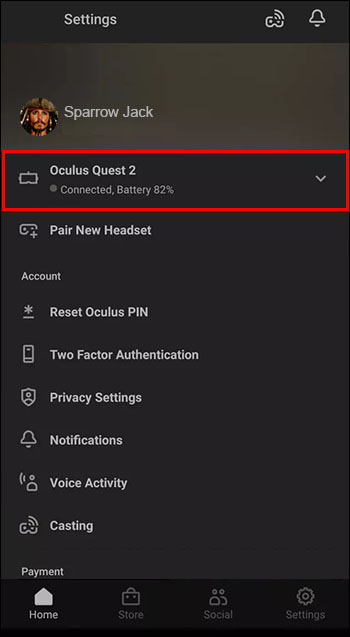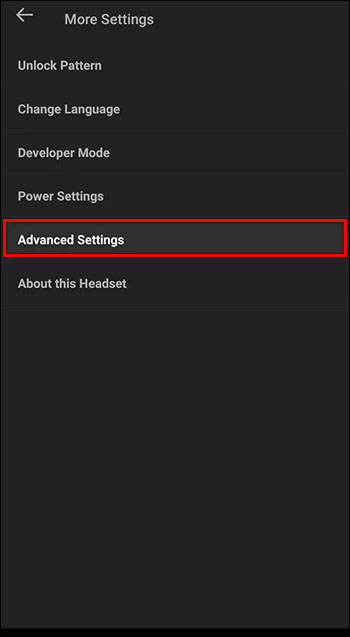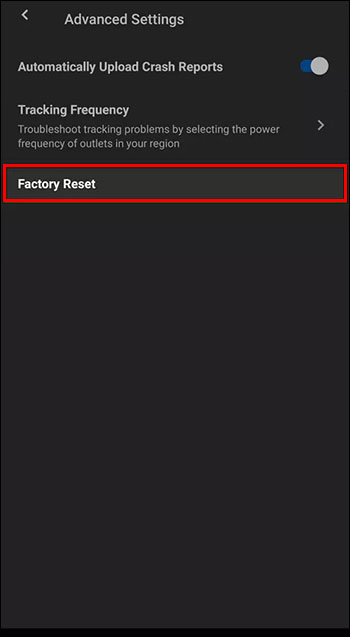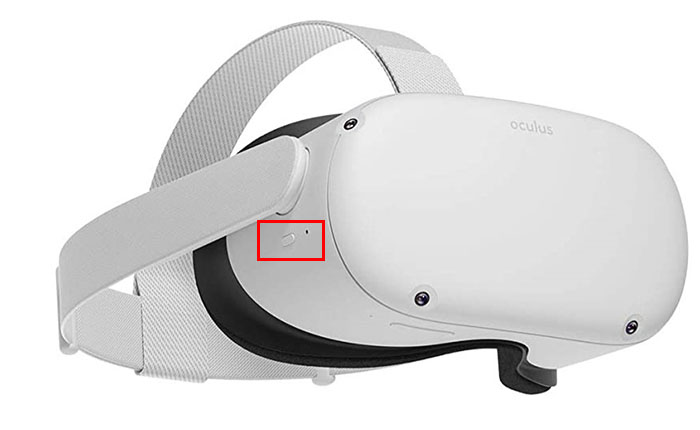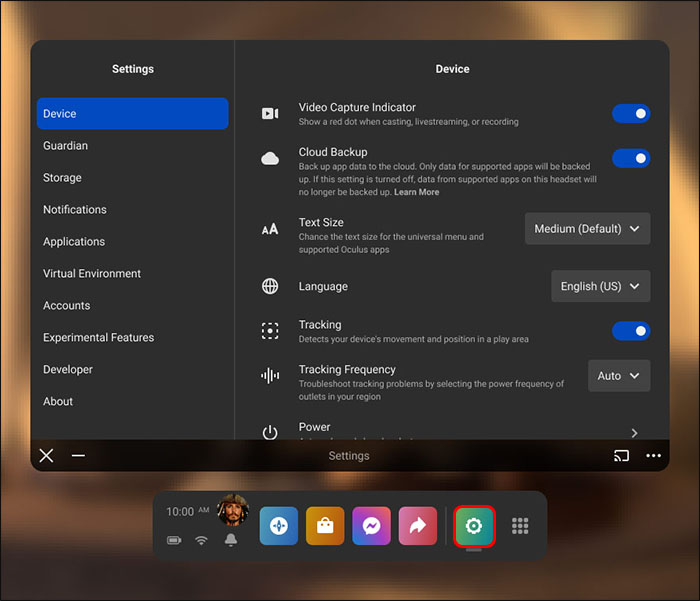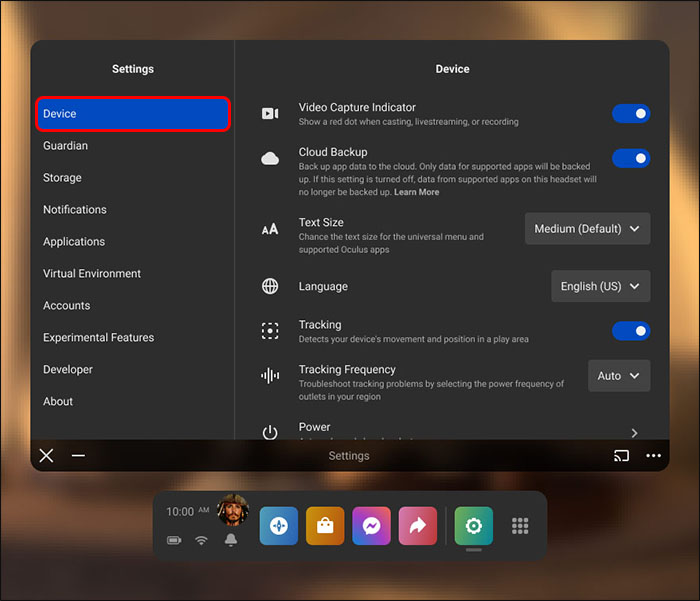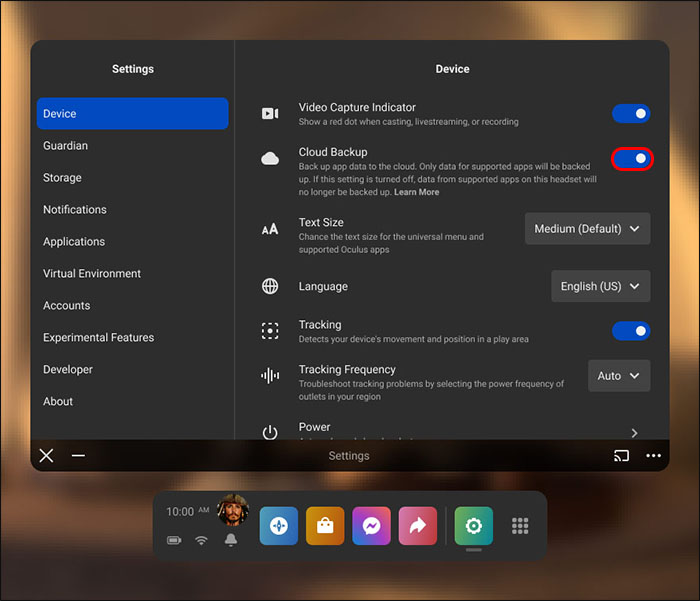If you own an Oculus Quest 2 virtual reality headset, you might’ve experienced technical issues that compromise the user experience. Fortunately, there are some troubleshooting options available, including factory resetting your device.
This article will explain how to factory reset the Oculus Quest 2.
Factory Resetting Meta Quest 2 Using Your Headset
You might need to start over with your headset because of failed updates, or to wipe your system if you’re looking to sell the device. Luckily, factory resetting your Quest 2 system is an easy process and can be done in four simple steps.
Ensure you only reset your Quest 2 system after you’ve taken every other precaution to fix it. The reason being, you can’t undo this action.
Follow these steps to reset your Quest 2 via your headset:
- Hold down both the power and volume down buttons on your Quest to perform a hard reset and turn it on.

- Navigate to the “Factory Reset” option using the volume buttons and select it by pressing the power button.

- Press “Yes, Erase and Factory Reset” to begin the reset process.

Your Quest 2 will eventually factory reset to its default settings. From here, you’ll have to set up your system from scratch and redownload all your games again.
Factory Resetting Oculus Quest 2 Using the Mobile App
If you’ve already connected your Quest 2 to your phone via the app, you can initialize a factory reset from your phone. Here’s how:
- Access the Quest app on your mobile and click on “Devices.”

- Find and tap on your Quest within the dropdown menu.

- Navigate to “Advanced Settings.”

- Click on “Factory Reset.”

- Press “Reset” to begin the process.

Sometimes the factory reset option doesn’t appear on your app, whether it’s a connectivity or technical issue. However, you can still reset by manually if this avenue isn’t available.
Effects of Factory Ressetting Your Quest 2
Here’s what happens when you factory reset your Oculus Quest 2 device:
- The device will return to its default state as if it was new by deleting all accrued memory, games, profiles, and personalized settings.
- Returns Quest 2 to its original firmware settings.
When Should You Factory Reset Your Oculus Quest 2
Here are some reasons why you might need to factory reset your Oculus Quest 2.
Selling Your Quest 2
If you need the extra cash or just find yourself moving onto another gaming system, you might want to sell your Quest 2. You won’t want your buyer to have access to your personal information or profile. Before you get rid of your system, you’ll want to reset it and wipe all its accrued memory.
By resetting your Quest 2, you’ll get rid of your personal information, including your profile, games, and personalized settings. This will ensure your data is safe from third parties and you can rest easy knowing your personal information can’t be recovered by anyone else.
When a Hard Reset Doesn’t Work
Doing a factory reset at the first sign of issues isn’t the best idea. You can perform a hard reset by holding both the power button and the down volume button for around 10 seconds.
Once complete, your Quest 2 will be reset and won’t wipe your system. This action might not solve the issue, so performing a factory reset will be your only option left.
The Headset Isn’t Working Correctly
Whether you’re unable to access certain features because of bugs, or experience constant crashes, factory resetting your Quest 2 will usually solve the issue. Remember, factory resetting your Quest 2 will wipe everything off its system and should only be considered as a last resort if nothing else works.
Try every other possible avenue to fix your system before you resort to resetting it, otherwise you’ll have to start from scratch and go through the setup process again.
To Gain the Latest Oculus Firmware
Your Quest 2 might not be able to update to the latest firmware because of a failed update. When it undergoes a factory reset, your Quest will be forced to reset, then download the latest firmware available, and you should have no further problems in the future.
Cloud Saving Before You Reset
Meta has introduced a Cloud saving feature to back up your profile, including your settings, games, and more. Below is some information on how to set up a cloud backup on your Oculus, as well as how to manage your backups.
Set Up a Cloud Backup Before Your Factory Reset
If you don’t want to lose all your game progress, photos, and screenshots, you can take precautions to ensure your data isn’t deleted. Here’s how to toggle on the Cloud backup feature on your Quest 2:
- Turn on your Quest 2.

- Press the home button using the right controller to bring up the menu.

- Tap on the Setting icon on the bottom right of the menu.

- Click on “Device” at the top left of the screen.

- Toggle the slider on the screen beside “Cloud Backup.”

This will activate a Cloud backup for your Quest 2 and will back up your game progress onto the cloud for your account. Note: ensure the slider is blue as this indicates that your cloud backup is active.
How to Check Your Cloud Backups
Once your Cloud is set up, you should check make sure your apps and games have been backed up. You can do this by accessing the Oculus website via web browser on your Quest 2, mobile phone, or PC.
- Open the internet on your chosen device. Click on the 9 dotted square at the top right of the page.

- If you aren’t logged in, you’ll have to input your login details for your Oculus account to continue. Click on “Cloud Backups.”

Once you’ve clicked on “Cloud Backups,” a list of your games that are backed up will show, including the amount of memory they take up. If you want to remove a game from this list, you can click the “Delete” button to the right of the listed game.
If you’re going to factory reset your Quest 2, be wary that some of your games might not support cloud saves. If you go through with the reset, you’ll lose all accumulated data for that game and won’t be able to recover it.
Return to Default Settings on Your Oculus Quest 2
Performing a factory reset on your Quest 2 is a simple process. Remember to enable cloud backup to save your cloud compatible games and be prepared to start again from scratch with your profile. If you perform this action, make sure it’s your last option because starting again can be a pain when you just want to enjoy your gaming time.
Have you ever reset your Oculus Quest 2 to factory settings? If so, did you use any of the tips and tricks featured in this article? Let us know in the comments section below.
Disclaimer: Some pages on this site may include an affiliate link. This does not effect our editorial in any way.