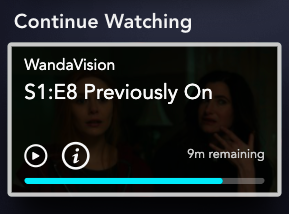Disney Plus is an amazing streaming platform with tons of content by Disney, Pixar, Lucasfilm, National Geographic, and Marvel Studios. It’s easy to get lost in its library and watch movies and TV shows for hours on end.
Unfortunately, Disney Plus wasn’t perfect at launch, as it missed a number of important features. Some of them were the ability to restart, resume, and continue watching content. If you are wondering how to play an episode or a movie from the beginning on Disney Plus, you’re in the right place.
The missing options have been added and we’ll tell you how to use them.
Streaming Convenience
In general, people are a little spoiled by the various amazing streaming services and the quality standards set. We are of course talking about the likes of Netflix and Hulu. These streaming platforms have gradually improved over the years.
Disney Plus is a relatively new service launched on November 12, 2019. It’s not available worldwide yet but the service offers a great amount of quality content for a cheap price.
Other smaller problems with Disney Plus were the absence of certain features such as resuming or restarting your content, autoplay, and the ability to continue where you left off. For example, if you were watching an episode of The Mandalorian and fell asleep halfway through an episode, you didn’t have the ability to restart where you left off.
Luckily, Disney has listened to user feedback and decided to implement all the missing features. They should be out on all platforms by now, most of them at least.
Disney has actually planned on adding these features even before people complained. Apparently, they went with a gradual roll-out of Disney Plus in terms of available features.

How to Continue Watching on Disney Plus
Now that Disney Plus has the Continue Watching feature, you can easily pick up where you left off. You can continue a movie or TV show from where you last stopped. It’s quite easy as follows:
- Log into your Disney Plus account on a supported device. You can log in via the official website, Apple, or Android app. Make sure that the app is the latest version.

- After you have opened the site or the app, find the Continue Watching list on your home screen.

- Click on the desired episode or movie and click on Play.
How to Watch Something from the Beginning on Disney Plus
You can also rewatch an episode of a show or an entire movie on Disney Plus.
Follow these steps to play something from the beginning on Disney Plus:
- Log into the Disney website or launch the app on your device.

- Use the search feature to find the show or movie you’d like to watch from the beginning. Or, scroll down to the ‘Continue Watching’ section and hover over the content you’d like to watch. Then, click the ‘i’ icon.

- Click on the Restart button next to the show.
It’s a piece of cake now that Disney has finally implemented the new Restart feature. Just keep in mind you need to do a search for the show rather than go through the ‘Continue Watching’ section. If you do the latter, it will automatically resume the show where you left off and the option to ‘Restart’ will not appear.

You can follow the steps above and then choose to Resume a show or movie where, or even Add to Watchlist so you won’t forget about it. Autoplay has been implemented as well, which is great for watching a TV show.
The next episode will play automatically, but you can always pause it if you’d rather.
What To Do if ‘Restart’ Doesn’t Appear
Although Disney Plus officially added the restart function, based on our tests in March of 2021, it did not appear on the browser or mobile app versions of the service. If the ‘Restart’ button does not appear, you can still easily restart your favorite shows and movies.
If the ‘Restart’ button does not appear next to the ‘Resume’ option, follow these steps:
- Tap or click on the show you’d like to watch under the ‘Continue Watching’ heading.
- Drag the slider bar at the bottom all the way to the beginning.

Your show will automatically restart and you won’t need to hit the rewind button a few hundred times to re-watch something.
Disney’s Upping Their Game
Disney Plus is slowly but surely becoming a major player in the streaming game. The company is responsive to user feedback and attempts to make the platform more convenient for the best user experience.
Keep in mind that Disney Plus has only been out for two months, but it already has millions of subscribers.
Are you pleased with these quality of life changes on Disney Plus? Is there anything else you’d like to see added? Let us know in the comments section below.
Disclaimer: Some pages on this site may include an affiliate link. This does not effect our editorial in any way.