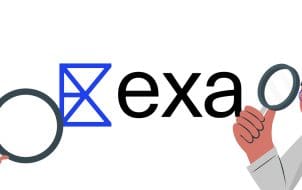While Super Mario Bros. Wonder is great to play solo, many players like to share the fun with friends and family. Fortunately, the game allows up to four players to play co-operatively and traverse the worlds and courses together, with one of them classed as the “leader” of the group. The leader is designated automatically by the game, but you might want to change it to someone else.
This guide will cover how you can change the leader in Super Mario Bros Wonder, explain how the leader system works, and outline reasons why changing the leader may be beneficial.
How to Change the Leader While Playing Co-op in Super Mario Bros Wonder
Super Mario Bros. Wonder doesn’t simply let you press a button and decide who becomes the leader. However, there are a few different ways you can change the designated leader during a level or influence which player will become the leader in the next course.
Going into “Ghost Mode”

The simplest way to change a leader is by asking the existing leader to turn himself into a ghost. This can be done by simultaneously pressing and holding the L and R buttons. By doing that, the leader will lose their crown and become a little ghost floating around the screen.
At that point, the leader’s crown will switch to one of the remaining living players. If it hasn’t switched to the right one, repeat the ghost method until you get your desired leader. You’ll then need to touch the ghost(s) to bring them back into the game. Note that the ghosts only get five seconds to be touched and revived before they die and lose their lives.
Intentionally Losing a Life

If someone doesn’t want to be the leader or you want to switch to another player, ask the existing leader to do something that would intentionally cause them to lose a life. They can do this by jumping into a pit or walking into enemies or other obstacles, like spikes.
This method works more or less the same as the ghost method. When the leader loses a life, their crown is passed over to the player at the front and still alive.
Reaching the Highest Point on the Flag Pole

This method won’t let you change the current leader for whichever course you’re playing. However, it does allow you to decide who will be the leader in your next stage. All you have to do is get to the end of the course and then get your desired leader to jump to the highest point on the flag pole.
As long as the chosen leader reaches a higher part of the flag pole than the other players, they’ll get the crown in the next course. The game uses flag pole positions to determine which player should be the leader.
Grabbing a Royal Seed

After defeating one of the bosses in Super Mario Bros. Wonder, a royal seed will appear. The player who grabs this will instantly become the leader in the game. While this won’t help change leaders on most levels, it provides a way on those hard levels that don’t end in a flag.
How the Leader System Works in Super Mario Bros. Wonder
The leader or crown system in Super Mario Bros. Wonder was introduced to change how the camera works when players co-op. In previous games, the camera would zoom out to keep all the players on-screen while following whoever was furthest to the right. That system had problems, as one player could sprint ahead, making it harder for others to keep up.
With Super Mario Bros. Wonder, the game designates a leader for the camera to follow at all times. Even if they stay still or go backward, the camera will remain locked on that player while still zooming out to keep the others on screen as they move around. The leader gets a little crown icon floating over their head to clarify their status to all the other players.
How is the leader decided? Well, players have discovered that the game aims to make the best-performing player from the previous course the leader in the next one. It determines this by picking whichever player made it to the end of the course and got to the highest spot on the flag pole.
If more than one player reaches the top of the pole, the game will randomly pick one of them to be the leader.
Reasons Why You Might Want to Change the Leader
The leader system of Super Mario Bros. Wonder has its benefits but also has a couple of drawbacks. And there are several reasons why you might want to switch the leader to someone else while you play.
Playing With Children
One of the most common reasons why players want to change the leader is if they’re playing with young children. Lots of moms and dads like introducing their kids to the Mario world with Super Mario Bros. Wonder but may not want their little ones in total control of the game’s camera, especially if they haven’t played before.
The youngest players may sprint ahead, making the experience less fun for others trying to collect items and time their jumps. They also might move too slowly or cautiously, as they need more time to figure things out. Parents may want to switch things up and make themselves leaders to create a more positive playing environment for the whole group.
Inexperienced Players or Those With Disabilities
Young children aren’t the only ones who may struggle with Super Mario Bros. Wonder, especially its trickiest levels and courses. Inexperienced players who’ve never played this kind of game before may also find it challenging, as well as those with certain disabilities. If you’re playing alongside someone who struggles, it’s usually best to avoid having them as the designated leader.
Collecting Coins and Items
It may also be necessary to adjust the leader if you’re going through courses intending to collect coins and other collectible items.
Usually, the most experienced players will want to make themselves leaders to control the camera and show the others where the collectibles are hidden or how to access specific platforms and areas. If someone else is a leader, they may accidentally run past important areas or miss key items.
Switch the Leader Whenever You Need
Changing the leader in your Super Mario Bros. Wonder co-op games isn’t as easy as pressing a button. But, as this guide shows, you can adjust the leader on the fly or control who gets that all-important crown on each course in several ways.
Check out this article to learn about all the available Super Mario Bros. Wonder power-ups!
FAQs
A: There’s no way to control or adjust the crown symbol above the leader’s head. You can’t change the size, color, or shape of it. It’s simply a default crown, and there’s no way to turn it off, either. Some players have requested possible reworks to this and would like a way to change the crown visual, but no plans have been announced by Nintendo yet.
A: The new Super Mario Bros. Wonder leader system has received mixed responses online. Certain prominent game critics have written about the system’s downsides and shared their hopes for a rework, including that Nintendo allows players to control and set the leader more easily. Others feel the system is fine and more intuitive than previous co-op cameras.
Disclaimer: Some pages on this site may include an affiliate link. This does not effect our editorial in any way.