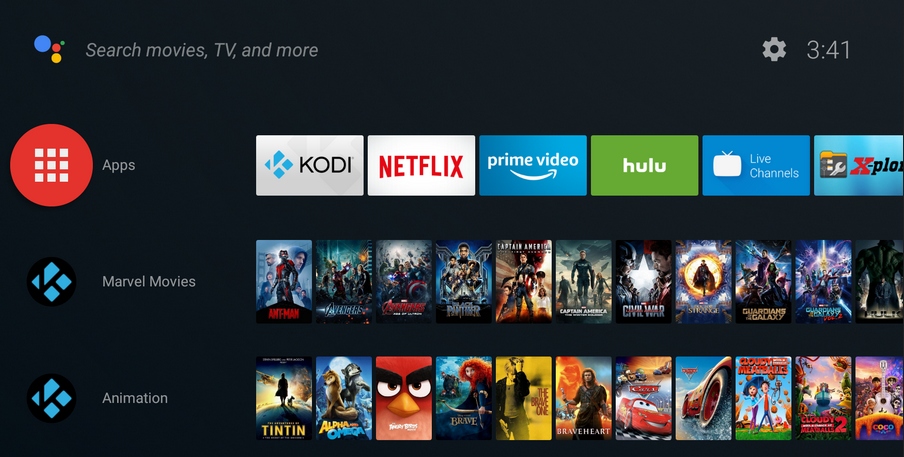Have you ever gone to the Kodi forum for some technical support? If so, some forum members might request that you provide Kodi log details, but in order to do that, you need to be able to see it. That log file provides a list of actions, or events, that occur in the software. As such, it can highlight what’s behind a Kodi error. So the log might sometimes come in handy, and this is how you can open it in the media center and from File Explorer.
Opening the log in Kodi
Although you can open the log file in Notepad, there’s also a Log Viewer for Kodi add-on. That enables you to open and check the log in the media center. This is an official add-on included within Kodi’s repository. As such, it’s quick and straightforward to add Log Viewer to the software. This Tech Junkie article tells you more about some of the other great Kodi add-ons.
First, open Kodi and press the System button on the main menu. Then click Add-ons on the left, and select Install from repository to open a list of repositories. Select Kodi Add-on repository to open a list of add-on categories as shown in the snapshot directly below.

Log Viewer for Kodi is a program add-on. As such, you should select Program add-ons to open that plug-in category. Then you can double-click Log Viewer for Kodi to open its Add-on information window as below.

Now press the Install button there to add Log Viewer to Kodi. Once installed, return to the home screen by pressing the home button at the bottom right of the media center. Click the Programs button on the main menu, and then you can select Log Viewer for Kodi. Click Show Log to open the log as in the snapshot below. You can also select to open Kodi.old.log, which is a log from the last Kodi session.

The log above might seem like gibberish, but it highlights a number of things for Kodi technical support. This is the sort of thing you can include with a bug report. Or if somebody asks you for further details, you can show them this log (but can’t copy and paste it from the media center).
Configuring the log Settings
Kodi includes a few options that you can configure the log with. To open those options, click the System button and System again. Then you can click Logging on the left menu to open the options shown in the snapshot directly below.

Those settings include an Enable event logging option, which is already selected by default. There you can select a Specify component-specific logging option for specific Kodi components. By default, logging is only enabled for the video component. However, you can include more components in the log file by selecting them from the Specify component-specific logging window shown below. You can also select Enable debug logging and Enable notification event logging options from the log settings.

How to Open the log From File Explorer
Kodi’s log file is saved within one of the software’s folders. So you can also open the log from File Explorer. You can open the Kodi log in Windows by entering the following into File Explorer’s folder path box: ‘C:Users{user_name}AppDataRoamingKodi.’ Then you can click the Kodi text document to open the log file below. Alternatively, you can enter ‘%APPDATA%Kodikodi.log’ in the folder path text box to open that log file.

The advantage of opening the text file is that you can copy and paste it if required. Select the text in the log file to copy and press the Ctrl + C hotkey. You can paste the text by pressing the Ctrl + V keyboard shortcut. If the log file is very long, just copy the more essential parts of it.
Upload log Files With Kodi Logfile Uploader
You can also upload log files in the media center with the Kodi Logfile Uploader add-on. This uploads the log and provides a URL for it. You can install the add-on by clicking Programs > Get more… and selecting Kodi Logfile Uploader. Then press the Install button to add it to the media center.
Once installed, you can press a Configure button on the add-on’s information window to enter an email address. Then the add-on sends you an email that includes a URL to the uploaded log file when you upload it. You can enter that URL in a browser address bar to open the Kodi setup log file.
So that’s how you can check the Kodi log file if an error occurs and then show it to somebody else if required. It’s always handy for resolving recurring Kodi errors or bugs.
Disclaimer: Some pages on this site may include an affiliate link. This does not effect our editorial in any way.