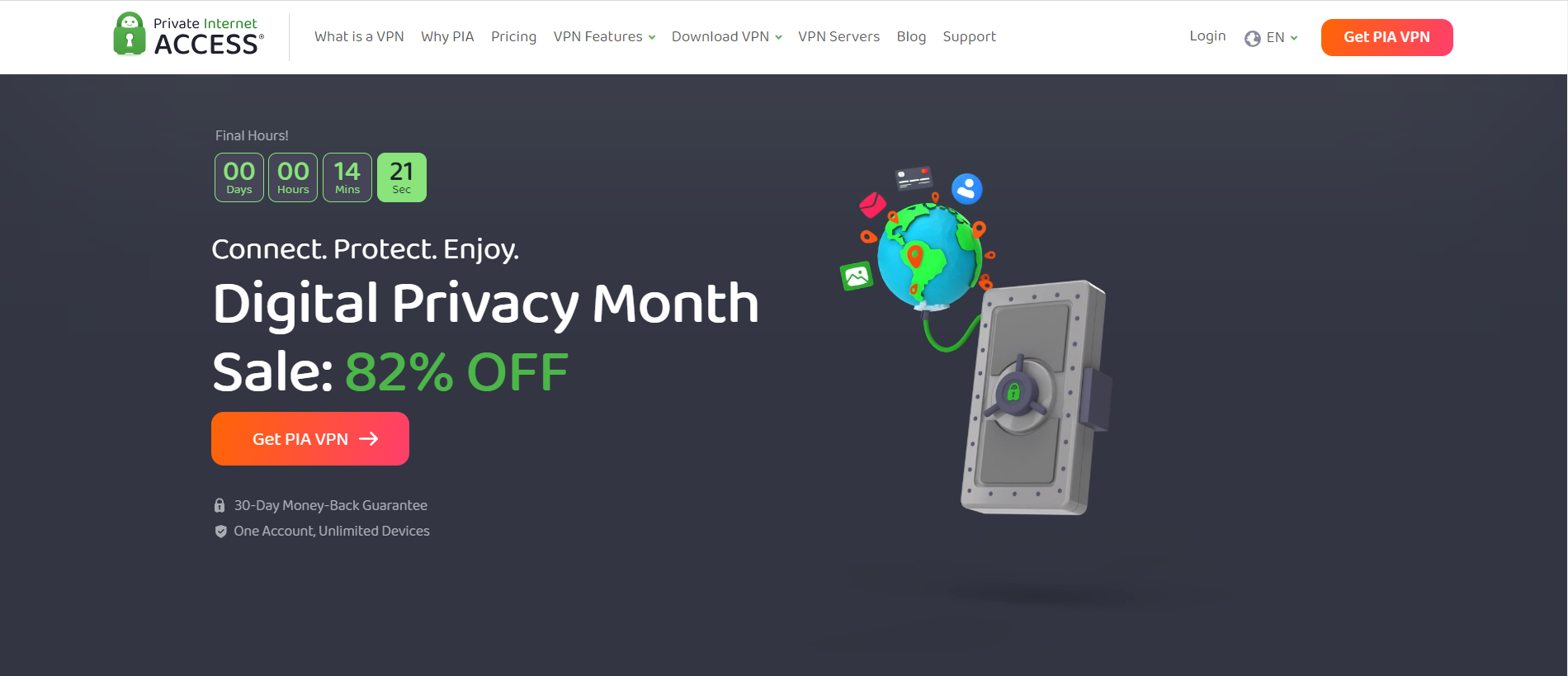UPDATE: When we first drove the latest Qashqai in June 2017 we were more than a little surprised that the company’s much talked about semi-autonomous ProPILOT system was missing from the car’s list of improvements. It’s a system Nissan has been talking about for ages and to miss out on the launch of what is its best selling model in the UK was somewhat surprising.
Well, that has all now changed with the recent addition of ProPilot to the current Qashqai range. The semi-self driving system is equipped as standard on the new range-topping ‘Pilot One Edition’ (£33,425) and is a £795 option for the Tekna and Tekna+ Xtronic models.
For manual models, the Drive Assist Pack offers a slightly stripped back set of features for £495. Alas, if you’ve bought a new Qashqai since it was launched last year, there’s no way of retrofitting the option. It has to be specified at the point of purchase.
To read our first impressions of how ProPILOT drives, scroll down to the Driver assistance, safety and ProPILOT section.
In the meantime, here’s our full review of the Nissan Qashqai
Next time you’re down the pub blowing off steam after work, ask a few colleagues what the top three best-selling cars in the UK are. Assuming they’re interested in such things (and aren’t motoring hacks), I can guarantee not one of them will name the Nissan Qashqai among them. Yet that’s exactly what the hatchback-SUV crossover has achieved so far: it’s the UK’s third-best-selling car.
Competition, however, is becoming increasingly stiff for the Qashqai, with strong challenges coming from almost every other car manufacturer out there. The Peugeot 3008, Renault Kadjar, Seat Ateca and Kia Sportage, to name but four, are all out to grab a slice of Nissan’s market share and, only a little up the price scale, you have the Ford Kuga and Skoda Kodiaq knocking on the door.
Nissan knows it can’t stand still with so much competition, though, so it’s bringing a host of changes to the Qashqai this year. Alphr drove the new model on the roads around Vienna to find out whether it’s done enough to stay ahead of the pack.
[gallery:8]Nissan Qashqai (2017) review: Exterior
On the outside, the changes are subtle. The Qashqai gets a deeper, more purposeful grille than before (Nissan’s so-called V-Motion grille that you’ll even find on the GTR), and there are new daytime running lights at the front and rear. The changes also extend to a sharkfin antenna mounted on the roof.
The new, 2017 Qashqai gets revamped alloy wheels and a slightly redesigned, more sporty rear bumper, too, plus an array of “vortex generators” that look a little like an inverted Toblerone on the vehicle’s underside. Nissan says these help to “smooth out” airflow, reducing cabin noise and improving aerodynamics, ride and handling. The 2017 Nissan Qashqai also gets a couple of new colours – Chestnut Brown and Vivid Blue – broadening the crossover’s appeal.
[gallery:9]
But the 2017 Nissan Qashqai also comes with a host of less visible enhancements, including thicker glass and improved door seals to dampen road noise. For a car of this class, the 2017 Qashqai is unusually serene even at motorway speeds; and listening even to quiet, atmospheric classical music is a pleasure, especially if you’ve invested in the Tekna or Tekna+ models, which come as standard with the new eight-speaker Bose sound system.
Nissan Qashqai (2017) review: Interior and in-cabin tech
Disappointingly, the changes Nissan has rung on the outside translate only patchily to the interior. In terms of cabin quality, there’s a palpable difference between this and the model it replaces. There are fewer areas of hard, cheap plastic; comfier “monoform” seats that improve forward visibility for rear passengers; and a redesigned steering wheel. It has a thicker rim, a larger upper “window” making the instrument panel easier to read, and a sporty flat bottom – aimed to make getting into and out of the car easier.
The new, 2017 Qashqai also brings with it a new top level of trim – Tekna+ – aimed at customers who want a more luxurious level of equipment. This includes the new Bose eight-speaker sound system and a liberal sprinkling of “3D” quilted Nappa leather upholstery, plus four-way pneumatic lumbar support for the driver’s seat.
[gallery:12]That eight-speaker Bose sound system is a triumph, too. With two tweeters at the top of the dash by the bottom of the windscreen, pairs of speakers in both front and rear doors, and two subwoofers (count ’em) in the boot, it sounds stunning. Bass is controlled, the mids are open and smooth and the high frequencies clear and not too harsh, although I would prefer a little more extension. It’s helped no end by superlative cabin build quality; no matter how much I turned up the wick on Kraftwerk’s “The Robots”, there was no sign of rattle, buzz or distortion for that matter. It’s a superb piece of in-car audio engineering.
One area that hasn’t changed an awful lot, though, is the infotainment system and satnav. Nissan says it’s now more “app-like” than before, and although it’s easy enough to use and DAB radio is now standard across all models, the UI is beginning to look awfully dated. A bit of a disappointment, especially when compared to what’s on offer from the Seat Ateca.
[gallery:6]It’s crying out for Android Auto and Apple CarPlay integration, both of which are significant by their absence, and it could do with more thoughtful app integration. When I connected my phone to it via the NissanConnect app, it offered Google search and TripAdvisor apps, plus Eurosport, Facebook and Twitter integration. That’s far from the most useful selection of driver aids. Likewise, although the satnav system is effective and issues clear, easy-to-understand instructions, graphically it feels desperately in need of a makeover.
Nissan Qashqai (2017) review: Driver assistance, safety and ProPILOT
We were also, at launch, disappointed at the selection of driver assistance aids on offer in the new Qashqai. That situation, however, has now changed. You can now, at last, get the Nissan Qashqai with ‘level 2’ semi-autonomous driving assistance, courtesy of Nissan’s ProPILOT technology.
ProPILOT comes as standard on the all-new Pilot One Edition and is an optional package on other models, starting at £495. It comprises a number of different systems. Traffic Jam Pilot automatically stops and starts the car in slow-moving traffic. Intelligent Cruise Control dynamically adapts the car’s speed to its environment, keeping the Qashqai a set distance from the vehicle in front. Intelligent Lane Intervention pulls you back into your lane in case you have a lapse of concentration, while Lane Keep Assist keeps you in the centre of the lane.
[gallery:14]As with other such systems, ProPILOT is designed for use on motorways and dual carriageways, not on country roads or in the city. You’ll have to wait a few years before mainstream autonomous driving assistance systems reach a level of reliability where they can cope with the sort of complex road layouts that are commonplace in those environments.
However, on the sorts of roads it’s designed for, we found Nissan’s system worked flawlessly. Unlike other systems that tend to ping between lane markings, the Qashqai Pilot One Edition we drove was able to keep the car pointing straight ahead and dead-centre. We tested this on the M25 and the M3 and didn’t experience any hitches. In fact, the SUV has a few extra tricks up its sleeve.
We were impressed, in particular, by the Qashqai’s ability to recognise when we wanted to overtake. Flick your indicators on and the car ups the revs in anticipation of an overtaking manoeuvre. It’s not completely perfect, as if you wait before changing lanes, the car lags a little and sometimes even slow down before catching up with your set cruise speed, but it’s a neat touch nonetheless.
[gallery:15]As for the autonomous experience, you’ll need to keep your hands on the wheel at all times – this is still a long way from full autonomy. If the car fails to detect your hands, it’ll warn you to grab the wheel; if there’s still no response in under five seconds, you’ll hear audio signals; add a few more seconds on top of that, and the car will automatically tap the brakes; and if there’s still no response, the car will slow to a halt and turn on your hazard lights.
This might seem a little excessive but in scenarios where the driver has fallen asleep or maybe had a heart attack, it could well prevent a serious accident, though it will stop you in the lane you’re travelling. You’ll have to wait for the next iteration of ProPILOT for multi-lane assistance.
Of course, the Qashqai does have other assistive technology, available to those who don’t want to pay the extra for ProPILOT. Cameras at the front, sides and rear offer a top-down view to help with parking; the car will park automatically in bays and parallel spots for you (with you controlling the throttle and brake, though); and traffic-sign recognition picks up on speed limits when your attention may have wandered. I do feel the speed-limit icon on the instrument panel could have been made larger, though, as it’s pretty easy to miss.
[gallery:7]The car’s front-facing radar sensor helps improve the accuracy of blind-spot warnings, cross-traffic alerts help avoid collisions when reversing out of driveways, and the car’s “intelligent emergency braking” system has been upgraded with pedestrian detection.
A further new feature is Stand Still Assist, which holds the car still for up to three minutes allowing the driver to remove their foot from the brake and pull away more smoothly.
Nissan Qashqai (2017) review: Ride, handling and engines
In keeping with the gently-does-it upgrades elsewhere, the Qashqai also has a number of small upgrades aimed at improving ride and handling, with retuned dampers, increased front anti-roll-bar stiffness for more precise steering, while a new feature, dubbed “active return control” aims to help the steering wheel return to centre “more naturally” and new dampers behind the steering wheel reduce vibrations.
On the road, the Qashqai remains an impressively comfortable car to drive. It’s composed on most surfaces, and the 1.6-litre diesel I drove was quick and remarkably quiet at speed. As for the rest of the engine lineup, there’s a 1.2-litre petrol version, while the 1.5-litre diesel offers the best economy. There’s only one four-wheel drive model in the range, equipped with the 1.6-litre, 130 diesel engine with manual transmission.
[gallery:8]Nissan Qashqai (2017) review: Verdict
Nissan is looking to cement the place of the Qashqai at the top of the urban crossover market with this refresh and, given its current success, it’s a sensible move that the company is sticking with small iterative updates instead of ripping up the rulebook and starting again.
As such, this year’s Qashqai represents a solid upgrade and one that’s sure to garner plenty of popularity among city-dwelling school-runners. I can’t help feeling Nissan needed to do a bit more with its in-cabin tech, but the addition of ProPILOT in the 2018 model does mitigate this somewhat.
Disclaimer: Some pages on this site may include an affiliate link. This does not effect our editorial in any way.