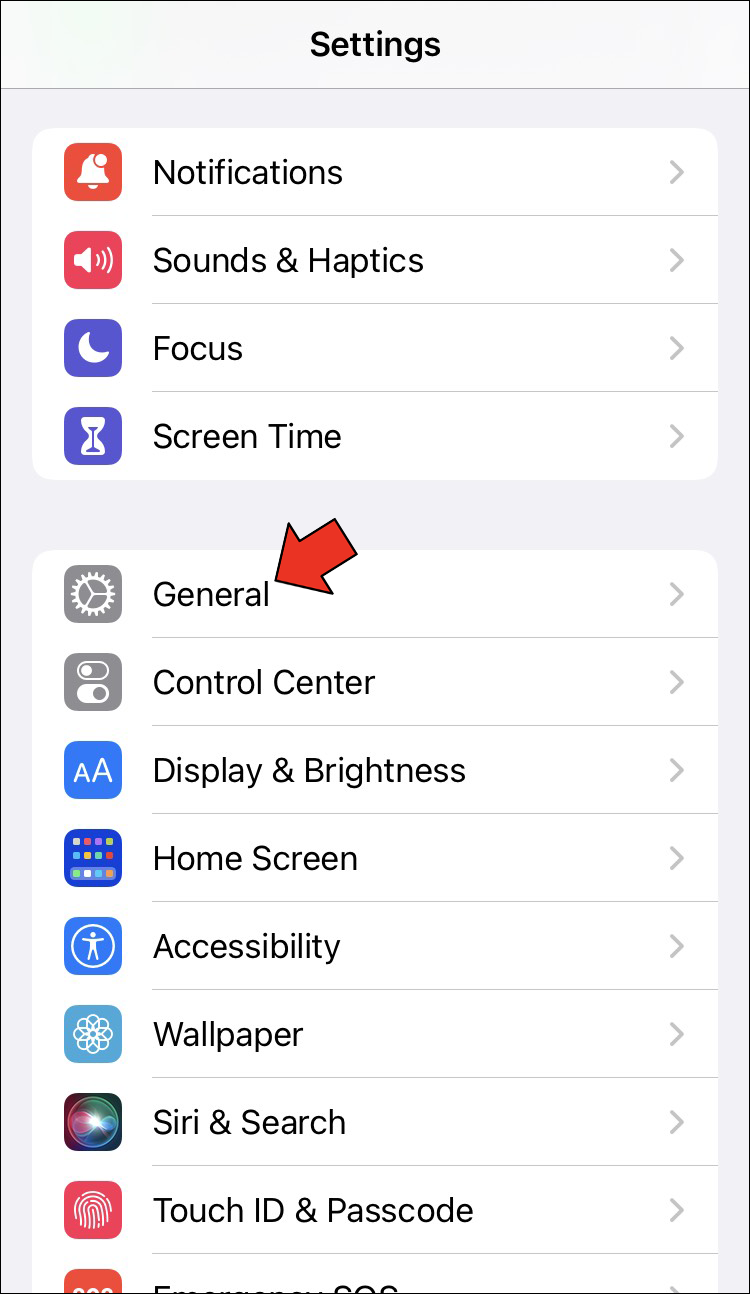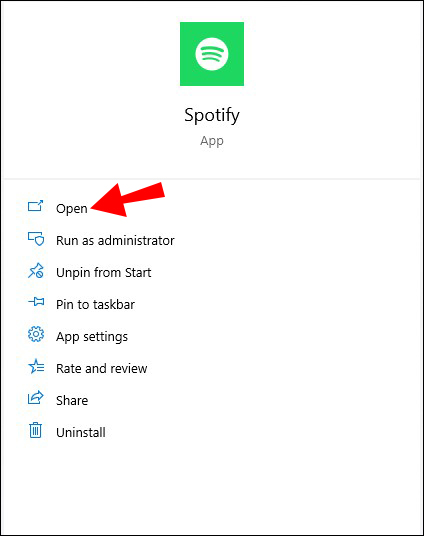Device Links
Apple is famous for having some of the best software and operating systems in the world. Both macOS and iOS devices have a sleek interface, vast customization options, and high-speed performance. However, some features are not so transparent and easy to access on Apple devices.
If you want to know how many songs you have on Apple Music, you have to jump through hoops to find the exact number. Presumably, you also want to know how much storage these songs are taking up. Don’t worry, if you read on, you’ll find out all the information you need with clear steps and instructions.
How to View How Many Songs You Have on Apple Music on iOS Devices
Most people like listening to music every day. It is an excellent pastime activity; it gives you motivation and gets you in the mood for just about anything. People usually use albums or playlists as indicators of how many songs they have on their systems.
Counting all the songs or albums you have on your phone or tablet would be silly, especially if you have a substantial music library. Thankfully, there are two easy options that allow you to see how many songs you have on your iPad, iPod, or iPhone.
- Open up the Music app and look towards the top of the screen, the number of songs should be displayed under the search bar.
That’s it. Apple made it easy.
Follow the steps to see how many songs you have on your iOS device using the Settings app:
- To start, open up the Settings app on your iOS device.

- From here, select General from the list of Settings options.

- Then, select About at the top of the General Settings window.

- Scroll until you find Songs. Next to songs, you’ll see the total number of songs on your device.
That wasn’t so difficult, was it? You’ll notice that you can see the number of photos, videos, apps, and more details on this screen.
How to Check How Much Storage Your Songs Use Up

The next question that probably occurred to you is how much space are all of these songs taking up? The vast majority of people use most of their storage space for music and pictures, and those numbers can sometimes be shocking. Who knew that music could take up so much space?
Well, the audio quality of music has increased quite a lot over the years, and so has its size. Here’s how to check out your iPhone storage:
- Again, open up the Settings app on your iOS device.

- Then, select General, followed by iPhone Storage.

- You’ll see a graph of every file type that’s taking up your storage. Select Music, and you’ll see how much room you are using for music.
If you think music is taking too much space, you can quickly free it up without losing it. You can either send your music to the cloud storage or transfer it to other devices, such as your computer. Speaking of computers, let’s see how you can check the number of songs you have on Mac.
How to View How Many Songs You Have on Apple Music on macOS and Windows Devices
You can also check the number of your songs on a Mac or Windows computer. For this method, you’ll need to download the latest version of iTunes for your operating system from the provided link. Checking your music library on Mac isn’t difficult at all. Follow the steps below:
- Start iTunes on your Mac or Windows computer.

- Click on the View tab at the top of the screen and select Show Sidebar.
- From this Sidebar, select the Songs option.

- Click on View again and select Show Status Bar.
- Then, you’ll see how many songs you have on iTunes near the bottom of your screen, in the status bar. You can see the duration of songs, and how much storage they take up from the same screen.

For many, this method is even better because you can see all the details about Apple Music in one window, as opposed to digging through multiple settings to find everything on your iPhone.
Bonus: Spotify
This article is supposed to be only about Apple Music, but Spotify is just as popular as iTunes. A similarity of these two mighty music services is that they are both terrible at showing you the numbers of songs on your device.
Many people are complaining about that, and hopefully, both Apple and Spotify will improve their transparency in the future. Until then, here is a neat workaround you can use. Do this to find the number of songs on Spotify:
- Launch Spotify on your computer.

- Now, add all your songs to one playlist.
- You’ll see the total number of songs you have in this playlist. Note that this method doesn’t work for mobile or tablet devices.
If you are on mobile or tablet, try liking every song that you own. Then you’ll see all of them in the Liked Songs section. Yes, you’re right, that does sound like a chore.
How Much Music You Got?
You don’t need to be an audiophile to appreciate music. Most people do. If you like collecting your favorite tracks and albums, you’ll probably stack up a massive collection across your devices. People are curious and want to know how much music they’ve got. It’s a shame Apple Music doesn’t have a better, more straightforward way of showing you those numbers.
Hopefully, that changes for the better in the future. How many tracks do you have on your device? Brag away in the comments section below.
Disclaimer: Some pages on this site may include an affiliate link. This does not effect our editorial in any way.