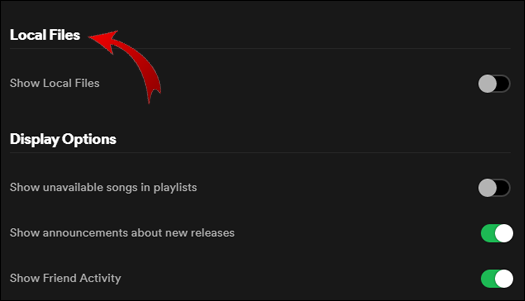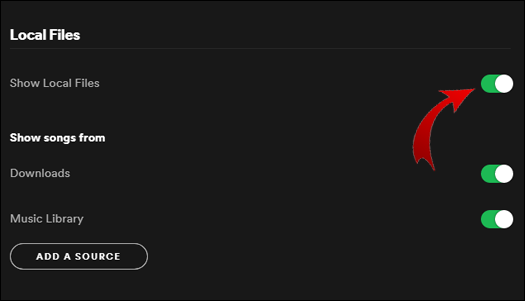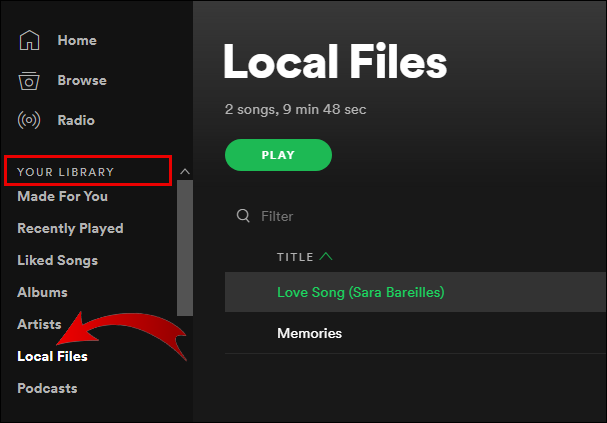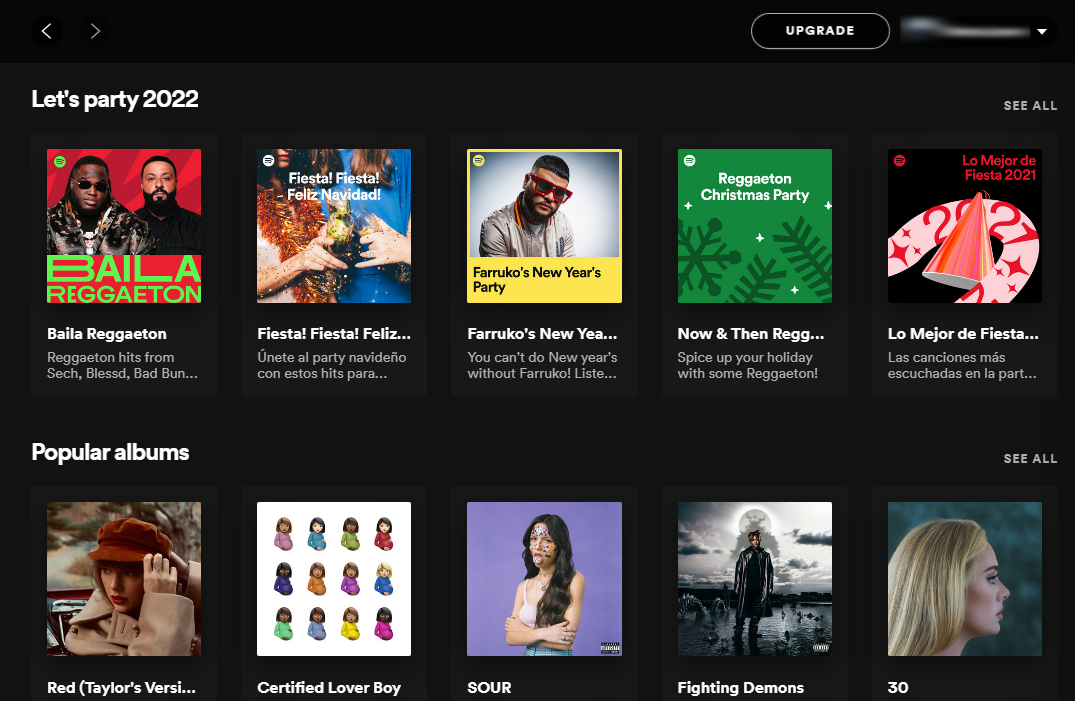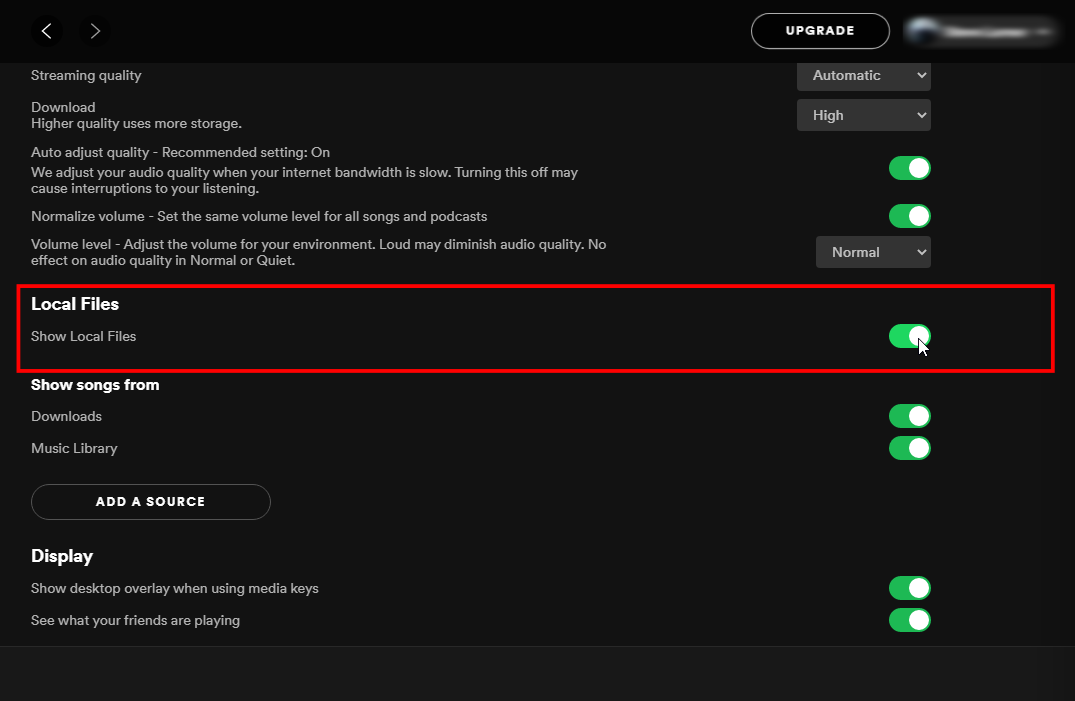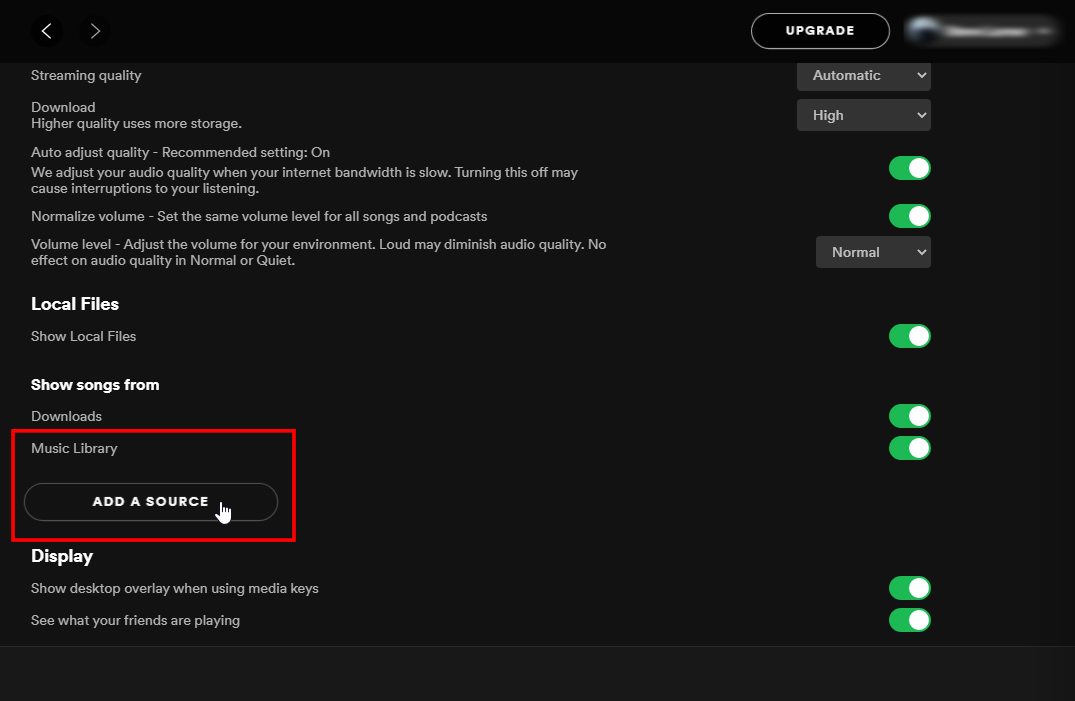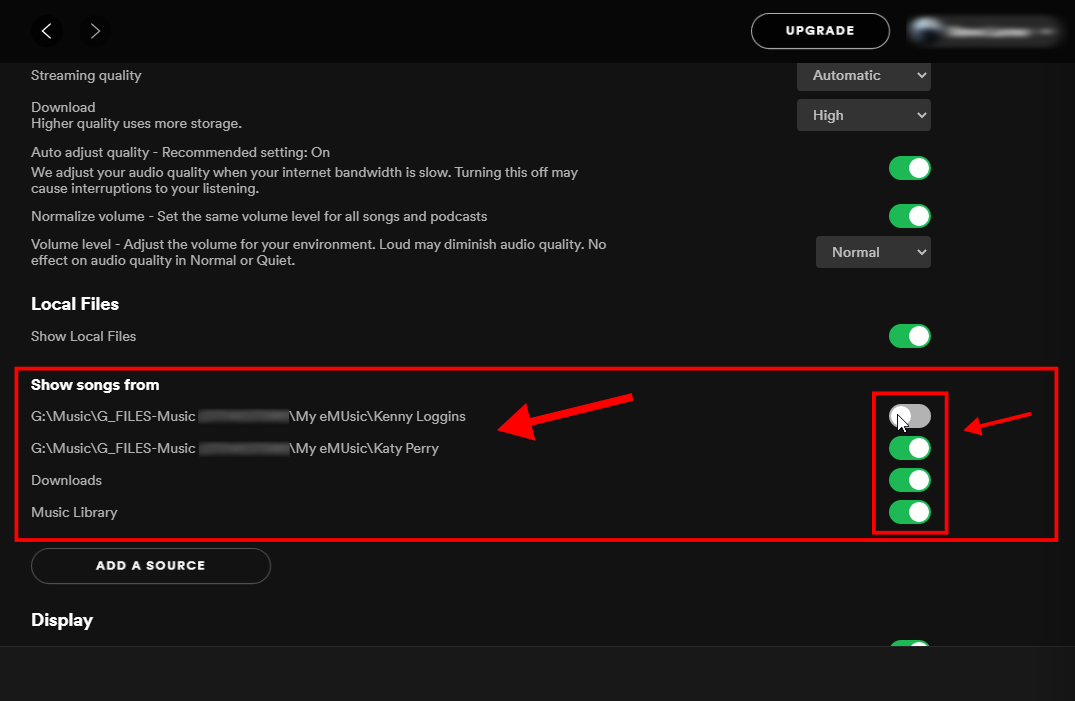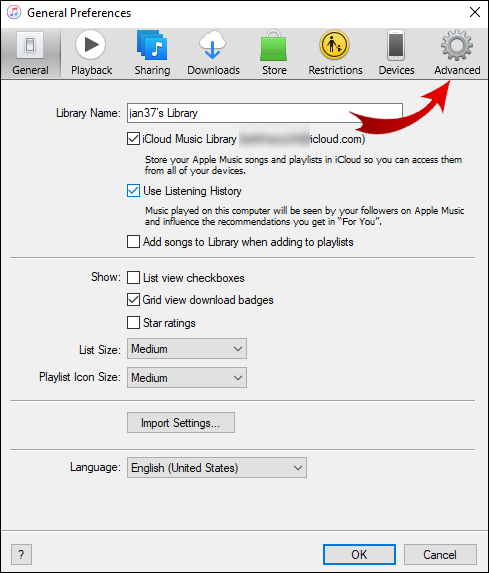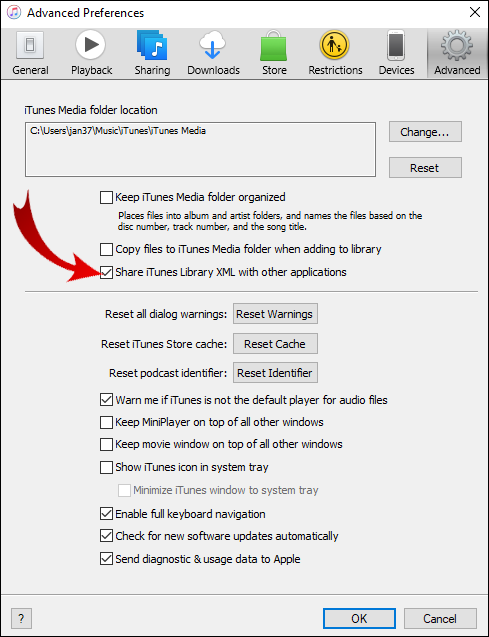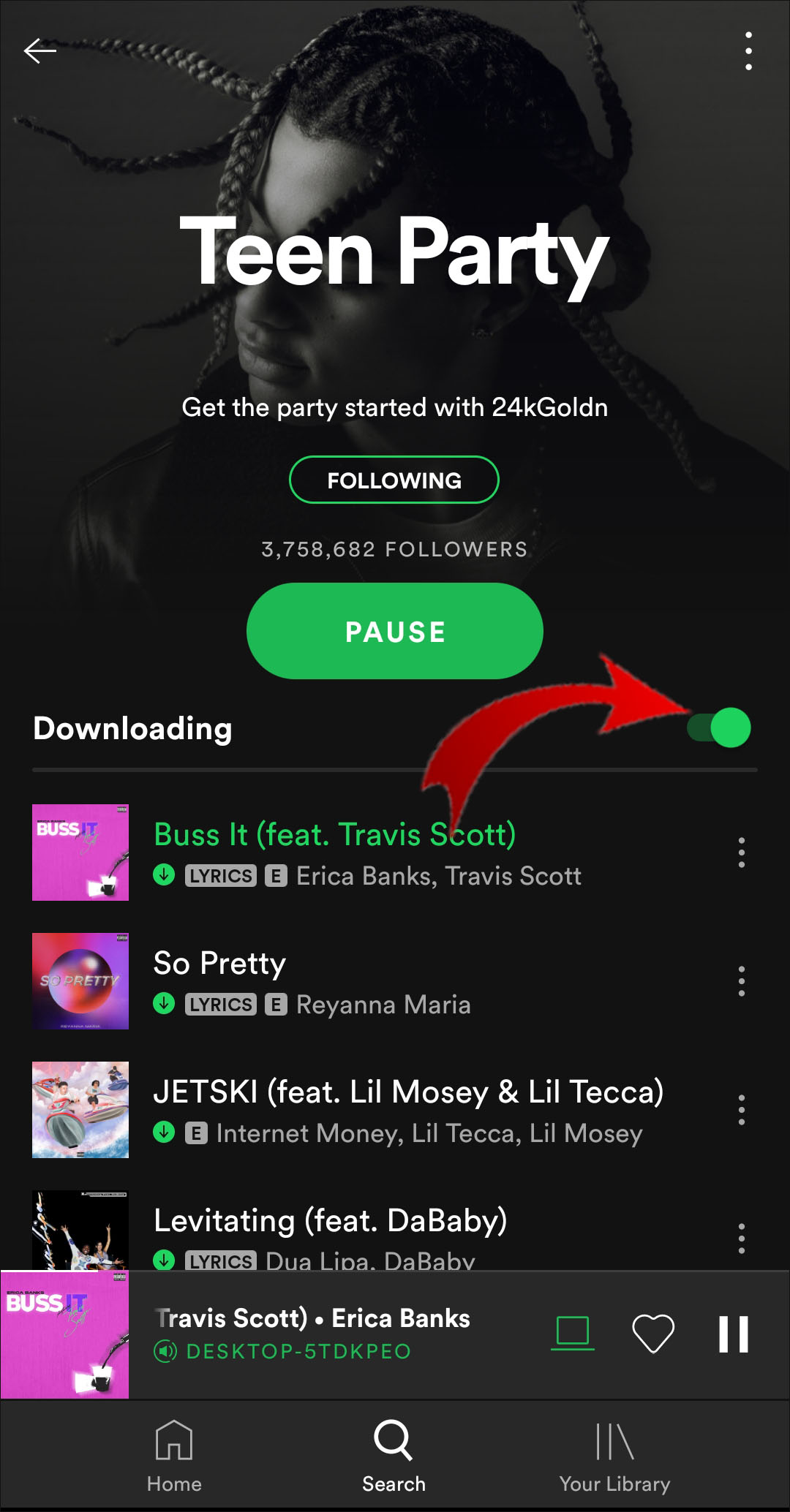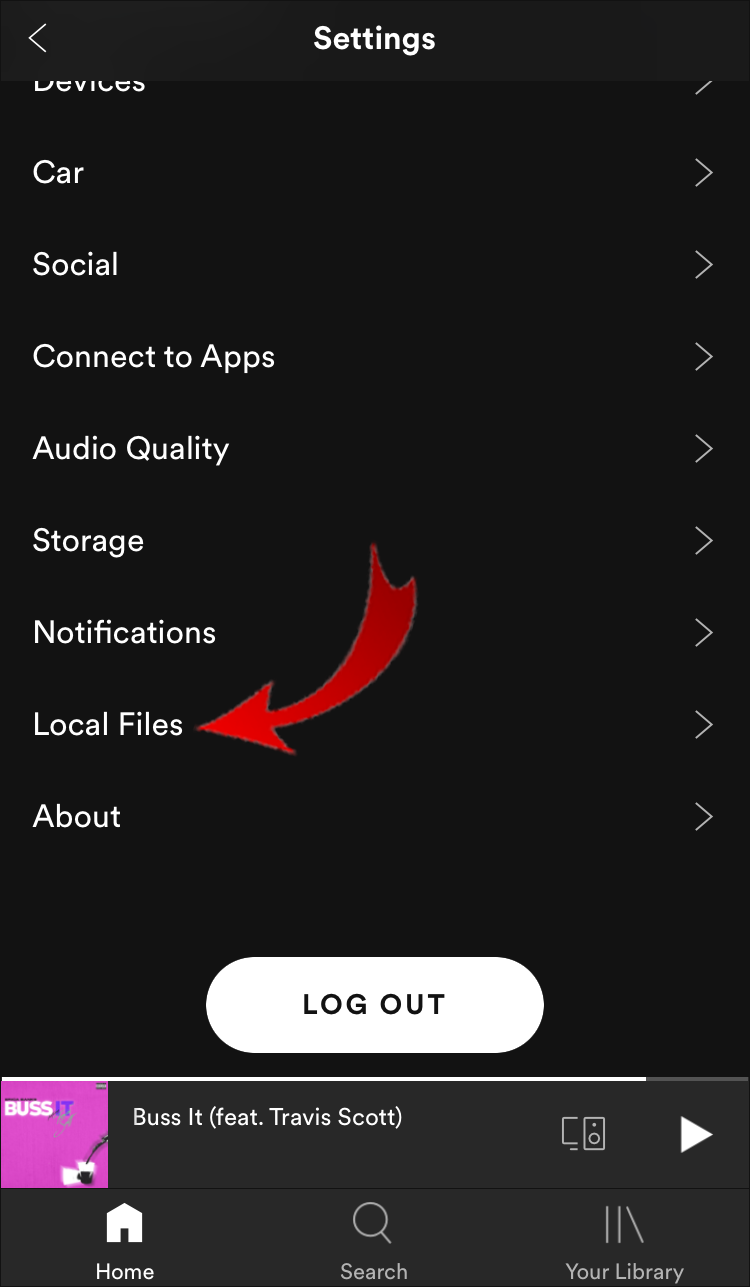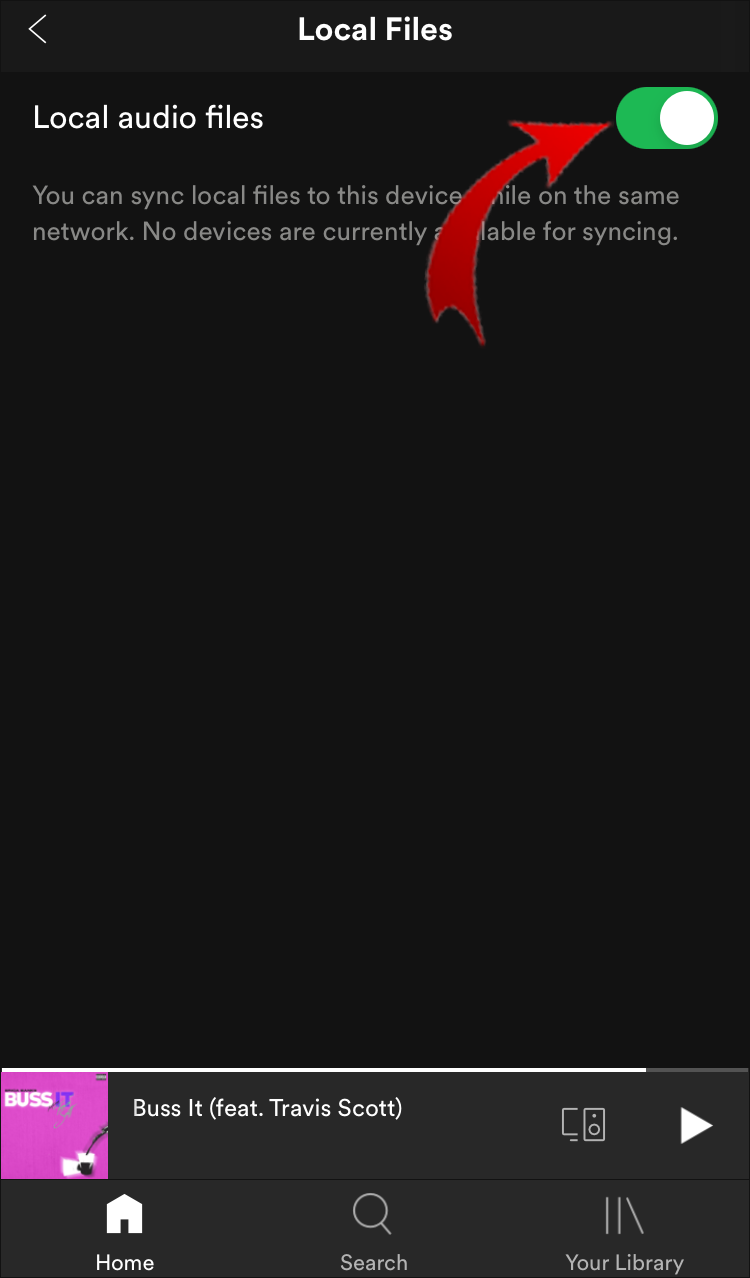Device Links
Not only are you able to stream music on Spotify at any given time and place, but you also have the option of adding local files to your Spotify playlists. This unique feature makes Spotify a music app with which you can stream countless new songs and add your favorites from your computer to create the perfect personalized playlist.
This article shows you how to add local songs to your Spotify library, whether on Windows, Mac, or a mobile device. You’ll also see some frequently asked questions about things you can and can’t do with local files on your Spotify account.
How to Add Local Files to Spotify
Spotify has 70 million tracks, with new songs uploaded every day. But sometimes, the piece you are looking for isn’t available in the database. Usually, that’s the case with less popular songs and ones either recorded in other languages, ancient, or unavailable for legal reasons.
Not many users are aware of this, but you can import your music to your Spotify library. It’s a great way to store all your tracks in one place, considering that your storage isn’t limited to a certain number of songs. You should consider this option if the local files are all stored on your computer and you want to listen to them on the mobile app.
What’s great about this feature is that it isn’t only available to Premium subscribers; users with Free accounts also have that option. However, it’s important to note that only users with a Premium account can listen to local files on the mobile app.
How to Add Local Files to Spotify on Mac
Before we go into the details, note that you can only do this on the desktop app. Spotify doesn’t allow you to upload local songs on the web player.
On the other hand, macOS users have a couple of more steps to complete. To add local files to your Spotify library on your Mac, you need to enable them.
- Open your Spotify desktop app.
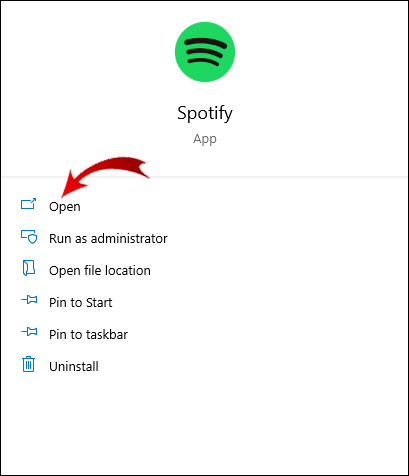
- Go to Settings on the left sidebar. Select Edit and then Preferences.

- Find Local Files on the list of sections.

- Toggle the Show Local Files switch. It will turn green.

- Now it’s time to insert the files from your computer. In the same section, Spotify will suggest folders from which you can add the files (usually Downloads and Music library).

- Click the Add A Source button.

- You can add separate songs or an entire album.

- All the songs added will be stored in the Local Files songs folder in the Spotify library.

- If you want to move the local songs, you can add them to separate playlists, or you can make a brand-new playlist for them. If you want to stream the local files on your phone, we suggest you do this.
Remember that the local files you want to add to your Spotify library must be on the computer or a USB drive or stick connected to it. To make the process easier, ensure you download everything first and store all the tunes in one folder. Once the local files get added to your Spotify playlists, you can listen to them just like any other song.
Note: You can only insert mp3, mp4, and m4p files.
How to Add Local Files to Spotify on Windows
On Windows, Spotify runs a scan on all your music folders as soon as you install the app. However, if your music files reside in scattered folders, Spotify is unlikely to locate all of them.
- Open your Spotify desktop app.

- Click on your Profile icon and name in the upper right corner, then select Settings. You can also click on the horizontal ellipsis (Settings) in the top-left section, then select Edit -> Preferences.

- In the Local Files section, toggle Show Local Files on.

- In the Music Library section, click on ADD A SOURCE.

- In the Show songs from section, click on ADD A SOURCE to choose a folder, then click on OK.

- The folder you selected now appears in the Show songs from section in the Spotify app. You can toggle each folder on or off whenever you want.

- When you return to the Home screen and select Your Library on the left, you can click on the Local Files folder.

- While open, you can play your local music, add them to a playlist, etc.

How to Transfer Songs from iTunes to Spotify
If you want to upload your music from Apple Music/iTunes to Spotify and not a specific folder on your computer, do the following:
- Open iTunes or Apple Music.

- Select Preferences.

- Choose the Advanced option.

- Check the Share iTunes Library XML with other applications option.

- Now that you have enabled the option to share the music from iTunes, you can upload the songs. Open the Spotify desktop app.

- Click on Settings from the dropdown menu.

- From the menu, choose Add A Source.

- Select iTunes.

- Choose the specific folder that you want to upload to Spotify.
How to Access Local Files on a Mobile Device
Even though you cannot add music from your smartphone or tablet, you can access the tracks you added to Spotify from your PC on your mobile device, as long as you have a premium account. If you have a Spotify Free account, you can only add and listen to local files on your computer. These tracks still appear on your mobile with a free account, but you can’t play them.
How to Access Local Files to Spotify on Android
If you want to listen to local files on your mobile app, you still have to insert them through your computer by following the steps outlined in the previous section. Once you have moved the local music files to a new playlist, follow these steps:
- Open the Spotify app.

- Locate the new album with the local files and download the entire album by tapping on the arrow icon.

Now you will be able to listen to the local files freely.
Note: Both your phone and computer have to be connected to the same Wi-Fi network.
How to Access Local Files to Spotify on an iPhone or iPad
Once again, you can’t add local files directly from your phone, as you can only listen to them as a Premium user. The process of accessing the local songs on an iPhone has a few additional steps:
- Open the Spotify app.

- Go to Settings at the top right corner of your screen.

- Scroll down to Local Files.

- Toggle the Local audio files switch on.

- Find the local songs, whether they are all stored in one playlist or different ones. Download the playlists. (You have to download the entire playlist since Spotify doesn’t allow you to download separate songs.)

How to Fix Local Files Not Showing on a Phone on Spotify?
Even if you had followed all the steps correctly, you still might encounter some problems. In case the added local files do not appear in your Spotify library on your phone, make sure that:
- Your mobile device and your computer are connected to the same Wi-Fi network.
- Your Spotify app is updated on all your devices.
- You are using the same Spotify account.
- All your devices are up-to-date.
- You’ve enabled your local files on your desktop app.
Additional FAQs
What Is a Local File on Spotify?
Local files are media stored on your computer. It’s important to note that the only local files you can add to your Spotify library are songs. However, Spotify does not support all file types. Spotify accepts files with extensions that include the following: .mp3, .m4a, .m4r, and .m4p.
Note: M4P files that include video will not be permitted.
File formats that aren’t supported (but can get converted on your end) are FLAC files (m4A) and other lossless formats.
If you still can’t find your local files, ensure you didn’t turn on any filters in your playlists. Also, make sure that you are using the correct account. To find a song in your Spotify library, go to the Search bar and type it in.
Note: Spotify doesn’t allow you to upload local songs or those obtained from illegal sources.
Listen to All Your Music on Spotify
Now you’ve learned how to add local files to your Spotify library, how to play the local files on your mobile app, and many more tricks. There is a ton of options Spotify has to offer, and once you figure it all out, listening to music will be an even better experience. By combining new tunes uploaded on Spotify every day and your own local songs, you can create the most personalized playlists ever.
Have you ever added local songs on Spotify? Did you use the instructions outlined in this article? Let us know in the comments section below.
Disclaimer: Some pages on this site may include an affiliate link. This does not effect our editorial in any way.